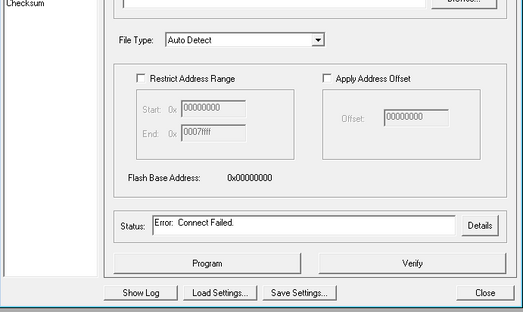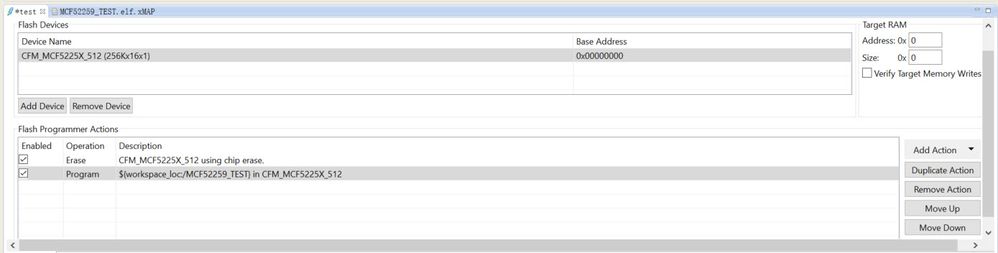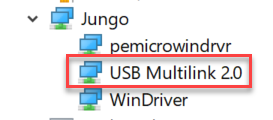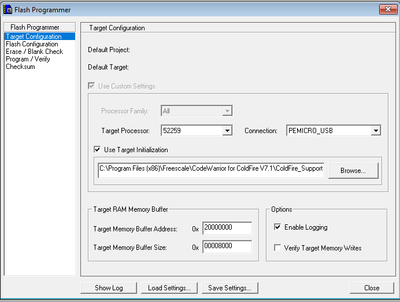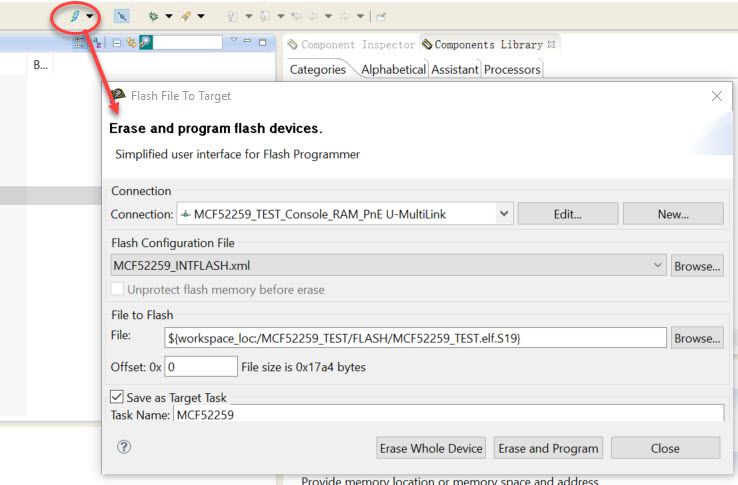- Forums
- Product Forums
- General Purpose MicrocontrollersGeneral Purpose Microcontrollers
- i.MX Forumsi.MX Forums
- QorIQ Processing PlatformsQorIQ Processing Platforms
- Identification and SecurityIdentification and Security
- Power ManagementPower Management
- Wireless ConnectivityWireless Connectivity
- RFID / NFCRFID / NFC
- Advanced AnalogAdvanced Analog
- MCX Microcontrollers
- S32G
- S32K
- S32V
- MPC5xxx
- Other NXP Products
- S12 / MagniV Microcontrollers
- Powertrain and Electrification Analog Drivers
- Sensors
- Vybrid Processors
- Digital Signal Controllers
- 8-bit Microcontrollers
- ColdFire/68K Microcontrollers and Processors
- PowerQUICC Processors
- OSBDM and TBDML
- S32M
- S32Z/E
-
- Solution Forums
- Software Forums
- MCUXpresso Software and ToolsMCUXpresso Software and Tools
- CodeWarriorCodeWarrior
- MQX Software SolutionsMQX Software Solutions
- Model-Based Design Toolbox (MBDT)Model-Based Design Toolbox (MBDT)
- FreeMASTER
- eIQ Machine Learning Software
- Embedded Software and Tools Clinic
- S32 SDK
- S32 Design Studio
- GUI Guider
- Zephyr Project
- Voice Technology
- Application Software Packs
- Secure Provisioning SDK (SPSDK)
- Processor Expert Software
- Generative AI & LLMs
-
- Topics
- Mobile Robotics - Drones and RoversMobile Robotics - Drones and Rovers
- NXP Training ContentNXP Training Content
- University ProgramsUniversity Programs
- Rapid IoT
- NXP Designs
- SafeAssure-Community
- OSS Security & Maintenance
- Using Our Community
-
- Cloud Lab Forums
-
- Knowledge Bases
- ARM Microcontrollers
- i.MX Processors
- Identification and Security
- Model-Based Design Toolbox (MBDT)
- QorIQ Processing Platforms
- S32 Automotive Processing Platform
- Wireless Connectivity
- CodeWarrior
- MCUXpresso Suite of Software and Tools
- MQX Software Solutions
- RFID / NFC
- Advanced Analog
-
- NXP Tech Blogs
- Home
- :
- 製品フォーラム
- :
- ColdFire/68Kマイクロコントローラとプロセッサ
- :
- Re: Error flashing bootloader
Error flashing bootloader
- RSS フィードを購読する
- トピックを新着としてマーク
- トピックを既読としてマーク
- このトピックを現在のユーザーにフロートします
- ブックマーク
- 購読
- ミュート
- 印刷用ページ
Error flashing bootloader
- 新着としてマーク
- ブックマーク
- 購読
- ミュート
- RSS フィードを購読する
- ハイライト
- 印刷
- 不適切なコンテンツを報告
I installed CodeWarrior for ColdFire V7.1.
I am experiencing an error that says 'error: connect failed' after loading MCF52259_INTFLASH.xml and clicking program. I am using the P&E ColdFire Multilink JTAG.
Please let me know how this can be resolved.
- 新着としてマーク
- ブックマーク
- 購読
- ミュート
- RSS フィードを購読する
- ハイライト
- 印刷
- 不適切なコンテンツを報告
Thanks for the information,
- 新着としてマーク
- ブックマーク
- 購読
- ミュート
- RSS フィードを購読する
- ハイライト
- 印刷
- 不適切なコンテンツを報告
Hi,
The P&E USB-ML-CFE (USB ColdFire Multilink) has been discontinued. The recommended replacement part is the all-in-one Multilink Universal. Most software products will support the Multilink Universal transparently. I think there missing USB ColdFire Multilink driver for your PC so far. Please check here for the detailed info from P&E USB ColdFire Multilink webpage.
If possible, customer can use the CodeWarrior for MCUs IDE V11.1, which also supports MCF5225x product. The embedded [Flash Programmer] tool supports MCF5225x Flash, please check below picture for the detailed info:
Wish it helps.
Mike
- 新着としてマーク
- ブックマーク
- 購読
- ミュート
- RSS フィードを購読する
- ハイライト
- 印刷
- 不適切なコンテンツを報告
@Hui_Ma Thanks, i will try installing the driver. It may be possible that it is missing.
- 新着としてマーク
- ブックマーク
- 購読
- ミュート
- RSS フィードを購読する
- ハイライト
- 印刷
- 不適切なコンテンツを報告
Is it possible that CF flasher needs to be used. The original instructions call for CF flasher.
- 新着としてマーク
- ブックマーク
- 購読
- ミュート
- RSS フィードを購読する
- ハイライト
- 印刷
- 不適切なコンテンツを報告
I checked the latest CF Flasher software was released at 2011.
It should works with old version Windows OS, such as Windows 98/ME/NT/2000/XP
You could install a virtual marchine to run those old Windows system. Thanks.
While, for the Win10/Win7 OS, it is recommend to update and using latest CodeWarrior software or P&E provided standalone programmer software: PROGCFZ.
Thanks for the attention.
- 新着としてマーク
- ブックマーク
- 購読
- ミュート
- RSS フィードを購読する
- ハイライト
- 印刷
- 不適切なコンテンツを報告
@Hui_Ma When attempting to update with CodeWarrior i am prompted with Error: connect failed. Does this possibly mean a driver is missing?
- 新着としてマーク
- ブックマーク
- 購読
- ミュート
- RSS フィードを購読する
- ハイライト
- 印刷
- 不適切なコンテンツを報告
Please check Windows [Device Manager] if there with [USB Multilink 2.0] displayed:
If not, that means the device doesn't be recognized as expected.
Thanks for the attention.
Mike
- 新着としてマーク
- ブックマーク
- 購読
- ミュート
- RSS フィードを購読する
- ハイライト
- 印刷
- 不適切なコンテンツを報告
@Hui_Ma I do have [USB Multilink 2.0] listed, thank you very much for the guidance and support. It is still saying Error: connect failed. It is possible that a setting is incorrect in the setup. Please see picture. I was thinking that the directory where Freescale is downloaded is incorrect.
- 新着としてマーク
- ブックマーク
- 購読
- ミュート
- RSS フィードを購読する
- ハイライト
- 印刷
- 不適切なコンテンツを報告
First of all, Please check if P&E USB Mulitilink tool both LED are lighted (traget board was powered already). I couldn't find there with any setting issue with above attached picture.
CodeWarrior for ColdFire V7.1 is quite old, which supported PC OS is Microsoft Windows® XP/Vista (32-bit).
I would recommend customer to install latest CodeWarrior for MCU V11.1 and create a quite simple project for MCF52259. Then customer can use embedded [Flash programmer] tool to program file to MCF52259. Please check below picture for the detailed info:
Wish it helps.
Mike