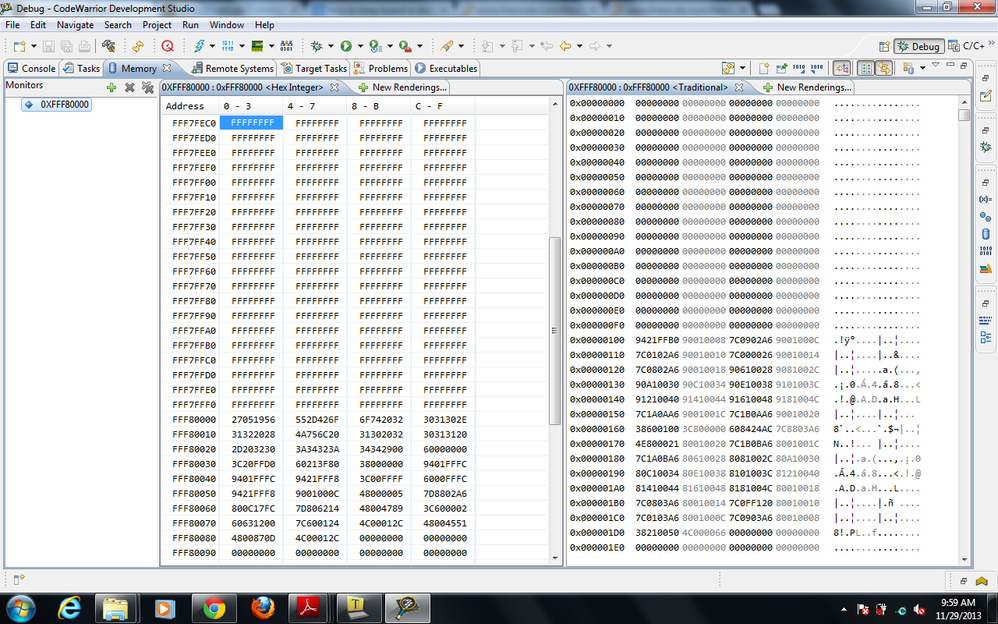- Forums
- Product Forums
- General Purpose MicrocontrollersGeneral Purpose Microcontrollers
- i.MX Forumsi.MX Forums
- QorIQ Processing PlatformsQorIQ Processing Platforms
- Identification and SecurityIdentification and Security
- Power ManagementPower Management
- Wireless ConnectivityWireless Connectivity
- RFID / NFCRFID / NFC
- Advanced AnalogAdvanced Analog
- MCX Microcontrollers
- S32G
- S32K
- S32V
- MPC5xxx
- Other NXP Products
- S12 / MagniV Microcontrollers
- Powertrain and Electrification Analog Drivers
- Sensors
- Vybrid Processors
- Digital Signal Controllers
- 8-bit Microcontrollers
- ColdFire/68K Microcontrollers and Processors
- PowerQUICC Processors
- OSBDM and TBDML
- S32M
- S32Z/E
-
- Solution Forums
- Software Forums
- MCUXpresso Software and ToolsMCUXpresso Software and Tools
- CodeWarriorCodeWarrior
- MQX Software SolutionsMQX Software Solutions
- Model-Based Design Toolbox (MBDT)Model-Based Design Toolbox (MBDT)
- FreeMASTER
- eIQ Machine Learning Software
- Embedded Software and Tools Clinic
- S32 SDK
- S32 Design Studio
- GUI Guider
- Zephyr Project
- Voice Technology
- Application Software Packs
- Secure Provisioning SDK (SPSDK)
- Processor Expert Software
- Generative AI & LLMs
-
- Topics
- Mobile Robotics - Drones and RoversMobile Robotics - Drones and Rovers
- NXP Training ContentNXP Training Content
- University ProgramsUniversity Programs
- Rapid IoT
- NXP Designs
- SafeAssure-Community
- OSS Security & Maintenance
- Using Our Community
-
- Cloud Lab Forums
-
- Knowledge Bases
- ARM Microcontrollers
- i.MX Processors
- Identification and Security
- Model-Based Design Toolbox (MBDT)
- QorIQ Processing Platforms
- S32 Automotive Processing Platform
- Wireless Connectivity
- CodeWarrior
- MCUXpresso Suite of Software and Tools
- MQX Software Solutions
- RFID / NFC
- Advanced Analog
-
- NXP Tech Blogs
- Home
- :
- CodeWarrior
- :
- QorIQ用CodeWarrior
- :
- Re: P1020RDB NOR FLASH PROGRAMMING
P1020RDB NOR FLASH PROGRAMMING
- RSS フィードを購読する
- トピックを新着としてマーク
- トピックを既読としてマーク
- このトピックを現在のユーザーにフロートします
- ブックマーク
- 購読
- ミュート
- 印刷用ページ
P1020RDB NOR FLASH PROGRAMMING
- 新着としてマーク
- ブックマーク
- 購読
- ミュート
- RSS フィードを購読する
- ハイライト
- 印刷
- 不適切なコンテンツを報告
Hi
I am trying to Re-Flash the NOR-FLASH...... using the codewarrior 10.3.3 and i have followed the following steps
Window > Show View > Other--->Debug-->Target Task-->ok
then imported the P1020RDB_NOR FLASH.xml file
I didnt change the s29gl128p base address
then I added the the vsc2bin file using Add program/verify action from add action. Here i selected the Erase sectors before program and verify after program --> then i set the address offset value as FF7FE000,---> add program action
then I added the the u-boot_nor.bin file using Add program/verify action from add action. Here i selected the Erase sectors before program and verify after program --> then i set the address offset value as FFF80000,---> add program action
then i excute it
fl::target -lc "FLASH-core00_RAM_P1020_Download"
fl::target -b 0x2000 0x30000
fl::target -v on -l off
cmdwin::fl::device -d "S29GL128P" -o "8Mx16x1" -a 0xff000000 0xffffffff
cmdwin::fl::image -f "C:\\Freescale\\BSP image\\P1020RDB_Images\\P1020RDB\\Pre_Build_images\\vsc2bin" -t "Binary/Raw Format" -re off -oe on -o 0xff7fe000
cmdwin::fl::erase image
Beginning Operation ...
-------------------------
Performing target initialization ...
Downloading Flash Device Driver ...
Reading flash ID ...
Erasing Sector 0xFF7E0000 to 0xFF7FFFFF
Erasing ...
Erase Command Succeeded
cmdwin::fl::write verify
Beginning Operation ...
-------------------------
Programming file C:\Freescale\BSP image\P1020RDB_Images\P1020RDB\Pre_Build_images\vsc2bin
Downloading Flash Device Driver ...
Reading flash ID ...
Downloading 0x00001FF8 bytes to be programmed at 0xFF7FE000
Executing program with verify ....
Program with Verify Command Succeeded
cmdwin::fl::image -f "C:\\Freescale\\BSP image\\P1020RDB_Images\\P1020RDB\\Pre_Build_images\\u-boot_nor.bin" -t "Binary/Raw Format" -re off -oe on -o 0xfff80000
cmdwin::fl::erase image
Beginning Operation ...
-------------------------
Downloading Flash Device Driver ...
Reading flash ID ...
Erasing Sector 0xFFF80000 to 0xFFF9FFFF
Erasing Sector 0xFFFA0000 to 0xFFFBFFFF
Erasing Sector 0xFFFC0000 to 0xFFFDFFFF
Erasing Sector 0xFFFE0000 to 0xFFFFFFFF
Erasing .....
Erase Command Succeeded
cmdwin::fl::write verify
-------------------------
Programming file C:\Freescale\BSP image\P1020RDB_Images\P1020RDB\Pre_Build_images\u-boot_nor.bin
Downloading Flash Device Driver ...
Reading flash ID ...
Downloading 0x00010000 bytes to be programmed at 0xFFF80000
Downloading 0x00010000 bytes to be programmed at 0xFFF90000
Executing program with verify ....
Program with Verify Command Succeeded
Downloading 0x00010000 bytes to be programmed at 0xFFFA0000
Downloading 0x00010000 bytes to be programmed at 0xFFFB0000
Executing program with verify ....
Program with Verify Command Succeeded
Downloading 0x00010000 bytes to be programmed at 0xFFFC0000
Downloading 0x00010000 bytes to be programmed at 0xFFFD0000
Executing program with verify ....
Executing program with verify .....
Program with Verify Command Succeeded
Downloading 0x00010000 bytes to be programmed at 0xFFFE0000
Downloading 0x00010000 bytes to be programmed at 0xFFFF0000
Executing program with verify ....
Program with Verify Command Succeeded
But our board is not bring-up some junk data is show in flash.....
Please can u help me how to solve this problem......
- 新着としてマーク
- ブックマーク
- 購読
- ミュート
- RSS フィードを購読する
- ハイライト
- 印刷
- 不適切なコンテンツを報告
More question for you:
1. When you power on or reset the board, in terminal are displayed that characters?
2. What about your board, it is p1020rbd or p1020rdb-pc?
3. Also, I wander why your board is connected on COM4, do you have 4 COM ports on your PC? Or how is the connection between your PC and board?
4. Do you use an adapter from UART0 (RJ45 connector) to serial and then a serial cable to your PC?
Adrian
- 新着としてマーク
- ブックマーク
- 購読
- ミュート
- RSS フィードを購読する
- ハイライト
- 印刷
- 不適切なコンテンツを報告
Hi
serial cable is connected between pc and target board is proper...i used 115200 baud rate only......
- 新着としてマーク
- ブックマーク
- 購読
- ミュート
- RSS フィードを購読する
- ハイライト
- 印刷
- 不適切なコンテンツを報告
Please provide switch setup of your board.
Adrian
- 新着としてマーク
- ブックマーク
- 購読
- ミュート
- RSS フィードを購読する
- ハイライト
- 印刷
- 不適切なコンテンツを報告
1. When you power on or reset the board, in terminal are displayed that characters === yes
2. What about your board, it is p1020rbd or p1020rdb-pc === p1020rdb-pc
3. Also, I wander why your board is connected on COM4, do you have 4 COM ports on your PC? Or how is the connection between your PC and board
4. Do you use an adapter from UART0 (RJ45 connector) to serial and then a serial cable to your PC? == i used rj45 connector one end is connecting to UART0 another end is connection to UART TO USB Connector..that connector i hv connected to pc
- 新着としてマーク
- ブックマーク
- 購読
- ミュート
- RSS フィードを購読する
- ハイライト
- 印刷
- 不適切なコンテンツを報告
Hi
Dump Flash also succeeded......... but still our board is not bring up...... in nor flash some junk data is their............
- 新着としてマーク
- ブックマーク
- 購読
- ミュート
- RSS フィードを購読する
- ハイライト
- 印刷
- 不適切なコンテンツを報告
Can you please attache memory dump file?
Also, as NOR is memory mapped you can use Memory View to check if programming flash is done ok. If u-boot is correct written is flash, please check the connection of serial cable between PC and board.
Adrian
- 新着としてマーク
- ブックマーク
- 購読
- ミュート
- RSS フィードを購読する
- ハイライト
- 印刷
- 不適切なコンテンツを報告
Hi
Connection is proper ...... some junk data is dumpping into flash ............ here am unable to attach the file......how to use memory view to check the programming flash
- 新着としてマーク
- ブックマーク
- 購読
- ミュート
- RSS フィードを購読する
- ハイライト
- 印刷
- 不適切なコンテンツを報告
In Debug, open Memory View (Window -> Show View -> Memory), then go to Memory tab and Add Memory Monitor and Enter address to monitor (in your case 0xFFF80000).
Adrian
- 新着としてマーク
- ブックマーク
- 購読
- ミュート
- RSS フィードを購読する
- ハイライト
- 印刷
- 不適切なコンテンツを報告
4.1.1 NOR flash memory map address
Start Address End Address Description Size
0xef00_0000 0xef03_ffff Vitesse 7385 Switch Firmware 256K
0xef04_0000 0xef07_ffff dtb image 256K
0xef08_0000 0xef3f_ffff uImage 3.5M
0xef40_0000 0xefef_ffff JFFS2 image 11M
0xeff0_0000 0xefff_ffff u-boot(at eff80000) and it's env (at eff60000) 1M
- 新着としてマーク
- ブックマーク
- 購読
- ミュート
- RSS フィードを購読する
- ハイライト
- 印刷
- 不適切なコンテンツを報告
Hi
In Memory Tab Add Memory Monitor is disabled unable to add the address
- 新着としてマーク
- ブックマーク
- 購読
- ミュート
- RSS フィードを購読する
- ハイライト
- 印刷
- 不適切なコンテンツを報告
Board should be in Debug mode, to be able to Add Memory Monitor.
- 新着としてマーク
- ブックマーク
- 購読
- ミュート
- RSS フィードを購読する
- ハイライト
- 印刷
- 不適切なコンテンツを報告
Hi
i have attached the memory view...... please can u go through....
- 新着としてマーク
- ブックマーク
- 購読
- ミュート
- RSS フィードを購読する
- ハイライト
- 印刷
- 不適切なコンテンツを報告
fl::target -lc "FLASH-core00_RAM_P1020_Download"
fl::target -b 0x2000 0x30000
fl::target -v on -l off
cmdwin::fl::device -d "S29GL128P" -o "8Mx16x1" -a 0xff000000 0xffffffff
cmdwin::fl::image -f "C:\\Freescale\\BSP image\\P1020RDB_Images\\P1020RDB\\Pre_Build_images\\vsc2bin" -t "Binary/Raw Format" -re off -oe on -o 0xff7fe000
cmdwin::fl::erase image
Beginning Operation ...
-------------------------
Performing target initialization ...
Downloading Flash Device Driver ...
Reading flash ID ...
Erasing Sector 0xFF7E0000 to 0xFF7FFFFF
Erasing ...
Erase Command Succeeded
cmdwin::fl::write verify
Beginning Operation ...
-------------------------
Programming file C:\Freescale\BSP image\P1020RDB_Images\P1020RDB\Pre_Build_images\vsc2bin
Downloading Flash Device Driver ...
Reading flash ID ...
Downloading 0x00001FF8 bytes to be programmed at 0xFF7FE000
Executing program with verify ....
Program with Verify Command Succeeded
cmdwin::fl::image -f "C:\\Freescale\\BSP image\\P1020RDB_Images\\P1020RDB\\Pre_Build_images\\u-boot_nor.bin" -t "Binary/Raw Format" -re off -oe on -o 0xfff80000
cmdwin::fl::erase image
Beginning Operation ...
-------------------------
Downloading Flash Device Driver ...
Reading flash ID ...
Erasing Sector 0xFFF80000 to 0xFFF9FFFF
Erasing Sector 0xFFFA0000 to 0xFFFBFFFF
Erasing Sector 0xFFFC0000 to 0xFFFDFFFF
Erasing Sector 0xFFFE0000 to 0xFFFFFFFF
Erasing .....
Erase Command Succeeded
cmdwin::fl::write verify
Beginning Operation ...
-------------------------
Programming file C:\Freescale\BSP image\P1020RDB_Images\P1020RDB\Pre_Build_images\u-boot_nor.bin
Downloading Flash Device Driver ...
Reading flash ID ...
Downloading 0x00010000 bytes to be programmed at 0xFFF80000
Downloading 0x00010000 bytes to be programmed at 0xFFF90000
Executing program with verify ....
Program with Verify Command Succeeded
Downloading 0x00010000 bytes to be programmed at 0xFFFA0000
Downloading 0x00010000 bytes to be programmed at 0xFFFB0000
Executing program with verify ....
Program with Verify Command Succeeded
Downloading 0x00010000 bytes to be programmed at 0xFFFC0000
Downloading 0x00010000 bytes to be programmed at 0xFFFD0000
Executing program with verify ....
Program with Verify Command Succeeded
Downloading 0x00010000 bytes to be programmed at 0xFFFE0000
Downloading 0x00010000 bytes to be programmed at 0xFFFF0000
Executing program with verify ....
Program with Verify Command Succeeded
cmdwin::fl::dump -range 0xff000000 0xffffffff -t "Binary/Raw Format" -o "C:\\Freescale\\BSP image\\P1020RDB_Images\\P1020RDB\\Pre_Build_images\\u-boot_nor.bin"
Beginning Operation ...
-------------------------
Downloading Flash Diagnostics Driver ...
Reading flash ID ...
Dumping flash region: 0xFF000000 - 0xFFFFFFFF to C:\Freescale\BSP image\P1020RDB_Images\P1020RDB\Pre_Build_images\u-boot_nor.bin
Running Dump Flash ...
Running Dump Flash ...
Running Dump Flash ...
Running Dump Flash ...
Running Dump Flash ...
Running Dump Flash ...
Running Dump Flash ...
Running Dump Flash ...
Running Dump Flash ...
Running Dump Flash ...
Running Dump Flash ...
Running Dump Flash ...
Running Dump Flash ...
Running Dump Flash ...
Running Dump Flash ...
Running Dump Flash ...
Running Dump Flash ...
Running Dump Flash ...
Running Dump Flash ...
Running Dump Flash ...
Running Dump Flash ...
Running Dump Flash ...
Running Dump Flash ...
Running Dump Flash ...
Running Dump Flash ...
Running Dump Flash ...
Running Dump Flash ...
Running Dump Flash ...
Running Dump Flash ...
Running Dump Flash ...
Running Dump Flash ...
Running Dump Flash ...
Running Dump Flash ...
Running Dump Flash ...
Running Dump Flash ...
Running Dump Flash ...
Running Dump Flash ...
Running Dump Flash ...
Running Dump Flash ...
Running Dump Flash ...
Running Dump Flash ...
Running Dump Flash ...
Running Dump Flash ...
Running Dump Flash ...
Running Dump Flash ...
Running Dump Flash ...
Running Dump Flash ...
Running Dump Flash ...
Running Dump Flash ...
Running Dump Flash ...
Running Dump Flash ...
Running Dump Flash ...
Running Dump Flash ...
Running Dump Flash ...
Running Dump Flash ...
Running Dump Flash ...
Running Dump Flash ...
Running Dump Flash ...
Running Dump Flash ...
Running Dump Flash ...
Running Dump Flash ...
Running Dump Flash ...
Running Dump Flash ...
Running Dump Flash ...
Running Dump Flash ...
Running Dump Flash ...
Running Dump Flash ...
Running Dump Flash ...
Running Dump Flash ...
Running Dump Flash ...
Running Dump Flash ...
Running Dump Flash ...
Running Dump Flash ...
Running Dump Flash ...
Running Dump Flash ...
Running Dump Flash ...
Running Dump Flash ...
Running Dump Flash ...
Running Dump Flash ...
Running Dump Flash ...
Running Dump Flash ...
Running Dump Flash ...
Running Dump Flash ...
Running Dump Flash ...
Running Dump Flash ...
Running Dump Flash ...
Running Dump Flash ...
Running Dump Flash ...
Running Dump Flash ...
Running Dump Flash ...
Running Dump Flash ...
Running Dump Flash ...
Running Dump Flash ...
Running Dump Flash ...
Dump Flash Succeeded
- 新着としてマーク
- ブックマーク
- 購読
- ミュート
- RSS フィードを購読する
- ハイライト
- 印刷
- 不適切なコンテンツを報告
Hi
can u please tell me the step to follow the nor flash programming