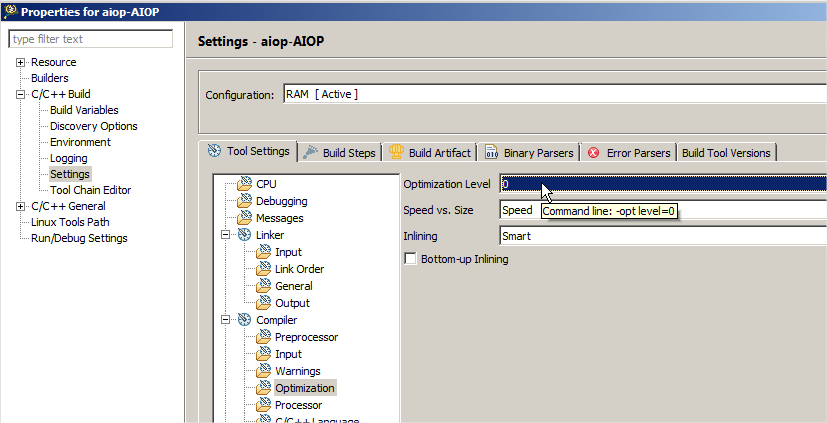- Forums
- Product Forums
- General Purpose MicrocontrollersGeneral Purpose Microcontrollers
- i.MX Forumsi.MX Forums
- QorIQ Processing PlatformsQorIQ Processing Platforms
- Identification and SecurityIdentification and Security
- Power ManagementPower Management
- Wireless ConnectivityWireless Connectivity
- RFID / NFCRFID / NFC
- Advanced AnalogAdvanced Analog
- MCX Microcontrollers
- S32G
- S32K
- S32V
- MPC5xxx
- Other NXP Products
- S12 / MagniV Microcontrollers
- Powertrain and Electrification Analog Drivers
- Sensors
- Vybrid Processors
- Digital Signal Controllers
- 8-bit Microcontrollers
- ColdFire/68K Microcontrollers and Processors
- PowerQUICC Processors
- OSBDM and TBDML
- S32M
- S32Z/E
-
- Solution Forums
- Software Forums
- MCUXpresso Software and ToolsMCUXpresso Software and Tools
- CodeWarriorCodeWarrior
- MQX Software SolutionsMQX Software Solutions
- Model-Based Design Toolbox (MBDT)Model-Based Design Toolbox (MBDT)
- FreeMASTER
- eIQ Machine Learning Software
- Embedded Software and Tools Clinic
- S32 SDK
- S32 Design Studio
- GUI Guider
- Zephyr Project
- Voice Technology
- Application Software Packs
- Secure Provisioning SDK (SPSDK)
- Processor Expert Software
- Generative AI & LLMs
-
- Topics
- Mobile Robotics - Drones and RoversMobile Robotics - Drones and Rovers
- NXP Training ContentNXP Training Content
- University ProgramsUniversity Programs
- Rapid IoT
- NXP Designs
- SafeAssure-Community
- OSS Security & Maintenance
- Using Our Community
-
- Cloud Lab Forums
-
- Knowledge Bases
- ARM Microcontrollers
- i.MX Processors
- Identification and Security
- Model-Based Design Toolbox (MBDT)
- QorIQ Processing Platforms
- S32 Automotive Processing Platform
- Wireless Connectivity
- CodeWarrior
- MCUXpresso Suite of Software and Tools
- MQX Software Solutions
- RFID / NFC
- Advanced Analog
-
- NXP Tech Blogs
- Home
- :
- CodeWarrior
- :
- QorIQ用CodeWarrior
- :
- Re: AIOP debugging with CodeWarrior
AIOP debugging with CodeWarrior
- RSS フィードを購読する
- トピックを新着としてマーク
- トピックを既読としてマーク
- このトピックを現在のユーザーにフロートします
- ブックマーク
- 購読
- ミュート
- 印刷用ページ
AIOP debugging with CodeWarrior
- 新着としてマーク
- ブックマーク
- 購読
- ミュート
- RSS フィードを購読する
- ハイライト
- 印刷
- 不適切なコンテンツを報告
When I follow the application note http://cache.nxp.com/files/soft_dev_tools/doc/app_note/AN5165.pdf?fsrch=1&sr=1&pageNum=1 to debug AIOP reflector source level application from CW4NETv2015.08.
CodeWarrior for APP Version: 10.1.1 Build Id:150805
Board used : LS2085RDB
I want to debug AIOP from system entry point referring to the section " 6 Debugging AIOP APP using CodeWarrior", with the following approach.
1: CW_APP Debug->Attach AIOP
2: CW_ARMv8 ->Inspect
3:CW-ARMv8 reset
4:CW_APP debugger shell bp __sys_start
5:CW_ARMv8->Resume
But AIOP sys_start breakpoint is not hitting
Please refer to section B given below and let me know what I may be missing.
Building AIOP:
Added dwarf symbolic info in meta-fsl-networking/recipes-dpaa2/aiop-refapp/aiop-refapp_git.bb.
::::::::::::::::::::::
DEPENDS = "aiopsl"
S = "${WORKDIR}/git/${BPN}"
inherit deploy
CFLAGS += "-sym dwarf-2, full"
LDFLAGS += "-sym dwarf-2, full"
SRC_URI = " \
::::::::::::::::::::::::
Build AIOP Reflector App
$bitbake aiop-refapp -c cleansstate
$bitbake aiop-refapp
Program AIOP Reflector Application ELF
tftp 0x80000000 ls2085-ear5/aiopapp/aiop_reflector.elf
erase 0x584900000 +$filesize
cp.b 0x80000000 0x584900000 $filesize
What could be the probable reason?
- 新着としてマーク
- ブックマーク
- 購読
- ミュート
- RSS フィードを購読する
- ハイライト
- 印刷
- 不適切なコンテンツを報告
Hi Yiping,
I added some auxiliary steps to avoid using of the CW for ARMv8 (keeping just CW for APP) and the problem should disappear now. Please use the attached AN.
Also, I just bitbake -ed the application, not added/modified the recipe - please note that the debug symbols are added by default. Also, I recommend to build the app with CW and to set the optimization level to -O0 (Project Properties > C/C++ Build > Settings > Compiler > Optimization > Optimization Level 0)
Thank you,
Marius
- 新着としてマーク
- ブックマーク
- 購読
- ミュート
- RSS フィードを購読する
- ハイライト
- 印刷
- 不適切なコンテンツを報告
Hello Marius,
I followed the application note shred by you with Codewarrior for APP 10.1.1 build 150805.
After enabling "Trace and Profice" in step 7, The "Upload Trace" Tab is disabled in my CW for APP.
What can be the reason ?
7. Collect hardware trace
Upload Trace tab is disabled
Thanks
Sanjay