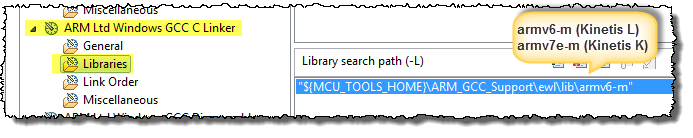- Forums
- Product Forums
- General Purpose MicrocontrollersGeneral Purpose Microcontrollers
- i.MX Forumsi.MX Forums
- QorIQ Processing PlatformsQorIQ Processing Platforms
- Identification and SecurityIdentification and Security
- Power ManagementPower Management
- Wireless ConnectivityWireless Connectivity
- RFID / NFCRFID / NFC
- Advanced AnalogAdvanced Analog
- MCX Microcontrollers
- S32G
- S32K
- S32V
- MPC5xxx
- Other NXP Products
- S12 / MagniV Microcontrollers
- Powertrain and Electrification Analog Drivers
- Sensors
- Vybrid Processors
- Digital Signal Controllers
- 8-bit Microcontrollers
- ColdFire/68K Microcontrollers and Processors
- PowerQUICC Processors
- OSBDM and TBDML
- S32M
- S32Z/E
-
- Solution Forums
- Software Forums
- MCUXpresso Software and ToolsMCUXpresso Software and Tools
- CodeWarriorCodeWarrior
- MQX Software SolutionsMQX Software Solutions
- Model-Based Design Toolbox (MBDT)Model-Based Design Toolbox (MBDT)
- FreeMASTER
- eIQ Machine Learning Software
- Embedded Software and Tools Clinic
- S32 SDK
- S32 Design Studio
- GUI Guider
- Zephyr Project
- Voice Technology
- Application Software Packs
- Secure Provisioning SDK (SPSDK)
- Processor Expert Software
- Generative AI & LLMs
-
- Topics
- Mobile Robotics - Drones and RoversMobile Robotics - Drones and Rovers
- NXP Training ContentNXP Training Content
- University ProgramsUniversity Programs
- Rapid IoT
- NXP Designs
- SafeAssure-Community
- OSS Security & Maintenance
- Using Our Community
-
- Cloud Lab Forums
-
- Knowledge Bases
- ARM Microcontrollers
- i.MX Processors
- Identification and Security
- Model-Based Design Toolbox (MBDT)
- QorIQ Processing Platforms
- S32 Automotive Processing Platform
- Wireless Connectivity
- CodeWarrior
- MCUXpresso Suite of Software and Tools
- MQX Software Solutions
- RFID / NFC
- Advanced Analog
-
- NXP Tech Blogs
- Home
- :
- CodeWarrior
- :
- MCU用CodeWarrior
- :
- Re: cannot find -lrt
cannot find -lrt
- RSS フィードを購読する
- トピックを新着としてマーク
- トピックを既読としてマーク
- このトピックを現在のユーザーにフロートします
- ブックマーク
- 購読
- ミュート
- 印刷用ページ
cannot find -lrt
- 新着としてマーク
- ブックマーク
- 購読
- ミュート
- RSS フィードを購読する
- ハイライト
- 印刷
- 不適切なコンテンツを報告
I'm getting this message: cannot find -lrt
context:
"C:\\Freescale\\CW MCU v10.5\\gnu\\bin\\mingw32-make" -j8 all
'Building target: Step1.elf'
'Executing target #22 Step1.elf'
'Invoking: ARM Ltd Windows GCC C Linker'
"C:/Freescale/CW MCU v10.5/Cross_Tools/arm-none-eabi-gcc-4_7_3/bin/arm-none-eabi-gcc" @"Step1.args" -o"Step1.elf"
c:/freescale/cw mcu v10.5/cross_tools/arm-none-eabi-gcc-4_7_3/bin/../lib/gcc/arm-none-eabi/4.7.3/../../../../arm-none-eabi/bin/ld.exe: cannot find -lrt
collect2.exe: error: ld returned 1 exit status
mingw32-make: *** [Step1.elf] Error 1
It seems to have started after I loaded updates to 10.5 (which also broke CTL-X, CTL-C etc).
I did setup my project for no IO since I use my own tiny printf. I did check and the library selected is: ewl_noio
Any other ideas?
- 新着としてマーク
- ブックマーク
- 購読
- ミュート
- RSS フィードを購読する
- ハイライト
- 印刷
- 不適切なコンテンツを報告
Hello Simon:
This might be caused by a missing library search path. Please check this:
Go to Project -> Properties -> C/C++ Build -> Settings -> ARM Ltd Windows GCC C Linker -> Libraries, and make sure that you have the path to arm libraries.
You don't say but if using Kinetis K device the path ends with armv7e-m, but if using Kinetis L, the path ends with armv6-m.
Hope this solves the issue!
Regards,
Jorge Gonzalez
-----------------------------------------------------------------------------------------------------------------------
Note: If this post answers your question, please click the Correct Answer button. Thank you!
-----------------------------------------------------------------------------------------------------------------------
- 新着としてマーク
- ブックマーク
- 購読
- ミュート
- RSS フィードを購読する
- ハイライト
- 印刷
- 不適切なコンテンツを報告
This does solve the problem, but why do the lib paths suddenly disappear? I did not import or change version, I just started getting this error.
It's hard to make progress with disruptions.
This is a bug in 10.6:
"Lib paths get cleared for no apparent reason"
For a K64 project you will need:
"${MCUToolsBaseDir}/ARM_GCC_Support/ewl/lib/armv6e-m"
"${MCUToolsBaseDir}/ARM_GCC_Support/ewl/lib/armv7e-m"
"${MCUToolsBaseDir}/ARM_GCC_Support/ewl/lib/armv7e-m/fpu"
If you have a RAM version of the project, you can copy from there or create a new project and copy them over if these are not right for you.