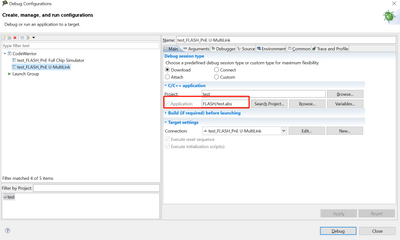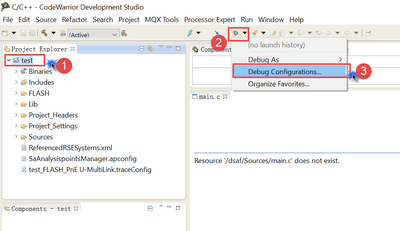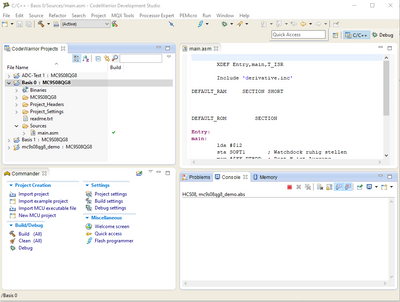- Forums
- Product Forums
- General Purpose MicrocontrollersGeneral Purpose Microcontrollers
- i.MX Forumsi.MX Forums
- QorIQ Processing PlatformsQorIQ Processing Platforms
- Identification and SecurityIdentification and Security
- Power ManagementPower Management
- Wireless ConnectivityWireless Connectivity
- RFID / NFCRFID / NFC
- MCX Microcontrollers
- S32G
- S32K
- S32V
- MPC5xxx
- Other NXP Products
- S12 / MagniV Microcontrollers
- Powertrain and Electrification Analog Drivers
- Sensors
- Vybrid Processors
- Digital Signal Controllers
- 8-bit Microcontrollers
- ColdFire/68K Microcontrollers and Processors
- PowerQUICC Processors
- OSBDM and TBDML
- S32M
-
- Solution Forums
- Software Forums
- MCUXpresso Software and ToolsMCUXpresso Software and Tools
- CodeWarriorCodeWarrior
- MQX Software SolutionsMQX Software Solutions
- Model-Based Design Toolbox (MBDT)Model-Based Design Toolbox (MBDT)
- FreeMASTER
- eIQ Machine Learning Software
- Embedded Software and Tools Clinic
- S32 SDK
- S32 Design Studio
- GUI Guider
- Zephyr Project
- Voice Technology
- Application Software Packs
- Secure Provisioning SDK (SPSDK)
- Processor Expert Software
-
- Topics
- Mobile Robotics - Drones and RoversMobile Robotics - Drones and Rovers
- NXP Training ContentNXP Training Content
- University ProgramsUniversity Programs
- Rapid IoT
- NXP Designs
- SafeAssure-Community
- OSS Security & Maintenance
- Using Our Community
-
- Cloud Lab Forums
-
- Knowledge Bases
- ARM Microcontrollers
- i.MX Processors
- Identification and Security
- Model-Based Design Toolbox (MBDT)
- QorIQ Processing Platforms
- S32 Automotive Processing Platform
- Wireless Connectivity
- CodeWarrior
- MCUXpresso Suite of Software and Tools
- MQX Software Solutions
-
- Home
- :
- CodeWarrior
- :
- CodeWarrior for MCU
- :
- Re: Restore CW11.1_ workspace
Restore CW11.1_ workspace
- Subscribe to RSS Feed
- Mark Topic as New
- Mark Topic as Read
- Float this Topic for Current User
- Bookmark
- Subscribe
- Mute
- Printer Friendly Page
- Mark as New
- Bookmark
- Subscribe
- Mute
- Subscribe to RSS Feed
- Permalink
- Report Inappropriate Content
Dear MCU friends,
I'm working with CW 11.1 and the MC9S08QG8 on the DEMO9S08QG8 board.
By some mishap I destroyed the path C:CW11_workspace for saving and working
with projects.
Now I can no longer use my project files stored in a backup.
Also I cannot import an example project from the CW11.1.
When I start the debug process "errors in workspace" appears.
If I continue, I'll read: An application file was not specified
in the launch configuration.
Please, can you help me to work again.
With best regards
Gerd
Solved! Go to Solution.
- Mark as New
- Bookmark
- Subscribe
- Mute
- Subscribe to RSS Feed
- Permalink
- Report Inappropriate Content
Hi Mei
Please refer attached file. part of "debug your application"
Thanks,
Jun Zhang
- Mark as New
- Bookmark
- Subscribe
- Mute
- Subscribe to RSS Feed
- Permalink
- Report Inappropriate Content
HI Mei
From your description, the project doesn't specify right application file in launch configuration. Please check the setting as below in your project. make sure the project generated abs file is specified there.
Thanks,
Jun Zhang
- Mark as New
- Bookmark
- Subscribe
- Mute
- Subscribe to RSS Feed
- Permalink
- Report Inappropriate Content
Thanks for your replay.
For this case the problem is solved and I am glad that I can work again. It was a shock that suddenly nothing worked anymore. But then, after importing an older, simple project, I was able to work again.
But for the next mishap I would like to understand your answer.
Can you please tell me how to get to the CW window you sent me and what I need to do in my case, a proven assembler project.
With best regards
Gerd
- Mark as New
- Bookmark
- Subscribe
- Mute
- Subscribe to RSS Feed
- Permalink
- Report Inappropriate Content
Please see my screenshot as below
Thanks,
Jun Zhang
- Mark as New
- Bookmark
- Subscribe
- Mute
- Subscribe to RSS Feed
- Permalink
- Report Inappropriate Content
Thaks Jun Zhang,
If I understand correctly, the configuration of the program in the Project explorer window, e.g. "test" (1) is checked with Debug configurations (3) when I click Debug (2).
My CW 11 project window looks like this:
Three projects are in the Codewarrior Projects window, project "Base 0" is highlighted. When I start debugging with the beetle (your 2), the normal debugging process starts with the brake point in the first line. What do I have to do to get to the project explorer, debug configuration?
- Mark as New
- Bookmark
- Subscribe
- Mute
- Subscribe to RSS Feed
- Permalink
- Report Inappropriate Content