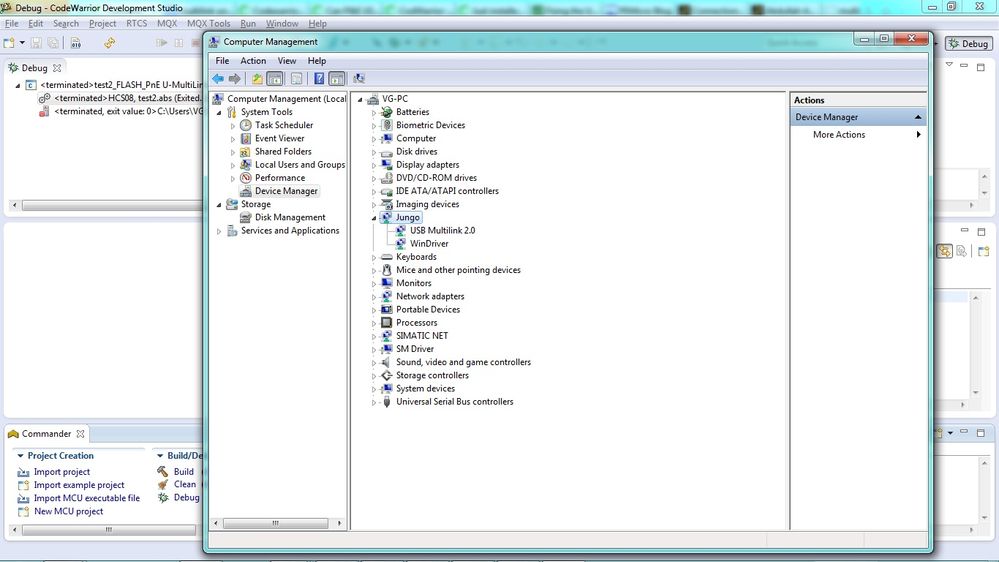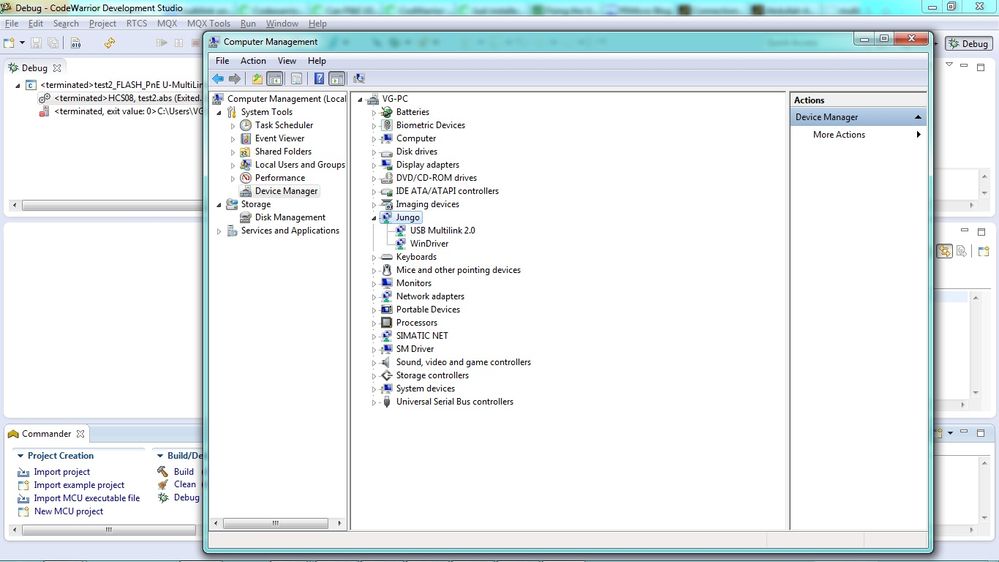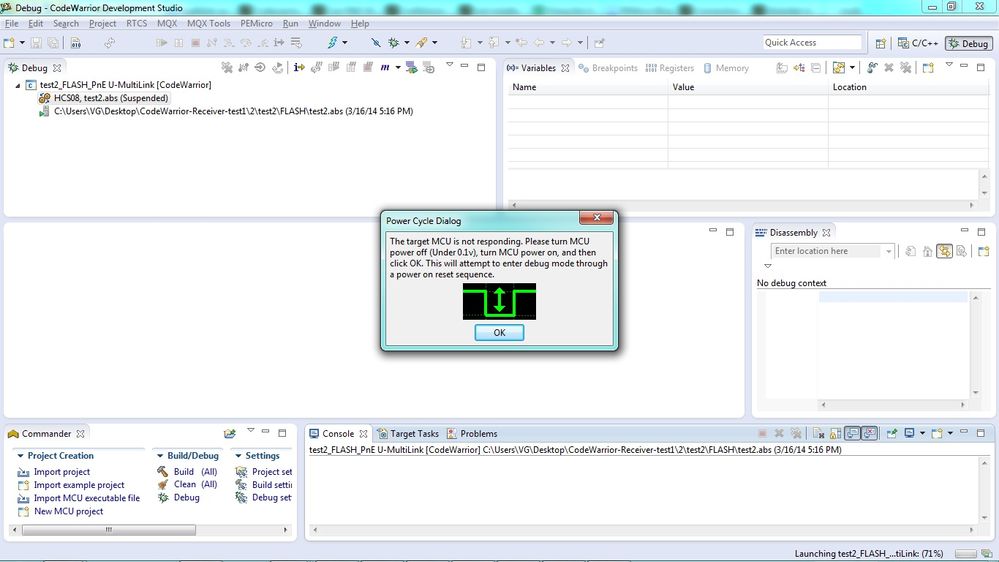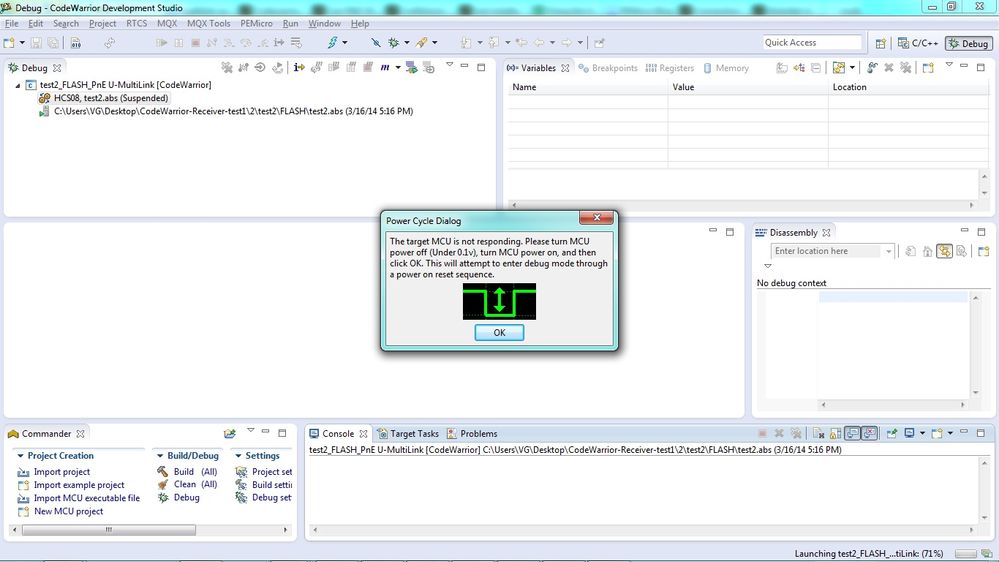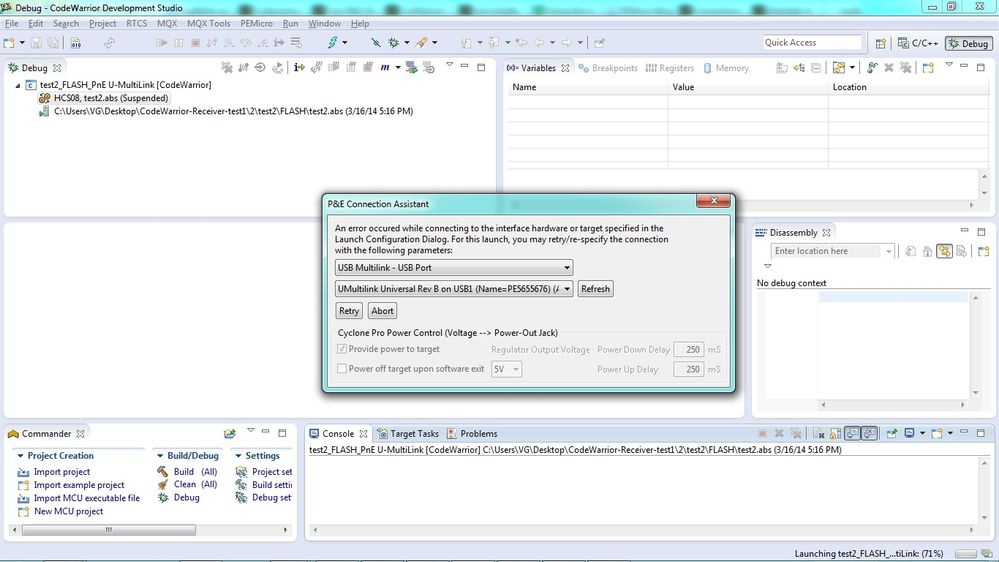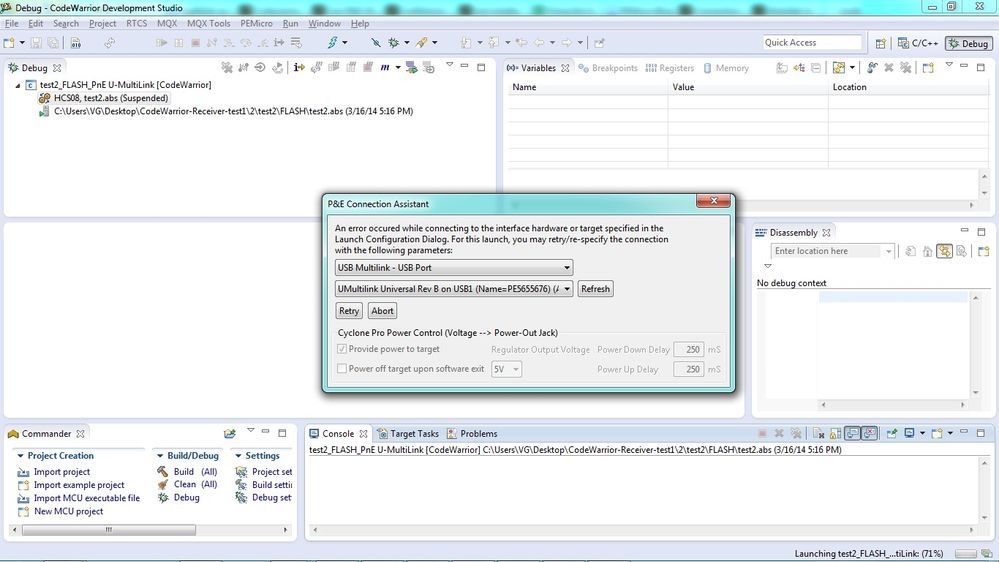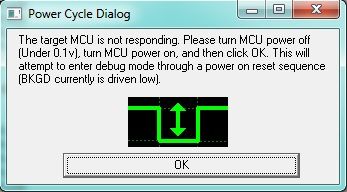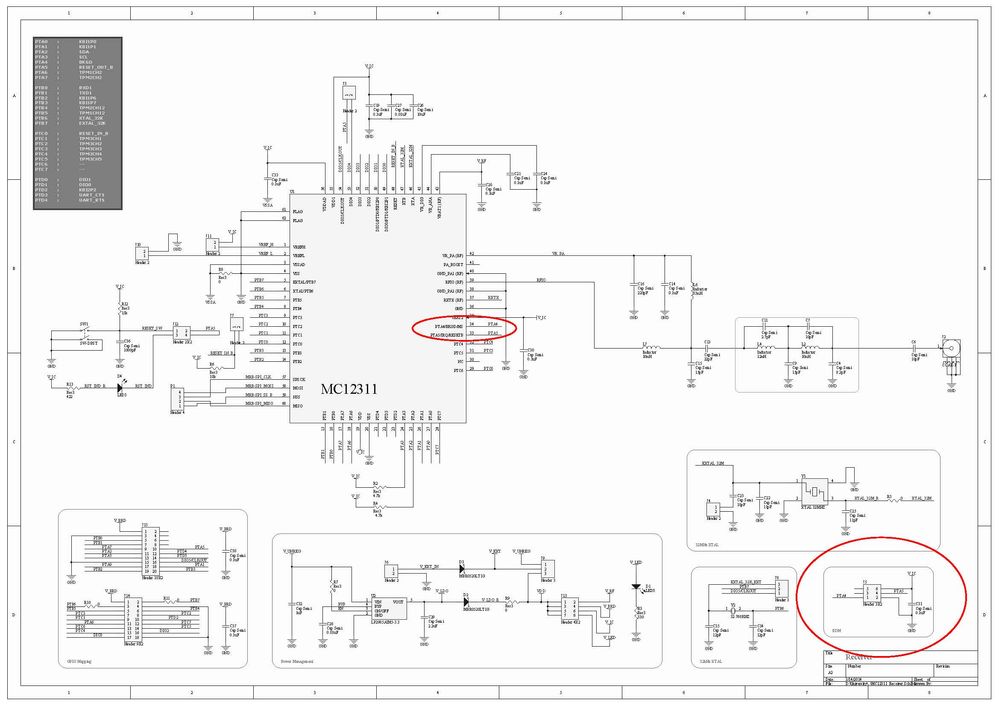- Forums
- Product Forums
- General Purpose MicrocontrollersGeneral Purpose Microcontrollers
- i.MX Forumsi.MX Forums
- QorIQ Processing PlatformsQorIQ Processing Platforms
- Identification and SecurityIdentification and Security
- Power ManagementPower Management
- Wireless ConnectivityWireless Connectivity
- RFID / NFCRFID / NFC
- MCX Microcontrollers
- S32G
- S32K
- S32V
- MPC5xxx
- Other NXP Products
- S12 / MagniV Microcontrollers
- Powertrain and Electrification Analog Drivers
- Sensors
- Vybrid Processors
- Digital Signal Controllers
- 8-bit Microcontrollers
- ColdFire/68K Microcontrollers and Processors
- PowerQUICC Processors
- OSBDM and TBDML
- S32M
-
- Solution Forums
- Software Forums
- MCUXpresso Software and ToolsMCUXpresso Software and Tools
- CodeWarriorCodeWarrior
- MQX Software SolutionsMQX Software Solutions
- Model-Based Design Toolbox (MBDT)Model-Based Design Toolbox (MBDT)
- FreeMASTER
- eIQ Machine Learning Software
- Embedded Software and Tools Clinic
- S32 SDK
- S32 Design Studio
- GUI Guider
- Zephyr Project
- Voice Technology
- Application Software Packs
- Secure Provisioning SDK (SPSDK)
- Processor Expert Software
-
- Topics
- Mobile Robotics - Drones and RoversMobile Robotics - Drones and Rovers
- NXP Training ContentNXP Training Content
- University ProgramsUniversity Programs
- Rapid IoT
- NXP Designs
- SafeAssure-Community
- OSS Security & Maintenance
- Using Our Community
-
- Cloud Lab Forums
-
- Knowledge Bases
- ARM Microcontrollers
- i.MX Processors
- Identification and Security
- Model-Based Design Toolbox (MBDT)
- QorIQ Processing Platforms
- S32 Automotive Processing Platform
- Wireless Connectivity
- CodeWarrior
- MCUXpresso Suite of Software and Tools
- MQX Software Solutions
-
- Home
- :
- CodeWarrior
- :
- CodeWarrior for MCU
- :
- Re: Problem Connecting USB "Multilink Universal" Programmer to CodeWarrior 10.5
Problem Connecting USB "Multilink Universal" Programmer to CodeWarrior 10.5
Hi,
I want to program MC12311 IC which has HCS08QE32 MCU in it, using PE USB Multilink Universal and CodeWarrior 10.5 on a win7-64bit platform.
codewarrior detects Multilink Universal Programmer but fails to connect when erase/debugging mcu.
here are the screenshots of problems:
image 1: the Multilink Universal is detected and installed automatically by windows. (USB Multilink 2.0)
image 2: this error appears when I run Debugger: it asks to turn off and on the MCU power.
image 3: powering off/on doesn't help with the previous error, and this new error appears, and fails to program/debug.
How can I solve this problem?!
any helps are highly appreciated.
已解决! 转到解答。
I would carefully check the pins and power supply of the microcontroller.
I had this in the past with wrong pin mappings, or wrong power supply to the board.
The other reason for this is if the microcontroller has been permanently secured: in this case, there is no way except to replace the microcontroller on the board.
Some background: that dialog comes up if the debug interface does not get any response from the target.
The other thing to check are all the BDM pins to the microcontroller. I had a case where they the footprint on the board were wrong, and then of course debugging did not work.
I hope this helps.
By the way, since I can not see any activity in clock-out pin or crystals (32kHz & 32MHz), It might be related to clock problems. datasheet says MCU starts up with internal 8MHz clock, is it sufficient for entering background debug mode?
If anyone has encountered any similar problem, I would be really thankful for helpful advises. :smileyhappy:
Hi Vahid,
1) Make sure that your target chip is set to 12311 and NOT QE32.
2) If it is 12311, try to program the chip via debug process and not via "Flash file to target". I am not sure about the 12311, but for the 13234 I am using it is not working due to PE IDE bug.
You are right! It's better to choose the MC12311 as target instead of QE32, but I have no option! there is no MC12311 in Codewarrior to select as target.
I try both of them, and no success! I also installed CW_MCU 6.3 on Windows XP in Virtualbox, but the result was the same! I got assured that the problem is not related to Eclipse.
Beekit does support it, but when I import my Beekit project to Codewarrior, there is no Flash/Debug configuration! sor I manually create it and I'm forced to select 9S08QE32 (no MC12311 option in Debug Configuration options).
Hi vahid elc86,
Even though there is no "official" mc12311 support under codewarrior, it should technically be supported under QE32 project since the device is based on a QE32 core.
Looking at your schematic, I did not see any pull-up resistors on BGND line. Please try adding a 10k pull-up to the communication line and see if that helps.
Please confirm that both yellow and blue LEDs light up when you plug in your Multilink Universal into your target board.
In the meantime, we have placed an order for 12311 tower board and will do a smoke test on our side when it arrives to see if QE32 based project does support it under Codewarrior 10.5.
Best Regards,
Zahar
P&E
I hope it would support MC12311 chip under QE32 project, because it's my only choice available!
There is no pull-up resistors on schematic, but even when I add two pull-up resistors on BGND & RESET (or just on one of them), there is no difference in result. the same error occurs.
Blue LED is always ON whenever I connect the Multilink to PC's USB port and the Yellow one light up when programmer is connected to the board via BDM socket.
I would be very thankful if test your MC12311 board and give me some information on the outcomes. :smileyhappy:
Hi Vahid Elc86,
Please confirm that you are creating a Codewarrior project for MC12311 device.
Sometimes the multilink does require for board to be power cycled in order to force it into Background Debug Mode. Please keep your multilink plugged in, turn off target power, re-enable target power and then click OK. Does this allow you to connect to your target or does it return you to P&E Connection Assistant?
I would also follow Erich's advice and check all power connections on your target board, make sure that VDD, GND, RESET and BGND pins are properly connects to the BDM header and that you have pull-up resistors on BGND and RESET lines.
Are you using an evaluation board from Freescale, or is it a custom board of your own design?
Best Regards,
Zahar
P&E
I follow the wizard when creating new project and I select MC9S08QE32 since there is no MC12311 in the list (MC1321 and MC1323x Families are available but MC12311 is not there).
It seems that Multilink tries to power cycle the board and force it to Active Background Mode, but nothing happens! every time I try to Erease/Flash/Debug the board It brings up the Power Cycle Error window and whether I power it off/on & click "Ok" or just click "Ok", the result is the same! which brings P&E Connection Assistant.
I use my own board which is design based on the transceiver board described in Freescale 12311DHRM.
Thanks a million
Thank you Yong Li for your quick response.
Actually it's my first time to test the board, and I have no other programmer/debugger to check if it's working or not!
as I mentioned before it seems that the problem is related to power cycle procedure and I have to find how to initiate power cycle to my board. by the way I've updated driver but no success. even I checked 2 different versions of Codewarrior (10.4 and 10.5) but no success and I face this error every time:
I'm looking forward to hearing your helpful guidance.
Thanks in advance.
Vahid elc86
I would carefully check the pins and power supply of the microcontroller.
I had this in the past with wrong pin mappings, or wrong power supply to the board.
The other reason for this is if the microcontroller has been permanently secured: in this case, there is no way except to replace the microcontroller on the board.
Some background: that dialog comes up if the debug interface does not get any response from the target.
The other thing to check are all the BDM pins to the microcontroller. I had a case where they the footprint on the board were wrong, and then of course debugging did not work.
I hope this helps.
I checked all the pins and connections between Multilink Universal and the IC (MC12311). actually I've designed my board based on "Freescale MC12311 Hardware Development Reference Manual" (12311DHRM) and I've made some minor changes on PCB layout to meet my needs.
Since I bought microcontroller, I've never succeeded to program it, so I think it can't be permanently secured.
I also checked the supply voltage on MC12311 and it was about 3.1v. can it cause the problem?? the output of Voltage Regulator is 3.3v, but the Schotkey Diode drops 0.2v.
Here is the schematic of my board: