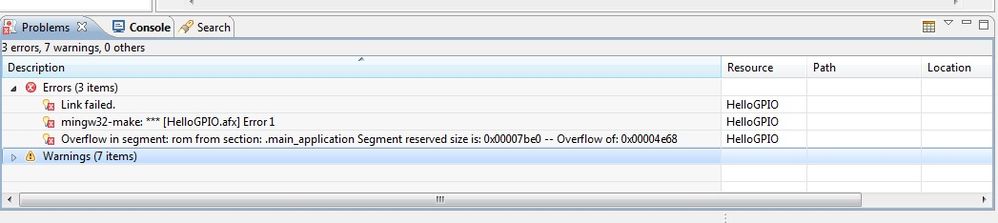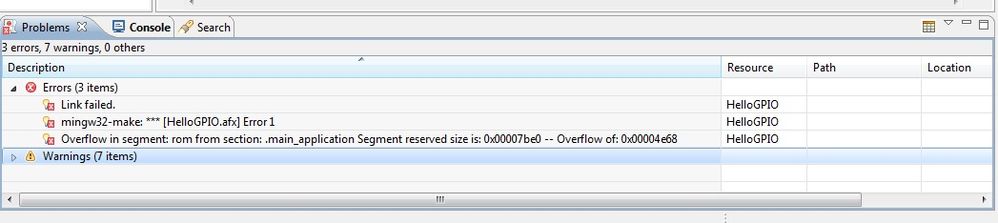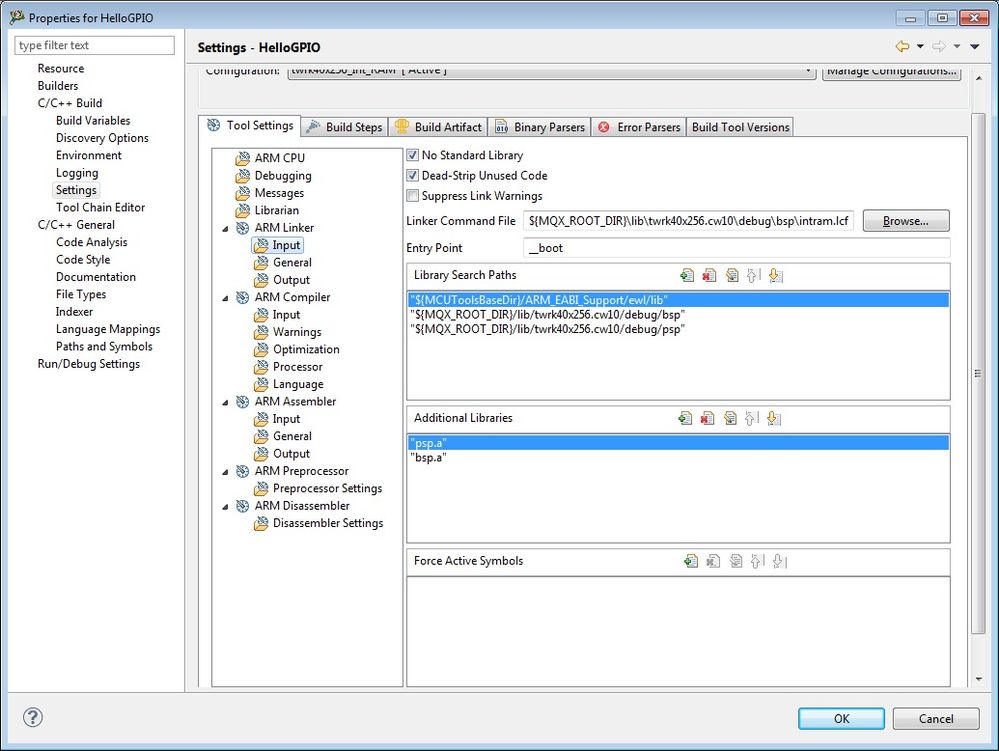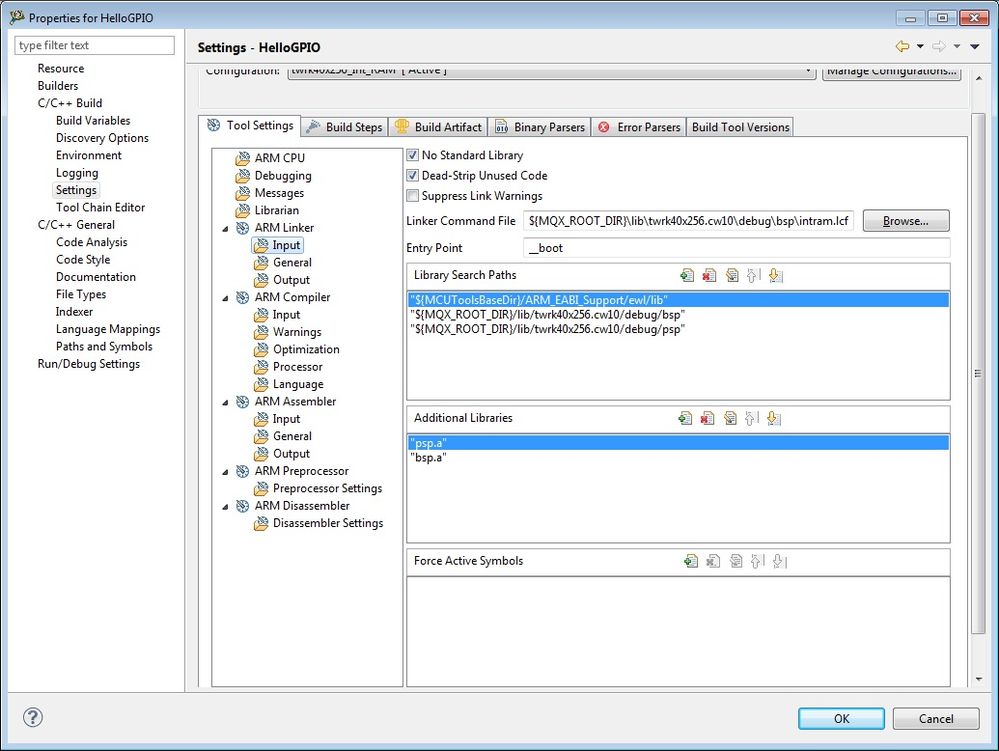- Forums
- Product Forums
- General Purpose MicrocontrollersGeneral Purpose Microcontrollers
- i.MX Forumsi.MX Forums
- QorIQ Processing PlatformsQorIQ Processing Platforms
- Identification and SecurityIdentification and Security
- Power ManagementPower Management
- Wireless ConnectivityWireless Connectivity
- RFID / NFCRFID / NFC
- Advanced AnalogAdvanced Analog
- MCX Microcontrollers
- S32G
- S32K
- S32V
- MPC5xxx
- Other NXP Products
- S12 / MagniV Microcontrollers
- Powertrain and Electrification Analog Drivers
- Sensors
- Vybrid Processors
- Digital Signal Controllers
- 8-bit Microcontrollers
- ColdFire/68K Microcontrollers and Processors
- PowerQUICC Processors
- OSBDM and TBDML
- S32M
- S32Z/E
-
- Solution Forums
- Software Forums
- MCUXpresso Software and ToolsMCUXpresso Software and Tools
- CodeWarriorCodeWarrior
- MQX Software SolutionsMQX Software Solutions
- Model-Based Design Toolbox (MBDT)Model-Based Design Toolbox (MBDT)
- FreeMASTER
- eIQ Machine Learning Software
- Embedded Software and Tools Clinic
- S32 SDK
- S32 Design Studio
- GUI Guider
- Zephyr Project
- Voice Technology
- Application Software Packs
- Secure Provisioning SDK (SPSDK)
- Processor Expert Software
- Generative AI & LLMs
-
- Topics
- Mobile Robotics - Drones and RoversMobile Robotics - Drones and Rovers
- NXP Training ContentNXP Training Content
- University ProgramsUniversity Programs
- Rapid IoT
- NXP Designs
- SafeAssure-Community
- OSS Security & Maintenance
- Using Our Community
-
- Cloud Lab Forums
-
- Knowledge Bases
- ARM Microcontrollers
- i.MX Processors
- Identification and Security
- Model-Based Design Toolbox (MBDT)
- QorIQ Processing Platforms
- S32 Automotive Processing Platform
- Wireless Connectivity
- CodeWarrior
- MCUXpresso Suite of Software and Tools
- MQX Software Solutions
- RFID / NFC
- Advanced Analog
-
- NXP Tech Blogs
- Home
- :
- CodeWarrior
- :
- CodeWarrior for MCU
- :
- Link errors under IntRam configuration
Link errors under IntRam configuration
- Subscribe to RSS Feed
- Mark Topic as New
- Mark Topic as Read
- Float this Topic for Current User
- Bookmark
- Subscribe
- Mute
- Printer Friendly Page
Link errors under IntRam configuration
- Mark as New
- Bookmark
- Subscribe
- Mute
- Subscribe to RSS Feed
- Permalink
- Report Inappropriate Content
I was recently moved to work on Kinetis MCU. I installed the CodeWarrior v10.3 and MQX4.0 on the development PC. After received a K40x256 tower reference boards, I can't help myself to start to do some practice. My plan is to write a hello world simple application, and to make myself familiar with the building environment, the debug tools, and the debugging procedure. The application is based on MQX4.0 so than I could have a glance at the RTOS as well.
The testing goes very well, and the hello world application is soon complete. There are three building configurations for this project: IntRam, IntFlash_Debug, and IntFlash_Relase. I was first trying to build the application under IntFlash_Debug configuration, and the process went well. The binary was successfully created. The binary was downloaded to the target board and executed as expected. However, trouble came out when IntRam configuration was selected. The building process failed at link stage. The following is the error details from CodeWarrior.
"Link failed: Overflow in segment: rom from section: .main_application Segment reserved size is: 0x00007be0 -- Overflow of: 0x00004e68"
It looks like a link script issue. As I was not familiar with CodeWarrior, it did take some time to locate the link script file. From the menu: Project->Properties->C/C++ Build->Setting, you can find the link command file location. The following is the picture:
Then opening ${MQX_ROOT_DIR}\lib\twrk40x256.cw10\debug\bsp\intram.lcf, the code area size is defined there as 0x00007BE0.
MEMORY { vectorram (RW): ORIGIN = 0x1FFF8000, LENGTH = 0x00000420 # SRAM - Vector table rom (RX): ORIGIN = 0x1FFF8420, LENGTH = 0x00007BE0 # SRAM - Code + Const data ram (RW): ORIGIN = 0x20000000, LENGTH = 0x00008000 # SRAM - RW data ... After check the binary, it seems the code size should be 0x0000CE68, so I changed the initram.lcf file as following:
MEMORY { vectorram (RW): ORIGIN = 0x1FFF8000, LENGTH = 0x00000420 # SRAM - Vector table rom (RX): ORIGIN = 0x1FFF8420, LENGTH = 0x0000CE68 # SRAM - Code + Const data ram (RW): ORIGIN = 0x20005288, LENGTH = 0x00002D78 # SRAM - RW data ...
Clean and build again, building passed with no errors!
Downloading the ram based binary onto the K40x256 Tower board, the application works fine as expected.