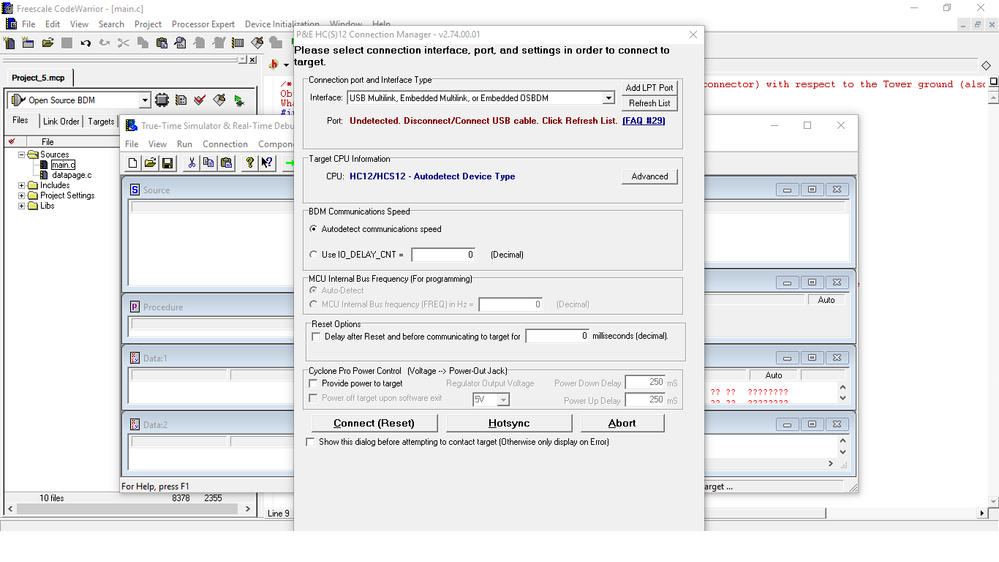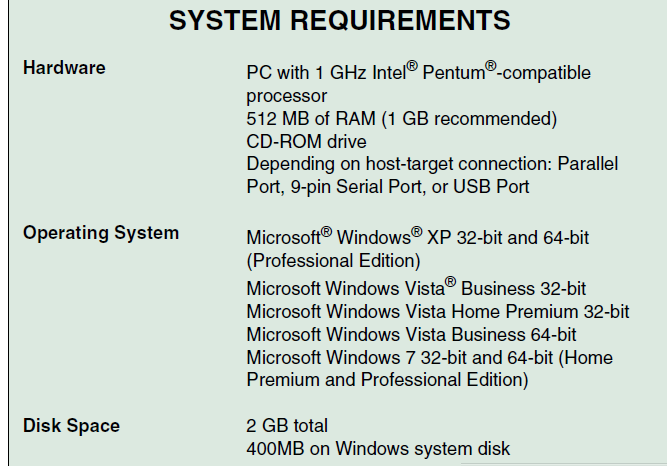- Forums
- Product Forums
- General Purpose MicrocontrollersGeneral Purpose Microcontrollers
- i.MX Forumsi.MX Forums
- QorIQ Processing PlatformsQorIQ Processing Platforms
- Identification and SecurityIdentification and Security
- Power ManagementPower Management
- Wireless ConnectivityWireless Connectivity
- RFID / NFCRFID / NFC
- Advanced AnalogAdvanced Analog
- MCX Microcontrollers
- S32G
- S32K
- S32V
- MPC5xxx
- Other NXP Products
- S12 / MagniV Microcontrollers
- Powertrain and Electrification Analog Drivers
- Sensors
- Vybrid Processors
- Digital Signal Controllers
- 8-bit Microcontrollers
- ColdFire/68K Microcontrollers and Processors
- PowerQUICC Processors
- OSBDM and TBDML
- S32M
- S32Z/E
-
- Solution Forums
- Software Forums
- MCUXpresso Software and ToolsMCUXpresso Software and Tools
- CodeWarriorCodeWarrior
- MQX Software SolutionsMQX Software Solutions
- Model-Based Design Toolbox (MBDT)Model-Based Design Toolbox (MBDT)
- FreeMASTER
- eIQ Machine Learning Software
- Embedded Software and Tools Clinic
- S32 SDK
- S32 Design Studio
- GUI Guider
- Zephyr Project
- Voice Technology
- Application Software Packs
- Secure Provisioning SDK (SPSDK)
- Processor Expert Software
- Generative AI & LLMs
-
- Topics
- Mobile Robotics - Drones and RoversMobile Robotics - Drones and Rovers
- NXP Training ContentNXP Training Content
- University ProgramsUniversity Programs
- Rapid IoT
- NXP Designs
- SafeAssure-Community
- OSS Security & Maintenance
- Using Our Community
-
- Cloud Lab Forums
-
- Knowledge Bases
- ARM Microcontrollers
- i.MX Processors
- Identification and Security
- Model-Based Design Toolbox (MBDT)
- QorIQ Processing Platforms
- S32 Automotive Processing Platform
- Wireless Connectivity
- CodeWarrior
- MCUXpresso Suite of Software and Tools
- MQX Software Solutions
- RFID / NFC
- Advanced Analog
-
- NXP Tech Blogs
- Home
- :
- CodeWarrior
- :
- CodeWarrior for MCU
- :
- Hiwave not working and not showing open source BDM
Hiwave not working and not showing open source BDM
- Subscribe to RSS Feed
- Mark Topic as New
- Mark Topic as Read
- Float this Topic for Current User
- Bookmark
- Subscribe
- Mute
- Printer Friendly Page
Hiwave not working and not showing open source BDM
- Mark as New
- Bookmark
- Subscribe
- Mute
- Subscribe to RSS Feed
- Permalink
- Report Inappropriate Content
So, my school offers codewarrior for free to download to do out labs, but i cant seem to debug it properly for my MC9S12G128 Tower Board. This is what shows up upon clicking debug, any action taken afterwards freezes and closes the Hiwave program. Any fixes for this?
- Mark as New
- Bookmark
- Subscribe
- Mute
- Subscribe to RSS Feed
- Permalink
- Report Inappropriate Content
Hello Kururu,
Just in order to help you, please tell me more infomation:
What about your PC system? Which version of CW?
Do you use the on board debugger or external debugger ?
Please pay attention the jumper on your board refer to Quick Start Guide, I
also attached it for you.
BR
Alice
- Mark as New
- Bookmark
- Subscribe
- Mute
- Subscribe to RSS Feed
- Permalink
- Report Inappropriate Content
My PC uses Windows 10, CodeWarrior for S12(X) V5.1.
I do not know to be honest whether or not we use the external or on board debugger, (still learning over here), but If i had to guess from the past I'd probably go with external debugger, cause we only use the board to test if our codes actually work, but if that's what on board debugging means, then yes, its probably on beard debugging.
- Mark as New
- Bookmark
- Subscribe
- Mute
- Subscribe to RSS Feed
- Permalink
- Report Inappropriate Content
Hello Kururu,
- The on board debugger is that there is a device MC9S08JM60 as the debugger,
we needn't use external debugger like Multilink . This debug mode is called OSBDM.
Only need connect the board with PC using a USB line.
So this is simple and cheap.
And the external debug is using a external debugger , for example Mulitilink and so on.
- I can't be sure whether the CW5.1 support win10, in the System Requirements doesn't mentioned this system:
you can find it at "HCS12X_Quick_Start.pdf" under CW5.1 install folder, I also attached it.
While the CW5.2 support Win10, so you can use the CW5.2 CodeWarrior® Dev Tools for HCS12(X) MCUs|NXP to have a try or use other win7 PC with CW5.1.
I use the WIN7, it can work well. Please pay attention the jumper again on your board as I mentioned
last time. Also please first use a simple project to debug .
Hope it helps
Have a great day,
TIC
-----------------------------------------------------------------------------------------------------------------------
Note: If this post answers your question, please click the Correct Answer button. Thank you!
-----------------------------------------------------------------------------------------------------------------------