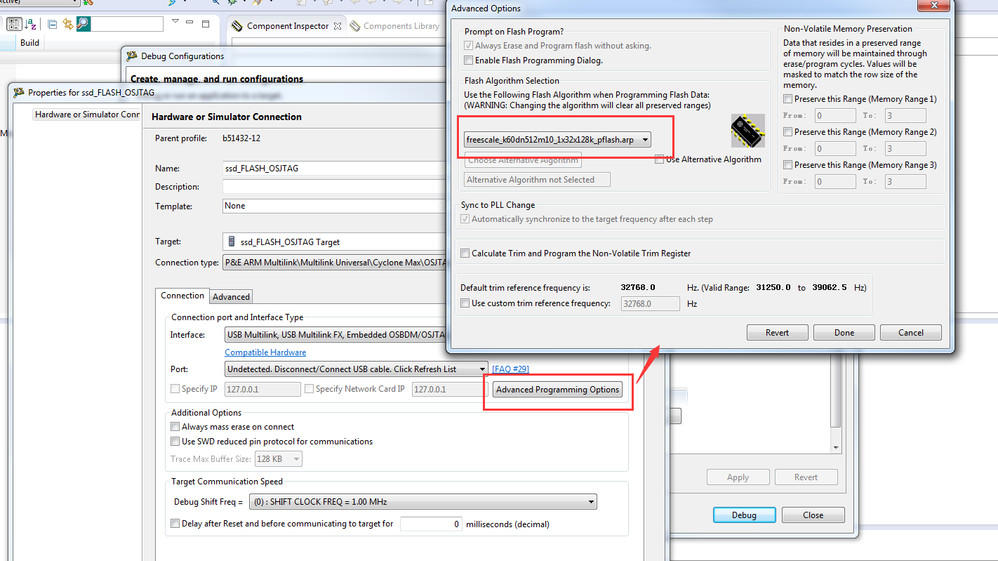- Forums
- Product Forums
- General Purpose MicrocontrollersGeneral Purpose Microcontrollers
- i.MX Forumsi.MX Forums
- QorIQ Processing PlatformsQorIQ Processing Platforms
- Identification and SecurityIdentification and Security
- Power ManagementPower Management
- Wireless ConnectivityWireless Connectivity
- RFID / NFCRFID / NFC
- Advanced AnalogAdvanced Analog
- MCX Microcontrollers
- S32G
- S32K
- S32V
- MPC5xxx
- Other NXP Products
- S12 / MagniV Microcontrollers
- Powertrain and Electrification Analog Drivers
- Sensors
- Vybrid Processors
- Digital Signal Controllers
- 8-bit Microcontrollers
- ColdFire/68K Microcontrollers and Processors
- PowerQUICC Processors
- OSBDM and TBDML
- S32M
- S32Z/E
-
- Solution Forums
- Software Forums
- MCUXpresso Software and ToolsMCUXpresso Software and Tools
- CodeWarriorCodeWarrior
- MQX Software SolutionsMQX Software Solutions
- Model-Based Design Toolbox (MBDT)Model-Based Design Toolbox (MBDT)
- FreeMASTER
- eIQ Machine Learning Software
- Embedded Software and Tools Clinic
- S32 SDK
- S32 Design Studio
- GUI Guider
- Zephyr Project
- Voice Technology
- Application Software Packs
- Secure Provisioning SDK (SPSDK)
- Processor Expert Software
- Generative AI & LLMs
-
- Topics
- Mobile Robotics - Drones and RoversMobile Robotics - Drones and Rovers
- NXP Training ContentNXP Training Content
- University ProgramsUniversity Programs
- Rapid IoT
- NXP Designs
- SafeAssure-Community
- OSS Security & Maintenance
- Using Our Community
-
- Cloud Lab Forums
-
- Knowledge Bases
- ARM Microcontrollers
- i.MX Processors
- Identification and Security
- Model-Based Design Toolbox (MBDT)
- QorIQ Processing Platforms
- S32 Automotive Processing Platform
- Wireless Connectivity
- CodeWarrior
- MCUXpresso Suite of Software and Tools
- MQX Software Solutions
- RFID / NFC
- Advanced Analog
-
- NXP Tech Blogs
- Home
- :
- CodeWarrior
- :
- CodeWarrior Development Tools
- :
- Recieve error message that cannot erase
Recieve error message that cannot erase
- Subscribe to RSS Feed
- Mark Topic as New
- Mark Topic as Read
- Float this Topic for Current User
- Bookmark
- Subscribe
- Mute
- Printer Friendly Page
Recieve error message that cannot erase
- Mark as New
- Bookmark
- Subscribe
- Mute
- Subscribe to RSS Feed
- Permalink
- Report Inappropriate Content
When loading the code to development board receive error message that code not erase the code. Have reset the board and the Multilink Universal box. I have also reset Code Warrior and the PC.
Have attached the diagnostic file.
Original Attachment has been moved to: 201610281017_DiagnosticInfo.zip
- Mark as New
- Bookmark
- Subscribe
- Mute
- Subscribe to RSS Feed
- Permalink
- Report Inappropriate Content
Here is more information the screen display during upload of code (or trying to) to the board:
Executing Initialization File: C:\Users\jvogel.ACICORP\workspace\Pix_4000_Test/Project_Settings/Debugger/init_kinetis.tcl
radix x
cmdwin::eclipse::config hexprefix 0x
cmdwin::eclipse::config MemIdentifier p
cmdwin::eclipse::config MemWidth 32
cmdwin::eclipse::config MemAccess 32
cmdwin::eclipse::config MemSwap off
cmdwin::reg User\/System Mode Registers/LR = 0xFFFFFFFF
cmdwin::reg Breakpoint Unit Registers/BP_COMP0 = 0x0
cmdwin::reg Breakpoint Unit Registers/BP_COMP1 = 0x0
cmdwin::reg Core Debug Registers/DEMCR = 0x1000001
cmdwin::reg Data Watchpoint and Trace Unit Registers/DWT_FUNCTION0 = 0x0
cmdwin::reg Data Watchpoint and Trace Unit Registers/DWT_FUNCTION1 = 0x0
Starting 3rd party flash programming...
GDI: Mtwks Callback(MTWKS_CB_PROJECTACCESS, Section : STARTUP, Entry : SPECIFY_NETWORKCARD_ENABLED, Value : 0, R) => DI_OK
INF: Copyright 2012 P&E Microcomputer Systems,Inc.
INF: Command Line :"C:\Freescale\CW MCU v10.6\eclipse\..\MCU\bin\de.exe" -noni -language en -ORBendPoint giop:tcp:127.0.0.1: -ORBtraceLevel 0
INF: CMD>RE
INF: Initializing.
INF: Cannot enter background mode. Check connections.
ERR: Error Resetting device for programming.
Executing Initialization File: C:\Users\jvogel.ACICORP\workspace\Pix_4000_Test/Project_Settings/Debugger/init_kinetis.tcl
radix x
cmdwin::eclipse::config hexprefix 0x
cmdwin::eclipse::config MemIdentifier p
cmdwin::eclipse::config MemWidth 32
cmdwin::eclipse::config MemAccess 32
cmdwin::eclipse::config MemSwap off
cmdwin::reg User\/System Mode Registers/LR = 0xFFFFFFFF
thread break: Stopped, 0x0, 0x0, cpuARMLittle, Pix_4000_Test.elf (state, tid, pid, cpu, target)
cmdwin::reg Breakpoint Unit Registers/BP_COMP0 = 0x0
cmdwin::reg Breakpoint Unit Registers/BP_COMP1 = 0x0
cmdwin::reg Core Debug Registers/DEMCR = 0x1000001
cmdwin::reg Data Watchpoint and Trace Unit Registers/DWT_FUNCTION0 = 0x0
cmdwin::reg Data Watchpoint and Trace Unit Registers/DWT_FUNCTION1 = 0x0
Starting 3rd party flash programming...
GDI: Mtwks Callback(MTWKS_CB_PROJECTACCESS, Section : STARTUP, Entry : SPECIFY_NETWORKCARD_ENABLED, Value : 0, R) => DI_OK
INF: Copyright 2012 P&E Microcomputer Systems,Inc.
INF: Command Line :"C:\Freescale\CW MCU v10.6\eclipse\..\MCU\bin\de.exe" -noni -language en -ORBendPoint giop:tcp:127.0.0.1: -ORBtraceLevel 0
INF: CMD>RE
INF: Initializing.
INF: Cannot enter background mode. Check connections.
ERR: Error Resetting device for programming.
Executing Initialization File: C:\Users\jvogel.ACICORP\workspace\Pix_4000_Test/Project_Settings/Debugger/init_kinetis.tcl
radix x
cmdwin::eclipse::config hexprefix 0x
cmdwin::eclipse::config MemIdentifier p
cmdwin::eclipse::config MemWidth 32
cmdwin::eclipse::config MemAccess 32
cmdwin::eclipse::config MemSwap off
cmdwin::reg User\/System Mode Registers/LR = 0xFFFFFFFF
thread break: Stopped, 0x0, 0x0, cpuARMLittle, Pix_4000_Test.elf (state, tid, pid, cpu, target)
cmdwin::reg Breakpoint Unit Registers/BP_COMP0 = 0x0
cmdwin::reg Breakpoint Unit Registers/BP_COMP1 = 0x0
cmdwin::reg Core Debug Registers/DEMCR = 0x1000001
cmdwin::reg Data Watchpoint and Trace Unit Registers/DWT_FUNCTION0 = 0x0
cmdwin::reg Data Watchpoint and Trace Unit Registers/DWT_FUNCTION1 = 0x0
Starting 3rd party flash programming...
GDI: Mtwks Callback(MTWKS_CB_PROJECTACCESS, Section : STARTUP, Entry : SPECIFY_NETWORKCARD_ENABLED, Value : 0, R) => DI_OK
INF: Copyright 2012 P&E Microcomputer Systems,Inc.
INF: Command Line :"C:\Freescale\CW MCU v10.6\eclipse\..\MCU\bin\de.exe" -noni -language en -ORBendPoint giop:tcp:127.0.0.1: -ORBtraceLevel 0
INF: CMD>RE
INF: Initializing.
INF: Cannot enter background mode. Check connections.
ERR: Error Resetting device for programming.
- Mark as New
- Bookmark
- Subscribe
- Mute
- Subscribe to RSS Feed
- Permalink
- Report Inappropriate Content
Hello Harold,
- Which mcu do you used ?
Please be sure the debug configure view is right , especially the Flash Algorithm:
Hope it helps
Alice
- Mark as New
- Bookmark
- Subscribe
- Mute
- Subscribe to RSS Feed
- Permalink
- Report Inappropriate Content
Please tell me how to display the above windows. I have looked in the help files but they are of no help. I am using an MKL36Z256VLL4 processor on the board that I am working on.