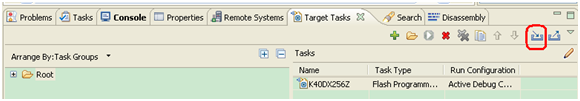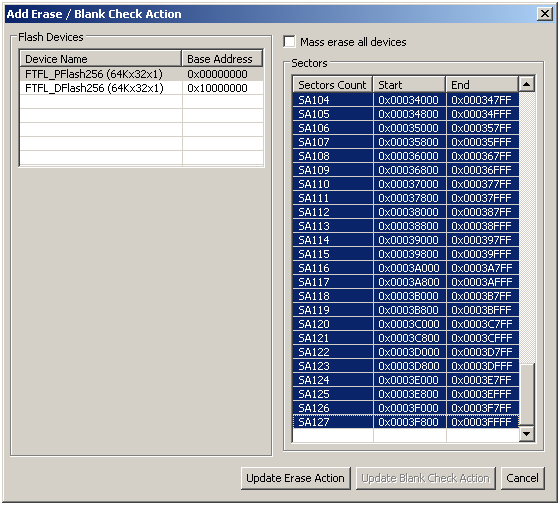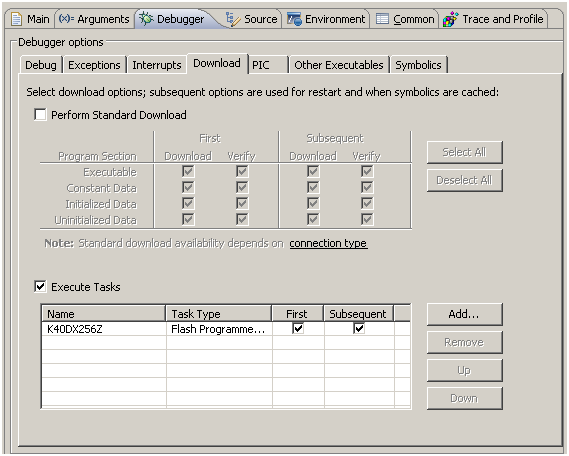- Forums
- Product Forums
- General Purpose MicrocontrollersGeneral Purpose Microcontrollers
- i.MX Forumsi.MX Forums
- QorIQ Processing PlatformsQorIQ Processing Platforms
- Identification and SecurityIdentification and Security
- Power ManagementPower Management
- Wireless ConnectivityWireless Connectivity
- RFID / NFCRFID / NFC
- Advanced AnalogAdvanced Analog
- MCX Microcontrollers
- S32G
- S32K
- S32V
- MPC5xxx
- Other NXP Products
- S12 / MagniV Microcontrollers
- Powertrain and Electrification Analog Drivers
- Sensors
- Vybrid Processors
- Digital Signal Controllers
- 8-bit Microcontrollers
- ColdFire/68K Microcontrollers and Processors
- PowerQUICC Processors
- OSBDM and TBDML
- S32M
- S32Z/E
-
- Solution Forums
- Software Forums
- MCUXpresso Software and ToolsMCUXpresso Software and Tools
- CodeWarriorCodeWarrior
- MQX Software SolutionsMQX Software Solutions
- Model-Based Design Toolbox (MBDT)Model-Based Design Toolbox (MBDT)
- FreeMASTER
- eIQ Machine Learning Software
- Embedded Software and Tools Clinic
- S32 SDK
- S32 Design Studio
- GUI Guider
- Zephyr Project
- Voice Technology
- Application Software Packs
- Secure Provisioning SDK (SPSDK)
- Processor Expert Software
- Generative AI & LLMs
-
- Topics
- Mobile Robotics - Drones and RoversMobile Robotics - Drones and Rovers
- NXP Training ContentNXP Training Content
- University ProgramsUniversity Programs
- Rapid IoT
- NXP Designs
- SafeAssure-Community
- OSS Security & Maintenance
- Using Our Community
-
- Cloud Lab Forums
-
- Knowledge Bases
- ARM Microcontrollers
- i.MX Processors
- Identification and Security
- Model-Based Design Toolbox (MBDT)
- QorIQ Processing Platforms
- S32 Automotive Processing Platform
- Wireless Connectivity
- CodeWarrior
- MCUXpresso Suite of Software and Tools
- MQX Software Solutions
- RFID / NFC
- Advanced Analog
-
- NXP Tech Blogs
- Home
- :
- CodeWarrior
- :
- CodeWarrior開発ツール
- :
- P-flash protected but PE Multilink is still erasing it
P-flash protected but PE Multilink is still erasing it
- RSS フィードを購読する
- トピックを新着としてマーク
- トピックを既読としてマーク
- このトピックを現在のユーザーにフロートします
- ブックマーク
- 購読
- ミュート
- 印刷用ページ
P-flash protected but PE Multilink is still erasing it
- 新着としてマーク
- ブックマーク
- 購読
- ミュート
- RSS フィードを購読する
- ハイライト
- 印刷
- 不適切なコンテンツを報告
Hi,
I am using K20 series of micro controller. I intend to develop a bootloader code and application code. The bootloader code is downloaded using PE Micro Multilink USB Debugger. The p-flash region(0x0000 - 0x3FFF) has been set to protected region.
I then downloaded the Application layer started from 0x4000 and intended to debug it using PE debugger. However, I have not noticed that while downloading, the bootloader code (0x0000 - 0x3FFF) has been erased. Why and how is PE debugger still able to erase the flash region.
I am using PE for generating my linker file(s).
Thanks and regards,
Suman
- 新着としてマーク
- ブックマーク
- 購読
- ミュート
- RSS フィードを購読する
- ハイライト
- 印刷
- 不適切なコンテンツを報告
hi Suman,
how did you protect the Pflash?
One solution in CW 10.1 would be to use Target Tasks to download the application.
To do that, from Target Tasks view, you need to:
- Import () Flash_Programmer/ARM/K40DX256Z.xml.
2 . Double click on the “Erase” action to edit it
3. Uncheck “Mass erase all devices”
4. Select only FTFL_PFlash256 from the left hand grid box and select the sectors you need to erase
5. Click “Update Erase Action”
7. Save Flash Programmer task with CTRL-S and you may choose to save it to a file in the project folder
8. Open Debug Configurations/<Your Download configuration>, Click on Debugger tab, then on Download Tab
9. Uncheck “Perform Standard Download”, and check “Execute Tasks”
10. Add... the previously edited target task “K40DX256Z”
11. Click Apply
Now the download procedure will not affect the D-Flash anymore.
Have a great day,
Zhang Jun
-----------------------------------------------------------------------------------------------------------------------
Note: If this post answers your question, please click the Correct Answer button. Thank you!
-----------------------------------------------------------------------------------------------------------------------