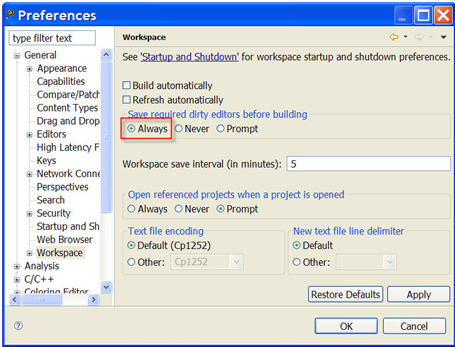- Forums
- Product Forums
- General Purpose MicrocontrollersGeneral Purpose Microcontrollers
- i.MX Forumsi.MX Forums
- QorIQ Processing PlatformsQorIQ Processing Platforms
- Identification and SecurityIdentification and Security
- Power ManagementPower Management
- Wireless ConnectivityWireless Connectivity
- RFID / NFCRFID / NFC
- Advanced AnalogAdvanced Analog
- MCX Microcontrollers
- S32G
- S32K
- S32V
- MPC5xxx
- Other NXP Products
- S12 / MagniV Microcontrollers
- Powertrain and Electrification Analog Drivers
- Sensors
- Vybrid Processors
- Digital Signal Controllers
- 8-bit Microcontrollers
- ColdFire/68K Microcontrollers and Processors
- PowerQUICC Processors
- OSBDM and TBDML
- S32M
- S32Z/E
-
- Solution Forums
- Software Forums
- MCUXpresso Software and ToolsMCUXpresso Software and Tools
- CodeWarriorCodeWarrior
- MQX Software SolutionsMQX Software Solutions
- Model-Based Design Toolbox (MBDT)Model-Based Design Toolbox (MBDT)
- FreeMASTER
- eIQ Machine Learning Software
- Embedded Software and Tools Clinic
- S32 SDK
- S32 Design Studio
- GUI Guider
- Zephyr Project
- Voice Technology
- Application Software Packs
- Secure Provisioning SDK (SPSDK)
- Processor Expert Software
- Generative AI & LLMs
-
- Topics
- Mobile Robotics - Drones and RoversMobile Robotics - Drones and Rovers
- NXP Training ContentNXP Training Content
- University ProgramsUniversity Programs
- Rapid IoT
- NXP Designs
- SafeAssure-Community
- OSS Security & Maintenance
- Using Our Community
-
- Cloud Lab Forums
-
- Knowledge Bases
- ARM Microcontrollers
- i.MX Processors
- Identification and Security
- Model-Based Design Toolbox (MBDT)
- QorIQ Processing Platforms
- S32 Automotive Processing Platform
- Wireless Connectivity
- CodeWarrior
- MCUXpresso Suite of Software and Tools
- MQX Software Solutions
- RFID / NFC
- Advanced Analog
-
- NXP Tech Blogs
- Home
- :
- CodeWarrior
- :
- CodeWarrior Development Tools
- :
- How to resolve this problem which I use the codewarrior 10.6 development tool?
How to resolve this problem which I use the codewarrior 10.6 development tool?
- Subscribe to RSS Feed
- Mark Topic as New
- Mark Topic as Read
- Float this Topic for Current User
- Bookmark
- Subscribe
- Mute
- Printer Friendly Page
How to resolve this problem which I use the codewarrior 10.6 development tool?
- Mark as New
- Bookmark
- Subscribe
- Mute
- Subscribe to RSS Feed
- Permalink
- Report Inappropriate Content
I create a project with the tool,when I compile my project the mistake which timestamp out of range happened. The mistake details as below:
mingw32-make:../Project_Settings/Startup_Code/start12z.c:TimeStamp out of range;Substituting 1970-01-01 08 00 00 00 00 00 00 00 00 00 00 00 00 00 00 00 00 00 00.
The source code have no mistakes tips.It puzzled me for a long time,please tell me how to settle it. Thanks!
- Mark as New
- Bookmark
- Subscribe
- Mute
- Subscribe to RSS Feed
- Permalink
- Report Inappropriate Content
Hello Jin,
Which chip ? What about your project ? Does it exceed the size ?
BR
Alice
- Mark as New
- Bookmark
- Subscribe
- Mute
- Subscribe to RSS Feed
- Permalink
- Report Inappropriate Content
Hello,Alice
Thanks for reply.The chip which i used is MC9S12ZVLMFM .My project can be compiled and generate the .elf file.but it occur the mistake,sometimes when i modify my source code which can't be saved,the tool popup a dialog tip that Negative time.exceed the size?u mean exceed the flash size.Now the problem is also exist.
- Mark as New
- Bookmark
- Subscribe
- Mute
- Subscribe to RSS Feed
- Permalink
- Report Inappropriate Content
Hello Jin
What is the CodeWarrior version you are using? The latest version is CW10.6.6.
Please first install CW10.6.4 which can be downloaded from:
Its update v10.6.5 and v10.6.6 are also available at the same link.
To instruct the CodeWarrior IDE to save changes to your source code files automatically before building the project, follow steps below:
- From the C/C++ perspective toolbar, select Window > Preferences .
The Preferences window appears.
2. Expand General .
3. Select Workspace
The Workspace settings appear.
4. Under Save required dirty editors before building , select the Always radio button.
5. Click Apply .
6.Click OK .
Hope it helps! If not, could you please attach your project to help us reproduce the problem? Thank you.
Best Regards
Fiona Kuang
Technical Information & Commercial Support
-----------------------------------------------------------------------------------------------------------------------
Note: If this post answers your question, please click the Mark Correct button. Thank you!
-----------------------------------------------------------------------------------------------------------------------