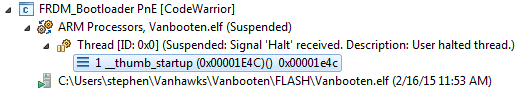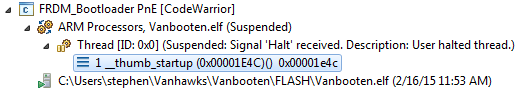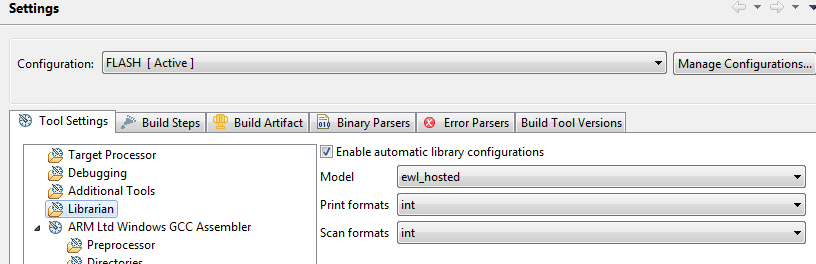- Forums
- Product Forums
- General Purpose MicrocontrollersGeneral Purpose Microcontrollers
- i.MX Forumsi.MX Forums
- QorIQ Processing PlatformsQorIQ Processing Platforms
- Identification and SecurityIdentification and Security
- Power ManagementPower Management
- Wireless ConnectivityWireless Connectivity
- RFID / NFCRFID / NFC
- Advanced AnalogAdvanced Analog
- MCX Microcontrollers
- S32G
- S32K
- S32V
- MPC5xxx
- Other NXP Products
- S12 / MagniV Microcontrollers
- Powertrain and Electrification Analog Drivers
- Sensors
- Vybrid Processors
- Digital Signal Controllers
- 8-bit Microcontrollers
- ColdFire/68K Microcontrollers and Processors
- PowerQUICC Processors
- OSBDM and TBDML
- S32M
- S32Z/E
-
- Solution Forums
- Software Forums
- MCUXpresso Software and ToolsMCUXpresso Software and Tools
- CodeWarriorCodeWarrior
- MQX Software SolutionsMQX Software Solutions
- Model-Based Design Toolbox (MBDT)Model-Based Design Toolbox (MBDT)
- FreeMASTER
- eIQ Machine Learning Software
- Embedded Software and Tools Clinic
- S32 SDK
- S32 Design Studio
- GUI Guider
- Zephyr Project
- Voice Technology
- Application Software Packs
- Secure Provisioning SDK (SPSDK)
- Processor Expert Software
- Generative AI & LLMs
-
- Topics
- Mobile Robotics - Drones and RoversMobile Robotics - Drones and Rovers
- NXP Training ContentNXP Training Content
- University ProgramsUniversity Programs
- Rapid IoT
- NXP Designs
- SafeAssure-Community
- OSS Security & Maintenance
- Using Our Community
-
- Cloud Lab Forums
-
- Knowledge Bases
- ARM Microcontrollers
- i.MX Processors
- Identification and Security
- Model-Based Design Toolbox (MBDT)
- QorIQ Processing Platforms
- S32 Automotive Processing Platform
- Wireless Connectivity
- CodeWarrior
- MCUXpresso Suite of Software and Tools
- MQX Software Solutions
- RFID / NFC
- Advanced Analog
-
- NXP Tech Blogs
- Home
- :
- CodeWarrior
- :
- CodeWarrior Development Tools
- :
- FRDM-KL25Z with Serial bootloader halts on reset
FRDM-KL25Z with Serial bootloader halts on reset
- Subscribe to RSS Feed
- Mark Topic as New
- Mark Topic as Read
- Float this Topic for Current User
- Bookmark
- Subscribe
- Mute
- Printer Friendly Page
FRDM-KL25Z with Serial bootloader halts on reset
- Mark as New
- Bookmark
- Subscribe
- Mute
- Subscribe to RSS Feed
- Permalink
- Report Inappropriate Content
Hello,
I'm currently using the serial bootloader available here:
http://mcuoneclipse.com/2013/04/28/serial-bootloader-for-the-freedom-board-with-processor-expert/
It does exactly what I need, and loads the program no problem, however, after it resets, the debugger halts. When I press the resume button, the program exectes exactly as it should. Specifically, this is what I see when it halts:
It seems to halt right at the program entry point. I am using Codewarrior 10.6 and the P&E Micro OpenSDA debugging unit that comes with the development board.
Any help would be appreciated. I can post more information if it would be useful, is there an easy way to export debugging settings?
I have already checked the "Run out of reset" box and unchecked the setting for creating a breakpoint on entry.
Thanks,
Stephen
- Mark as New
- Bookmark
- Subscribe
- Mute
- Subscribe to RSS Feed
- Permalink
- Report Inappropriate Content
Okay, so I've made some progress, and may have determined the cause, I'm still checking it out now.
With regards to having the debugger disconnected: After the bootloader finished loading the program and restarts, nothing happens (program hangs), presumably because it has managed to hit a breakpoint? When the bootloader is connected, I can press resume and everything functions as expected.
> - loader has not disabled peripherals/interrupts that were used and this causes the application a problem the first time it runs
I don't think the interrupts were disabled in the original bootloader, although I did switch over all the components to polling mode.
> - application not handling the watchdog correctly (I have seen watchdog code that works out of reset but not after a bootloading phase - eg. Teensy Arduino code)
I'm not sure, I've disabled it, do you think it may have become re-enabled? However, before I try anything more I've managed to get it to reset without halting:
I tried flashing the binary (without starting a debugging session) for the bootloader application, then got the bootloader to install an example application that came with the serial bootloader, and it worked. After looking through the build settings for each application, I realized I had left semi-hosting enabled on the problem application :smileysilly:
At the moment I'm assuming this would be the cause of the problem, I will post again later if this is indeed the problem.
- Mark as New
- Bookmark
- Subscribe
- Mute
- Subscribe to RSS Feed
- Permalink
- Report Inappropriate Content
Stephen
Please see http://www.utasker.com/kinetis/FRDM-KL25Z.html
This is a loader for your board with serial (SREC or KBOOT), USB (KBOOT HID or USB-MSD) or SD card (needs a socker connected).
There are applications that can be loaded for reference.
If this or any other boot loader doesn't operate with an application it is likely due to the fact that the application is not set up to be able to operate at the load address. The following gives some ideas
- http://www.utasker.com/docs/uTasker/uTaskerSerialLoader.PDF
- Using the uTasker Serial Loader with Teensy 3.1 Arduino/Teensyduino applications (guide for operating Arduino applications with boot loader)
You can also consider using the uTasker application since it is compatible with the loader and contains many features for your board, as well as the ability to simulate it. It works out-of-the-box with CW (loaders and application), is completely free for non-commerial use, and has fast-track support in this forum.
Regards
Mark
Kinetis: µTasker Kinetis support
KL25: µTasker Kinetis FRDM-KL25Z support / µTasker Kinetis TWR-KL25Z48M support
For the complete "out-of-the-box" Kinetis experience and faster time to market
- Mark as New
- Bookmark
- Subscribe
- Mute
- Subscribe to RSS Feed
- Permalink
- Report Inappropriate Content
Hi Mark,
Thanks for the information. The uTasker project looks really interesting, it’s something I will keep in mind for the future.
For now though, I would really like to find out why the application is halting. The application is set to run at an offset of 0x4000 in flash, and I can verify that the Vector table offset register reflects this (the vector table is relocated to 0x4000). The bootloader appears to be operating correctly, it’s just that it halts as if encountering a breakpoint, and needs to be told to resume. Once it resumes, everything runs great.
- Mark as New
- Bookmark
- Subscribe
- Mute
- Subscribe to RSS Feed
- Permalink
- Report Inappropriate Content
Stephen
What happens when you don't work with a debugger connected? It may be that the loader is commanding a reset before jumping to the application, which would cause the debugger to pause.
Other potential difficuties are:
- loader has not disabled peripherals/interrupts that were used and this causes the application a problem the first time it runs
- application not handling the watchdog correctly (I have seen watchdog code that works out of reset but not after a bootloading phase - eg. Teensy Arduino code)
Otherwise you will need to either ask for help at the original tutorial or else debug until you find the problem if the source is not supported.
Regards
Mark
Kinetis: µTasker Kinetis support
KL25: µTasker Kinetis FRDM-KL25Z support / µTasker Kinetis TWR-KL25Z48M support
For the complete "out-of-the-box" Kinetis experience and faster time to market