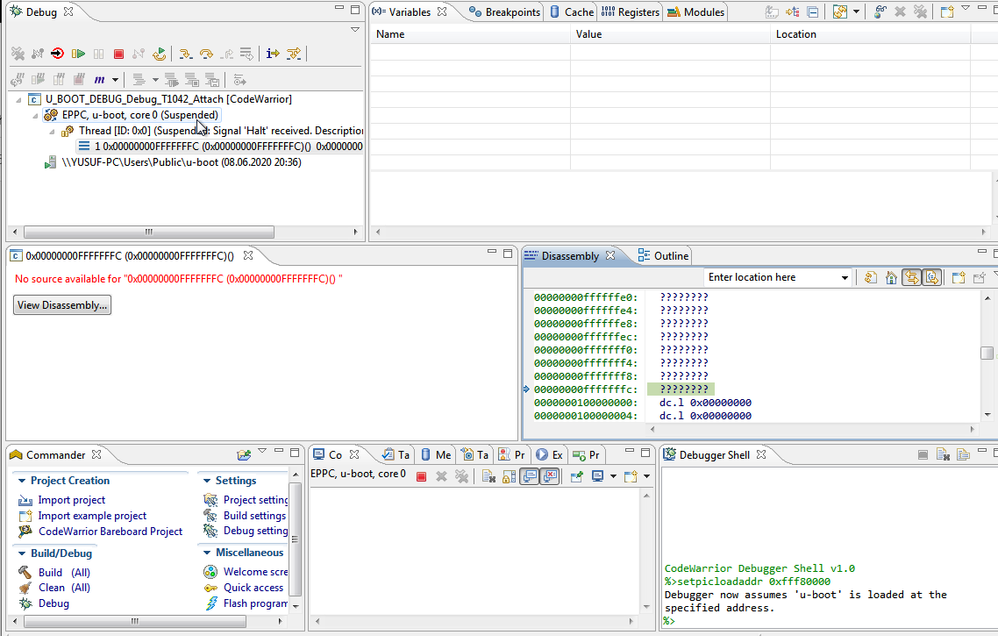- Forums
- Product Forums
- General Purpose MicrocontrollersGeneral Purpose Microcontrollers
- i.MX Forumsi.MX Forums
- QorIQ Processing PlatformsQorIQ Processing Platforms
- Identification and SecurityIdentification and Security
- Power ManagementPower Management
- Wireless ConnectivityWireless Connectivity
- RFID / NFCRFID / NFC
- MCX Microcontrollers
- S32G
- S32K
- S32V
- MPC5xxx
- Other NXP Products
- S12 / MagniV Microcontrollers
- Powertrain and Electrification Analog Drivers
- Sensors
- Vybrid Processors
- Digital Signal Controllers
- 8-bit Microcontrollers
- ColdFire/68K Microcontrollers and Processors
- PowerQUICC Processors
- OSBDM and TBDML
- S32M
-
- Solution Forums
- Software Forums
- MCUXpresso Software and ToolsMCUXpresso Software and Tools
- CodeWarriorCodeWarrior
- MQX Software SolutionsMQX Software Solutions
- Model-Based Design Toolbox (MBDT)Model-Based Design Toolbox (MBDT)
- FreeMASTER
- eIQ Machine Learning Software
- Embedded Software and Tools Clinic
- S32 SDK
- S32 Design Studio
- GUI Guider
- Zephyr Project
- Voice Technology
- Application Software Packs
- Secure Provisioning SDK (SPSDK)
- Processor Expert Software
-
- Topics
- Mobile Robotics - Drones and RoversMobile Robotics - Drones and Rovers
- NXP Training ContentNXP Training Content
- University ProgramsUniversity Programs
- Rapid IoT
- NXP Designs
- SafeAssure-Community
- OSS Security & Maintenance
- Using Our Community
-
- Cloud Lab Forums
-
- Knowledge Bases
- ARM Microcontrollers
- i.MX Processors
- Identification and Security
- Model-Based Design Toolbox (MBDT)
- QorIQ Processing Platforms
- S32 Automotive Processing Platform
- Wireless Connectivity
- CodeWarrior
- MCUXpresso Suite of Software and Tools
- MQX Software Solutions
-
- Home
- :
- CodeWarrior
- :
- CodeWarrior開発ツール
- :
- Debugging U-boot T1042
Debugging U-boot T1042
- RSS フィードを購読する
- トピックを新着としてマーク
- トピックを既読としてマーク
- このトピックを現在のユーザーにフロートします
- ブックマーク
- 購読
- ミュート
- 印刷用ページ
- 新着としてマーク
- ブックマーク
- 購読
- ミュート
- RSS フィードを購読する
- ハイライト
- 印刷
- 不適切なコンテンツを報告
Hello community, using T1042RDB, I am trying to debug my own u-boot ( sdk compiled ) with Code warrior to learn how it works.
I have a custom board and I want to debug my customized u-boot on it later.
According to https://www.nxp.com/docs/en/application-note/AN4876.pdf, 5.2.2. Stage 1 – Debug NOR for AS0, after I wrote "setpicloadaddr 0xfff80000" command to shell, I think I had some kind of error. "No source available for "0x00000000FFFFFFFFFC (0x00000000FFFFFFFFFC)0 " and "?" on the given memory locations in Disassembly screen.
What is the meaning of "?" ? How can resolve this? What is the procedure to debug U-boot with T1042 processor ? I also tried "setpicloadaddr 0xe800000" which is nor flash adress of t1042 rdb. Nothing changed.
Thanks.
解決済! 解決策の投稿を見る。
- 新着としてマーク
- ブックマーク
- 購読
- ミュート
- RSS フィードを購読する
- ハイライト
- 印刷
- 不適切なコンテンツを報告
- 新着としてマーク
- ブックマーク
- 購読
- ミュート
- RSS フィードを購読する
- ハイライト
- 印刷
- 不適切なコンテンツを報告
In the Debugger Shell view, issue the following command to enter the PIC alternate load address:
"setpicloadaddr 0xFFF40000"
For details, please refer to section "7.6.4.2 Debugging U-Boot using NOR flash" in C:\Freescale\CW_PA_v10.5.1\PA\Help\PDF\Targeting_PA_Processors.pdf
- 新着としてマーク
- ブックマーク
- 購読
- ミュート
- RSS フィードを購読する
- ハイライト
- 印刷
- 不適切なコンテンツを報告
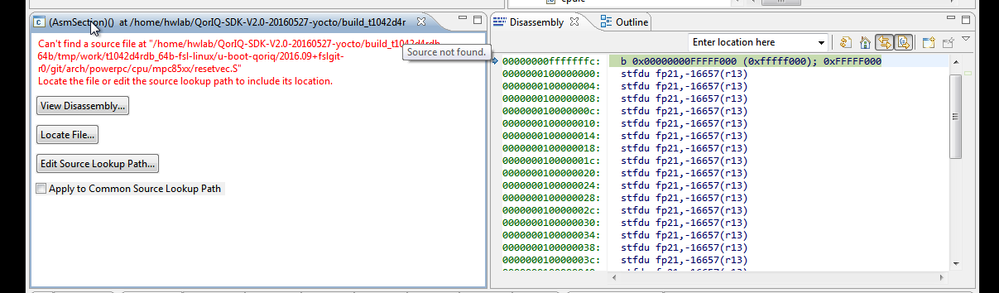
After the steps in C:\Freescale\CW_PA_v10.5.1\PA\Help\PDF\Targeting_PA_Processors.pdf, It appears debugger wants to locate source code of compiled u-boot exactly at where it has compiled. I am compiling u-boot in with a linux desktop and trying to debug with different windows desktop. I copied the source code to windows PC. What procedure should I follow to make debugger see this source file. It's still searching where it was compiled in Linux ( root path is starting with "/" )
Thanks
- 新着としてマーク
- ブックマーク
- 購読
- ミュート
- RSS フィードを購読する
- ハイライト
- 印刷
- 不適切なコンテンツを報告
Please click Locate File to specify the path of resetvec.S on your Windows PC.