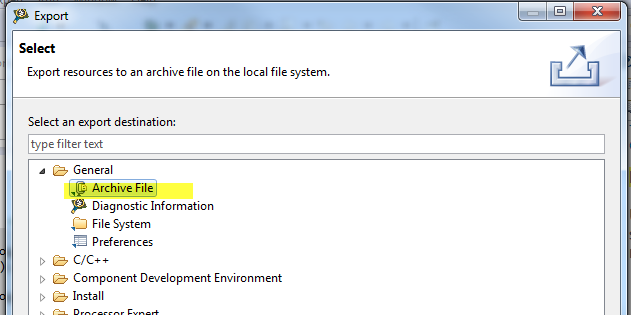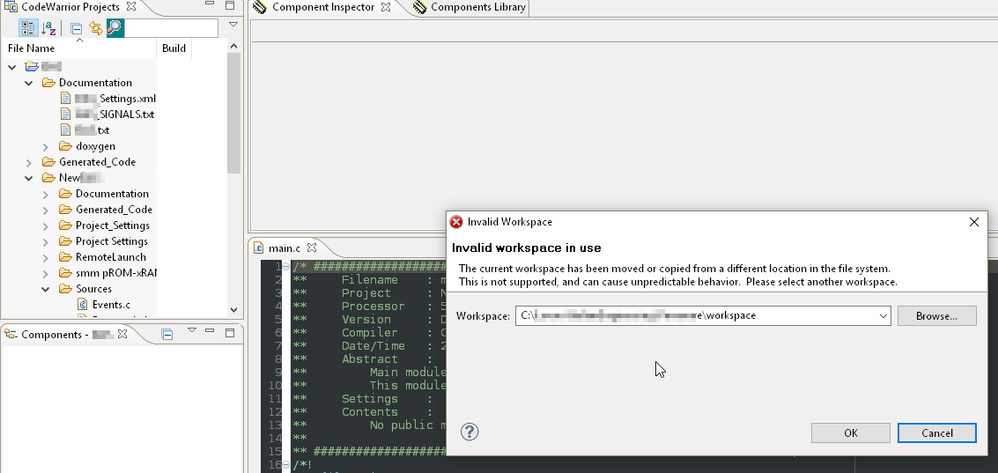- Forums
- Product Forums
- General Purpose MicrocontrollersGeneral Purpose Microcontrollers
- i.MX Forumsi.MX Forums
- QorIQ Processing PlatformsQorIQ Processing Platforms
- Identification and SecurityIdentification and Security
- Power ManagementPower Management
- Wireless ConnectivityWireless Connectivity
- RFID / NFCRFID / NFC
- Advanced AnalogAdvanced Analog
- MCX Microcontrollers
- S32G
- S32K
- S32V
- MPC5xxx
- Other NXP Products
- S12 / MagniV Microcontrollers
- Powertrain and Electrification Analog Drivers
- Sensors
- Vybrid Processors
- Digital Signal Controllers
- 8-bit Microcontrollers
- ColdFire/68K Microcontrollers and Processors
- PowerQUICC Processors
- OSBDM and TBDML
- S32M
- S32Z/E
-
- Solution Forums
- Software Forums
- MCUXpresso Software and ToolsMCUXpresso Software and Tools
- CodeWarriorCodeWarrior
- MQX Software SolutionsMQX Software Solutions
- Model-Based Design Toolbox (MBDT)Model-Based Design Toolbox (MBDT)
- FreeMASTER
- eIQ Machine Learning Software
- Embedded Software and Tools Clinic
- S32 SDK
- S32 Design Studio
- GUI Guider
- Zephyr Project
- Voice Technology
- Application Software Packs
- Secure Provisioning SDK (SPSDK)
- Processor Expert Software
- Generative AI & LLMs
-
- Topics
- Mobile Robotics - Drones and RoversMobile Robotics - Drones and Rovers
- NXP Training ContentNXP Training Content
- University ProgramsUniversity Programs
- Rapid IoT
- NXP Designs
- SafeAssure-Community
- OSS Security & Maintenance
- Using Our Community
-
- Cloud Lab Forums
-
- Knowledge Bases
- ARM Microcontrollers
- i.MX Processors
- Identification and Security
- Model-Based Design Toolbox (MBDT)
- QorIQ Processing Platforms
- S32 Automotive Processing Platform
- Wireless Connectivity
- CodeWarrior
- MCUXpresso Suite of Software and Tools
- MQX Software Solutions
- RFID / NFC
- Advanced Analog
-
- NXP Tech Blogs
- Home
- :
- CodeWarrior
- :
- CodeWarrior Development Tools
- :
- Copying/moving a CW project
Copying/moving a CW project
- Subscribe to RSS Feed
- Mark Topic as New
- Mark Topic as Read
- Float this Topic for Current User
- Bookmark
- Subscribe
- Mute
- Printer Friendly Page
Copying/moving a CW project
- Mark as New
- Bookmark
- Subscribe
- Mute
- Subscribe to RSS Feed
- Permalink
- Report Inappropriate Content
I found an hard task in copying/moving a CW project to a different location, as every time I reopen the workspace I see the message "Invalid workspace in use", with a box redirecting me to switch to another one.
I tried the following methods (that I felt should work...):
- Simple import
- Opening a new workspace, in an empty directory
- File->Import...->Existing project into workspace, from the old project to new one
- Components import
- From original workspace: File->Export...->Export Board Configuration, to a .peb file
- Opening a new workspace, in an empty directory
- Creating a project for my DSC (56F8037)
- File->Import...->Apply board configuration, from the .peb file
- File->Import...->File system, from the original Sources files
Both methods create full working projects, compiled and tested as good on board, however I'm still with the "Invalid workspace in use" message.
As the second method copies just the .peb file which could have references(?) from the original, I think it should be the cause(...)
I'm using CW 11.0 on Windows
- Mark as New
- Bookmark
- Subscribe
- Mute
- Subscribe to RSS Feed
- Permalink
- Report Inappropriate Content
I have the same issue. Without bringing any projects into my workspace this is what I did.
1 - Created a new workspace on Machine01 named "workspace"
2 - Configured my Syntax Coloring preferences on Machine01
3 - Exported my preferences from Machine01
3.a - File->Export->General->Preferences
4 - Opened CodeWarrior on Machine 02
5 - Created a new workspace on Machine02 named "workspace"
6 - Imported the preferences I exported from Machine01
6.a - File->Import->General->Preferences
7 - Closed CodeWarrior on Machine02
8 - Opened Codewarrior on Machine02 using "workspace"
9 - Get error message "Invalid workspace in use."
9.a - "The current workspace has been moved or copied from a different location in the file system.
This is not supported, and can cause unpredictable behavior. Please select another workspace."
Why would this series of operations not work? I am using Codewarrior Version 11.2, Build Id: 221206
- Mark as New
- Bookmark
- Subscribe
- Mute
- Subscribe to RSS Feed
- Permalink
- Report Inappropriate Content
Hi Luca,
I couldn't reproduce your problem.
How about it if you try this:
1. Export: export project to archive file
2. Import:
- create a new workspace
- Import archive file generated by step1
How it works then?
Have a great day,
Jennie Zhang
-----------------------------------------------------------------------------------------------------------------------
Note: If this post answers your question, please click the Correct Answer button. Thank you!
-----------------------------------------------------------------------------------------------------------------------
- Mark as New
- Bookmark
- Subscribe
- Mute
- Subscribe to RSS Feed
- Permalink
- Report Inappropriate Content
Well, no luck either.
Note that I tried to export/re-import the workspace that already has been flagged as "invalid workspace", as I have few other chances: this is my functional workspace.
What you can see above is another small issue in importing an archive. The original project has been named as "NewABC", and I'm required to create a new project prior to import; let's say I created project "ABC", as an (almost) empty project. Importing creates a descendant tree, where my only project, with real code, is referenced as "ABC/NewABC".
I'm sure then that the problem is in my original "NewABC" project, and anyhow I try to export it the problem itself is exported too. Maybe a referred path is missing.
Most probably in the .pe file, as all the rest are my plain sources, and the error message appears a few seconds after opening workspace, like after PE decoding. At a quick(!) analysis of the 12+ thousand lines of the XML file I can't see anything like that though.
Not to be picky, but the message "There's an error and I will die an horrible death. I told you." could be improved at least as in "There's an error with this[...] file, maybe here[...]."
- Mark as New
- Bookmark
- Subscribe
- Mute
- Subscribe to RSS Feed
- Permalink
- Report Inappropriate Content
The error message tells to export project to other worksapce. Did you try it?
Anyway, I couldn't reproduce your problem here, please let me how to reproduce your issue.
Jennie Zhang
- Mark as New
- Bookmark
- Subscribe
- Mute
- Subscribe to RSS Feed
- Permalink
- Report Inappropriate Content
This is where it all begun: creating a new workspace at a different location and trying to move/export the project.
I will try if I can reproduce it from a clean project, but as I said before, I suspect it's bound to this specific project -- I hoped it was known and there was a fix or a fault point to look for(...)
- Mark as New
- Bookmark
- Subscribe
- Mute
- Subscribe to RSS Feed
- Permalink
- Report Inappropriate Content
Hi Luca,
I tested the steps of my first reply I didn't have any problem. I would suggest you test it with a new project also.
If the problem is only in a specific project, I need have a demo project to check with.
Have a great day,
Jennie Zhang
-----------------------------------------------------------------------------------------------------------------------
Note: If this post answers your question, please click the Correct Answer button. Thank you!
-----------------------------------------------------------------------------------------------------------------------