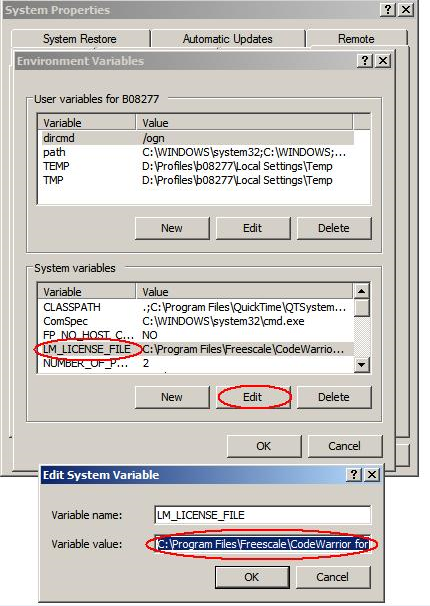- Forums
- Product Forums
- General Purpose MicrocontrollersGeneral Purpose Microcontrollers
- i.MX Forumsi.MX Forums
- QorIQ Processing PlatformsQorIQ Processing Platforms
- Identification and SecurityIdentification and Security
- Power ManagementPower Management
- Wireless ConnectivityWireless Connectivity
- RFID / NFCRFID / NFC
- Advanced AnalogAdvanced Analog
- MCX Microcontrollers
- S32G
- S32K
- S32V
- MPC5xxx
- Other NXP Products
- S12 / MagniV Microcontrollers
- Powertrain and Electrification Analog Drivers
- Sensors
- Vybrid Processors
- Digital Signal Controllers
- 8-bit Microcontrollers
- ColdFire/68K Microcontrollers and Processors
- PowerQUICC Processors
- OSBDM and TBDML
- S32M
- S32Z/E
-
- Solution Forums
- Software Forums
- MCUXpresso Software and ToolsMCUXpresso Software and Tools
- CodeWarriorCodeWarrior
- MQX Software SolutionsMQX Software Solutions
- Model-Based Design Toolbox (MBDT)Model-Based Design Toolbox (MBDT)
- FreeMASTER
- eIQ Machine Learning Software
- Embedded Software and Tools Clinic
- S32 SDK
- S32 Design Studio
- GUI Guider
- Zephyr Project
- Voice Technology
- Application Software Packs
- Secure Provisioning SDK (SPSDK)
- Processor Expert Software
- Generative AI & LLMs
-
- Topics
- Mobile Robotics - Drones and RoversMobile Robotics - Drones and Rovers
- NXP Training ContentNXP Training Content
- University ProgramsUniversity Programs
- Rapid IoT
- NXP Designs
- SafeAssure-Community
- OSS Security & Maintenance
- Using Our Community
-
- Cloud Lab Forums
-
- Knowledge Bases
- ARM Microcontrollers
- i.MX Processors
- Identification and Security
- Model-Based Design Toolbox (MBDT)
- QorIQ Processing Platforms
- S32 Automotive Processing Platform
- Wireless Connectivity
- CodeWarrior
- MCUXpresso Suite of Software and Tools
- MQX Software Solutions
- RFID / NFC
- Advanced Analog
-
- NXP Tech Blogs
- Home
- :
- CodeWarrior
- :
- CodeWarrior Development Tools
- :
- Codewarrior 6.3 license error
Codewarrior 6.3 license error
- Subscribe to RSS Feed
- Mark Topic as New
- Mark Topic as Read
- Float this Topic for Current User
- Bookmark
- Subscribe
- Mute
- Printer Friendly Page
Codewarrior 6.3 license error
- Mark as New
- Bookmark
- Subscribe
- Mute
- Subscribe to RSS Feed
- Permalink
- Report Inappropriate Content
Dear support team,
Currently I m trying to set up my Codewarrior 6.3 / 6.4 and I have an issue with license.
When I use CW v 6.3 I have a message that says " Unable to use the plugin ' Embedded Coldefire Linker". It is licensed and a valid license key was not find.....
And with CW v 6.4 the binary files are not generated when I hit "make" it seems like the compiling is done but not the files linking.
For both of them I tried the 3 types of licenses :
- Dongle
- Ethernet node locked
- Disk node locked
Please could you provide any support for the issue ?
Thank you in advance.
Regards,
Kamelia Bakiri
Firmware Engineer - Schlumberger
- Mark as New
- Bookmark
- Subscribe
- Mute
- Subscribe to RSS Feed
- Permalink
- Report Inappropriate Content
hi Kamelia Bakiri,
from your question, your CW can't recognize your license.dat file.
some customers have this problem because of the environment variable setting:
check if the LM_LICENSE_FILE path includes the license.dat of Codewarrior, please suppress following environment variable: LM_LICENSE_FILE in the right path. The environment variable can be setting by click "start", "settings", "control panel", "system", "Advanced", "environment variable". (See attached screenshot) the LM_LICENSE_FILE should be something like: {your CW install}\license.dat
if the problem can not be solved, more information is needed from you:
1. your CW version: Start the IDE and click on Help | About Freescale CodeWarrior. Click on Installed Products.Save all info displayed into a txt file.
2. your license.dat file
your license file is your personal asset, please don't share it here in public.
I suggest you send above information to NXP support by submitting a case:
How to submit a new question for NXP Support
Have a great day,
Jennie Zhang
-----------------------------------------------------------------------------------------------------------------------
Note: If this post answers your question, please click the Correct Answer button. Thank you!
-----------------------------------------------------------------------------------------------------------------------