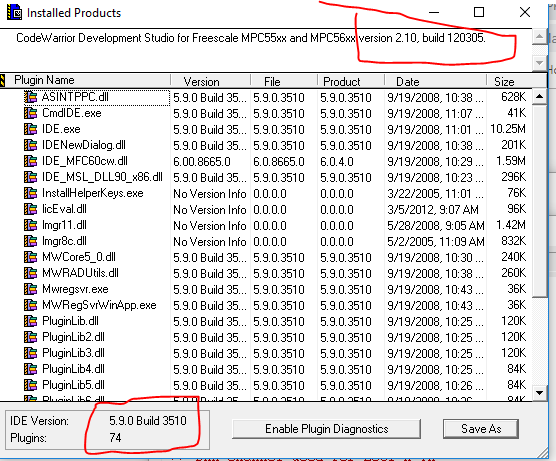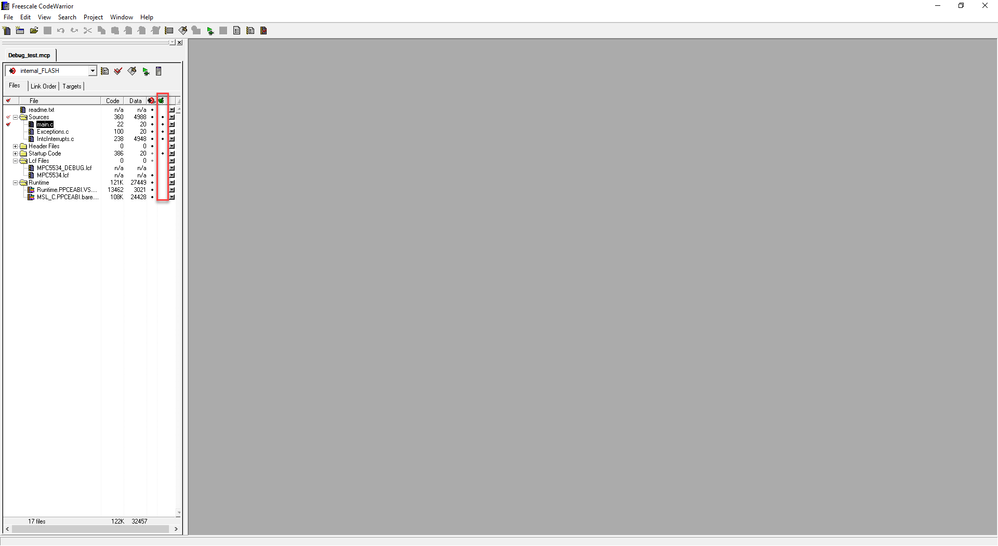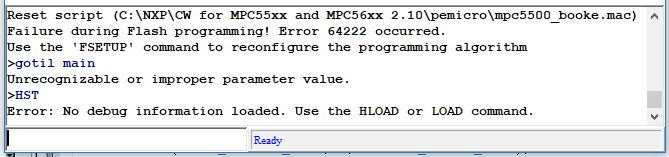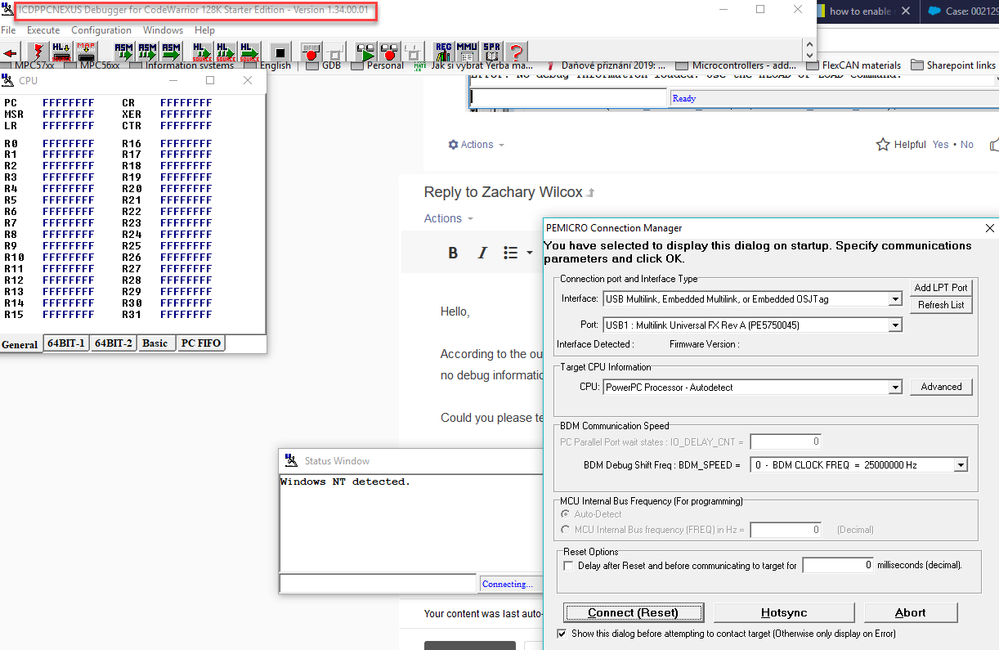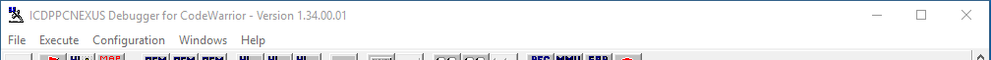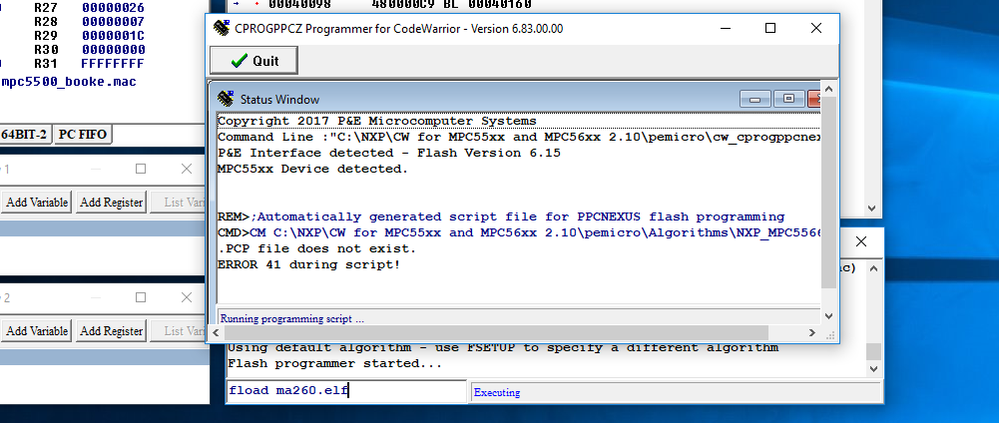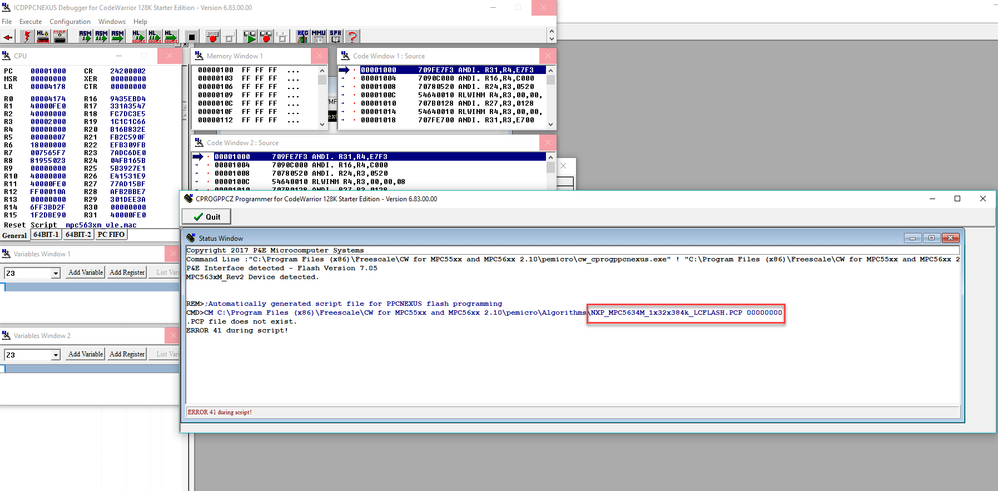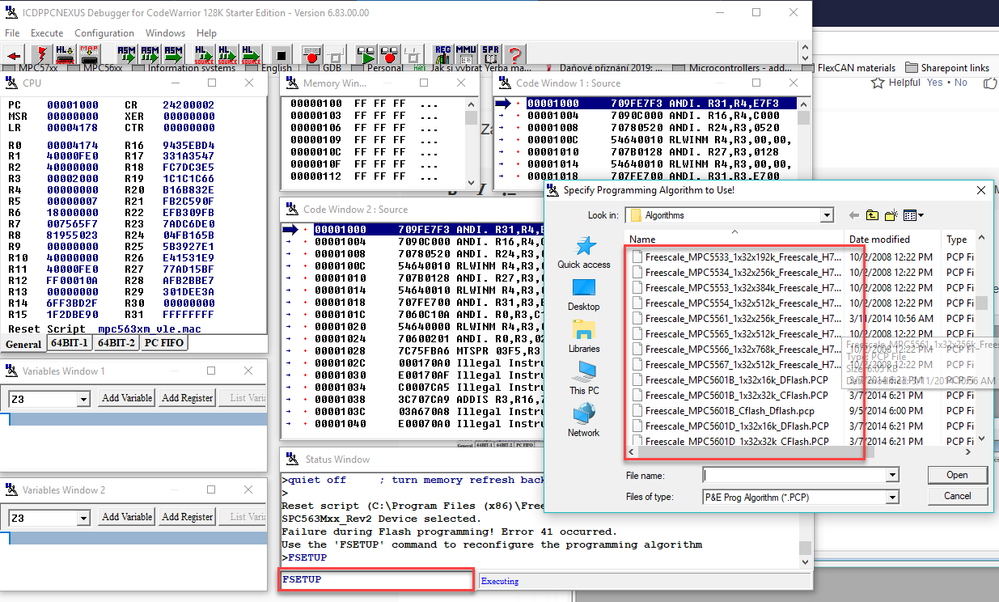- Forums
- Product Forums
- General Purpose MicrocontrollersGeneral Purpose Microcontrollers
- i.MX Forumsi.MX Forums
- QorIQ Processing PlatformsQorIQ Processing Platforms
- Identification and SecurityIdentification and Security
- Power ManagementPower Management
- Wireless ConnectivityWireless Connectivity
- RFID / NFCRFID / NFC
- Advanced AnalogAdvanced Analog
- MCX Microcontrollers
- S32G
- S32K
- S32V
- MPC5xxx
- Other NXP Products
- S12 / MagniV Microcontrollers
- Powertrain and Electrification Analog Drivers
- Sensors
- Vybrid Processors
- Digital Signal Controllers
- 8-bit Microcontrollers
- ColdFire/68K Microcontrollers and Processors
- PowerQUICC Processors
- OSBDM and TBDML
- S32M
- S32Z/E
-
- Solution Forums
- Software Forums
- MCUXpresso Software and ToolsMCUXpresso Software and Tools
- CodeWarriorCodeWarrior
- MQX Software SolutionsMQX Software Solutions
- Model-Based Design Toolbox (MBDT)Model-Based Design Toolbox (MBDT)
- FreeMASTER
- eIQ Machine Learning Software
- Embedded Software and Tools Clinic
- S32 SDK
- S32 Design Studio
- GUI Guider
- Zephyr Project
- Voice Technology
- Application Software Packs
- Secure Provisioning SDK (SPSDK)
- Processor Expert Software
- Generative AI & LLMs
-
- Topics
- Mobile Robotics - Drones and RoversMobile Robotics - Drones and Rovers
- NXP Training ContentNXP Training Content
- University ProgramsUniversity Programs
- Rapid IoT
- NXP Designs
- SafeAssure-Community
- OSS Security & Maintenance
- Using Our Community
-
- Cloud Lab Forums
-
- Knowledge Bases
- ARM Microcontrollers
- i.MX Processors
- Identification and Security
- Model-Based Design Toolbox (MBDT)
- QorIQ Processing Platforms
- S32 Automotive Processing Platform
- Wireless Connectivity
- CodeWarrior
- MCUXpresso Suite of Software and Tools
- MQX Software Solutions
- RFID / NFC
- Advanced Analog
-
- NXP Tech Blogs
- Home
- :
- CodeWarrior
- :
- Classic/Legacy CodeWarrior
- :
- Debug Symbol option?
Debug Symbol option?
- Subscribe to RSS Feed
- Mark Topic as New
- Mark Topic as Read
- Float this Topic for Current User
- Bookmark
- Subscribe
- Mute
- Printer Friendly Page
Debug Symbol option?
- Mark as New
- Bookmark
- Subscribe
- Mute
- Subscribe to RSS Feed
- Permalink
- Report Inappropriate Content
Hey!
I'm attempting to debug a board. When I try to debug step, I get a message asking to load the debug symbols.
Unfortunately I don't have access to the machine right now so I can't post the exact message.
I was looking through build settings and couldn't find an option to remove or add the debug symbols.
The optimizer was turned all the way down. Where can I find the debug symbol option? Or is there a flag I have to add?
Thanks
- Mark as New
- Bookmark
- Subscribe
- Mute
- Subscribe to RSS Feed
- Permalink
- Report Inappropriate Content
Hello Zachary,
if you do not see debug symbols in files, which are directly placed in your project and which you always compile, you can accidentally deselect debug symbols in Project manager, please see the figure below:
All files, which contains black dot in the column marked in the figure contains debug symbols.
But if you debug for example a library, which is compiled without debug symbols, it is not possible to add debug symbols without recompiling.
Regards,
Martin
- Mark as New
- Bookmark
- Subscribe
- Mute
- Subscribe to RSS Feed
- Permalink
- Report Inappropriate Content
Thanks b55689.
It looks like I have the black dot for the debug symbols:
The dot is on all the *.c files
However, I get the following errors:
- Mark as New
- Bookmark
- Subscribe
- Mute
- Subscribe to RSS Feed
- Permalink
- Report Inappropriate Content
Hello,
According to the output you shred, it looks like there is some error during Flash programming and this is the root cause of no debug information loaded.
Could you please tell me, what microcontroller you use and what debug probe you use?
Also, is the project you try to load created in this version of CodeWarrior?
Could you please show me, what is the version of ICDPPCNEXUS?
Regards,
Martin
- Mark as New
- Bookmark
- Subscribe
- Mute
- Subscribe to RSS Feed
- Permalink
- Report Inappropriate Content
Hey b55689
I'm using the PE Micro Universal Multilink rev B. The project I created is with Code Warrior.
The issue is with the 1.34 debugger:
I've tried to upgrade to
6.83
However, when I do, I get the following error after trying to load the elf to flash.
With 1.34 I can at least load the image.
- Mark as New
- Bookmark
- Subscribe
- Mute
- Subscribe to RSS Feed
- Permalink
- Report Inappropriate Content
Hello,
The root cause of your problem is in name of the algorithm used for loading elf file. Please see the figure below:
When you check installation folder, there is algorithm called freescale_mpc... So, I tried to find any file, where this can be configured, but I was not successful. Fortunately, there is workaround you can use.
As soon as error occurs, click Quit button. Then write FSETUP into the window marked in the figure below and select appropriate pcp algorithm.
As soon as correct pcp algorithm is selected, you can successfully use fload command.
Please let me know, if this is suitable and working solution for you.
Regards,
Martin