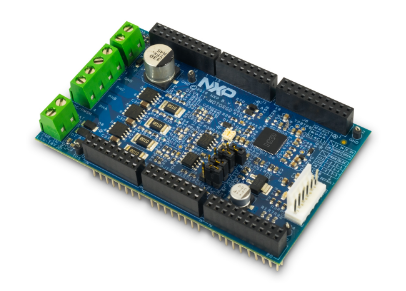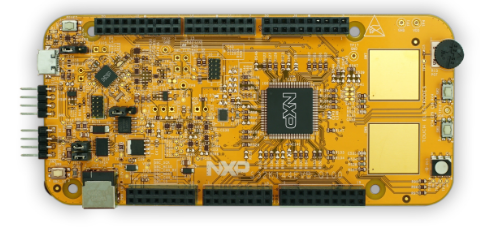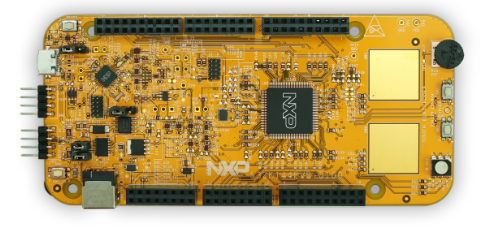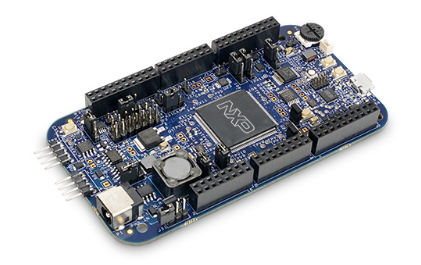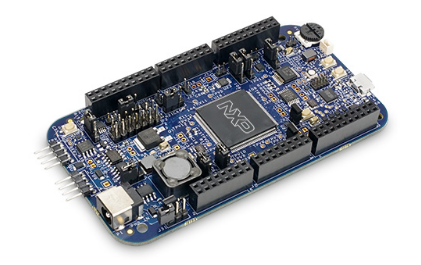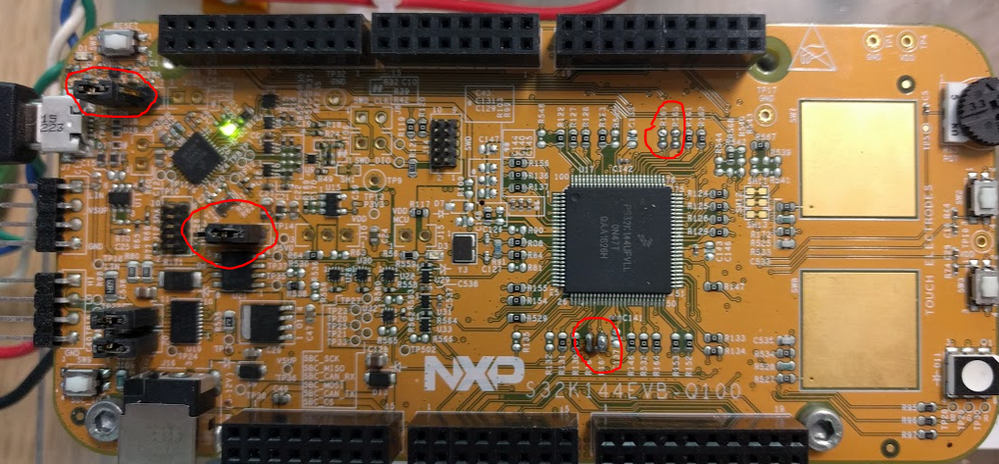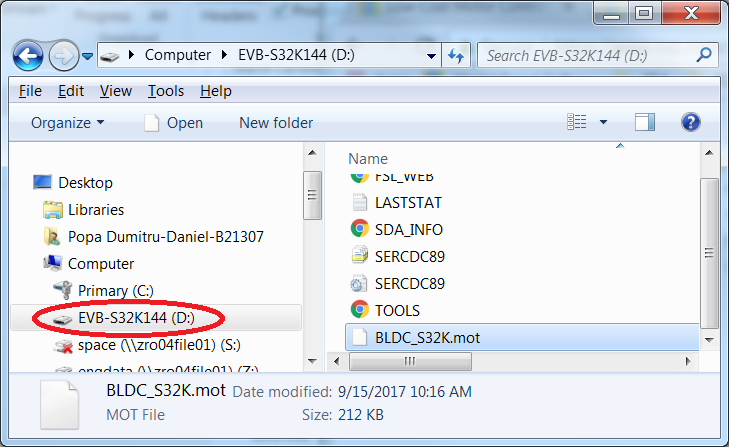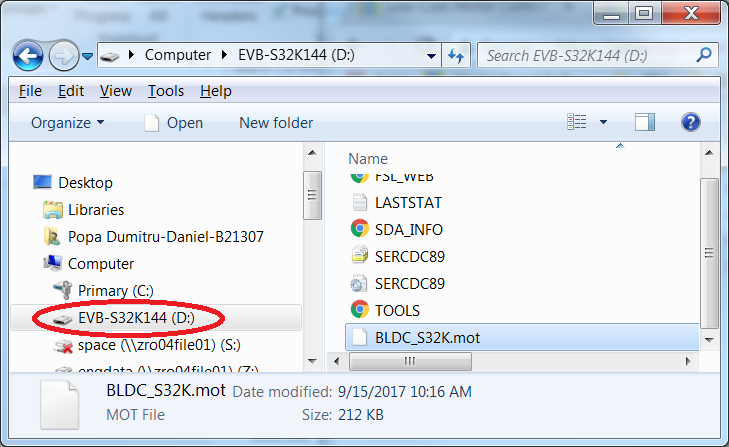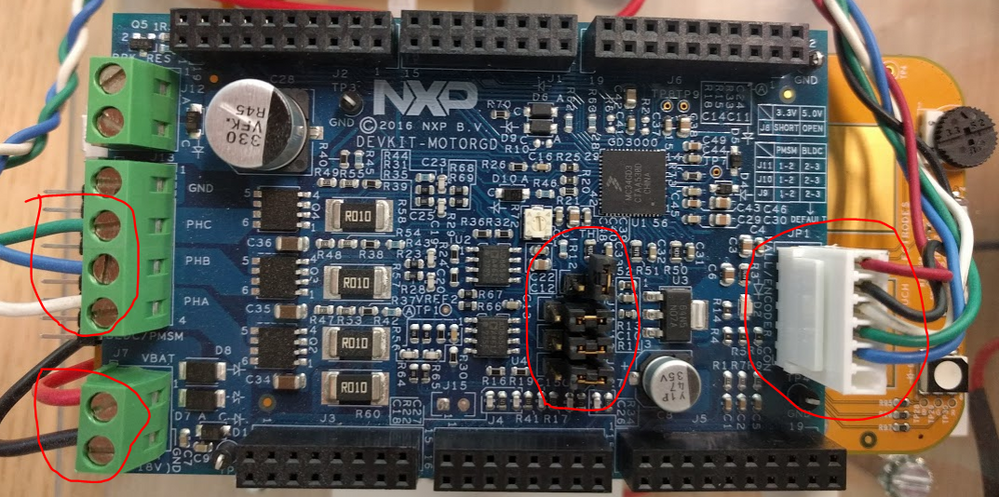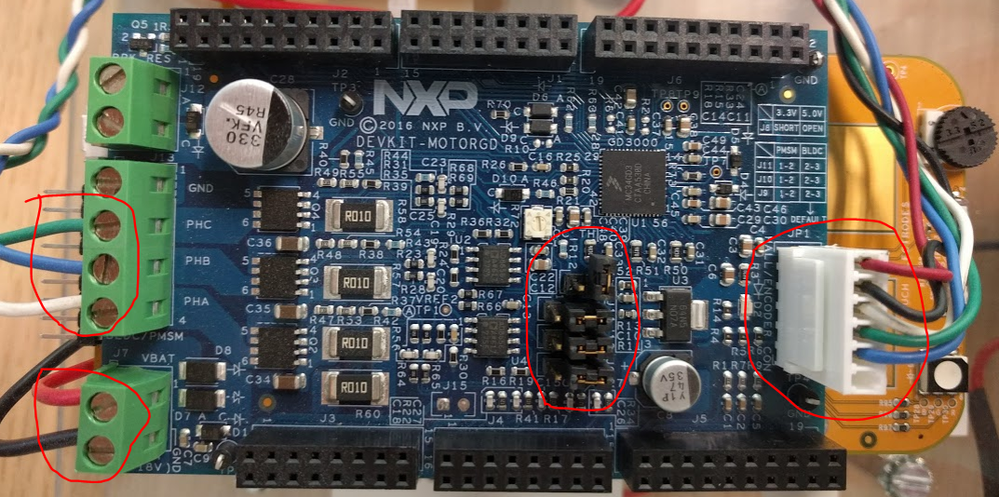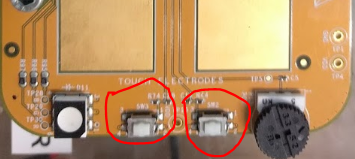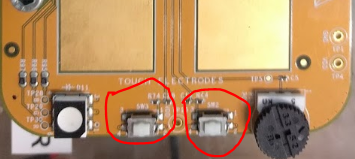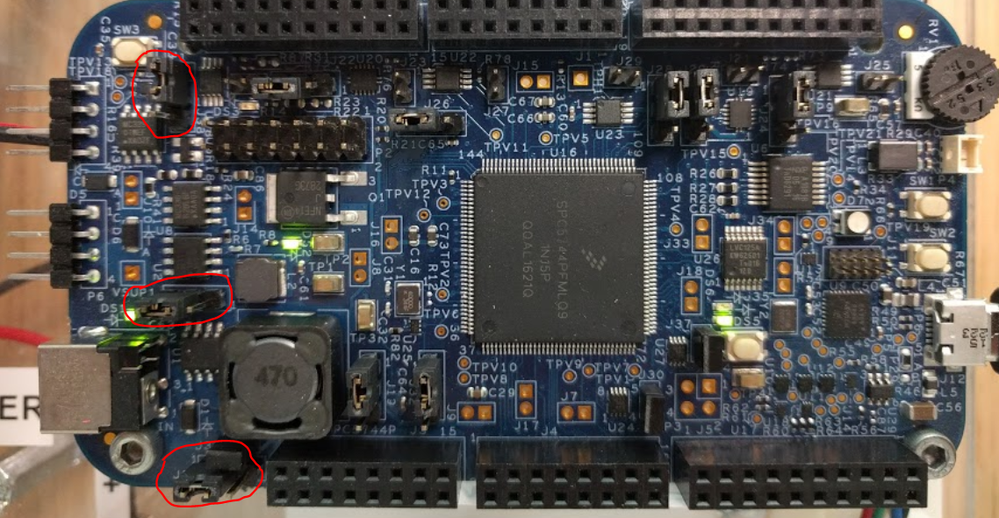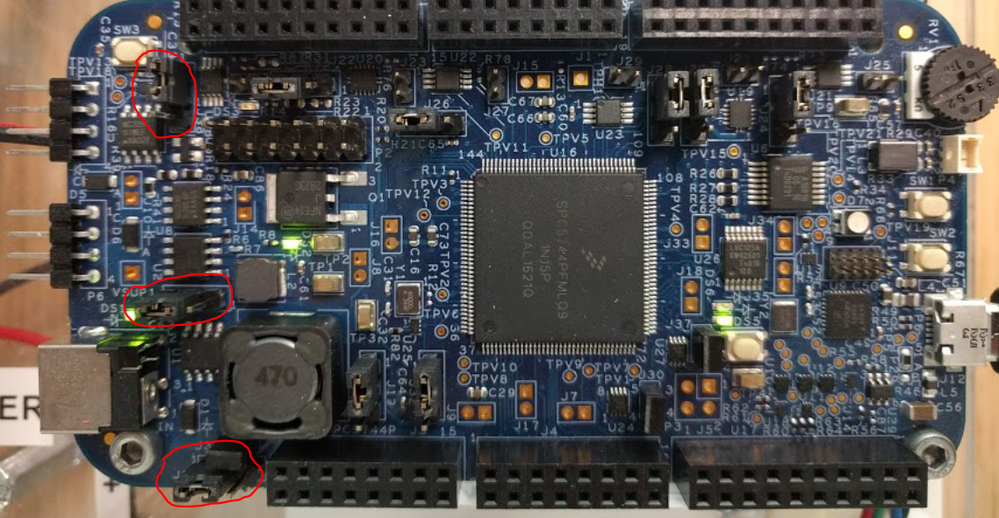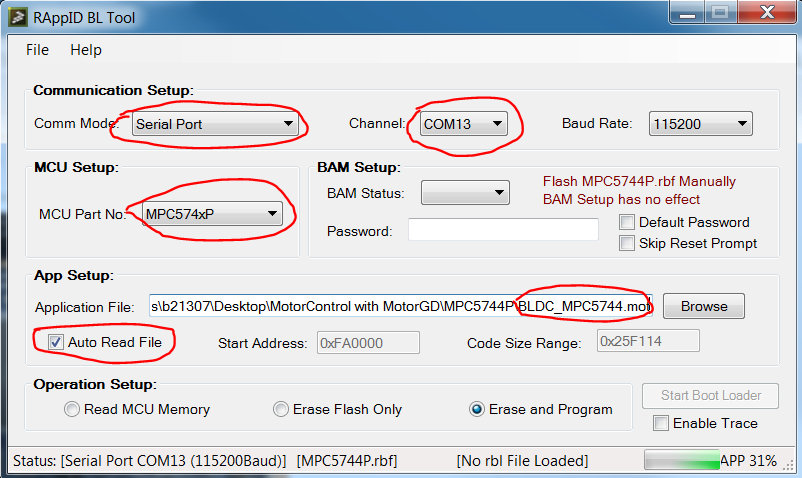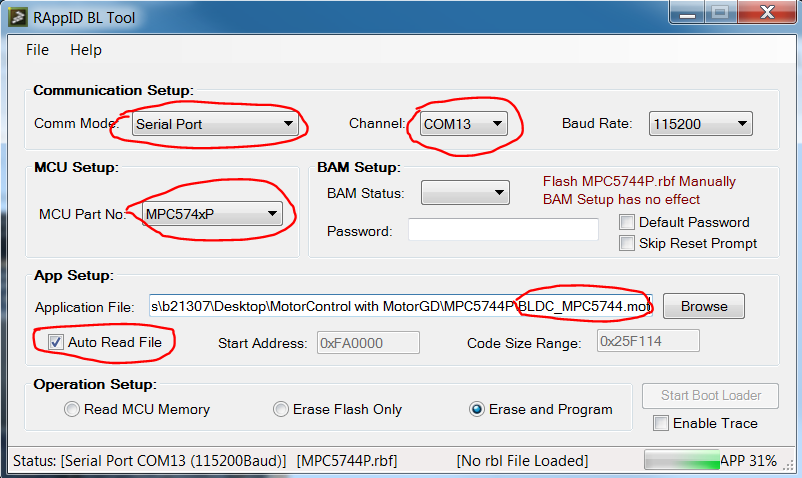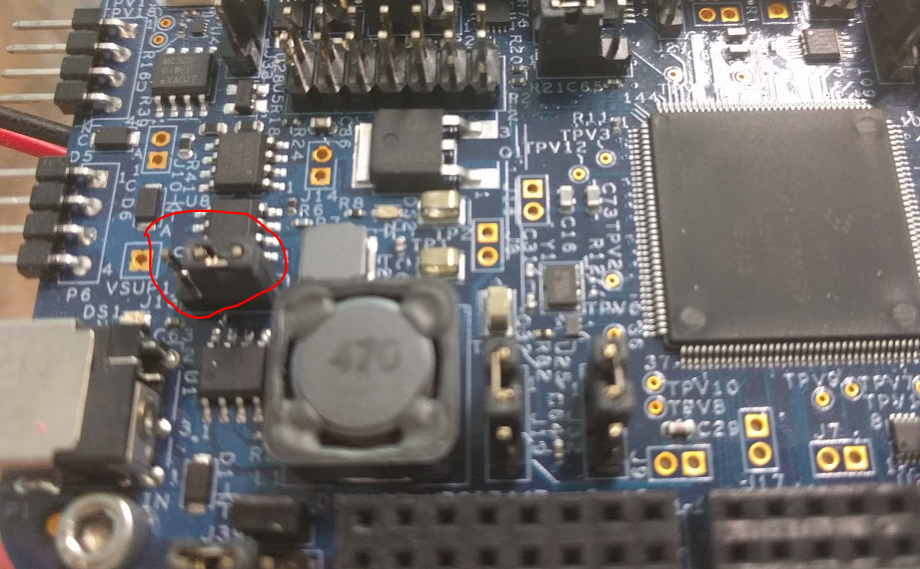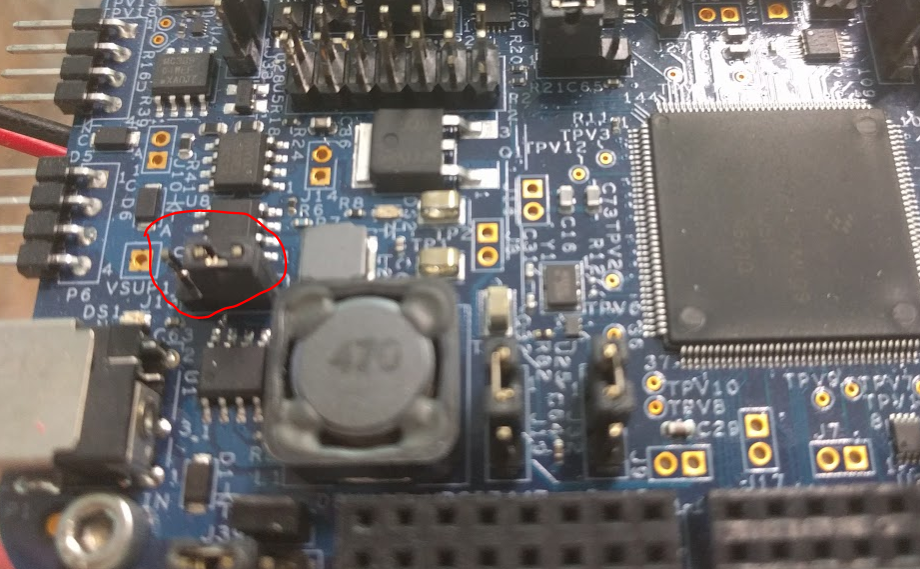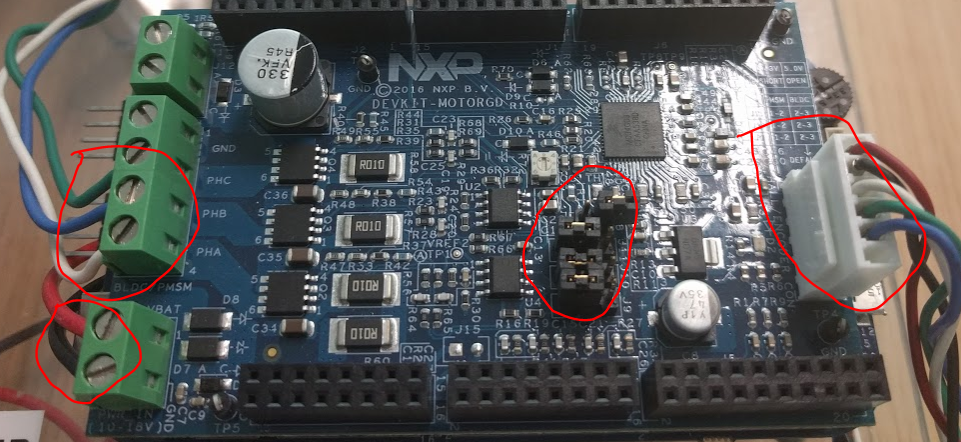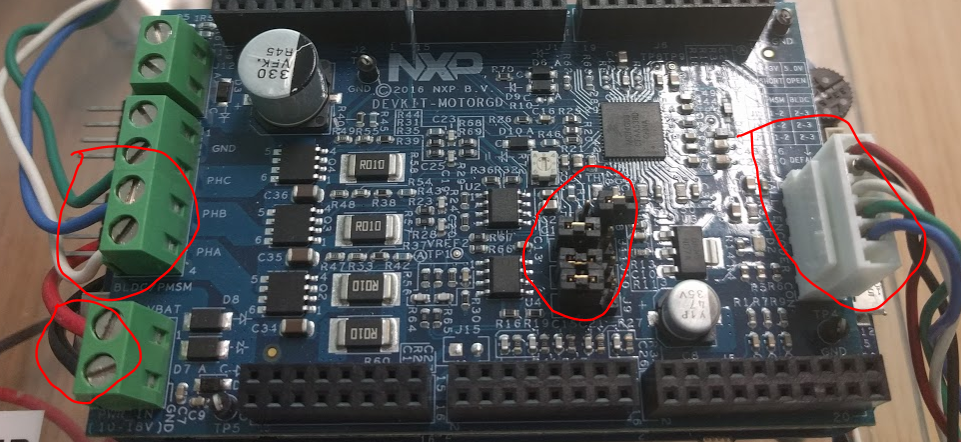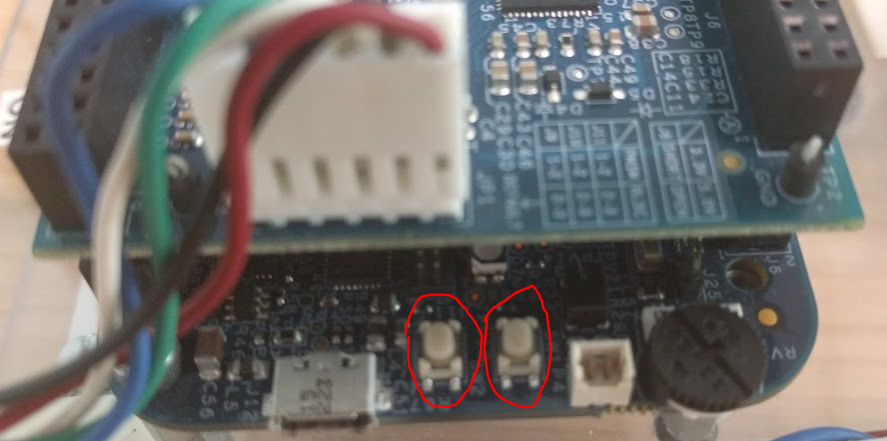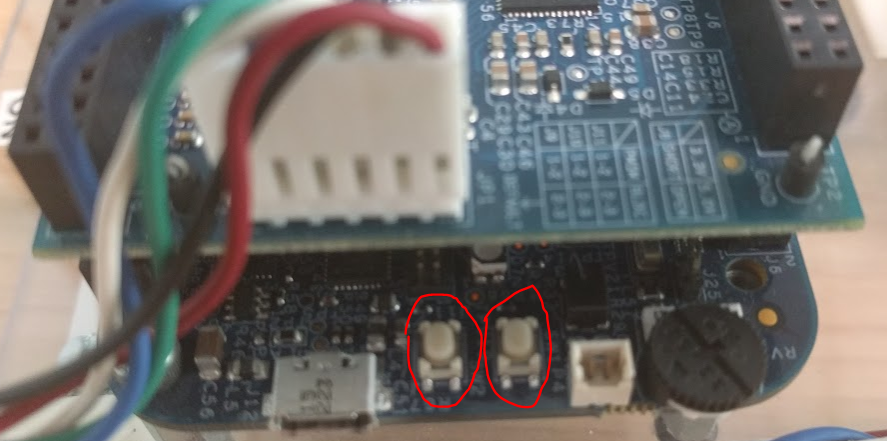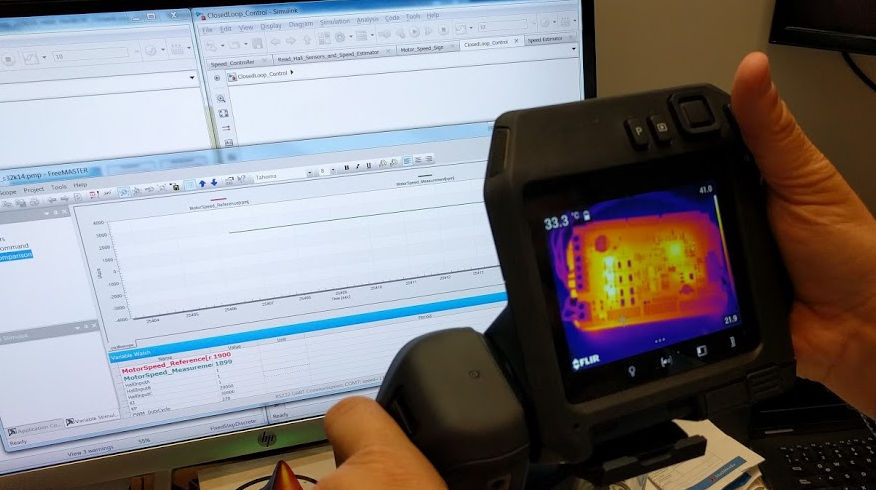- Forums
- Product Forums
- General Purpose MicrocontrollersGeneral Purpose Microcontrollers
- i.MX Forumsi.MX Forums
- QorIQ Processing PlatformsQorIQ Processing Platforms
- Identification and SecurityIdentification and Security
- Power ManagementPower Management
- Wireless ConnectivityWireless Connectivity
- RFID / NFCRFID / NFC
- Advanced AnalogAdvanced Analog
- MCX Microcontrollers
- S32G
- S32K
- S32V
- MPC5xxx
- Other NXP Products
- S12 / MagniV Microcontrollers
- Powertrain and Electrification Analog Drivers
- Sensors
- Vybrid Processors
- Digital Signal Controllers
- 8-bit Microcontrollers
- ColdFire/68K Microcontrollers and Processors
- PowerQUICC Processors
- OSBDM and TBDML
- S32M
- S32Z/E
-
- Solution Forums
- Software Forums
- MCUXpresso Software and ToolsMCUXpresso Software and Tools
- CodeWarriorCodeWarrior
- MQX Software SolutionsMQX Software Solutions
- Model-Based Design Toolbox (MBDT)Model-Based Design Toolbox (MBDT)
- FreeMASTER
- eIQ Machine Learning Software
- Embedded Software and Tools Clinic
- S32 SDK
- S32 Design Studio
- GUI Guider
- Zephyr Project
- Voice Technology
- Application Software Packs
- Secure Provisioning SDK (SPSDK)
- Processor Expert Software
- Generative AI & LLMs
-
- Topics
- Mobile Robotics - Drones and RoversMobile Robotics - Drones and Rovers
- NXP Training ContentNXP Training Content
- University ProgramsUniversity Programs
- Rapid IoT
- NXP Designs
- SafeAssure-Community
- OSS Security & Maintenance
- Using Our Community
-
- Cloud Lab Forums
-
- Knowledge Bases
- ARM Microcontrollers
- i.MX Processors
- Identification and Security
- Model-Based Design Toolbox (MBDT)
- QorIQ Processing Platforms
- S32 Automotive Processing Platform
- Wireless Connectivity
- CodeWarrior
- MCUXpresso Suite of Software and Tools
- MQX Software Solutions
- RFID / NFC
- Advanced Analog
-
- NXP Tech Blogs
- Home
- :
- Model-Based Design Toolbox (MBDT)
- :
- Model-Based Design Toolbox (MBDT)
- :
- How to Spin a Motor with NPX's MOTORGD, S32K and MPC5744P
How to Spin a Motor with NPX's MOTORGD, S32K and MPC5744P
- Subscribe to RSS Feed
- Mark Topic as New
- Mark Topic as Read
- Float this Topic for Current User
- Bookmark
- Subscribe
- Mute
- Printer Friendly Page
How to Spin a Motor with NPX's MOTORGD, S32K and MPC5744P
- Mark as New
- Bookmark
- Subscribe
- Mute
- Subscribe to RSS Feed
- Permalink
- Report Inappropriate Content
DISCLAIMER: Applications shown here are just some examples . They were developed and tested with standard NXP development kits and a LINIX 45ZWN24-90-B BLDC motor. Other combinations of DevKits and motors will probably require additional tuning and setup. Please see these applications only as examples not as official NXP solutions.
While these examples were developed with Motor Control Development Toolboxes for S32K144 and MPC5744 with the HW setup described below, binaries are also made available for users who want to try these setups quickly without developing themselves the complete solutions. Details on how to load the binaries are offered below.
This is a short and simple HOW TO SPIN a motor with NXP's latest development kit: DEVKIT-MOTORGD
Code is provided as binaries so no building is required.
Steps below describe:
- how to load the binaries on the target to spin the motor
- how to control the speed of the motor and the direction of the spinning using two switches available on the boards.
HARDWARE: Two setups from NXP's low-cost evaluation boards are available:
- S32K144EVB-Q100 development kit based on ARM technology
- DEVKIT-MPC5744P development kit based on NXP's Power Architecture technology
SOFTWARE: Binaries already built files for the motor control application are available:
- BLDC_S32K.mot (to be flashed on S32K platform)
- BLDC_MPC5744.mot (to be flashed on MPC5744 platform)
Both applications do the same thing:
- spin the motor
- allow increase and decrease of the speed with direction change with the control of two switches.
===========================================================================================
S32K - MOTORGD SETUP
For S32K Setup following are the steps to prepare the S32K144EVB-Q100 to work with DEVKIT-MOTORGD:
- Place R168 and remove R167
- Place R166 and remove R165
- Short 1-2 of J107 (S32K144 powered by 12V power source)
- Short 2-3 of J104 (Reset signal direct to the MCU, use to reset S32K144)
- Plug in the microUSB cable between S32K144EVB-Q100 and your PC
- Copy and Paste the BLDC_S32K.mot file into the EVB-S32K144 Mass Storage Drive mapped on your PC
- Unplug the microUSB cable from J7
- Stack up the DEVKIT-MOTORGD on top of S32K144EVB-Q100
- Configure the DEVKIT-MOTORGD to work with a BLDC type of motor with hall sensors (e.g.: Linix motor)
- Power up the DEVKIT-MOTORGD via J7 with a 10-18Vdc and you should have the motor spinning
- Use SW2 to increase the motor speed or SW3 to decrease it or to change direction
==========================================================================================
MPC5744 - MOTORGD SETUP
For MPC5744 Setup following are the steps to prepare the DEVKIT-MPC5744P to work with DEVKIT-MOTORGD:
- Configure the DEVKIT-MPC5744P main jumpers as described below:
- Follow the procedure shown here to program the BLDC_MPC5744.mot file into the DEVKIT-MPC5744P
- After the BLDC_MPC5744.mot file is programmed into the DEVKIT-MPC5744P flash memory, change the J13 to position 1-2 for external power supply.
- Unplug the microUSB cable from J12
- Stack up the DEVKIT-MOTORGD on top of DEVKIT-MPC5744P
- Configure the DEVKIT-MOTORGD to work with a BLDC type of motor with hall sensors (e.g.: Linix motor)
- Power up the DEVKIT-MOTORGD via J7 with a 10-18Vdc and you should have the motor spinning
- Use SW1 to increase the motor speed or SW2 to decrease it or to change direction
Leave a comment below if you have any issues.
Best regards,
Daniel
Original Attachment has been moved to: BLDC_S32K.mot.zip
Original Attachment has been moved to: BLDC_MPC5744.mot.zip
- Mark as New
- Bookmark
- Subscribe
- Mute
- Subscribe to RSS Feed
- Permalink
- Report Inappropriate Content
@Daniel_Popa the BLDC_S32K.mot.zip link no longer works, I was wondering if you or anyone still has this file or if there is an updated link available. Thank you so much!
- Mark as New
- Bookmark
- Subscribe
- Mute
- Subscribe to RSS Feed
- Permalink
- Report Inappropriate Content
As this is such an old post, there was no one watching this (I don't blame them), so I asked the same question as a new topic in the forum and they responded to me in a day with the code! If any intrepid software engineer like myself came here seeking solace after accidently overwriting the code off their own NXP control card, look no further than this post which has the code for the S32K144EVB-Q100 version:
- Mark as New
- Bookmark
- Subscribe
- Mute
- Subscribe to RSS Feed
- Permalink
- Report Inappropriate Content
I can not download the mot file into my DEVKIT-MPC5744p
,must i download the bootloader in advance? how can i get the mpc5744 bootloader?
- Mark as New
- Bookmark
- Subscribe
- Mute
- Subscribe to RSS Feed
- Permalink
- Report Inappropriate Content
Hi Steven,
Please check this topic here: https://community.nxp.com/thread/455356#comment-925154
I think it is the same issues - with the same resolution.
FYI the RBF file needed is attached here. You need to flash it via the S32 Design Studio for POWER ARCHITECTURE as described in the reference.
Hope this helps!
Daniel
- Mark as New
- Bookmark
- Subscribe
- Mute
- Subscribe to RSS Feed
- Permalink
- Report Inappropriate Content
It works when I used S32DS V1.2 to download the MPC5744P_DEVKIT.rbf . I can spin my linix motor now.
but where can i download the source code of BLDC_MPC5744.mot
- Mark as New
- Bookmark
- Subscribe
- Mute
- Subscribe to RSS Feed
- Permalink
- Report Inappropriate Content
Dear Dumitru,
I'v programed the BLDC_MPC5744.mot file into the mpc5744p devkit, but I found the GD3000 chip was very hot, and could not drive bldc motor. I'm sure my mpc5744p devkit and the motorgd devkit setups was the same as your above pictures. I used 12V dc power, and the current was 0.2 A, was the GD3000 chip broken?
- Mark as New
- Bookmark
- Subscribe
- Mute
- Subscribe to RSS Feed
- Permalink
- Report Inappropriate Content
Hi Steven,
That is strange. The GD3000 chip itself is just a pre-driver for the MOSFETs. It should not be hot since there is only logic signals passing thru.
If the MOSFETs are how, then that would suggest a mismatch between the motor hall sensors setup and the ones expected by the SW or a possible issues with the phase vs hall order. In that case, only 2 motor phases will be power on, but the DC bus current should be high - limited only by the 2xphase resistance.
In normal operation the temperatures should be similar with the ones captured with the FLIR camera above.
Do you have MATLAB/Simulink License ? If so, then you can open a Simulink model and do additional testing without power on the MOSFET just to see if the GD3000 is still alive.
Best regards,
Daniel
- Mark as New
- Bookmark
- Subscribe
- Mute
- Subscribe to RSS Feed
- Permalink
- Report Inappropriate Content
Dear Daniel,
Do you schedule to RELEASE the source code for MOTORGD and MPC5744P ,thanks !
Best regards,
Peter
- Mark as New
- Bookmark
- Subscribe
- Mute
- Subscribe to RSS Feed
- Permalink
- Report Inappropriate Content
Hi peter.wu,
This topic has been created back in the days when there was no solution available yet to drive this combinations of boards and we thought it might be useful to some of the users to have a quick way to test the setup using just a binary.
In general, we provide the Simulink Models but since some of the users might not have the appropriate licenses to generate the code we were asked by Marketing to provide such binaries.
Anyhow, to answer your question - it is not this team responsibility to provide the C reference code for such devices. In fact, what are you looking for is part of another tool scope - it is called MCAT and it contains a reference code for running on MPC5744P and also a UI control to configure the motor parameters. More information can be found here: MPC5744P 3-phase PMSM Development Kit|NXP
Hope this helps!
Daniel
- Mark as New
- Bookmark
- Subscribe
- Mute
- Subscribe to RSS Feed
- Permalink
- Report Inappropriate Content
Thank you for this!
- Mark as New
- Bookmark
- Subscribe
- Mute
- Subscribe to RSS Feed
- Permalink
- Report Inappropriate Content
I Daniel,
I found the " freemaster " control page following this discussion :
" FreeMaster not connecting over CAN"
Thanks again
Gianmarco
- Mark as New
- Bookmark
- Subscribe
- Mute
- Subscribe to RSS Feed
- Permalink
- Report Inappropriate Content
Thanks Daniel !
I have the one provided by NXP, type FRDM-MC-LVMTR. On the motor label is written LINIX 45ZWN24-40
The one you used is LINIX 45ZWN24-90-B BLDC
I guess the difference is only related to watts ( 40 or 90 )
Kind regards,
Gianmarco
- Mark as New
- Bookmark
- Subscribe
- Mute
- Subscribe to RSS Feed
- Permalink
- Report Inappropriate Content
Hi Gianmarco,
I do not have such a motor to test with. Have you checked the wire colors order connection for both motor phases and hall sensors?
Best regards,
Daniel
- Mark as New
- Bookmark
- Subscribe
- Mute
- Subscribe to RSS Feed
- Permalink
- Report Inappropriate Content
HI Daniel,
finally I got the motor running !
Regarding freemaster have you available a "control page " to play with the motor ?
Kind regards, thanks
Gianmarco
- Mark as New
- Bookmark
- Subscribe
- Mute
- Subscribe to RSS Feed
- Permalink
- Report Inappropriate Content
Just recently at MATLAB Expo US we had the chance to inspect the boards with a professional FLIR IR camera. Here are a few interesting snapshots:
Note: the demo runs non-stop all day long. These are the captures at the end of the day. The hottest temperature on the MotorGD recorded was on the MOSFETs: 42 deg C
- Mark as New
- Bookmark
- Subscribe
- Mute
- Subscribe to RSS Feed
- Permalink
- Report Inappropriate Content
Dear Dumitru,
I tried your example code, after having completed all the requested steps but it's not working.
I downloaded the BLDC_S32K.mot file version. I'm using a S32K144EVB with DEVKIT-MOTORGD ans LINIX motor. I see the hall effect signals moving correctly when rotating manually the motor but I have no phase voltages on motor.
On the S32K EVB the led is always red. Is this correct ? Can you provide some hints ?
Kind regards,
Gianmarco
- Mark as New
- Bookmark
- Subscribe
- Mute
- Subscribe to RSS Feed
- Permalink
- Report Inappropriate Content
Hi Gianmarco,
Do you have the exact BLDC motor as the one shown in the DISCLAIMER? Any other motor might have a different hall pattern switching relative to the motor phase connection and therefore it might not work. In case you do not have the same motor you need to go thru all the steps shown in BLDC Motor Control with Model Based Design in order to build the application.
Best regards,
Daniel