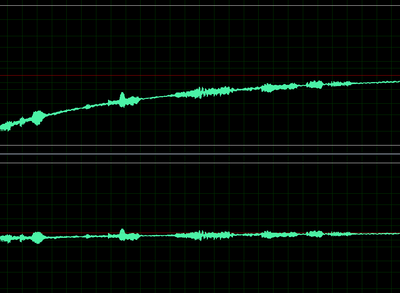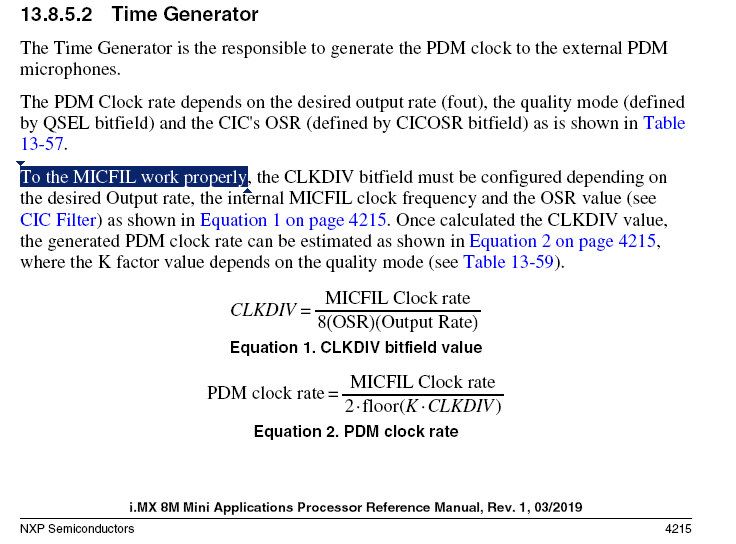- Forums
- Product Forums
- General Purpose MicrocontrollersGeneral Purpose Microcontrollers
- i.MX Forumsi.MX Forums
- QorIQ Processing PlatformsQorIQ Processing Platforms
- Identification and SecurityIdentification and Security
- Power ManagementPower Management
- Wireless ConnectivityWireless Connectivity
- RFID / NFCRFID / NFC
- Advanced AnalogAdvanced Analog
- MCX Microcontrollers
- S32G
- S32K
- S32V
- MPC5xxx
- Other NXP Products
- S12 / MagniV Microcontrollers
- Powertrain and Electrification Analog Drivers
- Sensors
- Vybrid Processors
- Digital Signal Controllers
- 8-bit Microcontrollers
- ColdFire/68K Microcontrollers and Processors
- PowerQUICC Processors
- OSBDM and TBDML
- S32M
- S32Z/E
-
- Solution Forums
- Software Forums
- MCUXpresso Software and ToolsMCUXpresso Software and Tools
- CodeWarriorCodeWarrior
- MQX Software SolutionsMQX Software Solutions
- Model-Based Design Toolbox (MBDT)Model-Based Design Toolbox (MBDT)
- FreeMASTER
- eIQ Machine Learning Software
- Embedded Software and Tools Clinic
- S32 SDK
- S32 Design Studio
- GUI Guider
- Zephyr Project
- Voice Technology
- Application Software Packs
- Secure Provisioning SDK (SPSDK)
- Processor Expert Software
- Generative AI & LLMs
-
- Topics
- Mobile Robotics - Drones and RoversMobile Robotics - Drones and Rovers
- NXP Training ContentNXP Training Content
- University ProgramsUniversity Programs
- Rapid IoT
- NXP Designs
- SafeAssure-Community
- OSS Security & Maintenance
- Using Our Community
-
- Cloud Lab Forums
-
- Knowledge Bases
- ARM Microcontrollers
- i.MX Processors
- Identification and Security
- Model-Based Design Toolbox (MBDT)
- QorIQ Processing Platforms
- S32 Automotive Processing Platform
- Wireless Connectivity
- CodeWarrior
- MCUXpresso Suite of Software and Tools
- MQX Software Solutions
- RFID / NFC
- Advanced Analog
-
- NXP Tech Blogs
- Home
- :
- i.MX Forums
- :
- i.MX Processors
- :
- i.MX8M Mini PDM SNR issue
i.MX8M Mini PDM SNR issue
- Subscribe to RSS Feed
- Mark Topic as New
- Mark Topic as Read
- Float this Topic for Current User
- Bookmark
- Subscribe
- Mute
- Printer Friendly Page
i.MX8M Mini PDM SNR issue
- Mark as New
- Bookmark
- Subscribe
- Mute
- Subscribe to RSS Feed
- Permalink
- Report Inappropriate Content
Customer modified the definition of OSR in fsl_micfil.h from 0 to 8 as below to let PDM clock worked at 3.072MHz when recording by 48KHz sampling rate.
#define MICFIL_CTRL2_OSR_DEFAULT (8 << MICFIL_CTRL2_CICOSR_SHIFT)
Customer also set “MICFIL Quality Select” to 1 and all “CH? Gain” to 15 , but recording SNR becomes to very low.
Read back MICFIL Control register 2:
root@imx8mmevk:/usr# /unit_tests/memtool -32 0x30080004 1
E
Reading 0x1 count starting at address 0x30080004
0x30080004: 02080010
How to improve recording quality?
- Mark as New
- Bookmark
- Subscribe
- Mute
- Subscribe to RSS Feed
- Permalink
- Report Inappropriate Content
Hi,
I think I have a similar problem. I'm trying to record 4 PDM mics, but I'm getting a very big DC-offset in the acquired data:
I have enabled DC remover control via alsamixer, and double checked that the applied register value is correct. Unfortunately, the DC offset does not change. Do you have any idea why?
Thanks
- Mark as New
- Bookmark
- Subscribe
- Mute
- Subscribe to RSS Feed
- Permalink
- Report Inappropriate Content
Hi m.c.
for quality one can check PDM registers value and compare with
Table 13-57. Quality Modes i.MX 8M Mini Applications Processor Reference Manual
also may be useful to look at Table 7-9. PDM Microphone controls attached Linux Manual
and pdm unit test
mxc_pdm_test\test - imx-test - i.MX Driver Test Application Software
Best regards
igor
-----------------------------------------------------------------------------------------------------------------------
Note: If this post answers your question, please click the Correct Answer button. Thank you!
-----------------------------------------------------------------------------------------------------------------------
- Mark as New
- Bookmark
- Subscribe
- Mute
- Subscribe to RSS Feed
- Permalink
- Report Inappropriate Content
Customer verify settings as below.
root@imx8mmevk:/usr/share/sounds/alsa# arecord -l
**** List of CAPTURE Hardware Devices ****
card 0: imxspdif [imx-spdif], device 0: S/PDIF PCM snd-soc-dummy-dai-0 []
Subdevices: 1/1
Subdevice #0: subdevice #0
card 1: imxaudiomicfil [imx-audio-micfil], device 0: micfil hifi snd-soc-dummy-dai-0 []
Subdevices: 1/1
Subdevice #0: subdevice #0
card 3: pcm1862audio [pcm1862-audio], device 0: Audio pcm1862.1-004a-0 []
Subdevices: 1/1
Subdevice #0: subdevice #0
root@imx8mmevk:/usr/share/sounds/amixer -c 1 cset name='MICFIL Quality Select' 1
numid=9,iface=MIXER,name='MICFIL Quality Select'
; type=ENUMERATED,access=rw------,values=1,items=8
; Item #0 'Medium'
; Item #1 'High'
; Item #2 'N/A'
; Item #3 'N/A'
; Item #4 'VLow2'
; Item #5 'VLow1'
; Item #6 'VLow0'
; Item #7 'Low'
: values=1
root@imx8mmevk:/usr/share/sounds/alsa# amixer -c 1 cget name='CH0 Gain'
numid=1,iface=MIXER,name='CH0 Gain'
; type=INTEGER,access=rw---R--,values=1,min=0,max=15,step=0
: values=15
| dBscale-min=0.00dB,step=1.00dB,mute=0
root@imx8mmevk:/usr/share/sounds/alsa# amixer -c 1 cget name='CH1 Gain'
numid=2,iface=MIXER,name='CH1 Gain'
; type=INTEGER,access=rw---R--,values=1,min=0,max=15,step=0
: values=15
| dBscale-min=0.00dB,step=1.00dB,mute=0
root@imx8mmevk:/usr/share/sounds/alsa# amixer -c 1 cget name='CH2 Gain'
numid=3,iface=MIXER,name='CH2 Gain'
; type=INTEGER,access=rw---R--,values=1,min=0,max=15,step=0
: values=15
| dBscale-min=0.00dB,step=1.00dB,mute=0
root@imx8mmevk:/usr/share/sounds/alsa# amixer -c 1 cget name='CH3 Gain'
numid=4,iface=MIXER,name='CH3 Gain'
; type=INTEGER,access=rw---R--,values=1,min=0,max=15,step=0
: values=15
| dBscale-min=0.00dB,step=1.00dB,mute=0
root@imx8mmevk:/usr/share/sounds/alsa# amixer -c 1 cget name='CH4 Gain'
numid=5,iface=MIXER,name='CH4 Gain'
; type=INTEGER,access=rw---R--,values=1,min=0,max=15,step=0
: values=15
| dBscale-min=0.00dB,step=1.00dB,mute=0
root@imx8mmevk:/usr/share/sounds/alsa# amixer -c 1 cget name='CH5 Gain'
numid=6,iface=MIXER,name='CH5 Gain'
; type=INTEGER,access=rw---R--,values=1,min=0,max=15,step=0
: values=15
| dBscale-min=0.00dB,step=1.00dB,mute=0
root@imx8mmevk:/usr/share/sounds/alsa# amixer -c 1 cget name='Clock Source'
numid=16,iface=MIXER,name='Clock Source'
; type=ENUMERATED,access=rw------,values=1,items=4
; Item #0 'Auto'
; Item #1 'AudioPLL1'
; Item #2 'AudioPLL2'
; Item #3 'ExtClk3'
: values=0
root@imx8mmevk:/usr/share/sounds/alsa# arecord -Dhw:1,0 -r 48000 -f S16_LE -c 6 > 48:3.072M.wav
Recording WAVE 'stdin' : Signed 16 bit Little Endian, Rate 48000 Hz, Channels 6
- Mark as New
- Bookmark
- Subscribe
- Mute
- Subscribe to RSS Feed
- Permalink
- Report Inappropriate Content
pdm frequency settings are tightly linked to each other, so one can recheck its
requirements given on
Best regards
igor
- Mark as New
- Bookmark
- Subscribe
- Mute
- Subscribe to RSS Feed
- Permalink
- Report Inappropriate Content
that’s why change #define MICFIL_CTRL2_OSR_DEFAULT (8 << MICFIL_CTRL2_CICOSR_SHIFT)
to let PDM clock works at 3.072MHz when we record in 48KHz. The SNR is bad.
But If change back #define MICFIL_CTRL2_OSR_DEFAULT (0 << MICFIL_CTRL2_CICOSR_SHIFT)
The PDM clock works at 3.072MHz when we recording in 24KHz. The result is good for us.
- Mark as New
- Bookmark
- Subscribe
- Mute
- Subscribe to RSS Feed
- Permalink
- Report Inappropriate Content
there are no guidelines how set good SNR and explanation why its is bad
on some settings. There are quite complicated digital filterings and there is no
formula how achieve good SNR and high volume. All such settings can be found
experimentally. Linux Manual and Demo Image just gives some tested PDM configurations
which seem work well,
Best regards
igor