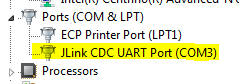- Forums
- Product Forums
- General Purpose MicrocontrollersGeneral Purpose Microcontrollers
- i.MX Forumsi.MX Forums
- QorIQ Processing PlatformsQorIQ Processing Platforms
- Identification and SecurityIdentification and Security
- Power ManagementPower Management
- Wireless ConnectivityWireless Connectivity
- RFID / NFCRFID / NFC
- Advanced AnalogAdvanced Analog
- MCX Microcontrollers
- S32G
- S32K
- S32V
- MPC5xxx
- Other NXP Products
- S12 / MagniV Microcontrollers
- Powertrain and Electrification Analog Drivers
- Sensors
- Vybrid Processors
- Digital Signal Controllers
- 8-bit Microcontrollers
- ColdFire/68K Microcontrollers and Processors
- PowerQUICC Processors
- OSBDM and TBDML
- S32M
- S32Z/E
-
- Solution Forums
- Software Forums
- MCUXpresso Software and ToolsMCUXpresso Software and Tools
- CodeWarriorCodeWarrior
- MQX Software SolutionsMQX Software Solutions
- Model-Based Design Toolbox (MBDT)Model-Based Design Toolbox (MBDT)
- FreeMASTER
- eIQ Machine Learning Software
- Embedded Software and Tools Clinic
- S32 SDK
- S32 Design Studio
- GUI Guider
- Zephyr Project
- Voice Technology
- Application Software Packs
- Secure Provisioning SDK (SPSDK)
- Processor Expert Software
- Generative AI & LLMs
-
- Topics
- Mobile Robotics - Drones and RoversMobile Robotics - Drones and Rovers
- NXP Training ContentNXP Training Content
- University ProgramsUniversity Programs
- Rapid IoT
- NXP Designs
- SafeAssure-Community
- OSS Security & Maintenance
- Using Our Community
-
- Cloud Lab Forums
-
- Knowledge Bases
- ARM Microcontrollers
- i.MX Processors
- Identification and Security
- Model-Based Design Toolbox (MBDT)
- QorIQ Processing Platforms
- S32 Automotive Processing Platform
- Wireless Connectivity
- CodeWarrior
- MCUXpresso Suite of Software and Tools
- MQX Software Solutions
- RFID / NFC
- Advanced Analog
-
- NXP Tech Blogs
- Home
- :
- Wireless Connectivity
- :
- Wireless Connectivity Knowledge Base
- :
- Modify OpenSDA firmware on TWR-KW2x
Modify OpenSDA firmware on TWR-KW2x
- Subscribe to RSS Feed
- Mark as New
- Mark as Read
- Bookmark
- Subscribe
- Printer Friendly Page
- Report Inappropriate Content
Modify OpenSDA firmware on TWR-KW2x
Modify OpenSDA firmware on TWR-KW2x
The TWR-KW2x board's OpenSDA is programmed with PE Micro's OpenSDA firmware which enables MSD, debugging and CDC Serial port.
This firmware can be easily modified by putting the K20 part in bootloader mode and load another firmware to it with a simple drag and drop.
Follow these steps to modify the OpenSDA firmware on the TWR-KW2x board. Segger's OpenSDA v2.1 will be used as an example of the new OpenSDA firmware (Instead of the default PE Micro's)
1. Unplug the board
2. Insert a Jumper in J30 to put the device in Bootloader mode
3. Plug in the board (Mini-USB)
4. Device will be enumerated as a "Drive Disk" But now with a "Bootloader" label
5. Drag and Drop the Segger's JLink_OpenSDA_V2_1.bin firmware (https://segger.com/opensda.html) into the Bootloader unit
6. Unplug the board
7. Remove Jumper
8. Plug in the board (Mini-USB)
Now you should see the board being enumerated as "JLink CDC UART Port", allowing serial port communication.
You should also be able to debug your application using J-Link debugging interface through the OpenSDA interface, no need of external hardware.
Note1: Drivers can be found at Segger's website (https://segger.com/opensda.html)
Note2: Jumper has to be in place in J29 for debugging
Note3: IDE options must be set to use J-Link Driver
- Mark as Read
- Mark as New
- Bookmark
- Permalink
- Report Inappropriate Content
Hi Juan Carlos,
it works for me, before I was trying with PE driver in my IDE and also I downloaded from the P & E web page the latest version. it did not work (just commenting)
thanks a lot for your post