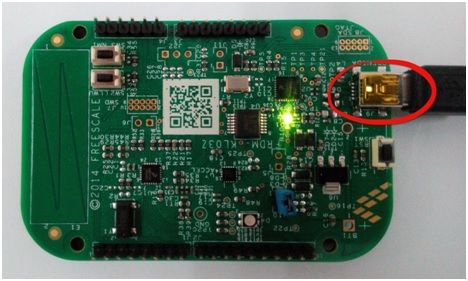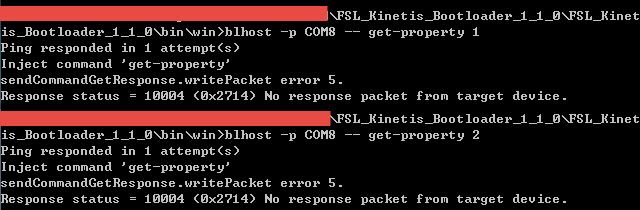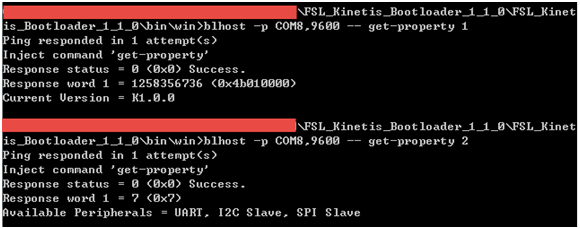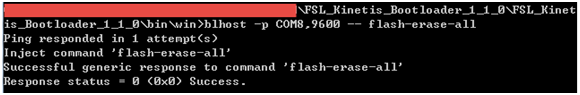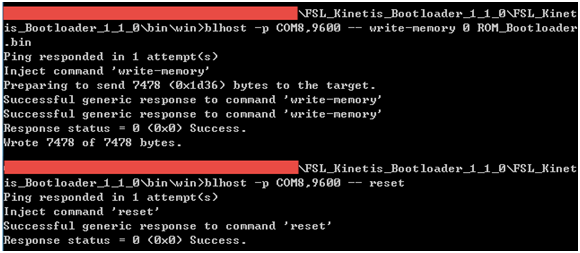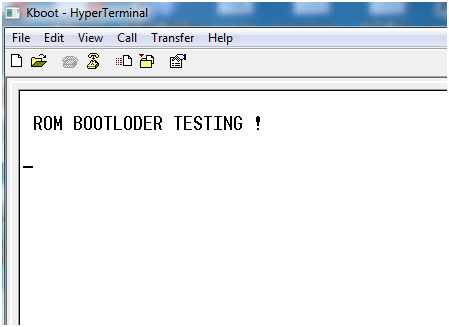- NXP Forums
- Product Forums
- General Purpose MicrocontrollersGeneral Purpose Microcontrollers
- i.MX Forumsi.MX Forums
- QorIQ Processing PlatformsQorIQ Processing Platforms
- Identification and SecurityIdentification and Security
- Power ManagementPower Management
- MCX Microcontrollers
- S32G
- S32K
- S32V
- MPC5xxx
- Other NXP Products
- Wireless Connectivity
- S12 / MagniV Microcontrollers
- Powertrain and Electrification Analog Drivers
- Sensors
- Vybrid Processors
- Digital Signal Controllers
- 8-bit Microcontrollers
- ColdFire/68K Microcontrollers and Processors
- PowerQUICC Processors
- OSBDM and TBDML
-
- Solution Forums
- Software Forums
- MCUXpresso Software and ToolsMCUXpresso Software and Tools
- CodeWarriorCodeWarrior
- MQX Software SolutionsMQX Software Solutions
- Model-Based Design Toolbox (MBDT)Model-Based Design Toolbox (MBDT)
- FreeMASTER
- eIQ Machine Learning Software
- Embedded Software and Tools Clinic
- S32 SDK
- S32 Design Studio
- Vigiles
- GUI Guider
- Zephyr Project
- Voice Technology
- Application Software Packs
- Secure Provisioning SDK (SPSDK)
- Processor Expert Software
-
- Topics
- Mobile Robotics - Drones and RoversMobile Robotics - Drones and Rovers
- NXP Training ContentNXP Training Content
- University ProgramsUniversity Programs
- Rapid IoT
- NXP Designs
- SafeAssure-Community
- OSS Security & Maintenance
- Using Our Community
-
- Cloud Lab Forums
-
- Home
- :
- General Purpose Microcontrollers
- :
- Kinetis Microcontrollers Knowledge Base
- :
- KBOOT learning diary
KBOOT learning diary
- Subscribe to RSS Feed
- Mark as New
- Mark as Read
- Bookmark
- Subscribe
- Printer Friendly Page
- Report Inappropriate Content
KBOOT learning diary
KBOOT learning diary
KBOOT learning diary
- Overview
FSL’s already released the KBOOT v1.1.0 in Dec, 2014 and the v1.2.0 will be released in Jun, 2015. KBOOT is an innovation bootloader solution instead of former and it just seems like a platform for quick and easy programming the Kinetis MCUs. KBOOT will make the developers to save the effort for design the bootloader, even it support the developers to customize the bootloader.
KBOOT provides two ways for implementing, ROM bootloader and Flash bootloader, ROM bootloader is only applicable to the Kinetis MCUs which already integrate the ROM and the KBOOT application reside in it. So the ROM bootloader is available during the entire product life cycle. The opposite side, the Kinetis MCUs without ROM can be programmed through the Flash bootloader. For the Flash bootloader, it runs into RAM and receive the application image, after it program the image into the Flash completely, then it Flash bootloader will go to die, in another word, it will no longer be available again. Table 1 shows supported Kinetis MCUs.
Table 1 Support Kinetis Devices
KBOOT’s supported to program the target through the UART, SPI, I2C, USB HID communication and it will also support the MSD Device and MSD HOST mode, Ethernet, etc in future. And developers can use blhost application or GUI tool as the host tool to communicate with the bootloader, then program the application code in flash via the bootloader.
- Implementing
In these user guides as follow: Getting Started with the Kinetis ROM Bootloader, Getting Started with the Kinetis Flashloader, Kinetis blhost User's Guide, Kinetis Updater User's Guide, you can find a completely procedure to program the application code via bootloader.
- Exception
However I’ve encountered an issue when I tried to use the blhost application to communicate the FRDM-KL03Z (Fig1), it still couldn’t establish a connection, as Fig 2 shows.
Fig 1
Fig 2
- Workaround
The issue will disappear after choose a lower baud rate when blhost application communicate with the FRDM-KL03Z board after I validated. And the whole procedure to program application code as follow.
1. Establishes the connection
2. Erases the entire flash array
3. Programs the application code
4. Application code runs