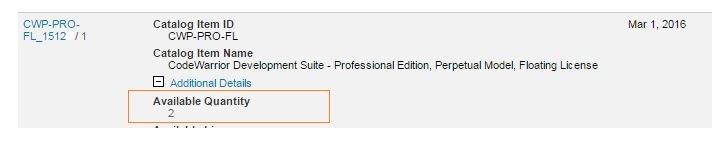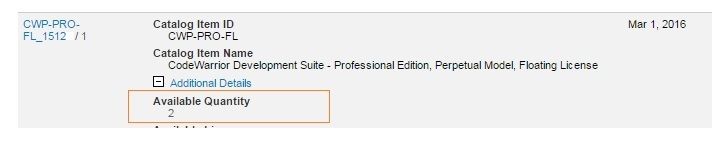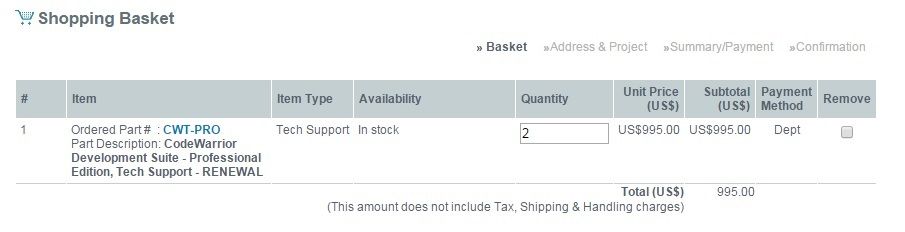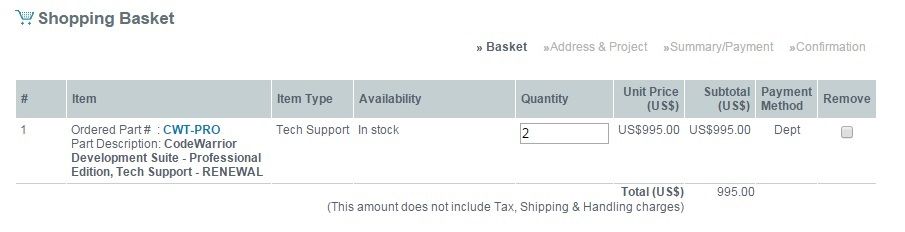- Forums
- Product Forums
- General Purpose MicrocontrollersGeneral Purpose Microcontrollers
- i.MX Forumsi.MX Forums
- QorIQ Processing PlatformsQorIQ Processing Platforms
- Identification and SecurityIdentification and Security
- Power ManagementPower Management
- Wireless ConnectivityWireless Connectivity
- RFID / NFCRFID / NFC
- Advanced AnalogAdvanced Analog
- MCX Microcontrollers
- S32G
- S32K
- S32V
- MPC5xxx
- Other NXP Products
- S12 / MagniV Microcontrollers
- Powertrain and Electrification Analog Drivers
- Sensors
- Vybrid Processors
- Digital Signal Controllers
- 8-bit Microcontrollers
- ColdFire/68K Microcontrollers and Processors
- PowerQUICC Processors
- OSBDM and TBDML
- S32M
- S32Z/E
-
- Solution Forums
- Software Forums
- MCUXpresso Software and ToolsMCUXpresso Software and Tools
- CodeWarriorCodeWarrior
- MQX Software SolutionsMQX Software Solutions
- Model-Based Design Toolbox (MBDT)Model-Based Design Toolbox (MBDT)
- FreeMASTER
- eIQ Machine Learning Software
- Embedded Software and Tools Clinic
- S32 SDK
- S32 Design Studio
- GUI Guider
- Zephyr Project
- Voice Technology
- Application Software Packs
- Secure Provisioning SDK (SPSDK)
- Processor Expert Software
- Generative AI & LLMs
-
- Topics
- Mobile Robotics - Drones and RoversMobile Robotics - Drones and Rovers
- NXP Training ContentNXP Training Content
- University ProgramsUniversity Programs
- Rapid IoT
- NXP Designs
- SafeAssure-Community
- OSS Security & Maintenance
- Using Our Community
-
- Cloud Lab Forums
-
- Knowledge Bases
- ARM Microcontrollers
- i.MX Processors
- Identification and Security
- Model-Based Design Toolbox (MBDT)
- QorIQ Processing Platforms
- S32 Automotive Processing Platform
- Wireless Connectivity
- CodeWarrior
- MCUXpresso Suite of Software and Tools
- MQX Software Solutions
- RFID / NFC
- Advanced Analog
-
- NXP Tech Blogs
- Home
- :
- CodeWarrior
- :
- Software Licensing Knowledge Base
- :
- How to purchase your support renewal for multi-seat software registration.
How to purchase your support renewal for multi-seat software registration.
- Subscribe to RSS Feed
- Mark as New
- Mark as Read
- Bookmark
- Subscribe
- Printer Friendly Page
- Report Inappropriate Content
How to purchase your support renewal for multi-seat software registration.
How to purchase your support renewal for multi-seat software registration.
How To purchase your support renewal for multi-seat Software .
- Order the appropriate part number from the chart below.
Renewal for Perpetual Licenses CWT-BASIC ($195) CWT-STANDARD ($495) CWT-PRO ($995)
Annual Subscription* Renewal CWA-BASIC-R ($395) CWA-STANDARD-R ($995) CWA-PRO-R ($1995)
2. Identify the number of seats your Registration Id has.
2.1 Log to Freescale.com
2.2 Click On Software Licensing & Support
2.3 Click On Order History on Software & Support
2.4 Locate your Registration Code and Check Additional Details
2.5 Available Quantity will define the number of Seats needed to renew your Software.
3. On shopping Cart match the Quantity to the available quantity and update your basket.
4. Complete your purchasing process
5. When you receive your physically shipped renewal certificate or digital e-mail confirmation, go to www.freescale.com/activation.
6. Enter the registration code for your support renewal.
7. Select the parent suite to which your support renewal will apply. Only Software with the number of seats matching the renewal part will appear.
8. Once selected, the Registration Confirmation screen will appear, showing that the upgrade was successfully registered.