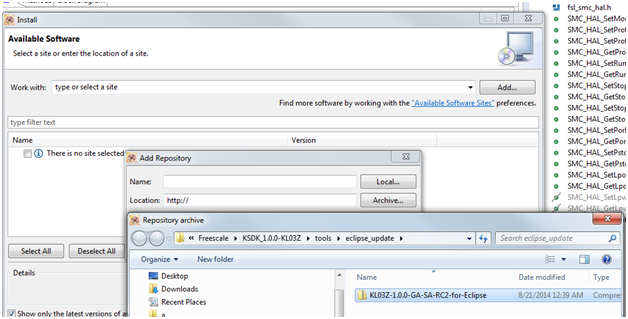- Forums
- Product Forums
- General Purpose MicrocontrollersGeneral Purpose Microcontrollers
- i.MX Forumsi.MX Forums
- QorIQ Processing PlatformsQorIQ Processing Platforms
- Identification and SecurityIdentification and Security
- Power ManagementPower Management
- Wireless ConnectivityWireless Connectivity
- RFID / NFCRFID / NFC
- Advanced AnalogAdvanced Analog
- MCX Microcontrollers
- S32G
- S32K
- S32V
- MPC5xxx
- Other NXP Products
- S12 / MagniV Microcontrollers
- Powertrain and Electrification Analog Drivers
- Sensors
- Vybrid Processors
- Digital Signal Controllers
- 8-bit Microcontrollers
- ColdFire/68K Microcontrollers and Processors
- PowerQUICC Processors
- OSBDM and TBDML
- S32M
- S32Z/E
-
- Solution Forums
- Software Forums
- MCUXpresso Software and ToolsMCUXpresso Software and Tools
- CodeWarriorCodeWarrior
- MQX Software SolutionsMQX Software Solutions
- Model-Based Design Toolbox (MBDT)Model-Based Design Toolbox (MBDT)
- FreeMASTER
- eIQ Machine Learning Software
- Embedded Software and Tools Clinic
- S32 SDK
- S32 Design Studio
- GUI Guider
- Zephyr Project
- Voice Technology
- Application Software Packs
- Secure Provisioning SDK (SPSDK)
- Processor Expert Software
- Generative AI & LLMs
-
- Topics
- Mobile Robotics - Drones and RoversMobile Robotics - Drones and Rovers
- NXP Training ContentNXP Training Content
- University ProgramsUniversity Programs
- Rapid IoT
- NXP Designs
- SafeAssure-Community
- OSS Security & Maintenance
- Using Our Community
-
- Cloud Lab Forums
-
- Knowledge Bases
- ARM Microcontrollers
- i.MX Processors
- Identification and Security
- Model-Based Design Toolbox (MBDT)
- QorIQ Processing Platforms
- S32 Automotive Processing Platform
- Wireless Connectivity
- CodeWarrior
- MCUXpresso Suite of Software and Tools
- MQX Software Solutions
- RFID / NFC
- Advanced Analog
-
- NXP Tech Blogs
- Home
- :
- Software Forums
- :
- Processor Expert Software Knowledge Base
- :
- How to install KL03 SDK support in KDS 1.1.1 and KDS 2.0.0
How to install KL03 SDK support in KDS 1.1.1 and KDS 2.0.0
- Subscribe to RSS Feed
- Mark as New
- Mark as Read
- Bookmark
- Subscribe
- Printer Friendly Page
- Report Inappropriate Content
How to install KL03 SDK support in KDS 1.1.1 and KDS 2.0.0
How to install KL03 SDK support in KDS 1.1.1 and KDS 2.0.0
This article describe procedure how to properly install support for KL03 derivative in KDS (Kinetis Design Studio) 1.1.1 (KDS 2.0.0) and also additional steps to update GCC compiler and debug firmware on the FRDM-KL03Z board.
KDS 1.1.1 (KDS 2.0.0) installation
If you don’t have KDS 1.1.1 (KDS 2.0.0), please get the installation package (for Windows and Linux) on Freescale website. Go to the page Kinetis Design Studio Integrated Development Environment (IDE), select the build and install it.
Kinetis SDK installation
The KL03Z derivative support is distributed as a service pack KSDK 1.0.0 for KL03Z.
Download the Freescale Kinetis SDK_1.0.0 for the FRDM-KL03Z Windows or Linux installer and install it.
After the KSDK 1.0.0 for KL03Z is installed you need also install the PEx service pack for KL03. In the KDS main menu select Help > Install new software… , click on Add.. button , click on Archive and select KL03Z-1.0.0-GA-SA-RC2-for-Eclipse.zip in the SDK subfolder (e.g. c:\Freescale\KSDK_1.0.0-KL03Z\tools\eclipse_update\KL03Z-1.0.0-GA-SA-RC2-for-Eclipse.zip):
Additional Steps
Next step is to install the updated GCC compiler. This is due to C standard library footprint issue in the GCC version that is distributed in KDS 1.1.1 (KDS 2.0.0). The KL03Z derivatives contain small amount of RAM memory and therefore this step is also strongly recommended.
Detailed instructions, how to update the GCC, are provided in the KSDK user guide located in the KSDK 1.0.0 for KL03Z installation folder in KSDK_1.0.0-KL03Z\doc\Kinetis SDK Freescale Freedom FRDM-KL03Z Platform User’s Guide.pdf – chapter Appendix B: Kinetis Design Studio environment variable fix and swap tool chain.
Please note that when you update the GCC you must change the linker flags for every new project with GCC to “-specs=nano.specs -specs=nosys.specs” as described in the document. (otherwise the default setting of linker flags will cause an error of GCC linker).
If you haven’t done that yet, update firmware of the FRDM-KL03Z board to allow application flashing and debugging. It is described in the same document in the chapter Appendix C: OpenSDA J-Link firmware updated.
You can start creating a new application for the KL03 now. For example see Low power demo application on FRDM-KL03Z board.