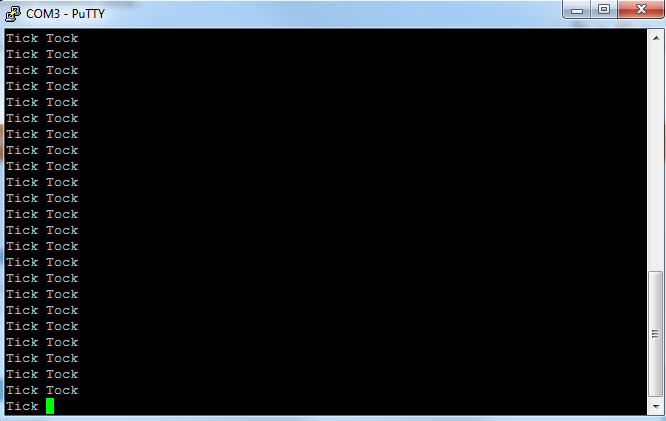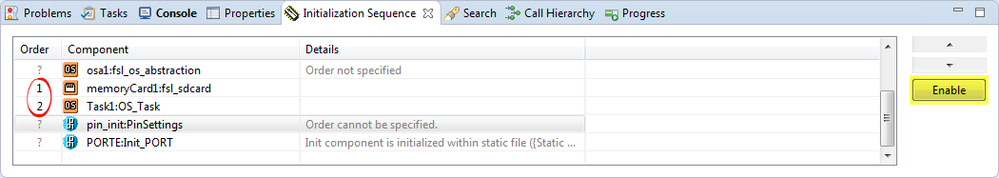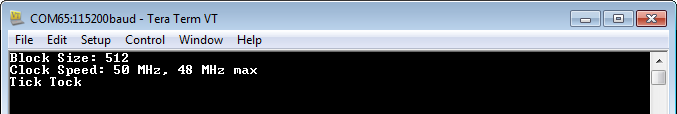- Forums
- Product Forums
- General Purpose MicrocontrollersGeneral Purpose Microcontrollers
- i.MX Forumsi.MX Forums
- QorIQ Processing PlatformsQorIQ Processing Platforms
- Identification and SecurityIdentification and Security
- Power ManagementPower Management
- Wireless ConnectivityWireless Connectivity
- RFID / NFCRFID / NFC
- Advanced AnalogAdvanced Analog
- MCX Microcontrollers
- S32G
- S32K
- S32V
- MPC5xxx
- Other NXP Products
- S12 / MagniV Microcontrollers
- Powertrain and Electrification Analog Drivers
- Sensors
- Vybrid Processors
- Digital Signal Controllers
- 8-bit Microcontrollers
- ColdFire/68K Microcontrollers and Processors
- PowerQUICC Processors
- OSBDM and TBDML
- S32M
- S32Z/E
-
- Solution Forums
- Software Forums
- MCUXpresso Software and ToolsMCUXpresso Software and Tools
- CodeWarriorCodeWarrior
- MQX Software SolutionsMQX Software Solutions
- Model-Based Design Toolbox (MBDT)Model-Based Design Toolbox (MBDT)
- FreeMASTER
- eIQ Machine Learning Software
- Embedded Software and Tools Clinic
- S32 SDK
- S32 Design Studio
- GUI Guider
- Zephyr Project
- Voice Technology
- Application Software Packs
- Secure Provisioning SDK (SPSDK)
- Processor Expert Software
- Generative AI & LLMs
-
- Topics
- Mobile Robotics - Drones and RoversMobile Robotics - Drones and Rovers
- NXP Training ContentNXP Training Content
- University ProgramsUniversity Programs
- Rapid IoT
- NXP Designs
- SafeAssure-Community
- OSS Security & Maintenance
- Using Our Community
-
- Cloud Lab Forums
-
- Knowledge Bases
- ARM Microcontrollers
- i.MX Processors
- Identification and Security
- Model-Based Design Toolbox (MBDT)
- QorIQ Processing Platforms
- S32 Automotive Processing Platform
- Wireless Connectivity
- CodeWarrior
- MCUXpresso Suite of Software and Tools
- MQX Software Solutions
- RFID / NFC
- Advanced Analog
-
- NXP Tech Blogs
- Home
- :
- MCUXpresso Software and Tools
- :
- Kinetis Software Development Kit
- :
- fsl_sdhc_driver Stuck at SDHC_HAL_GetCurState()
fsl_sdhc_driver Stuck at SDHC_HAL_GetCurState()
- Subscribe to RSS Feed
- Mark Topic as New
- Mark Topic as Read
- Float this Topic for Current User
- Bookmark
- Subscribe
- Mute
- Printer Friendly Page
fsl_sdhc_driver Stuck at SDHC_HAL_GetCurState()
- Mark as New
- Bookmark
- Subscribe
- Mute
- Subscribe to RSS Feed
- Permalink
- Report Inappropriate Content
I used Processor Expert in KDS 3.0.0 with KSDK 1.2.0 to create a project for the FRDM-K64F board. I added MQX Standard (I intend to use MFS later), one task, and an fsl_sdcard component. PEx has no errors, and appears to generate its code with no problems.
The one task simply prints a string to the debug console, delays a little bit then repeats.
When I debug the program, it will sometimes print the string; but, most often it will hang in the fsl_sdhc_driver. . .
/* Wait until last time sdhc send operation complete */
while(!SDHC_HAL_GetCurState(g_sdhcBase[instance], kSdhcHalGetDataLine0Level)){}
I do have a known good SD card inserted.
Do I have something configured wrong? Project attached.
- Audi
Original Attachment has been moved to: transflash_drive.zip
- Mark as New
- Bookmark
- Subscribe
- Mute
- Subscribe to RSS Feed
- Permalink
- Report Inappropriate Content
Hello Audi,
Please insert your SD card into your board.
I have test your project on my side after i insert one SD card, it can work well , please see the result :
Hope it helps
Have a great day,
Alice
-----------------------------------------------------------------------------------------------------------------------
Note: If this post answers your question, please click the Correct Answer button. Thank you!
-----------------------------------------------------------------------------------------------------------------------
- Mark as New
- Bookmark
- Subscribe
- Mute
- Subscribe to RSS Feed
- Permalink
- Report Inappropriate Content
Were you able to repeat that success? Because I have seen it work on rare occasion.
I've tried the same thing on my custom board with a K64 processor and a real SD card on it.
It gets stuck at the same place. . .
while(!SDHC_HAL_GetCurState(g_sdhcBase[instance], kSdhcHalGetDataLine0Level)){}
I'm not sure what else to try.
- Mark as New
- Bookmark
- Subscribe
- Mute
- Subscribe to RSS Feed
- Permalink
- Report Inappropriate Content
Hello Audi McAvoy:
I think you are just missing to enable the Pull-ups and High-drive strength features for the SDHC pins. You can do this with a Init_PORT component.
Please try with the attached project.
Regards!,
Jorge Gonzalez
-----------------------------------------------------------------------------------------------------------------------
Note: If this post answers your question, please click the Correct Answer button. Thank you!
-----------------------------------------------------------------------------------------------------------------------
- Mark as New
- Bookmark
- Subscribe
- Mute
- Subscribe to RSS Feed
- Permalink
- Report Inappropriate Content
Hi Jorge, thanks for the reply.
We are getting closer to having a functional memory card. Your fix did allow the fsl_sdhc_driver to finish initializing. (I am going to insert a micro-rant here: Why doesn't the fsl_sdcard or the fsl_sdhc component configure the port to actually work?! Arghh!)
As I was saying, we are getting closer. When I add the following two lines before the while() loop in os_tasks.c . . .
printf("Block Size: %d\r\n", (uint16_t)memoryCard1_state.blockSize);
printf("Clock Speed: %d MHz, %d MHz max\r\n", (int)(memoryCard1_state.host->clock / 1000000), (int)(memoryCard1_state.host->maxClock / 1000000));
I get the following output. . .
Block Size: 0
Clock Speed: 0 MHz, 48 MHz max
I know the block size should be 512. I expect the clock speed to be something greater than 0MHz. So the driver has finished initializing; but, the card is unusable. I am using a FAT formatted 2GB Transcend microSD card. I'm confident the card is good because it works with some of the demo apps provided.
What should I try next?
- Audi
EDIT: I applied your fix to my custom board running a K64 with a real 1GB SD card on it, and it works. The card appears to be fully functional.
- Mark as New
- Bookmark
- Subscribe
- Mute
- Subscribe to RSS Feed
- Permalink
- Report Inappropriate Content
Hello Audi:
That result is because the SD Card initialization is not finished by the time the task is first launched. If you print the values again then you might receive the expected results.
To make sure that the SD card is initialized before your task is executed, you can change the initialization sequence.
Go to Window -> Show View -> Other...-> Processor Expert -> Initialization Sequence. Enable the initialization for the fsl_sdcard and the OS_Task components and make sure that the SD card is initialized first:
Then the correct information will be printed:
Regards!
Jorge Gonzalez
- Mark as New
- Bookmark
- Subscribe
- Mute
- Subscribe to RSS Feed
- Permalink
- Report Inappropriate Content
Yep, that did it.
I really appreciate your help. I marked both of your replies as helpful. I wish I could mark them both as correct, because we really need to implement both to guarantee that the SD card works.
There is so much of this kind of information that can't be learned by opening an example project. I've seen a few "how to" posts that show each step with explanations along the way -- I find those the most helpful. Ideally, there would be a post like that for every component in the PEx components library.
Thanks again! Now I can go be productful.
- Audi