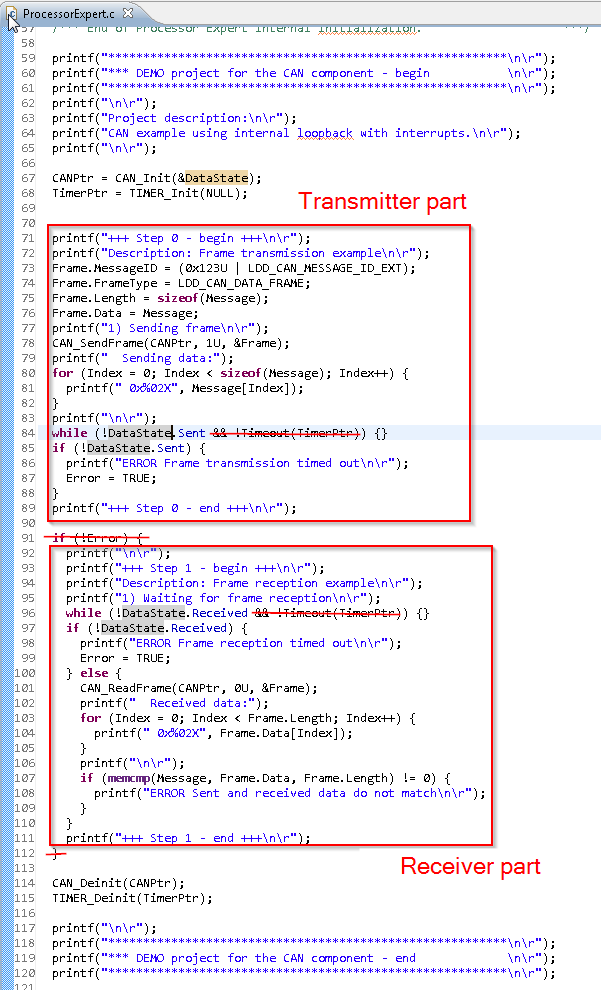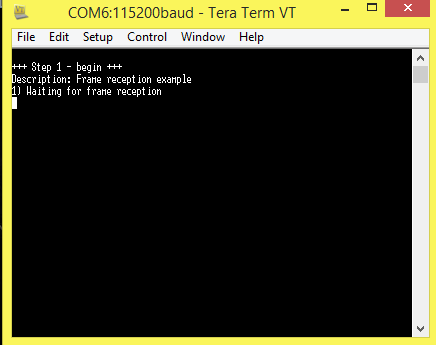- Forums
- Product Forums
- General Purpose MicrocontrollersGeneral Purpose Microcontrollers
- i.MX Forumsi.MX Forums
- QorIQ Processing PlatformsQorIQ Processing Platforms
- Identification and SecurityIdentification and Security
- Power ManagementPower Management
- Wireless ConnectivityWireless Connectivity
- RFID / NFCRFID / NFC
- Advanced AnalogAdvanced Analog
- MCX Microcontrollers
- S32G
- S32K
- S32V
- MPC5xxx
- Other NXP Products
- S12 / MagniV Microcontrollers
- Powertrain and Electrification Analog Drivers
- Sensors
- Vybrid Processors
- Digital Signal Controllers
- 8-bit Microcontrollers
- ColdFire/68K Microcontrollers and Processors
- PowerQUICC Processors
- OSBDM and TBDML
- S32M
- S32Z/E
-
- Solution Forums
- Software Forums
- MCUXpresso Software and ToolsMCUXpresso Software and Tools
- CodeWarriorCodeWarrior
- MQX Software SolutionsMQX Software Solutions
- Model-Based Design Toolbox (MBDT)Model-Based Design Toolbox (MBDT)
- FreeMASTER
- eIQ Machine Learning Software
- Embedded Software and Tools Clinic
- S32 SDK
- S32 Design Studio
- GUI Guider
- Zephyr Project
- Voice Technology
- Application Software Packs
- Secure Provisioning SDK (SPSDK)
- Processor Expert Software
- Generative AI & LLMs
-
- Topics
- Mobile Robotics - Drones and RoversMobile Robotics - Drones and Rovers
- NXP Training ContentNXP Training Content
- University ProgramsUniversity Programs
- Rapid IoT
- NXP Designs
- SafeAssure-Community
- OSS Security & Maintenance
- Using Our Community
-
- Cloud Lab Forums
-
- Knowledge Bases
- ARM Microcontrollers
- i.MX Processors
- Identification and Security
- Model-Based Design Toolbox (MBDT)
- QorIQ Processing Platforms
- S32 Automotive Processing Platform
- Wireless Connectivity
- CodeWarrior
- MCUXpresso Suite of Software and Tools
- MQX Software Solutions
- RFID / NFC
- Advanced Analog
-
- NXP Tech Blogs
- Home
- :
- Software Forums
- :
- Processor Expert Software
- :
- CAN_LDD usage
CAN_LDD usage
- Subscribe to RSS Feed
- Mark Topic as New
- Mark Topic as Read
- Float this Topic for Current User
- Bookmark
- Subscribe
- Mute
- Printer Friendly Page
- Mark as New
- Bookmark
- Subscribe
- Mute
- Subscribe to RSS Feed
- Permalink
- Report Inappropriate Content
Hello,
Is anyone know how to use Can_Ldd component?
how can i communicate with another devise which supports CAN using can_ldd bean?
Is real time operasting system necessary for can comm?
i need one example about can comm?
thanks
Solved! Go to Solution.
- Mark as New
- Bookmark
- Subscribe
- Mute
- Subscribe to RSS Feed
- Permalink
- Report Inappropriate Content
Yes, you are right, I have described only component setup. You need to duplicate the projects and slightly modified code for both boards.
For the first try, it should work to just remove the stroke-through lines and keep only receiver part in receiver project and transmitter part for transmitter according to this picture:
best regards
Petr Hradsky
Processor Expert Support Team
- Mark as New
- Bookmark
- Subscribe
- Mute
- Subscribe to RSS Feed
- Permalink
- Report Inappropriate Content
Hello Petr,
i have already tried demo project. It worked successfully.It is simple because no need another CAN node, so no need any reception.
i need working CAN example code from node to node, not loopback example.
why i can not find any example except loopback example?
Could you please send another example?
- Mark as New
- Bookmark
- Subscribe
- Mute
- Subscribe to RSS Feed
- Permalink
- Report Inappropriate Content
Hi,
I currently don't have any other project. However, it should be quite simple to change the CAN demo project to work between two boards.
Open the inspector if the CAN_LDD component and change the 'Loop mode' property to 'no'. Then re-generate the code, build and run the project.
The communication will be performed via selected RX and TX pins and you can interconnect two boards.
best regards
Petr Hradsky
Processor Expert Support Team
- Mark as New
- Bookmark
- Subscribe
- Mute
- Subscribe to RSS Feed
- Permalink
- Report Inappropriate Content
How about the codes Petr?
Should i upload same codes to two boards, i think it must be different.
In loopback example it is sending and also receiving data itself. Therefore i think uploading same code to two boards will cause problem.
- Mark as New
- Bookmark
- Subscribe
- Mute
- Subscribe to RSS Feed
- Permalink
- Report Inappropriate Content
Yes, you are right, I have described only component setup. You need to duplicate the projects and slightly modified code for both boards.
For the first try, it should work to just remove the stroke-through lines and keep only receiver part in receiver project and transmitter part for transmitter according to this picture:
best regards
Petr Hradsky
Processor Expert Support Team
- Mark as New
- Bookmark
- Subscribe
- Mute
- Subscribe to RSS Feed
- Permalink
- Report Inappropriate Content
Hi Petr,
I would like to create CAN communication between two kinetis k60D100M board. I already create 2 different project, CAN Transmit and CAN Receive. But when I'm trying to run the project, it seems to be not working. Is there any hardware configuration (jumper) should I made? Thanks for you help.
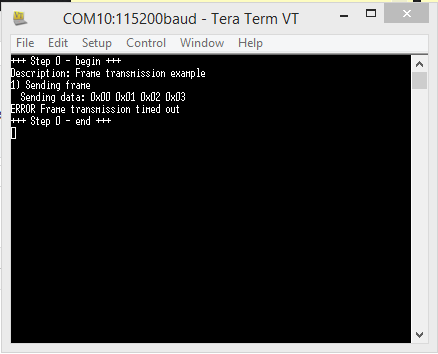
- Mark as New
- Bookmark
- Subscribe
- Mute
- Subscribe to RSS Feed
- Permalink
- Report Inappropriate Content
I have met the same problem. If you fix it please share your solution.
Thanks.
Zhong Shen
- Mark as New
- Bookmark
- Subscribe
- Mute
- Subscribe to RSS Feed
- Permalink
- Report Inappropriate Content
Hi Petr,
i have succeeded. Unfortunately i have had a hardware problem . My second board's interface does not work.
i have changed it . Thanks for your reply.
- Mark as New
- Bookmark
- Subscribe
- Mute
- Subscribe to RSS Feed
- Permalink
- Report Inappropriate Content
Great! You are welcome.
best regards
Petr Hradsky
Processor Expert Support Team
- Mark as New
- Bookmark
- Subscribe
- Mute
- Subscribe to RSS Feed
- Permalink
- Report Inappropriate Content
Thanks Petr ,
i am using TWR-K60512 i have another board including same mcu.(MK60DN512Z)
i can not communicate each other using CAN_LDD. i have already looked help document
could you send an example ?
- Mark as New
- Bookmark
- Subscribe
- Mute
- Subscribe to RSS Feed
- Permalink
- Report Inappropriate Content
Hi,
There is a ready to use simple loop-back example project within the Processor Expert installation.
If you are using CodeWarrior, find it at {CW_for_MCUs}\MCU\CodeWarrior_Examples\Processor_Expert\Kinetis\TWR-K60N512\CAN
If you are using PEx driver suite, you can find it at {PEx_drv_suite}\eclipse\ProcessorExpert\Projects\TWR-K60N512\CAN
For instructions on how to import the demos into your workspace look at Where can I find Processor Expert examples and tutorials in CodeWarrior?
or Where can I find Processor Expert examples and tutorials in Driver Suite?
best regards
Petr Hradsky
Processor Expert Support Team
- Mark as New
- Bookmark
- Subscribe
- Mute
- Subscribe to RSS Feed
- Permalink
- Report Inappropriate Content
Hi,
Which MCU are you using ?
You can find basic code examples in the Typical usage page of the component. To open it, use the command Help on component from the component pop-up menu and choose Component CAN_LDD Typical Usage in the Help view.
Regarding the read time operation system - no, it's not necessary, you can use the component without it in a bare-board projects.
best regards
Petr Hradsky
Processor Expert Support Team