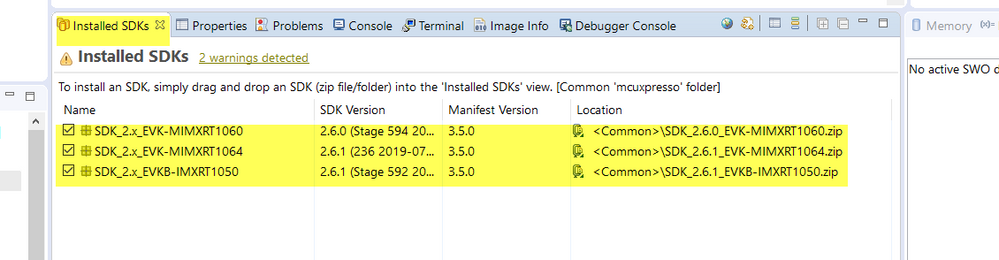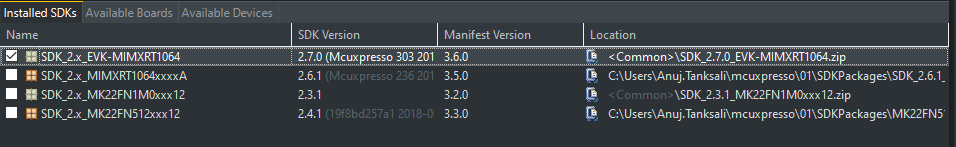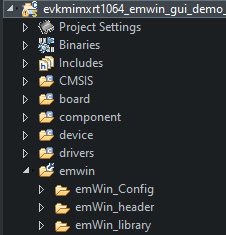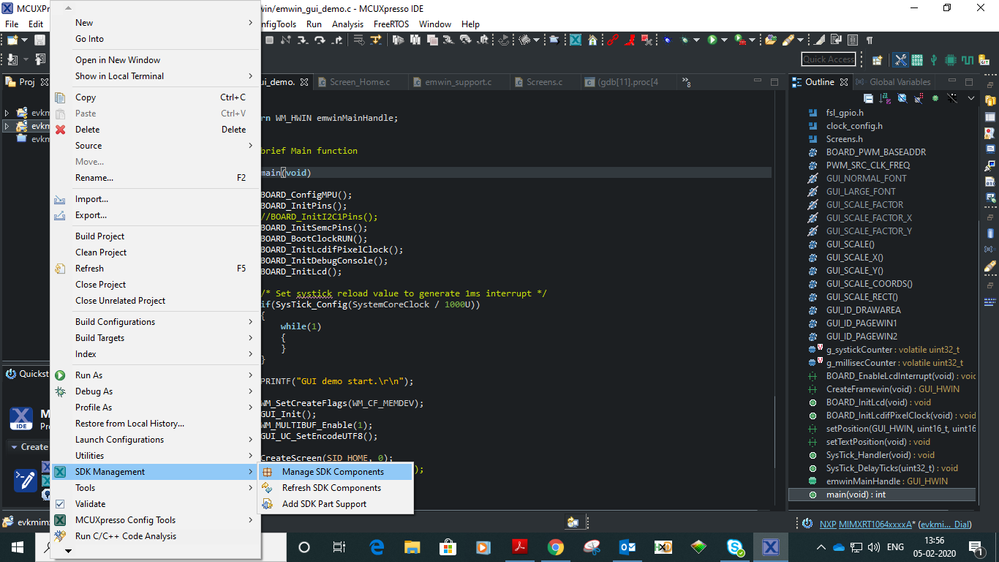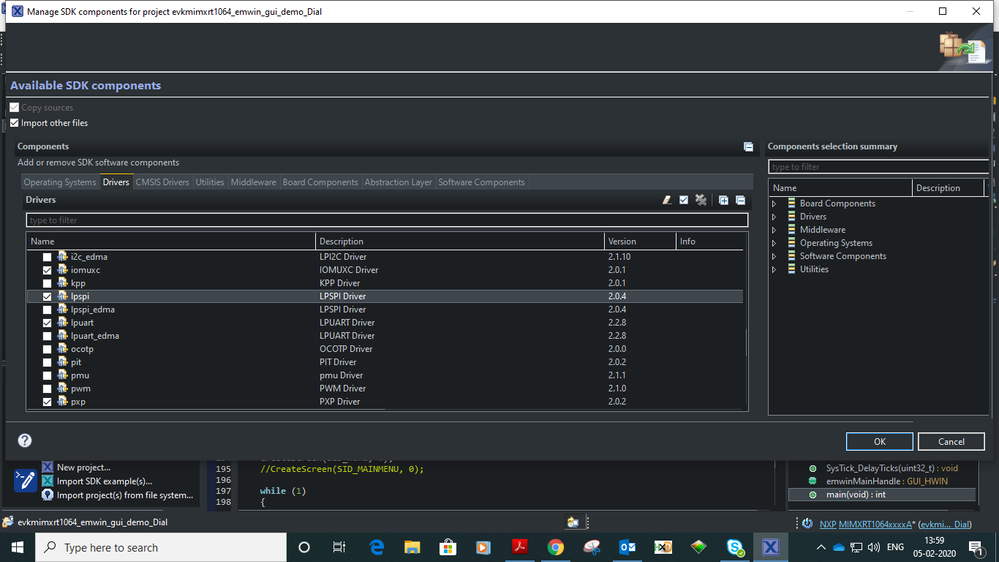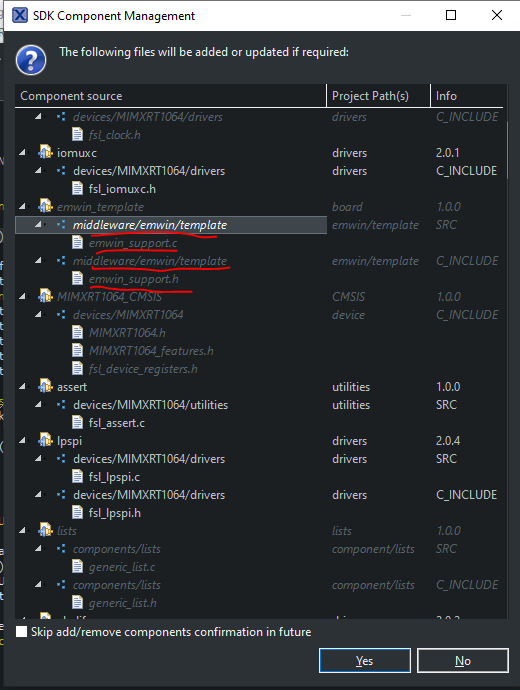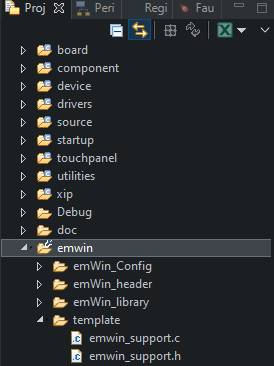- Forums
- Product Forums
- General Purpose MicrocontrollersGeneral Purpose Microcontrollers
- i.MX Forumsi.MX Forums
- QorIQ Processing PlatformsQorIQ Processing Platforms
- Identification and SecurityIdentification and Security
- Power ManagementPower Management
- Wireless ConnectivityWireless Connectivity
- RFID / NFCRFID / NFC
- MCX Microcontrollers
- S32G
- S32K
- S32V
- MPC5xxx
- Other NXP Products
- S12 / MagniV Microcontrollers
- Powertrain and Electrification Analog Drivers
- Sensors
- Vybrid Processors
- Digital Signal Controllers
- 8-bit Microcontrollers
- ColdFire/68K Microcontrollers and Processors
- PowerQUICC Processors
- OSBDM and TBDML
- S32M
-
- Solution Forums
- Software Forums
- MCUXpresso Software and ToolsMCUXpresso Software and Tools
- CodeWarriorCodeWarrior
- MQX Software SolutionsMQX Software Solutions
- Model-Based Design Toolbox (MBDT)Model-Based Design Toolbox (MBDT)
- FreeMASTER
- eIQ Machine Learning Software
- Embedded Software and Tools Clinic
- S32 SDK
- S32 Design Studio
- GUI Guider
- Zephyr Project
- Voice Technology
- Application Software Packs
- Secure Provisioning SDK (SPSDK)
- Processor Expert Software
-
- Topics
- Mobile Robotics - Drones and RoversMobile Robotics - Drones and Rovers
- NXP Training ContentNXP Training Content
- University ProgramsUniversity Programs
- Rapid IoT
- NXP Designs
- SafeAssure-Community
- OSS Security & Maintenance
- Using Our Community
-
- Cloud Lab Forums
-
- Knowledge Bases
- ARM Microcontrollers
- i.MX Processors
- Identification and Security
- Model-Based Design Toolbox (MBDT)
- QorIQ Processing Platforms
- S32 Automotive Processing Platform
- Wireless Connectivity
- CodeWarrior
- MCUXpresso Suite of Software and Tools
- MQX Software Solutions
-
- Home
- :
- i.MX论坛
- :
- i.MX RT 交叉 MCU
- :
- iMXRT1064 Emwin Demo Template
iMXRT1064 Emwin Demo Template
iMXRT1064 Emwin Demo Template
Hello,
I am using MCXPresso 11.1 with SDK 2.7.1 with iMXRT1064 device.
I have created a sample emwin demo project for board iMXRT1064.
When i refresh the SDK, a template folder is created under Emwin folder containing 2 files emwin_support.c and emwin_support.h which i do not want. How can i avoid creation of the template folder.
My emwin_support.c and emwin_support.h are in a different directory and it leads to multiple definitions due to these files present in template folder also.
I tried excluding the template folder from build but when i refresh the SDK or add any new component again the emwin template folder is included automatically. I also have observed that when SDK is refreshed the emwin folder is automatically excluded from project. Why is this?
How can i avoid creation of emwin template folder altogether or avoid build of that folder even when SDK is refreshed.
Thanks
Regards
Anuj
Hi Anuj Tanksali ,
You can check your 2 files emwin_support.c and emwin_support.h which i do not want, please check the file path, then you can delete the related file which you don't want in your project path source file, then refresh the project again, the file will not in your project again.
If you still have question about it, you can give me some picture about it, and attach your project, I will help you to check more details.
Have a great day,
Kerry
-------------------------------------------------------------------------------
Note:
- If this post answers your question, please click the "Mark Correct" button. Thank you!
- We are following threads for 7 weeks after the last post, later replies are ignored
Please open a new thread and refer to the closed one, if you have a related question at a later point in time.
-------------------------------------------------------------------------------
Hi kerryzhou
I deleted the files in emwin\template folder and refreshed the project. The files were not present.
But when i refresh the SDK the files are added again in the project. How do i avoid this?
Thanks,
Regards
Anuj
Hi Anuj Tanksali,
Thanks for your updated information.
Could you tell me more details about: refresh the SDK.
Could you please give me the picture about? Do you mean the SDK under installed SDKs?
Have a great day,
Kerry
-------------------------------------------------------------------------------
Note:
- If this post answers your question, please click the "Mark Correct" button. Thank you!
- We are following threads for 7 weeks after the last post, later replies are ignored
Please open a new thread and refer to the closed one, if you have a related question at a later point in time.
-------------------------------------------------------------------------------
Hello kerryzhou
Thanks for the reply.
I have following SDKs installed,
This is my folder structure which does not contain emwin template folder as i have deleted it and refreshed the project.
I perform the following steps
1) Right click the project and go to SDK management-Manage SDK Components
2) I select Manage SDK components and for e.g. select lpspi driver to be added and click OK to proceed
3)
I have kept all the other drivers as it is and only selected lpspi driver to be added but still see the emwin\template folder in the list above which should not be present.
4) If i click yes then MCUXPresso SDK updates the files or adds the files. After the update files or addition of files is complete then the folder structure is updated. See below snapshot.
As you can see above the template folder and files in that folder are added again which i do not want.
Same is the case where if I do only Refresh SDK components (see 3rd image from above) and not Manage SDK components.
Thanks
Regards,
Anuj
Hi Anuj Tanksali,
Thanks so much for your updated information and the detail description.
From your related picture, I think this problem is the tool bug, I will help to report it to the related department in the future.
In the meanwhile, maybe you need to delete the template by yourself after you click refresh SDK components button.
Sorry for the inconvenience we bring you.
Have a great day,
Kerry
-------------------------------------------------------------------------------
Note:
- If this post answers your question, please click the "Mark Correct" button. Thank you!
- We are following threads for 7 weeks after the last post, later replies are ignored
Please open a new thread and refer to the closed one, if you have a related question at a later point in time.
-------------------------------------------------------------------------------
Hello kerryzhou
I deleted the 2 files emwin_support.c and emwin_support.h from template folder and refreshed the project. The files were not there in the path /emwin/template/. But when i again refresh the SDK the files are added again. Am using Emwin SDK demo code.
Thanks
Regards,
Anuj