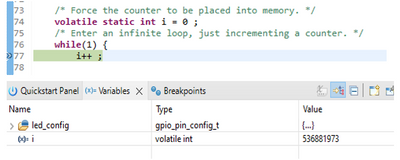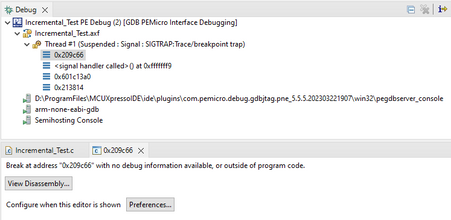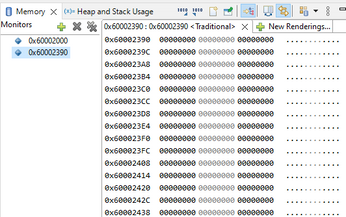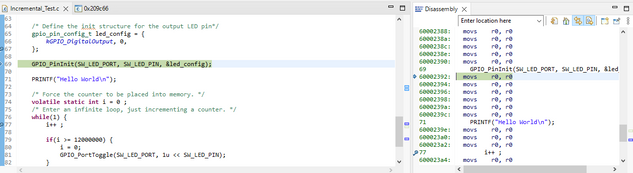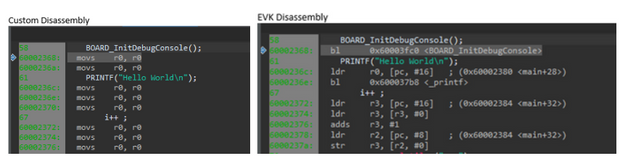- Forums
- Product Forums
- General Purpose MicrocontrollersGeneral Purpose Microcontrollers
- i.MX Forumsi.MX Forums
- QorIQ Processing PlatformsQorIQ Processing Platforms
- Identification and SecurityIdentification and Security
- Power ManagementPower Management
- Wireless ConnectivityWireless Connectivity
- RFID / NFCRFID / NFC
- MCX Microcontrollers
- S32G
- S32K
- S32V
- MPC5xxx
- Other NXP Products
- S12 / MagniV Microcontrollers
- Powertrain and Electrification Analog Drivers
- Sensors
- Vybrid Processors
- Digital Signal Controllers
- 8-bit Microcontrollers
- ColdFire/68K Microcontrollers and Processors
- PowerQUICC Processors
- OSBDM and TBDML
- S32M
-
- Solution Forums
- Software Forums
- MCUXpresso Software and ToolsMCUXpresso Software and Tools
- CodeWarriorCodeWarrior
- MQX Software SolutionsMQX Software Solutions
- Model-Based Design Toolbox (MBDT)Model-Based Design Toolbox (MBDT)
- FreeMASTER
- eIQ Machine Learning Software
- Embedded Software and Tools Clinic
- S32 SDK
- S32 Design Studio
- GUI Guider
- Zephyr Project
- Voice Technology
- Application Software Packs
- Secure Provisioning SDK (SPSDK)
- Processor Expert Software
-
- Topics
- Mobile Robotics - Drones and RoversMobile Robotics - Drones and Rovers
- NXP Training ContentNXP Training Content
- University ProgramsUniversity Programs
- Rapid IoT
- NXP Designs
- SafeAssure-Community
- OSS Security & Maintenance
- Using Our Community
-
- Cloud Lab Forums
-
- Knowledge Bases
- ARM Microcontrollers
- i.MX Processors
- Identification and Security
- Model-Based Design Toolbox (MBDT)
- QorIQ Processing Platforms
- S32 Automotive Processing Platform
- Wireless Connectivity
- CodeWarrior
- MCUXpresso Suite of Software and Tools
- MQX Software Solutions
-
- Home
- :
- i.MX Forums
- :
- i.MX RT Crossover MCUs
- :
- Re: iMXRT1024 unable to access (internal) flash
iMXRT1024 unable to access (internal) flash
- Subscribe to RSS Feed
- Mark Topic as New
- Mark Topic as Read
- Float this Topic for Current User
- Bookmark
- Subscribe
- Mute
- Printer Friendly Page
iMXRT1024 unable to access (internal) flash
- Mark as New
- Bookmark
- Subscribe
- Mute
- Subscribe to RSS Feed
- Permalink
- Report Inappropriate Content
Not sure this is the correct title/problem, but I have to start somewhere.
We are using a iMRT1024 using MCUXpresso IDE 11.7.1. I should mention this is the initial board bring up of a new design - first time using this IMXRT device as well as MCUXpresso. All board power supplies, clocks, config pins (including boot mode pins) have been verified. We have even verified through memory/register peeks that the FUSE and CONFIG registers are read correctly and match the EVK board.
At this point we have a very simple main routine that initializes the board, prints "hello world", increments a counter, and toggles a GPIO/LED. When the program executes from flash - nothing happens (assume it is crashing). When we run in debug mode it errors out. The variable counter is not even getting set correctly.
We have used the same main routine on an EVK board and the programs works and debugs properly (just uses different IO pins for the LED blink function).
One area we are investigating is the flash. We can successfully program the flash via JTAG (in MCUXpresso) and also view the contents using a PEMicro PROGACMP programming tool. But in the MCUXpresso IDE debug mode investigating the same area of flash (~0x60002XXX) returns all 0's as if it is not programmed. Additionally the disassembly also shows all movs r0,r0.
Doing the same thing with the EVK the memory is not all 0's and the disassembly code shows
Its almost as if the MCU can't access the flash OR is trying to access a different area of memory that is unprogrammed. We thought it could have been in some form of secure boot or the serial_download mode, but believe the CFG/boot jumpers are correct. As mentioned, we verified the registers match the EVK board/project.
Any thoughts on how to debug would be greatly appreciated or if there is some special hints/tricks to get more info.
- Mark as New
- Bookmark
- Subscribe
- Mute
- Subscribe to RSS Feed
- Permalink
- Report Inappropriate Content
Not sure if this was the {only} solution or not... but we did build this project from scratch and the attached the memory requires the driver for the internal memory of the MIMXRT1024. We thought this would have been automatic since it was part of the internal memory of the device. Now that it is added the flash memory is working.
- Mark as New
- Bookmark
- Subscribe
- Mute
- Subscribe to RSS Feed
- Permalink
- Report Inappropriate Content
Thanks, will try, but have a few questions since I am new to using the tools.
1. Being a brand new HW design, we are not sure the serial download method works (although it should). Does serial download imply USB connection or SD card? USB plugged into my PC doesn't recognize the USB device - but I didn't research too far. If I use SD, I assume I have to set the CFG pin, then do I just include the axf file on the SD card?
2. How to set the project to run in SRAM? We only have the internal memory of the RT1024, the design does not have any external SRAM.
3. CFG and BOOT pins have been verified. All CFG lines are pulled down = 0 and the boot mode pins are set via jumpers to be BOOT0 = 0, BOOT1 = 1.
- Mark as New
- Bookmark
- Subscribe
- Mute
- Subscribe to RSS Feed
- Permalink
- Report Inappropriate Content
Hi @Mike_Gerlach ,
1. Serial download mode means waiting for connection in UART and USB.
2. IDE can download code to internal SRAM and running there. Just allocate and compile the project in internal SRAM(ITCM/DTCM/OCRAM).
3. BOOT0 = 0, BOOT1 = 1. this is flexspi boot.
- Mark as New
- Bookmark
- Subscribe
- Mute
- Subscribe to RSS Feed
- Permalink
- Report Inappropriate Content
Hi @Mike_Gerlach ,
I have a PEmicro Multilink Universal and I tested to use this debug probe to download code to EVK. It works fine.
It seems RT1024 has boot up correctly. But it stay in ROM code because application code didn't download to Flash. Please test
1. Switch to serial download mode and see if Secure Provisioning Tool can connect to RT1024;
2. Set the project running in SRAM to see if debug probe can work properly.
3. Check BOOT_CFG pins and BOOT_MODE pins.
Regards,
Jing