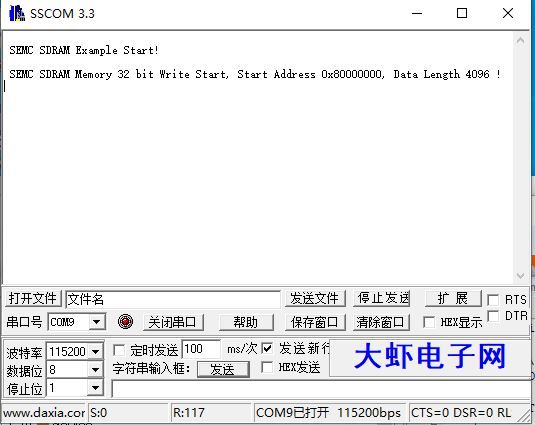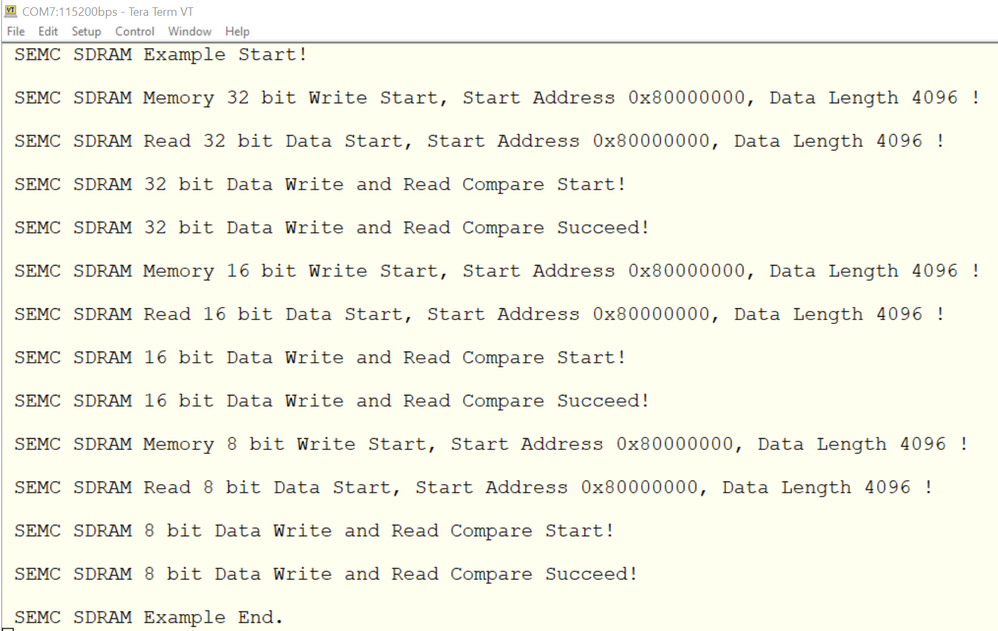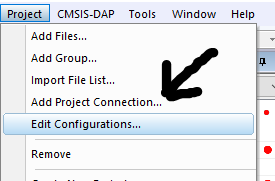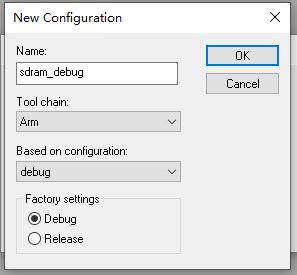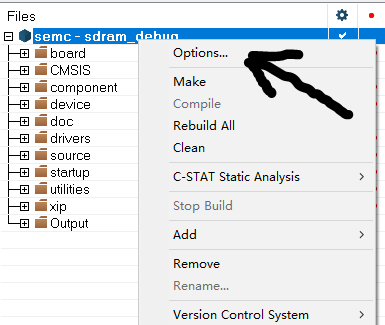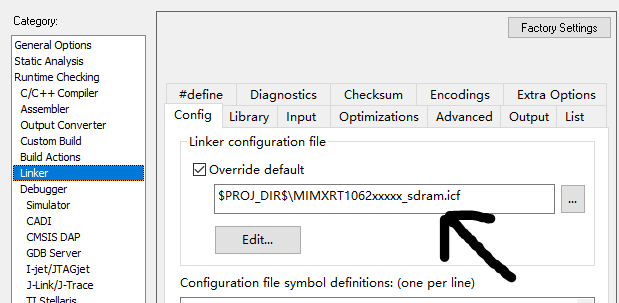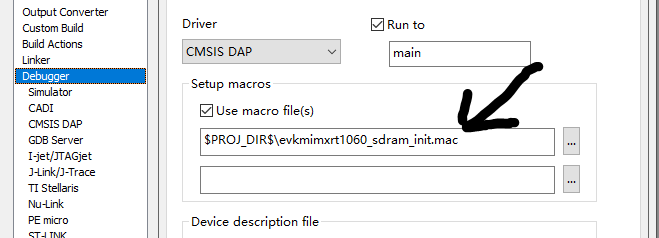- Forums
- Product Forums
- General Purpose MicrocontrollersGeneral Purpose Microcontrollers
- i.MX Forumsi.MX Forums
- QorIQ Processing PlatformsQorIQ Processing Platforms
- Identification and SecurityIdentification and Security
- Power ManagementPower Management
- Wireless ConnectivityWireless Connectivity
- RFID / NFCRFID / NFC
- MCX Microcontrollers
- S32G
- S32K
- S32V
- MPC5xxx
- Other NXP Products
- S12 / MagniV Microcontrollers
- Powertrain and Electrification Analog Drivers
- Sensors
- Vybrid Processors
- Digital Signal Controllers
- 8-bit Microcontrollers
- ColdFire/68K Microcontrollers and Processors
- PowerQUICC Processors
- OSBDM and TBDML
- S32M
-
- Solution Forums
- Software Forums
- MCUXpresso Software and ToolsMCUXpresso Software and Tools
- CodeWarriorCodeWarrior
- MQX Software SolutionsMQX Software Solutions
- Model-Based Design Toolbox (MBDT)Model-Based Design Toolbox (MBDT)
- FreeMASTER
- eIQ Machine Learning Software
- Embedded Software and Tools Clinic
- S32 SDK
- S32 Design Studio
- GUI Guider
- Zephyr Project
- Voice Technology
- Application Software Packs
- Secure Provisioning SDK (SPSDK)
- Processor Expert Software
-
- Topics
- Mobile Robotics - Drones and RoversMobile Robotics - Drones and Rovers
- NXP Training ContentNXP Training Content
- University ProgramsUniversity Programs
- Rapid IoT
- NXP Designs
- SafeAssure-Community
- OSS Security & Maintenance
- Using Our Community
-
- Cloud Lab Forums
-
- Knowledge Bases
- ARM Microcontrollers
- i.MX Processors
- Identification and Security
- Model-Based Design Toolbox (MBDT)
- QorIQ Processing Platforms
- S32 Automotive Processing Platform
- Wireless Connectivity
- CodeWarrior
- MCUXpresso Suite of Software and Tools
- MQX Software Solutions
- RFID / NFC
-
- Home
- :
- i.MX Forums
- :
- i.MX RT Crossover MCUs
- :
- RT1062 SEMC demo Configuration SDRAM project
RT1062 SEMC demo Configuration SDRAM project
- Subscribe to RSS Feed
- Mark Topic as New
- Mark Topic as Read
- Float this Topic for Current User
- Bookmark
- Subscribe
- Mute
- Printer Friendly Page
RT1062 SEMC demo Configuration SDRAM project
- Mark as New
- Bookmark
- Subscribe
- Mute
- Subscribe to RSS Feed
- Permalink
- Report Inappropriate Content
I try add Configuration sdram_debug project for RT1062 SEMC demo(SDK_2.7.0_EVK-MIMXRT1060-IAR).
but it not run. When the program runs to SEMC_SDRAMReadWrite32Bit();
Could you tell me "How to RT1062 SEMC demo Configuration SDRAM project".
Thanks for your support.
- Mark as New
- Bookmark
- Subscribe
- Mute
- Subscribe to RSS Feed
- Permalink
- Report Inappropriate Content
Hello,
Could you please try to be more specific with your question, did you modify the SDK example? If so, could you please add the details?
I tried the example on my side using IAR and it worked correctly. Please tell me the steps to reproduce this issue on my side.
Best regards,
Felipe
- Mark as New
- Bookmark
- Subscribe
- Mute
- Subscribe to RSS Feed
- Permalink
- Report Inappropriate Content
Hi Felipe Garcia:
Thanks for your reply.
Yes, I did modify the SDK example. with details as follows.
1、Edit configguretion --> New configuration "sdram_debug"
2、Add “MIMXRT1062xxxxx_sdram.icf” file to SDK_2.7.0_EVK-MIMXRT1060-IAR\boards\evkmimxrt1060\driver_examples\semc\sdram\iar
3、Linker configuration file "MIMXRT1062xxxxx_sdram.icf"
4、Use macro file setting "evkmimxrt1060_sdram_init.mac"
semc.zip is modify project. you can try it.
"I tried the example on my side using IAR and it worked correctly."
Could you provide test Project "SEMC sdram_debug" for me ? Thanks for your support.
- Mark as New
- Bookmark
- Subscribe
- Mute
- Subscribe to RSS Feed
- Permalink
- Report Inappropriate Content
Hi,
I did not modify the example. The issue here is that you are trying to use SEMC controller driver to initialize the external SDRAM chip at the same time you want to debug the example in same SDRAM. I tried to debug in SDRAM in a blinky example as it is mentioned in the below thread and I did not faced any issue either.
https://community.nxp.com/thread/520394
Best regards,
Felipe