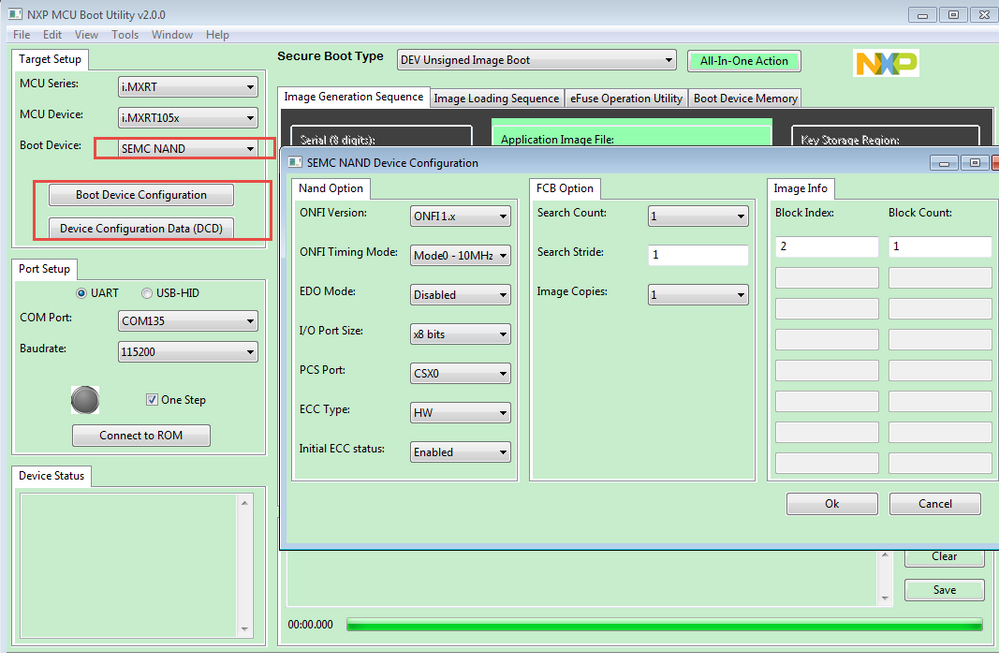- Forums
- Product Forums
- General Purpose MicrocontrollersGeneral Purpose Microcontrollers
- i.MX Forumsi.MX Forums
- QorIQ Processing PlatformsQorIQ Processing Platforms
- Identification and SecurityIdentification and Security
- Power ManagementPower Management
- MCX Microcontrollers
- S32G
- S32K
- S32V
- MPC5xxx
- Other NXP Products
- Wireless Connectivity
- S12 / MagniV Microcontrollers
- Powertrain and Electrification Analog Drivers
- Sensors
- Vybrid Processors
- Digital Signal Controllers
- 8-bit Microcontrollers
- ColdFire/68K Microcontrollers and Processors
- PowerQUICC Processors
- OSBDM and TBDML
- S32M
-
- Solution Forums
- Software Forums
- MCUXpresso Software and ToolsMCUXpresso Software and Tools
- CodeWarriorCodeWarrior
- MQX Software SolutionsMQX Software Solutions
- Model-Based Design Toolbox (MBDT)Model-Based Design Toolbox (MBDT)
- FreeMASTER
- eIQ Machine Learning Software
- Embedded Software and Tools Clinic
- S32 SDK
- S32 Design Studio
- GUI Guider
- Zephyr Project
- Voice Technology
- Application Software Packs
- Secure Provisioning SDK (SPSDK)
- Processor Expert Software
- MCUXpresso Training Hub
-
- Topics
- Mobile Robotics - Drones and RoversMobile Robotics - Drones and Rovers
- NXP Training ContentNXP Training Content
- University ProgramsUniversity Programs
- Rapid IoT
- NXP Designs
- SafeAssure-Community
- OSS Security & Maintenance
- Using Our Community
-
- Cloud Lab Forums
-
- Knowledge Bases
- ARM Microcontrollers
- i.MX Processors
- Identification and Security
- Model-Based Design Toolbox (MBDT)
- QorIQ Processing Platforms
- S32 Automotive Processing Platform
- Wireless Connectivity
- CodeWarrior
- MCUXpresso Suite of Software and Tools
- MQX Software Solutions
-
- Home
- :
- i.MX フォーラム
- :
- i.MX RT クロスオーバーMCU
- :
- RT1050 QSPI Boot Image
RT1050 QSPI Boot Image
- RSS フィードを購読する
- トピックを新着としてマーク
- トピックを既読としてマーク
- このトピックを現在のユーザーにフロートします
- ブックマーク
- 購読
- ミュート
- 印刷用ページ
- 新着としてマーク
- ブックマーク
- 購読
- ミュート
- RSS フィードを購読する
- ハイライト
- 印刷
- 不適切なコンテンツを報告
Hi,
i designed my own board with the RT1050. Now i want to transfer a QSPI nand flash boot image. As template i'm using this tutorial:
Generating a Bootable Image for the RT1050
My problem is, the elftosb tool crashes in the middle of the first command to build the .bin and the .s19 file. The .bin file gets created while the .s19 file not.
I'm using the same dcd.bin file as in the tutorial, because i dont have a specific one for my case. Which is probably my first problem.
If i follow the tutorial, i have to set " XIP_boot_header_enable" and "XIP_boot_header_DCD_enable" to 1 if i dont have my own dcd.bin File.
So my question is, shouldn't the dcd.bin file be created somewhere and if yes, where is it located?
P.S. The program i'm bulding is a simple "Helo World" programm.
解決済! 解決策の投稿を見る。
- 新着としてマーク
- ブックマーク
- 購読
- ミュート
- RSS フィードを購読する
- ハイライト
- 印刷
- 不適切なコンテンツを報告
Hi Julian Vogt,
Thank you for your updated information.
Ok, if you are using the FlexSPI nand flash, you still need to use the elftosb tool, please add the correct DCD data, and try it again. MCUbootutility can't support the FlexSPI nand flash now, but in the future, the tool's author may add it.
BTW, if you are using the nand flash, it can't support the XIP, so you can download the code to your chip, and check the chip function.
Please try it on your side, if you still have questions about it, please kindly let me know.
Have a great day,
Kerry
-------------------------------------------------------------------------------
Note:
- If this post answers your question, please click the "Mark Correct" button. Thank you!
- We are following threads for 7 weeks after the last post, later replies are ignored
Please open a new thread and refer to the closed one, if you have a related question at a later point in time.
-------------------------------------------------------------------------------
- 新着としてマーク
- ブックマーク
- 購読
- ミュート
- RSS フィードを購読する
- ハイライト
- 印刷
- 不適切なコンテンツを報告
Hi Julian Vogt,
1. Hareware
Do you use the SEMC Nand boot pin to connect your nand flash in your customer board?
The related pins can be found from the RT1050 reference manual, Table 8-1. ROM Bootloader Peripheral PinMux
2. Software
I think you can use the MCUBootUtility to download the code to your nand flash.
You can download it from this link:
https://github.com/JayHeng/NXP-MCUBootUtility/releases/tag/v2.0.0
The related user manual link:
3. About the DCD tool
You can refer to this post:
https://community.nxp.com/message/1149511?commentID=1149511#comment-1149511
Please try it.
Wish it helps you!
Have a great day,
Kerry
-------------------------------------------------------------------------------
Note:
- If this post answers your question, please click the "Mark Correct" button. Thank you!
- We are following threads for 7 weeks after the last post, later replies are ignored
Please open a new thread and refer to the closed one, if you have a related question at a later point in time.
-------------------------------------------------------------------------------
- 新着としてマーク
- ブックマーク
- 購読
- ミュート
- RSS フィードを購読する
- ハイライト
- 印刷
- 不適切なコンテンツを報告
Hi Kerry Zhou,
thank you for your response!
1. I'm using the FlexSPI to connect my nand flash, as shown in table 8-1 in the reference manual.
2. MCUBootUtility doesn't support the FlexSPI nand flash, as i see. So i tried it with the flash loader.
3. Thank you very much, this helps.
- 新着としてマーク
- ブックマーク
- 購読
- ミュート
- RSS フィードを購読する
- ハイライト
- 印刷
- 不適切なコンテンツを報告
Hi Julian Vogt,
Thank you for your updated information.
Ok, if you are using the FlexSPI nand flash, you still need to use the elftosb tool, please add the correct DCD data, and try it again. MCUbootutility can't support the FlexSPI nand flash now, but in the future, the tool's author may add it.
BTW, if you are using the nand flash, it can't support the XIP, so you can download the code to your chip, and check the chip function.
Please try it on your side, if you still have questions about it, please kindly let me know.
Have a great day,
Kerry
-------------------------------------------------------------------------------
Note:
- If this post answers your question, please click the "Mark Correct" button. Thank you!
- We are following threads for 7 weeks after the last post, later replies are ignored
Please open a new thread and refer to the closed one, if you have a related question at a later point in time.
-------------------------------------------------------------------------------