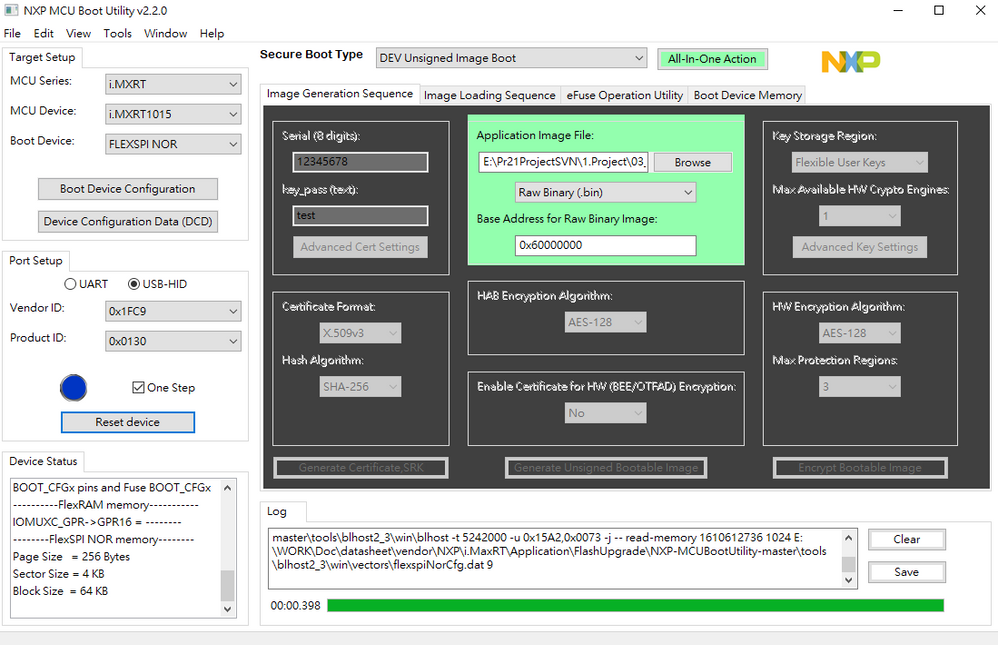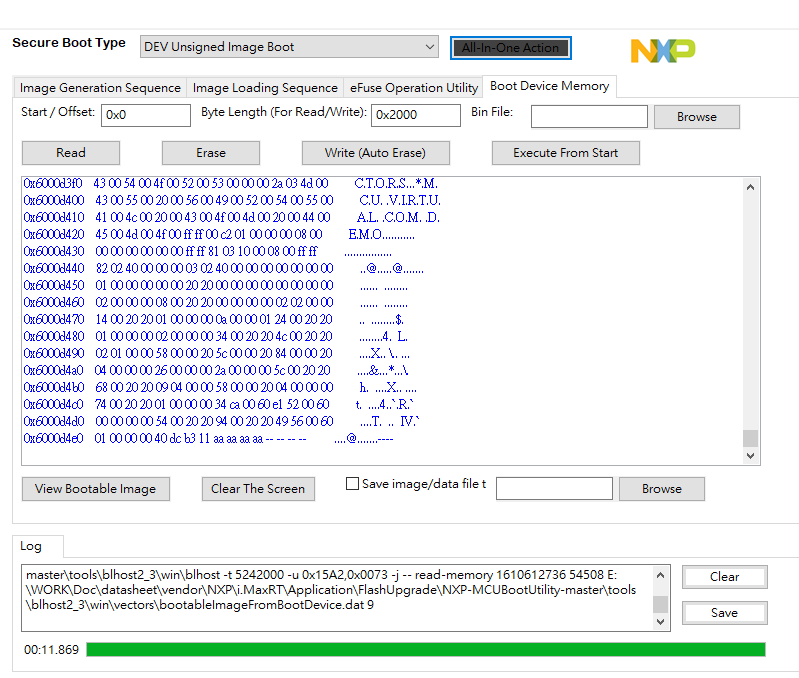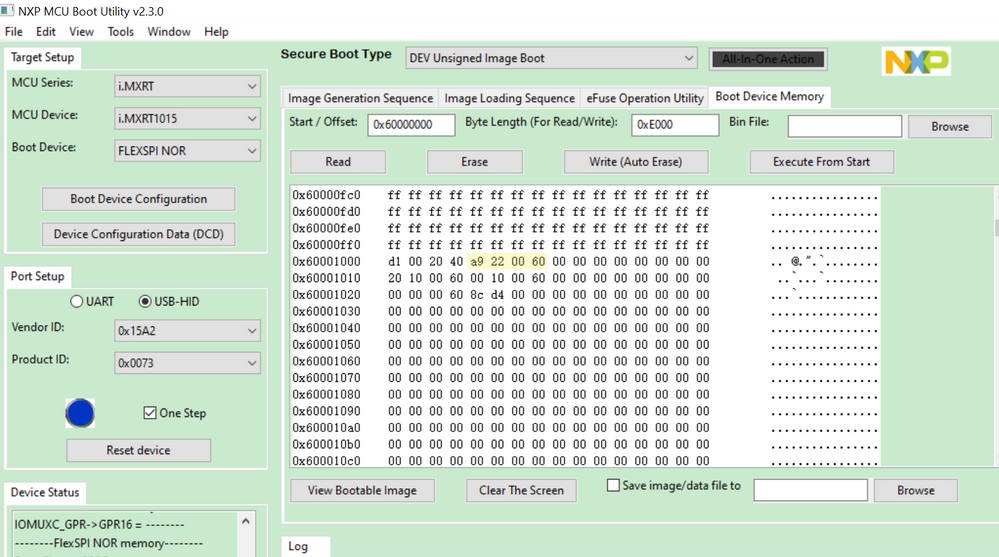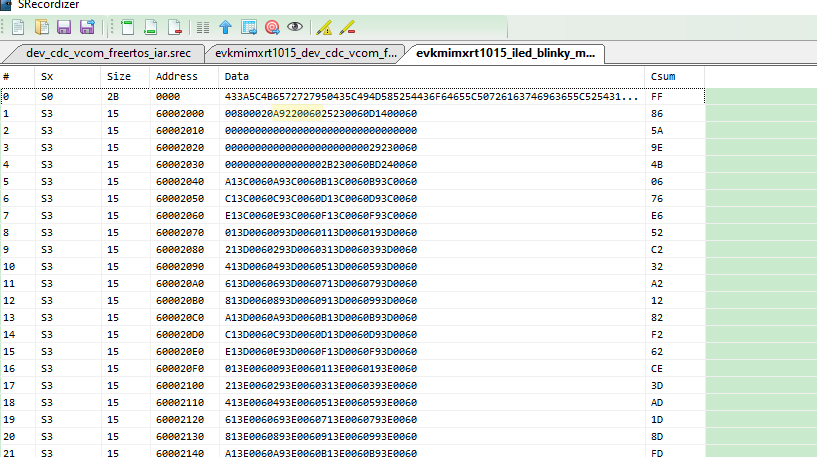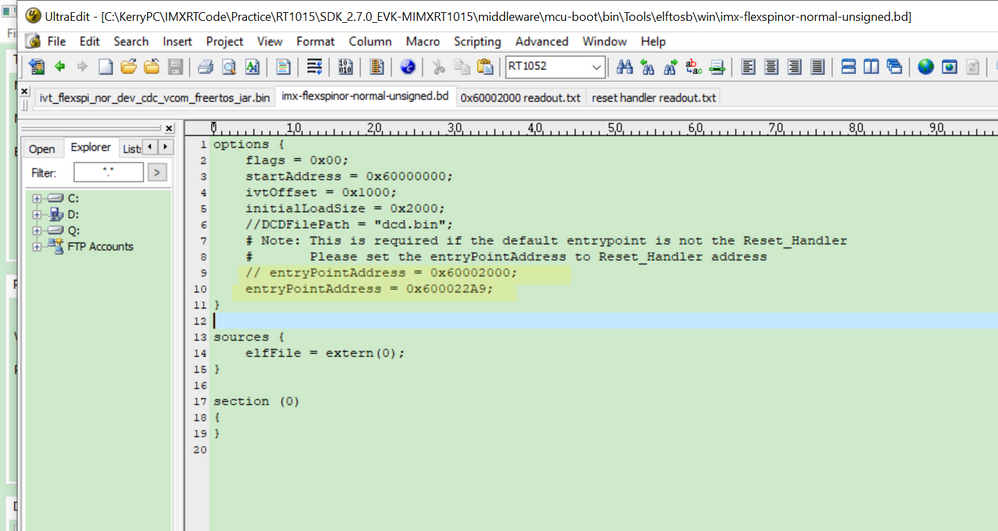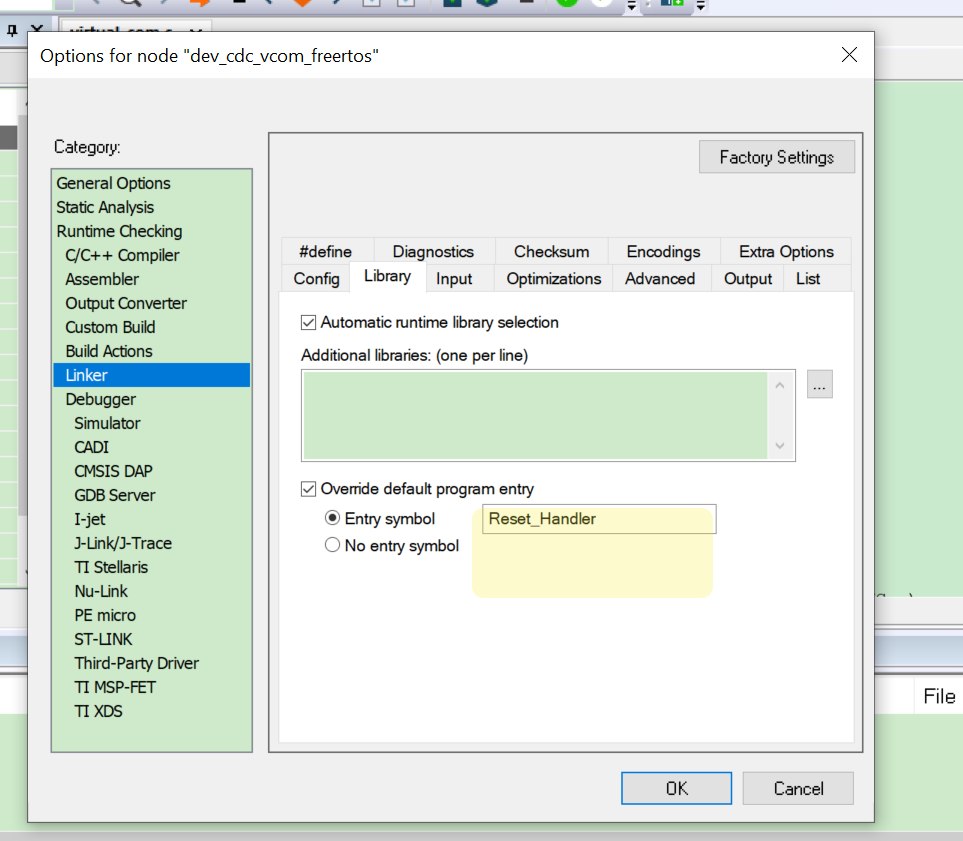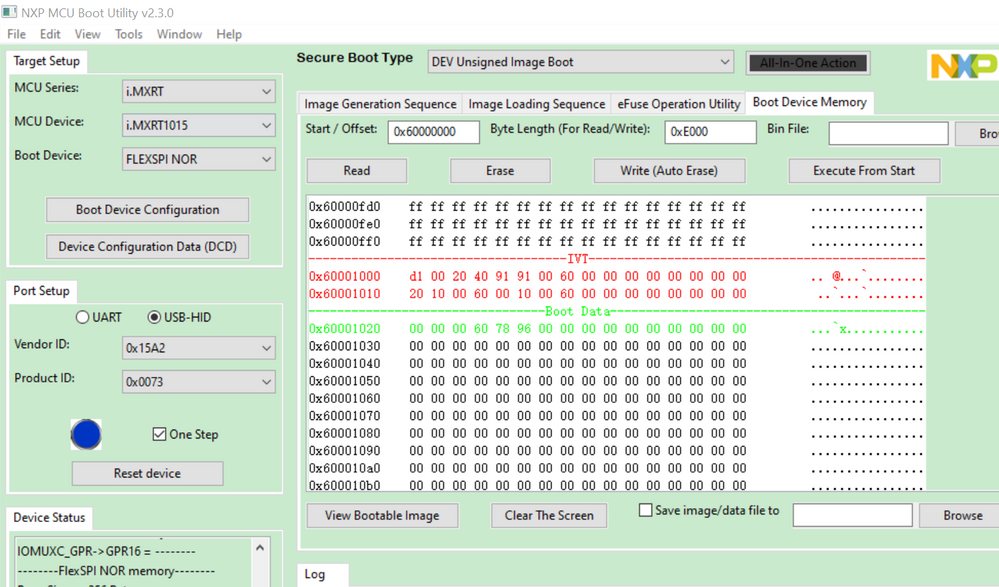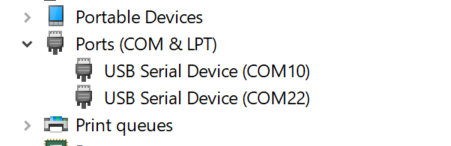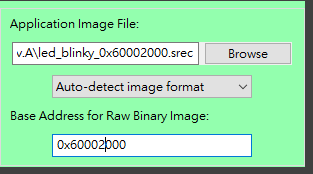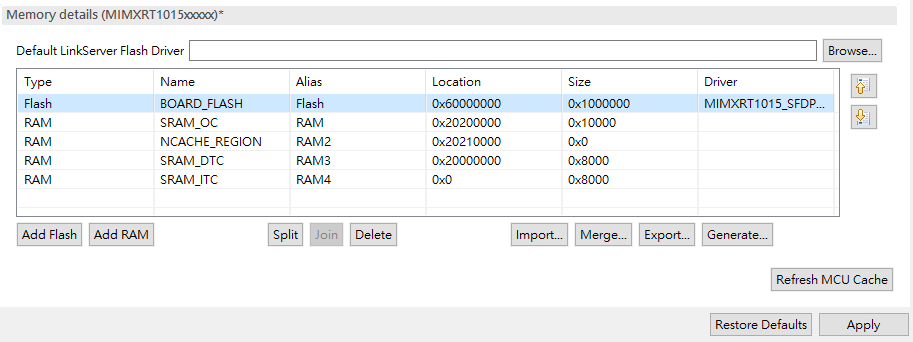- Forums
- Product Forums
- General Purpose MicrocontrollersGeneral Purpose Microcontrollers
- i.MX Forumsi.MX Forums
- QorIQ Processing PlatformsQorIQ Processing Platforms
- Identification and SecurityIdentification and Security
- Power ManagementPower Management
- MCX Microcontrollers
- S32G
- S32K
- S32V
- MPC5xxx
- Other NXP Products
- Wireless Connectivity
- S12 / MagniV Microcontrollers
- Powertrain and Electrification Analog Drivers
- Sensors
- Vybrid Processors
- Digital Signal Controllers
- 8-bit Microcontrollers
- ColdFire/68K Microcontrollers and Processors
- PowerQUICC Processors
- OSBDM and TBDML
- S32M
-
- Solution Forums
- Software Forums
- MCUXpresso Software and ToolsMCUXpresso Software and Tools
- CodeWarriorCodeWarrior
- MQX Software SolutionsMQX Software Solutions
- Model-Based Design Toolbox (MBDT)Model-Based Design Toolbox (MBDT)
- FreeMASTER
- eIQ Machine Learning Software
- Embedded Software and Tools Clinic
- S32 SDK
- S32 Design Studio
- GUI Guider
- Zephyr Project
- Voice Technology
- Application Software Packs
- Secure Provisioning SDK (SPSDK)
- Processor Expert Software
- MCUXpresso Training Hub
-
- Topics
- Mobile Robotics - Drones and RoversMobile Robotics - Drones and Rovers
- NXP Training ContentNXP Training Content
- University ProgramsUniversity Programs
- Rapid IoT
- NXP Designs
- SafeAssure-Community
- OSS Security & Maintenance
- Using Our Community
-
- Cloud Lab Forums
-
- Knowledge Bases
- ARM Microcontrollers
- i.MX Processors
- Identification and Security
- Model-Based Design Toolbox (MBDT)
- QorIQ Processing Platforms
- S32 Automotive Processing Platform
- Wireless Connectivity
- CodeWarrior
- MCUXpresso Suite of Software and Tools
- MQX Software Solutions
-
- Home
- :
- i.MX论坛
- :
- i.MX RT 交叉 MCU
- :
- RT1015 Cannot upgrade with NXP-MCUBootUtility
RT1015 Cannot upgrade with NXP-MCUBootUtility
Hi
I am trying NXP-MCUBootUtility tool to upgrade RT1015 EVB,
My step is
1. set the EVB switch(SW8) to download mode.
2. power on EVB
3. Open NXP-MCUBootUtility, MCU Device set to i.NXRT1015, boot Device is FLEXSPI NOR.
4. Port Setup to USB-HID, and Connect to ROM. And It had detect my EVB.
5. Select Application image file to my bin file.(I use the SDK vkmimxrt1015_dev_cdc_vcom_freertos and I use bin file format)
6. Click All-In-One-Action
7. After Process is complete, I switch to normal mode.
8. Reset EVB again, the boot image cannot run.
Does I loss some step or make wrong setting?
Regards
Ken
已解决! 转到解答。
Hi Ken Su,
Thanks for your question at first.
Today I have tested it on my side, it's really the interesting things and the test result, and only find in the MCUXpresso IDE, IAR project works perfectly.
I find the main issue is caused by the IVT reset entry point in the MCUBootUtility.
Although it is using the reset handler:
If you use the elftosb tool to generate the sb file, you will find more detail:
imx-flexspinor-normal-unsigned.bd
entryPointAddress = 0x60002000; generate the related file and the sb file, it works.
entryPointAddress = 0x600022A9; generate the related file and the sb file, it is failed
So now, two workaround for you:
1. Use IAR project
1) In the reprocessor options configuration, you need:
XIP_BOOT_HEADER_ENABLE=0
2). entry symbol modified to Reset_Handler
Then you can generate the .srec file, and use the mcubootutility tool, you will download it and works OK.
I also attach my generated the dev_cdc_vcom_fressrtos iar .srec files for your reference
2. MCUXpresso IDE
You can use the \SDK_2.7.0_EVK-MIMXRT1015\middleware\mcu-boot\bin\Tools\elftosb\win
imx-flexspior-normal-unsigned.bd
options {
flags = 0x00;
startAddress = 0x60000000;
ivtOffset = 0x1000;
initialLoadSize = 0x2000;
//DCDFilePath = "dcd.bin";
# Note: This is required if the default entrypoint is not the Reset_Handler
# Please set the entryPointAddress to Reset_Handler address
entryPointAddress = 0x60002000;
}
sources {
elfFile = extern(0);
}
section (0)
{
}
Then generate the .sb file, and use the MFGtool download the code, it also works, I also upload the related files for your reference.
For the detail MCUBootUtility reset handler in the IVT issue, I will check internally, it's really the strange issues.
Any updated information, will let you know.
Kerry
-------------------------------------------------------------------------------
Note:
- If this post answers your question, please click the "Mark Correct" button. Thank you!
- We are following threads for 7 weeks after the last post, later replies are ignored
Please open a new thread and refer to the closed one, if you have a related question at a later point in time.
-------------------------------------------------------------------------------
Hi Ken Su,
Thank you for your interest in the NXP MIMXRT product, I would like to provide service for you.
Could you please download the MCUbootUtility tool attached firmware:
\NXP-MCUBootUtility-2.3.0\apps\NXP_MIMXRT1015-EVK_Rev.A\led_blinky_0x60002000.srec
Whether this led blinky firmware can works or not?
Please also note, after you download the code, you need to modify the boot mode to internal boot mode instead of the serial download mode.
Wish it helps you!
If you still have questions about it, please kindly let me know.
Kerry
-------------------------------------------------------------------------------
Note:
- If this post answers your question, please click the "Mark Correct" button. Thank you!
- We are following threads for 7 weeks after the last post, later replies are ignored
Please open a new thread and refer to the closed one, if you have a related question at a later point in time.
-------------------------------------------------------------------------------
Hi Ken Su,
Check your vkmimxrt1015_dev_cdc_vcom_freertos, whether it contains the SDRAM or not?
If it contains the SDRAM, you need to add the SDRAM DCD cfg in the DCD configuration area.
Wish it helps you!
If you still have questions about it, please kindly let me know.
Kerry
-------------------------------------------------------------------------------
Note:
- If this post answers your question, please click the "Mark Correct" button. Thank you!
- We are following threads for 7 weeks after the last post, later replies are ignored
Please open a new thread and refer to the closed one, if you have a related question at a later point in time.
-------------------------------------------------------------------------------
Hi Kerry
I don't use SDRAM.
I don't modify the memory setting.
And I think RT1015 cannot connect SDRAM.
Any other suggestion?
Should I use srec format file?
If I use bin file, is the base address 0x6000000?
Regards
Ken
Hi Ken Su,
Thanks for your question at first.
Today I have tested it on my side, it's really the interesting things and the test result, and only find in the MCUXpresso IDE, IAR project works perfectly.
I find the main issue is caused by the IVT reset entry point in the MCUBootUtility.
Although it is using the reset handler:
If you use the elftosb tool to generate the sb file, you will find more detail:
imx-flexspinor-normal-unsigned.bd
entryPointAddress = 0x60002000; generate the related file and the sb file, it works.
entryPointAddress = 0x600022A9; generate the related file and the sb file, it is failed
So now, two workaround for you:
1. Use IAR project
1) In the reprocessor options configuration, you need:
XIP_BOOT_HEADER_ENABLE=0
2). entry symbol modified to Reset_Handler
Then you can generate the .srec file, and use the mcubootutility tool, you will download it and works OK.
I also attach my generated the dev_cdc_vcom_fressrtos iar .srec files for your reference
2. MCUXpresso IDE
You can use the \SDK_2.7.0_EVK-MIMXRT1015\middleware\mcu-boot\bin\Tools\elftosb\win
imx-flexspior-normal-unsigned.bd
options {
flags = 0x00;
startAddress = 0x60000000;
ivtOffset = 0x1000;
initialLoadSize = 0x2000;
//DCDFilePath = "dcd.bin";
# Note: This is required if the default entrypoint is not the Reset_Handler
# Please set the entryPointAddress to Reset_Handler address
entryPointAddress = 0x60002000;
}
sources {
elfFile = extern(0);
}
section (0)
{
}
Then generate the .sb file, and use the MFGtool download the code, it also works, I also upload the related files for your reference.
For the detail MCUBootUtility reset handler in the IVT issue, I will check internally, it's really the strange issues.
Any updated information, will let you know.
Kerry
-------------------------------------------------------------------------------
Note:
- If this post answers your question, please click the "Mark Correct" button. Thank you!
- We are following threads for 7 weeks after the last post, later replies are ignored
Please open a new thread and refer to the closed one, if you have a related question at a later point in time.
-------------------------------------------------------------------------------