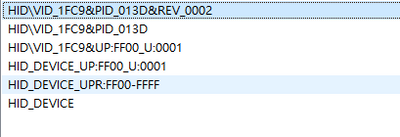- Forums
- Product Forums
- General Purpose MicrocontrollersGeneral Purpose Microcontrollers
- i.MX Forumsi.MX Forums
- QorIQ Processing PlatformsQorIQ Processing Platforms
- Identification and SecurityIdentification and Security
- Power ManagementPower Management
- MCX Microcontrollers
- S32G
- S32K
- S32V
- MPC5xxx
- Other NXP Products
- Wireless Connectivity
- S12 / MagniV Microcontrollers
- Powertrain and Electrification Analog Drivers
- Sensors
- Vybrid Processors
- Digital Signal Controllers
- 8-bit Microcontrollers
- ColdFire/68K Microcontrollers and Processors
- PowerQUICC Processors
- OSBDM and TBDML
- S32M
-
- Solution Forums
- Software Forums
- MCUXpresso Software and ToolsMCUXpresso Software and Tools
- CodeWarriorCodeWarrior
- MQX Software SolutionsMQX Software Solutions
- Model-Based Design Toolbox (MBDT)Model-Based Design Toolbox (MBDT)
- FreeMASTER
- eIQ Machine Learning Software
- Embedded Software and Tools Clinic
- S32 SDK
- S32 Design Studio
- GUI Guider
- Zephyr Project
- Voice Technology
- Application Software Packs
- Secure Provisioning SDK (SPSDK)
- Processor Expert Software
- MCUXpresso Training Hub
-
- Topics
- Mobile Robotics - Drones and RoversMobile Robotics - Drones and Rovers
- NXP Training ContentNXP Training Content
- University ProgramsUniversity Programs
- Rapid IoT
- NXP Designs
- SafeAssure-Community
- OSS Security & Maintenance
- Using Our Community
-
- Cloud Lab Forums
-
- Knowledge Bases
- ARM Microcontrollers
- i.MX Processors
- Identification and Security
- Model-Based Design Toolbox (MBDT)
- QorIQ Processing Platforms
- S32 Automotive Processing Platform
- Wireless Connectivity
- CodeWarrior
- MCUXpresso Suite of Software and Tools
- MQX Software Solutions
-
- Home
- :
- i.MX论坛
- :
- i.MX RT 交叉 MCU
- :
- Re: Need RT1170 FOTA example
Need RT1170 FOTA example
Hi @kwf ,
Thanks for your confirmation.
I checked it on my side, RT1170 ROM is changed, it don't use the sdphost to connect the chip in the serial download mode, it use the blhost to connect and load the ivt_flashloader to the RT1170 directly.
You can refer to the MCUBootUtility tool log:
Executing: C:\KerryPC\tool\NXP-MCUBootUtility-3.3.1\tools\blhost2_3\win\blhost -t 50000 -u 0x1FC9,0x013D -j -- get-property 1 0
toolStatus: 0
commandOutput: {
"command" : "get-property",
"response" : [ 1258487809 ],
"status" : {
"description" : "0 (0x0) Success.",
"value" : 0
}
}
Executing: C:\KerryPC\tool\NXP-MCUBootUtility-3.3.1\tools\blhost2_3\win\blhost -t 50000 -u 0x1FC9,0x013D -j -- get-property 17 0
toolStatus: 0
commandOutput: {
"command" : "get-property",
"response" : [ 0 ],
"status" : {
"description" : "0 (0x0) Success.",
"value" : 0
}
}
Executing: C:\KerryPC\tool\NXP-MCUBootUtility-3.3.1\tools\blhost2_3\win\blhost -t 5242000 -u 0x1FC9,0x013D -j -- load-image C:\KerryPC\tool\NXP-MCUBootUtility-3.3.1\src\targets\MIMXRT1176\ivt_flashloader.bin
toolStatus: 0
commandOutput: {
"command" : "load-image",
"response" : [],
"status" : {
"description" : "0 (0x0) Success.",
"value" : 0
}
}
Executing: C:\KerryPC\tool\NXP-MCUBootUtility-3.3.1\tools\blhost2_3\win\blhost -t 50000 -u 0x15A2,0x0073 -j -- get-property 1 0
toolStatus: 0
commandOutput: {
"command" : "get-property",
"response" : [ 1258487808 ],
"status" : {
"description" : "0 (0x0) Success.",
"value" : 0
}
}
So, just use the blhost directly after you enter the serial download mode to the RT1170, sdphost don't need to use to load ivt_flashloader.bin now. It is the different to the RT10XX in the ROM.
From RT11XX, ROM is changed, discard the sdphost, just use the blhost is enough, thanks.
Wish it helps you!
If you still have questions about it, please kindly let me know.
Best Regards,
Kerry
Hi @kwf ,
I already check with our author, he told me, the FOTA SBL will be pubished in the end of this month, then you can find it from this link:
https://github.com/NXPmicro/sbl
https://github.com/NXPmicro/sfw
It will be coming soon, please wait a moment!
Wish it helps you!
Best Regards,
Kerry
Hi @kwf ,
Please keep patient, tomorrow, I will help you to check with the author, today is too later, the author is off work.
After I get the information, I will let you know.
Best Regards,
Kerry
Hi kerryzhou
Thanks for your reply.
I had a lot of study and survey, it look like bootloader need flashload to start upload firmware.
I try download flash load via SDPHost (from NXP-MCUBootUtility-3.3.0)、J-Link Command、Ozone. But it's all fail.
The blhost (MCUBootUtility) is work correct. is the SDP Host support RT1170?
Hi @kwf
Do you already use the FOTA on your side?
Or do you just do the normal RT1170 code downloading?
If you just want to download the normal app, you can use the MCUBootUtility to download in the serial download mode. sdphost will download the flashloader to the internal RAM, then run that flashloader, then use the blhost to download the app through UART or USB HID method.
What's the detail issues you are meeting?
You can create a new question post, then @me, and give me your detail issue steps, and the related screenshot, then I will help you in details.
Best Regards,
kerry
Hi @kerryzhou
My goal is to use bootloader to update firmware.
According to the results of my current research, I.MX RT1170 FOTA mentioned that the remap function is in line with the needs of my customers.
But customer needs an additional CAN interface, so I know it needs to use Flashloader to download the firmware, so I tried to test the Flashloader obtained from the SDK on RT1170.
So far, the SDPhost can not connect to RT1170 EVB.
I check the SW1 to make sure RT1170 in SDP mode and connect USB through USB1(SDP), powered by adapter.
I confirm the USB VID and PID as follow
The SDP host message as below
So that's why I asked that the does SDP host support RT1170.
Hi @kwf ,
Thanks for your confirmation.
I checked it on my side, RT1170 ROM is changed, it don't use the sdphost to connect the chip in the serial download mode, it use the blhost to connect and load the ivt_flashloader to the RT1170 directly.
You can refer to the MCUBootUtility tool log:
Executing: C:\KerryPC\tool\NXP-MCUBootUtility-3.3.1\tools\blhost2_3\win\blhost -t 50000 -u 0x1FC9,0x013D -j -- get-property 1 0
toolStatus: 0
commandOutput: {
"command" : "get-property",
"response" : [ 1258487809 ],
"status" : {
"description" : "0 (0x0) Success.",
"value" : 0
}
}
Executing: C:\KerryPC\tool\NXP-MCUBootUtility-3.3.1\tools\blhost2_3\win\blhost -t 50000 -u 0x1FC9,0x013D -j -- get-property 17 0
toolStatus: 0
commandOutput: {
"command" : "get-property",
"response" : [ 0 ],
"status" : {
"description" : "0 (0x0) Success.",
"value" : 0
}
}
Executing: C:\KerryPC\tool\NXP-MCUBootUtility-3.3.1\tools\blhost2_3\win\blhost -t 5242000 -u 0x1FC9,0x013D -j -- load-image C:\KerryPC\tool\NXP-MCUBootUtility-3.3.1\src\targets\MIMXRT1176\ivt_flashloader.bin
toolStatus: 0
commandOutput: {
"command" : "load-image",
"response" : [],
"status" : {
"description" : "0 (0x0) Success.",
"value" : 0
}
}
Executing: C:\KerryPC\tool\NXP-MCUBootUtility-3.3.1\tools\blhost2_3\win\blhost -t 50000 -u 0x15A2,0x0073 -j -- get-property 1 0
toolStatus: 0
commandOutput: {
"command" : "get-property",
"response" : [ 1258487808 ],
"status" : {
"description" : "0 (0x0) Success.",
"value" : 0
}
}
So, just use the blhost directly after you enter the serial download mode to the RT1170, sdphost don't need to use to load ivt_flashloader.bin now. It is the different to the RT10XX in the ROM.
From RT11XX, ROM is changed, discard the sdphost, just use the blhost is enough, thanks.
Wish it helps you!
If you still have questions about it, please kindly let me know.
Best Regards,
Kerry