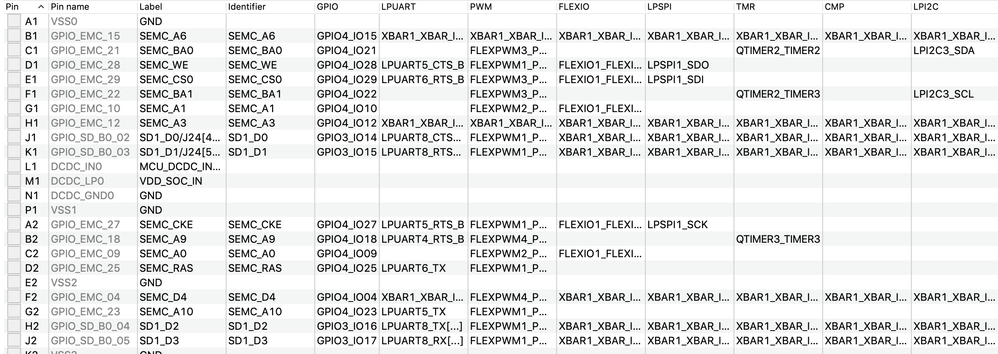- Forums
- Product Forums
- General Purpose MicrocontrollersGeneral Purpose Microcontrollers
- i.MX Forumsi.MX Forums
- QorIQ Processing PlatformsQorIQ Processing Platforms
- Identification and SecurityIdentification and Security
- Power ManagementPower Management
- MCX Microcontrollers
- S32G
- S32K
- S32V
- MPC5xxx
- Other NXP Products
- Wireless Connectivity
- S12 / MagniV Microcontrollers
- Powertrain and Electrification Analog Drivers
- Sensors
- Vybrid Processors
- Digital Signal Controllers
- 8-bit Microcontrollers
- ColdFire/68K Microcontrollers and Processors
- PowerQUICC Processors
- OSBDM and TBDML
- S32M
-
- Solution Forums
- Software Forums
- MCUXpresso Software and ToolsMCUXpresso Software and Tools
- CodeWarriorCodeWarrior
- MQX Software SolutionsMQX Software Solutions
- Model-Based Design Toolbox (MBDT)Model-Based Design Toolbox (MBDT)
- FreeMASTER
- eIQ Machine Learning Software
- Embedded Software and Tools Clinic
- S32 SDK
- S32 Design Studio
- GUI Guider
- Zephyr Project
- Voice Technology
- Application Software Packs
- Secure Provisioning SDK (SPSDK)
- Processor Expert Software
- MCUXpresso Training Hub
-
- Topics
- Mobile Robotics - Drones and RoversMobile Robotics - Drones and Rovers
- NXP Training ContentNXP Training Content
- University ProgramsUniversity Programs
- Rapid IoT
- NXP Designs
- SafeAssure-Community
- OSS Security & Maintenance
- Using Our Community
-
- Cloud Lab Forums
-
- Knowledge Bases
- ARM Microcontrollers
- i.MX Processors
- Identification and Security
- Model-Based Design Toolbox (MBDT)
- QorIQ Processing Platforms
- S32 Automotive Processing Platform
- Wireless Connectivity
- CodeWarrior
- MCUXpresso Suite of Software and Tools
- MQX Software Solutions
-
- Home
- :
- i.MX フォーラム
- :
- i.MX RT クロスオーバーMCU
- :
- IMXRT1050 EVKB I/O Interfaces
IMXRT1050 EVKB I/O Interfaces
- RSS フィードを購読する
- トピックを新着としてマーク
- トピックを既読としてマーク
- このトピックを現在のユーザーにフロートします
- ブックマーク
- 購読
- ミュート
- 印刷用ページ
IMXRT1050 EVKB I/O Interfaces
- 新着としてマーク
- ブックマーク
- 購読
- ミュート
- RSS フィードを購読する
- ハイライト
- 印刷
- 不適切なコンテンツを報告
The RT1050 spec states
"Each i.MX RT1050 processor enables the following interfaces to external devices (some of them are muxed and not available simultaneously)
This is stated above the section of the LCD, Audio, 2D graphic engine, Camera sensors, Connectivity (MMC,SDIO,USB, Ethernet and GPIO) Is there any information enabling which function casued the other one become disabled ? What I need is being able to use USB, UART, SPI and I2C at the same time as using the LCD, but this is not clear in the spec if that is workable A table that shows which functions overlap would be helpful.
- 新着としてマーク
- ブックマーク
- 購読
- ミュート
- RSS フィードを購読する
- ハイライト
- 印刷
- 不適切なコンテンツを報告
Hi customer,
I also agree with Jack's recommendation, you can refer to the config Tool pin window, that is really more clear.
Then you can associated with the reference manual Table 4-1. Muxing Options.
If you still have the detail question, just let me know.
Have a great day,
Kerry
-----------------------------------------------------------------------------------------------------------------------
Note: If this post answers your question, please click the Correct Answer button. Thank you!
-----------------------------------------------------------------------------------------------------------------------
- 新着としてマーク
- ブックマーク
- 購読
- ミュート
- RSS フィードを購読する
- ハイライト
- 印刷
- 不適切なコンテンツを報告
Did use the ConfigTools in MCUEXpresso, It says opening configuration, then downloading processors, but wWhen it completes downloads (ti seems to exit abruptly) the configuration all information is still blank and says "no configuration". (Windows 10 <MCUXpresso 10.3.0) and no MCU selected.
UPDATED: Issue was this: Unable to create new configuration for processor , took me hours, if not a day, to figure it out and seems this is definitely an issue of the MCUXpresso Tool. Can access the pin matrix now in the Pin , Config tool and in and MCUXpresso, which is a great help to make a calculated decision if the processor will fit the bill functionality wise. Order for the EVAL board is now on the way :-)
- 新着としてマーク
- ブックマーク
- 購読
- ミュート
- RSS フィードを購読する
- ハイライト
- 印刷
- 不適切なコンテンツを報告
Thank you for your updated information.
If you have any question after get the EVAL board, just create the question post, and let us know.
Have a great day,
Kerry
-----------------------------------------------------------------------------------------------------------------------
Note: If this post answers your question, please click the Correct Answer button. Thank you!
-----------------------------------------------------------------------------------------------------------------------
- 新着としてマーク
- ブックマーク
- 購読
- ミュート
- RSS フィードを購読する
- ハイライト
- 印刷
- 不適切なコンテンツを報告
I would recommend looking at the Pin Config tool, it gives you a good view of what peripherals occupy which pins and which ones conflict...