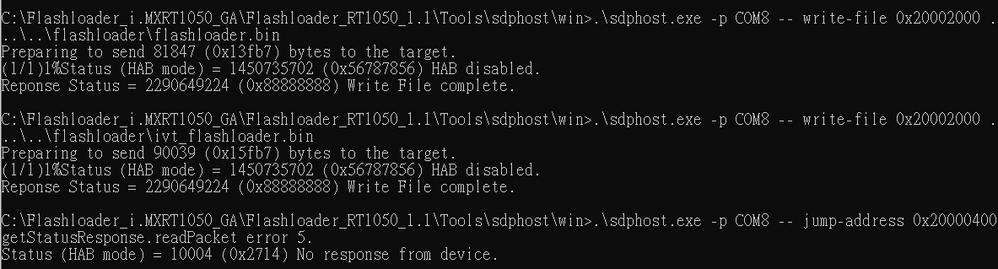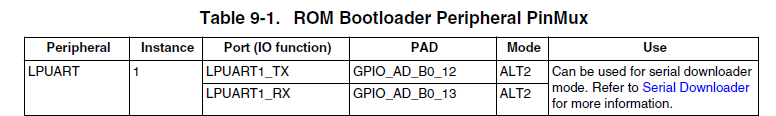- Forums
- Product Forums
- General Purpose MicrocontrollersGeneral Purpose Microcontrollers
- i.MX Forumsi.MX Forums
- QorIQ Processing PlatformsQorIQ Processing Platforms
- Identification and SecurityIdentification and Security
- Power ManagementPower Management
- Wireless ConnectivityWireless Connectivity
- RFID / NFCRFID / NFC
- MCX Microcontrollers
- S32G
- S32K
- S32V
- MPC5xxx
- Other NXP Products
- S12 / MagniV Microcontrollers
- Powertrain and Electrification Analog Drivers
- Sensors
- Vybrid Processors
- Digital Signal Controllers
- 8-bit Microcontrollers
- ColdFire/68K Microcontrollers and Processors
- PowerQUICC Processors
- OSBDM and TBDML
- S32M
-
- Solution Forums
- Software Forums
- MCUXpresso Software and ToolsMCUXpresso Software and Tools
- CodeWarriorCodeWarrior
- MQX Software SolutionsMQX Software Solutions
- Model-Based Design Toolbox (MBDT)Model-Based Design Toolbox (MBDT)
- FreeMASTER
- eIQ Machine Learning Software
- Embedded Software and Tools Clinic
- S32 SDK
- S32 Design Studio
- GUI Guider
- Zephyr Project
- Voice Technology
- Application Software Packs
- Secure Provisioning SDK (SPSDK)
- Processor Expert Software
-
- Topics
- Mobile Robotics - Drones and RoversMobile Robotics - Drones and Rovers
- NXP Training ContentNXP Training Content
- University ProgramsUniversity Programs
- Rapid IoT
- NXP Designs
- SafeAssure-Community
- OSS Security & Maintenance
- Using Our Community
-
- Cloud Lab Forums
-
- Knowledge Bases
- ARM Microcontrollers
- i.MX Processors
- Identification and Security
- Model-Based Design Toolbox (MBDT)
- QorIQ Processing Platforms
- S32 Automotive Processing Platform
- Wireless Connectivity
- CodeWarrior
- MCUXpresso Suite of Software and Tools
- MQX Software Solutions
-
- Home
- :
- i.MX Forums
- :
- i.MX RT Crossover MCUs
- :
- Re: I.MX RT 10xx Flashloader
I.MX RT 10xx Flashloader
- Subscribe to RSS Feed
- Mark Topic as New
- Mark Topic as Read
- Float this Topic for Current User
- Bookmark
- Subscribe
- Mute
- Printer Friendly Page
I.MX RT 10xx Flashloader
- Mark as New
- Bookmark
- Subscribe
- Mute
- Subscribe to RSS Feed
- Permalink
- Report Inappropriate Content
I have a question about flashloader for I.MX RT 1050 EVK. As below I use UART to write flashloader.bin and ivt_flashloader.bin, both successful, but I can not jump address via UART as below. If I use USB-HID everything work fine. any one can help me?
- Mark as New
- Bookmark
- Subscribe
- Mute
- Subscribe to RSS Feed
- Permalink
- Report Inappropriate Content
Hi Sean Lin, did you ever solve this and get the flashloader working over uart? I'm having the exact same problem, with it working over USB-HID but not over the uart.
thanks,
Bobcat
- Mark as New
- Bookmark
- Subscribe
- Mute
- Subscribe to RSS Feed
- Permalink
- Report Inappropriate Content
Hi Robert Cox
Do you enter the serial download mode?
Do you try the MCUBootUtility tool on your side? Please also check your hardware, wether your UART is connected to these pins:
If you are using the official board, please tell me the detail board EVK name.
Have a great day,
Kerry
-------------------------------------------------------------------------------
Note:
- If this post answers your question, please click the "Mark Correct" button. Thank you!
- We are following threads for 7 weeks after the last post, later replies are ignored
Please open a new thread and refer to the closed one, if you have a related question at a later point in time.
-------------------------------------------------------------------------------
- Mark as New
- Bookmark
- Subscribe
- Mute
- Subscribe to RSS Feed
- Permalink
- Report Inappropriate Content
Hi Kerry, I'm following the example in AN12238 using MIMXRT1050-EVKB
When I use the USB-HID port and enter the commands as described in section 4.2.1 everything proceeds smoothly, and I get the expected responses.
When I use the UART port and enter the commands, substituting "-p COMn" instead of "-u ..." I'm able to get a response from the sdphost command, and download the file OK, but exactly like the original post (see image above) I receive the same error message
>sdphost -p COM4 -- error-status
Status (HAB mode) = 1450735702 (0x56787856) HAB disabled.
Reponse Status = 4042322160 (0xf0f0f0f0) HAB Success.
>sdphost.exe -p COM4 -- write-file 0x20000000 "..\..\Mfgtools-rel\Profiles\MXRT105X\OS Firmware\ivt_flashloader.bin"
Preparing to send 90039 (0x15fb7) bytes to the target.
(1/1)1%Status (HAB mode) = 1450735702 (0x56787856) HAB disabled.
Reponse Status = 2290649224 (0x88888888) Write File complete.
>sdphost.exe -p COM4 -- jump-address 0x20000400
getStatusResponse.readPacket error 5.
Status (HAB mode) = 10004 (0x2714) No response from device.
BUT, since posting my query I decided to proceed with the next step in the AN12238 anyway, and it appears to work (over both COM and USB) despite the error message in the jump-address command. So I have no issue to resolve.
>blhost.exe -V -p COM4 -- get-property 1
Ping responded in 1 attempt(s)
Framing protocol version = 0x50010200, options = 0x0
Inject command 'get-property'
Successful response to command 'get-property(current-version)'
- took 0.007 seconds
Response status = 0 (0x0) Success.
Response word 1 = 1258422528 (0x4b020100)
Current Version = K2.1.0
- Mark as New
- Bookmark
- Subscribe
- Mute
- Subscribe to RSS Feed
- Permalink
- Report Inappropriate Content
Hi Robert Cox,
Thanks so much for your updated information.
So, the UART download also works on your side.
About the UART code download, or include the HAB function, I suggest you use the NXP MCUBootUtility, which I already shared the link in the floor 2, that tool will help you download the code to the memory through the UART, you even don't need to know the detail sdphost operation.
Have a great day,
Kerry
-------------------------------------------------------------------------------
Note:
- If this post answers your question, please click the "Mark Correct" button. Thank you!
- We are following threads for 7 weeks after the last post, later replies are ignored
Please open a new thread and refer to the closed one, if you have a related question at a later point in time.
-------------------------------------------------------------------------------
- Mark as New
- Bookmark
- Subscribe
- Mute
- Subscribe to RSS Feed
- Permalink
- Report Inappropriate Content
Hi Sean Lin,
1. Please check the on board COM jumper is connected, J30 and J31.
2. Could you please try the MCUbootUtility tool with UART on your side again?
https://github.com/JayHeng/NXP-MCUBootUtility/releases/tag/v2.0.0
The related user manual link:
Whether this tool works OK or not with the UART interface?
Any updated information, please kindly let me know.
Have a great day,
Kerry
-------------------------------------------------------------------------------
Note:
- If this post answers your question, please click the "Mark Correct" button. Thank you!
- We are following threads for 7 weeks after the last post, later replies are ignored
Please open a new thread and refer to the closed one, if you have a related question at a later point in time.
-------------------------------------------------------------------------------