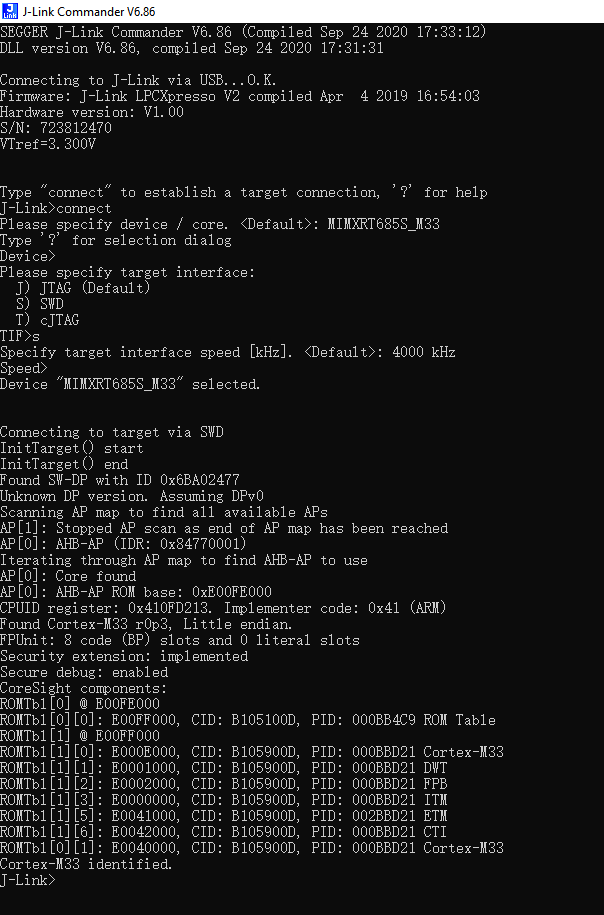- Forums
- Product Forums
- General Purpose MicrocontrollersGeneral Purpose Microcontrollers
- i.MX Forumsi.MX Forums
- QorIQ Processing PlatformsQorIQ Processing Platforms
- Identification and SecurityIdentification and Security
- Power ManagementPower Management
- MCX Microcontrollers
- S32G
- S32K
- S32V
- MPC5xxx
- Other NXP Products
- Wireless Connectivity
- S12 / MagniV Microcontrollers
- Powertrain and Electrification Analog Drivers
- Sensors
- Vybrid Processors
- Digital Signal Controllers
- 8-bit Microcontrollers
- ColdFire/68K Microcontrollers and Processors
- PowerQUICC Processors
- OSBDM and TBDML
- S32M
-
- Solution Forums
- Software Forums
- MCUXpresso Software and ToolsMCUXpresso Software and Tools
- CodeWarriorCodeWarrior
- MQX Software SolutionsMQX Software Solutions
- Model-Based Design Toolbox (MBDT)Model-Based Design Toolbox (MBDT)
- FreeMASTER
- eIQ Machine Learning Software
- Embedded Software and Tools Clinic
- S32 SDK
- S32 Design Studio
- GUI Guider
- Zephyr Project
- Voice Technology
- Application Software Packs
- Secure Provisioning SDK (SPSDK)
- Processor Expert Software
- MCUXpresso Training Hub
-
- Topics
- Mobile Robotics - Drones and RoversMobile Robotics - Drones and Rovers
- NXP Training ContentNXP Training Content
- University ProgramsUniversity Programs
- Rapid IoT
- NXP Designs
- SafeAssure-Community
- OSS Security & Maintenance
- Using Our Community
-
- Cloud Lab Forums
-
- Knowledge Bases
- ARM Microcontrollers
- i.MX Processors
- Identification and Security
- Model-Based Design Toolbox (MBDT)
- QorIQ Processing Platforms
- S32 Automotive Processing Platform
- Wireless Connectivity
- CodeWarrior
- MCUXpresso Suite of Software and Tools
- MQX Software Solutions
-
- Home
- :
- i.MX フォーラム
- :
- i.MX RT クロスオーバーMCU
- :
- Re: Can't debug MIMXRT685-EVK anymore.
Can't debug MIMXRT685-EVK anymore.
- RSS フィードを購読する
- トピックを新着としてマーク
- トピックを既読としてマーク
- このトピックを現在のユーザーにフロートします
- ブックマーク
- 購読
- ミュート
- 印刷用ページ
- 新着としてマーク
- ブックマーク
- 購読
- ミュート
- RSS フィードを購読する
- ハイライト
- 印刷
- 不適切なコンテンツを報告
It seemingly crapped out in between debug sessions, I simply can't connect anymore.
When I try to debug through MCUXpresso as detailed in the getting started guide, a window pops up saying a problem occurred:
Error message from debugger back end:
localhost:2331: Operation timed out.
localhost:2331: Operation timed out.
When I try to connect with JLinkExe, (SWD @4000kHz) I get the following output:
Connecting to target via SWD
InitTarget() start
ERROR: Wrong DM-AP IDCODE detected: 0xFFFFFFFF
InitTarget() end
InitTarget() start
ROM entered ISP command handling loop. Re-enable the debug access.
This happens both through J5 and the SWD Port J2.
I've tried to restart my computer, unplug the EVK, power off everything, power everything back on. Tried multiple sample projects. And re-run the LPCscrypt program_JLINK.
Any ideas?
UPDATE:
I've now gotten a second board stuck in this state after trying to debug my software, so it seems like something in my latest code is messing something up
解決済! 解決策の投稿を見る。
- 新着としてマーク
- ブックマーク
- 購読
- ミュート
- RSS フィードを購読する
- ハイライト
- 印刷
- 不適切なコンテンツを報告
Hi,
Thanks for the response. Like I said in my original post I did use the LPCScrypt and I tried connecting using JLink commander but I couldn't.
My issue was I didn't connect a clock to a CTIMER. I resolved it by setting DIP switch 3 on the RT685 to off, flashing a blank firmware, then turning it back on, and flashing the corrected firmware.
- 新着としてマーク
- ブックマーク
- 購読
- ミュート
- RSS フィードを購読する
- ハイライト
- 印刷
- 不適切なコンテンツを報告
This is most helpful. I just recently ran into this issue. It turns out the download page for LPCScript isn't sorted by revision number so I was downloading version 1.8.0 thinking the top was the latest. No, I didn't read the top of the page with v2.1.2 (blushing)!
- 新着としてマーク
- ブックマーク
- 購読
- ミュート
- RSS フィードを購読する
- ハイライト
- 印刷
- 不適切なコンテンツを報告
i also got error like you, and i reinstall LPCScrypt_2.1.1_15-win and reflash Jlink firmware ,then it was OK. Before i used LPCSCRYPT-WINDOWS-INSTALLER-1-8-2 and it's too old.
- 新着としてマーク
- ブックマーク
- 購読
- ミュート
- RSS フィードを購読する
- ハイライト
- 印刷
- 不適切なコンテンツを報告
Hi adambujak,
In fact, the MIMXRT685-EVK on board debugger also can support the JLINK firmware, you just need to use the LPCScrypt:
You also can try the onboard JLINK, can you use the JLINK commander to find the ARM core?
this is my test result:
If you can find the ARM core, then you can erase the external memory, and use the IDE to debug it again.
Please also note, when you use the LPCSCrypt, you need to update the lpc-link2 firmware
https://www.segger.com/products/debug-probes/j-link/models/other-j-links/lpc-link-2/
JLink commander can be found in the Segger JLINK driver.
Please try it at first.
If you still have questions, just kindly let me know.
Best Regards,
Kerry
- 新着としてマーク
- ブックマーク
- 購読
- ミュート
- RSS フィードを購読する
- ハイライト
- 印刷
- 不適切なコンテンツを報告
Hi,
Thanks for the response. Like I said in my original post I did use the LPCScrypt and I tried connecting using JLink commander but I couldn't.
My issue was I didn't connect a clock to a CTIMER. I resolved it by setting DIP switch 3 on the RT685 to off, flashing a blank firmware, then turning it back on, and flashing the corrected firmware.
- 新着としてマーク
- ブックマーク
- 購読
- ミュート
- RSS フィードを購読する
- ハイライト
- 印刷
- 不適切なコンテンツを報告
Could you share how exactly you resolved this? How do you set DIP switch 3?
What is DIP?
Thanks!