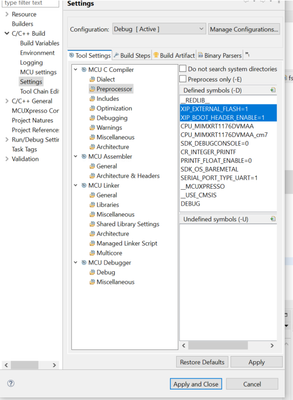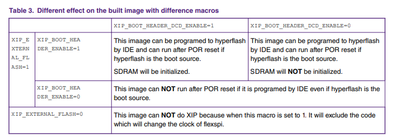- Forums
- Product Forums
- General Purpose MicrocontrollersGeneral Purpose Microcontrollers
- i.MX Forumsi.MX Forums
- QorIQ Processing PlatformsQorIQ Processing Platforms
- Identification and SecurityIdentification and Security
- Power ManagementPower Management
- MCX Microcontrollers
- S32G
- S32K
- S32V
- MPC5xxx
- Other NXP Products
- Wireless Connectivity
- S12 / MagniV Microcontrollers
- Powertrain and Electrification Analog Drivers
- Sensors
- Vybrid Processors
- Digital Signal Controllers
- 8-bit Microcontrollers
- ColdFire/68K Microcontrollers and Processors
- PowerQUICC Processors
- OSBDM and TBDML
- S32M
-
- Solution Forums
- Software Forums
- MCUXpresso Software and ToolsMCUXpresso Software and Tools
- CodeWarriorCodeWarrior
- MQX Software SolutionsMQX Software Solutions
- Model-Based Design Toolbox (MBDT)Model-Based Design Toolbox (MBDT)
- FreeMASTER
- eIQ Machine Learning Software
- Embedded Software and Tools Clinic
- S32 SDK
- S32 Design Studio
- GUI Guider
- Zephyr Project
- Voice Technology
- Application Software Packs
- Secure Provisioning SDK (SPSDK)
- Processor Expert Software
- MCUXpresso Training Hub
-
- Topics
- Mobile Robotics - Drones and RoversMobile Robotics - Drones and Rovers
- NXP Training ContentNXP Training Content
- University ProgramsUniversity Programs
- Rapid IoT
- NXP Designs
- SafeAssure-Community
- OSS Security & Maintenance
- Using Our Community
-
- Cloud Lab Forums
-
- Knowledge Bases
- ARM Microcontrollers
- i.MX Processors
- Identification and Security
- Model-Based Design Toolbox (MBDT)
- QorIQ Processing Platforms
- S32 Automotive Processing Platform
- Wireless Connectivity
- CodeWarrior
- MCUXpresso Suite of Software and Tools
- MQX Software Solutions
-
- Home
- :
- i.MX Forums
- :
- i.MX RT Crossover MCUs
- :
- Re: Application code erased / reset vector issue in Newly created project in imxrt1176
Application code erased / reset vector issue in Newly created project in imxrt1176
- Subscribe to RSS Feed
- Mark Topic as New
- Mark Topic as Read
- Float this Topic for Current User
- Bookmark
- Subscribe
- Mute
- Printer Friendly Page
Application code erased / reset vector issue in Newly created project in imxrt1176
- Mark as New
- Bookmark
- Subscribe
- Mute
- Subscribe to RSS Feed
- Permalink
- Report Inappropriate Content
Hi Team,
We had created a new project for IMXRT1176 using MCUxpresso IDE and added the flash driver .cfx file in the MCU setting as shown below. We are booting from QSPI flash starting with 0x30000000 location.
Just for example one user LED I was programing, as soon as we debug and flash the code the LED will start blinking and when we press the Power Reset button or POR_B Reset button on the imxrt1170 eval board, the code is stopped from execution.
Kindly suggest what may be issue and how to resolve this problem which is not seen with the SDK examples.
- Mark as New
- Bookmark
- Subscribe
- Mute
- Subscribe to RSS Feed
- Permalink
- Report Inappropriate Content
Hello @Jeevan .
to help you with your problem, I need you to provide me with more information, specifically the version of the SDK that you are using and which version of the MCUxpresso. But for the moment, I can tell you that the proyect "iled_blinky_cm7" example of the SDK (version 3.14) with the MCUxpresso v11.9 version doesn't present your problem. Even with your same configurations of the flash. Please try this example code and let me know if you have issues.
BR
Habib
- Mark as New
- Bookmark
- Subscribe
- Mute
- Subscribe to RSS Feed
- Permalink
- Report Inappropriate Content
Hi @Habib_MS ,
The MCUXpresso IDE version is "MCUXpresso IDE v11.8.1 [Build 1197] [2023-10-27]"
The SDK version is "2.14.0"
In the current SDK version's example code of "iled_blinky_cm7" is also not having any problem with respect to reset, it is working as its a sample SDK project.
But the Same code of "iled_blinky_cm7" if i copy and paste to a newly created project in MCUxpresso IDE, and flash it to the imxrt1170 eval board, the code is not executed after i press the Reset button.
- Mark as New
- Bookmark
- Subscribe
- Mute
- Subscribe to RSS Feed
- Permalink
- Report Inappropriate Content
Hello again, @Jeevan .
The issue you're having is that you need to add two macros called XIP_EXTERNAL_FLASH and XIP_BOOT_HEADER_ENABLE. When you make a new project, these macros are not enabled by default, but can be added to the project as follows:
These macros are necessary so that the memories can be configured properly. The following image shows the different functionality states of these macros:
If you need more information about the functionality of these macros and how to program a bootable image, you can consult the following file:
How to Enable Debugging for FLEXSPI NOR Flash (nxp.com).
BR,
Habib