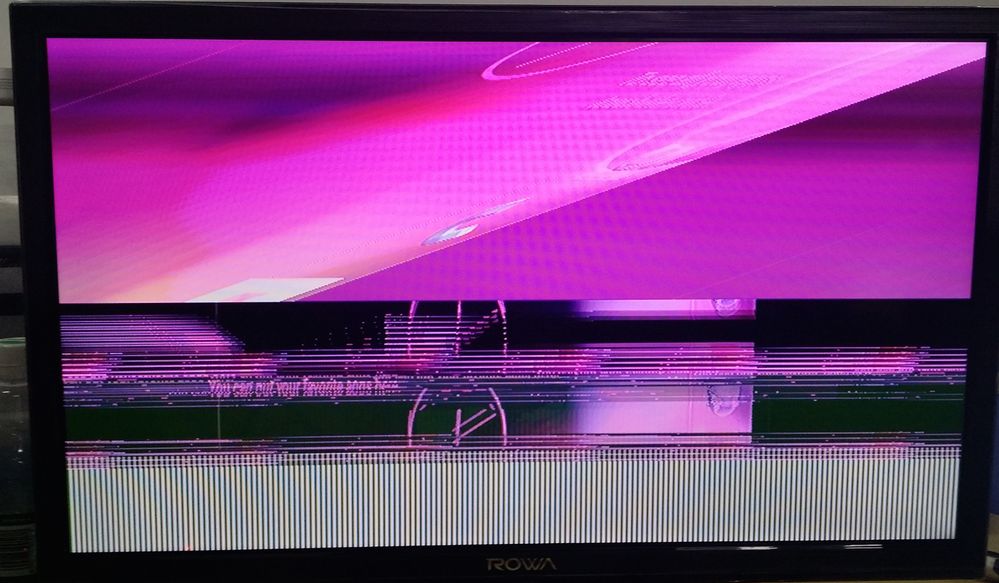- Forums
- Product Forums
- General Purpose MicrocontrollersGeneral Purpose Microcontrollers
- i.MX Forumsi.MX Forums
- QorIQ Processing PlatformsQorIQ Processing Platforms
- Identification and SecurityIdentification and Security
- Power ManagementPower Management
- MCX Microcontrollers
- S32G
- S32K
- S32V
- MPC5xxx
- Other NXP Products
- Wireless Connectivity
- S12 / MagniV Microcontrollers
- Powertrain and Electrification Analog Drivers
- Sensors
- Vybrid Processors
- Digital Signal Controllers
- 8-bit Microcontrollers
- ColdFire/68K Microcontrollers and Processors
- PowerQUICC Processors
- OSBDM and TBDML
- S32M
-
- Solution Forums
- Software Forums
- MCUXpresso Software and ToolsMCUXpresso Software and Tools
- CodeWarriorCodeWarrior
- MQX Software SolutionsMQX Software Solutions
- Model-Based Design Toolbox (MBDT)Model-Based Design Toolbox (MBDT)
- FreeMASTER
- eIQ Machine Learning Software
- Embedded Software and Tools Clinic
- S32 SDK
- S32 Design Studio
- GUI Guider
- Zephyr Project
- Voice Technology
- Application Software Packs
- Secure Provisioning SDK (SPSDK)
- Processor Expert Software
- MCUXpresso Training Hub
-
- Topics
- Mobile Robotics - Drones and RoversMobile Robotics - Drones and Rovers
- NXP Training ContentNXP Training Content
- University ProgramsUniversity Programs
- Rapid IoT
- NXP Designs
- SafeAssure-Community
- OSS Security & Maintenance
- Using Our Community
-
- Cloud Lab Forums
-
- Knowledge Bases
- ARM Microcontrollers
- i.MX Processors
- Identification and Security
- Model-Based Design Toolbox (MBDT)
- QorIQ Processing Platforms
- S32 Automotive Processing Platform
- Wireless Connectivity
- CodeWarrior
- MCUXpresso Suite of Software and Tools
- MQX Software Solutions
-
Hello all,
I've got lcd to show me part of picture when set kernel parameters to use default XGA mode.
I need to use lcd display with custom mx53 based board, how to properly determine "struct fb_videomode" structure from attached clocks.
I've got them from my ldc datasheet, but don't get how to calculate them to fb_videomode values.
Some general description below:
G065VN01 V0 is a Color Active Matrix Liquid Crystal Display composed of a TFT LCD panel, a
driver circuit, and backlight system. The screen format is intended to support the VGA (640(H) x
480(V)) screen and 16.2M (RGB 8-bits) or 262k colors (RGB 6-bits). All input signals are LVDS
interface compatible. Inverter card of backlight is not included.
已解决! 转到解答。
You can use the followed video mode:
1000000 / fb_videomode.pixclock = 1000000 / 40000 = 25MHz pixel clock.
fb_videomode.refresh = 60;
fb_videomode.xres = 640;
fb_videomode.yres = 480;
fb_videomode.left_margin + right_margin + hsync_len = 70 + 70 + 20 = 160 = HBlanking
fb_videomode.upper_margin + lower_margin + vsync_len = 20 + 20 + 5 = 45 = VBlanking
static struct fb_videomode video_modes[] = {
{
/* 640x480 @ 60 Hz , pixel clk @ 25MHz */
"G065V-VGA", 60, 640, 480, 40000, 70, 70, 20, 20, 20, 5,
FB_SYNC_CLK_LAT_FALL,
FB_VMODE_NONINTERLACED,
0,},
};
And in kernel command lines, if you had connected 24 pin data lines in hardware: video=mxcdi0fb:RGB24,G065V-VGA,bpp=32;
If you had connected 18 pin data lines in hardware: video=mxcdi0fb:RGB666,G065V-VGA,bpp=32;
If you had connected 16 pin data lines in hardware: video=mxcdi0fb:RGB565,G065V-VGA,bpp=32;
Hi alexeym,
let if you find solution, I am new to kernel level debugging. I bought a LCD from ortus tech of 3.5" with dimension 240x320 and want to make changes according to that in kernel file for mxc_lcdif.c in function static struct fb_videomode lcdif_modedb which have different fields i.e LCD timing related parameters. I want to set these fields but not able to understand from i have to find out their exact value. By goggling i found only theoretical values and didn't find any thing sufficient to understand, where i have to look in to find correct values. If posssible reply me soon.
Regards
Jai Prakash
You can use the followed video mode:
1000000 / fb_videomode.pixclock = 1000000 / 40000 = 25MHz pixel clock.
fb_videomode.refresh = 60;
fb_videomode.xres = 640;
fb_videomode.yres = 480;
fb_videomode.left_margin + right_margin + hsync_len = 70 + 70 + 20 = 160 = HBlanking
fb_videomode.upper_margin + lower_margin + vsync_len = 20 + 20 + 5 = 45 = VBlanking
static struct fb_videomode video_modes[] = {
{
/* 640x480 @ 60 Hz , pixel clk @ 25MHz */
"G065V-VGA", 60, 640, 480, 40000, 70, 70, 20, 20, 20, 5,
FB_SYNC_CLK_LAT_FALL,
FB_VMODE_NONINTERLACED,
0,},
};
And in kernel command lines, if you had connected 24 pin data lines in hardware: video=mxcdi0fb:RGB24,G065V-VGA,bpp=32;
If you had connected 18 pin data lines in hardware: video=mxcdi0fb:RGB666,G065V-VGA,bpp=32;
If you had connected 16 pin data lines in hardware: video=mxcdi0fb:RGB565,G065V-VGA,bpp=32;
Hi, Qiang,
follow this formula you give, the bt656if_modedb[] of bt656-ntsc, calculate the pixel clock should be 32484,but actually the default setting is 37037,
could you please show how to get this data?
thanks a lot.
Hi Allon LI ,
BT656 timing calculation method is different with this, it is special.
37037 means pixel clock = 1000000 / 37037 = 27MHz. This is same as standard timing.
But for BT656-NTSC, each frame's pixel clock = (720*2 + 276) * (480 + 19 + 3 + 20 + 3) = 1716 * 525. For NTFS, frame rate is 30fps, so pixel clock = 1716 * 525 * 30 = 27MHz.
They are same.
Hi Qiang Li,
Along the same lines, I am connecting the lcd interface to RGB Analogue converter ADV7123. But I cant seem to find the parameters to fill for fb_videomode.
http://www.analog.com/en/products/digital-to-analog-converters/da-converters/adv7123.html
I am aiming for a 640x480 @ 60 Hz output.
Help would be greatly appreciated. Thank You.
Regards
Raju
Hi Qiang Li,
I am using these figures below.
static struct fb_videomode lcdif_modedb[] = {
{
"ADV-WVGA", 60, 800, 480, 28800, 89, 164, 23, 10, 10, 10,
FB_SYNC_CLK_LAT_FALL,
FB_VMODE_NONINTERLACED,
0,},
};
I get some output on the TV hooked up to the ADV7123 RGB out with the above values. Please help. Any changes in the values result in a blue screen. Please help. Many Thanks.
Qiang,
This is a great response - thank you.
However your response appears to conflict with this post:
Linux Framebuffer driver: Calculate Pixel Clock for struct fb_videomode -blog archive
Can you please clarify - what is the correct calculation?
Thanks again,
mike
If these calculations are the same then,
#define PIXCLOCK (1e12/((XRES+LEFT_M+RIGHT_M+HSYNC_LEN)*(YRES+UPPER_M+LOWER_M+VSYNC_LEN)*REFRESH))
applied to your parameters (60, 640, 480, 40000, 70, 70, 20, 20, 20, 5) = 1e12/(800*525*60) = 39682.54 or 39682
and 1e12/39682 would yield a 25.2MHz clock.
Q1: Is the 40000 divisor you select for pix_clk less accurate than 39682?
Q2: How does the margins+sync play into pix_clock?
Q3: Should the margins be balanced (e.g. 70,70 and 20,20)? does it matter?
Q4: Must the margins+sync = blanking_interval?
Q5: Many/most LCD's only spec one Blanking (e.g. 45), in these cases which blanking would this refer to and how does one determine the margins+sync if no blanking is provided?
Q5: How should the margin and sync be selected using your equation; margins+sync=blank?
Thanks for this clarification,
Mike
All the video mode data should be comming from the LCD data sheet.
In driver, the divisor 40000 will be first used to set the pixel clock, it doesn't care other parameters, and if the IPU hardware can't get the correct target pixel clock, it will generate a close clock frequency.
Then the parameters "xres, yres, left_margin, right_margin, hsync_len, upper_margin, lower_margin, vsync_len" will be set into IPU hardware, all those parameters come from the LCD data sheet.
The the real LCD refresh is pixel clock / ((xres+left_margin+right_margin+hsync_len) * (yres+upper_margin+lower_margin+vsync_len)). The refresh rate 60 in video mode is not used.
In this customer's LCD datasheet, it only given total vertical blanking parameter 45, then it means the only requirement is "upper_margin+lower_margin+vsync_len = 45".
Hi Qiang Li,
I am new to kernel level debugging. I bought a LCD from ortus tech of 3.5" with dimension 240x320 and want to make changes according to that in kernel file for mxc_lcdif.c in function static struct fb_videomode lcdif_modedb which have different fields i.e LCD timing related parameters. I want to set these fields but not able to understand from i have to find out their exact value. By goggling i found only theoretical values and didn't find any thing sufficient to understand, where i have to look in to find correct values. If posssible reply me soon.
Regards
Jai Prakash