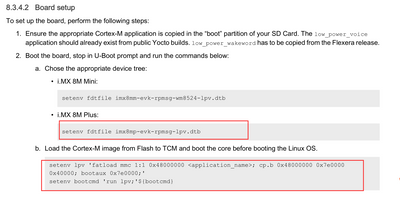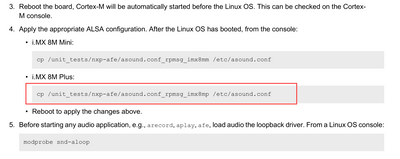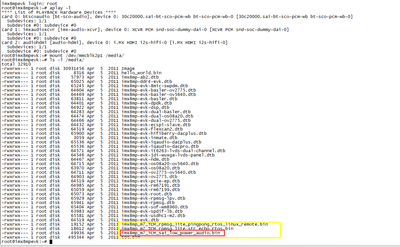- Forums
- Product Forums
- General Purpose MicrocontrollersGeneral Purpose Microcontrollers
- i.MX Forumsi.MX Forums
- QorIQ Processing PlatformsQorIQ Processing Platforms
- Identification and SecurityIdentification and Security
- Power ManagementPower Management
- MCX Microcontrollers
- S32G
- S32K
- S32V
- MPC5xxx
- Other NXP Products
- Wireless Connectivity
- S12 / MagniV Microcontrollers
- Powertrain and Electrification Analog Drivers
- Sensors
- Vybrid Processors
- Digital Signal Controllers
- 8-bit Microcontrollers
- ColdFire/68K Microcontrollers and Processors
- PowerQUICC Processors
- OSBDM and TBDML
- S32M
-
- Solution Forums
- Software Forums
- MCUXpresso Software and ToolsMCUXpresso Software and Tools
- CodeWarriorCodeWarrior
- MQX Software SolutionsMQX Software Solutions
- Model-Based Design Toolbox (MBDT)Model-Based Design Toolbox (MBDT)
- FreeMASTER
- eIQ Machine Learning Software
- Embedded Software and Tools Clinic
- S32 SDK
- S32 Design Studio
- GUI Guider
- Zephyr Project
- Voice Technology
- Application Software Packs
- Secure Provisioning SDK (SPSDK)
- Processor Expert Software
- MCUXpresso Training Hub
-
- Topics
- Mobile Robotics - Drones and RoversMobile Robotics - Drones and Rovers
- NXP Training ContentNXP Training Content
- University ProgramsUniversity Programs
- Rapid IoT
- NXP Designs
- SafeAssure-Community
- OSS Security & Maintenance
- Using Our Community
-
- Cloud Lab Forums
-
- Knowledge Bases
- ARM Microcontrollers
- i.MX Processors
- Identification and Security
- Model-Based Design Toolbox (MBDT)
- QorIQ Processing Platforms
- S32 Automotive Processing Platform
- Wireless Connectivity
- CodeWarrior
- MCUXpresso Suite of Software and Tools
- MQX Software Solutions
-
- Home
- :
- i.MX Forums
- :
- i.MX Processors
- :
- Re: imx8mp Problems running M7 sound card
imx8mp Problems running M7 sound card
- Subscribe to RSS Feed
- Mark Topic as New
- Mark Topic as Read
- Float this Topic for Current User
- Bookmark
- Subscribe
- Mute
- Printer Friendly Page
- Mark as New
- Bookmark
- Subscribe
- Mute
- Subscribe to RSS Feed
- Permalink
- Report Inappropriate Content
Hello nxp
I run the M7 program on the development board refer to IMX_LINUX_USERS_GUIDE.pdf .
kernel version Linux imx8mpevk 5.15.32-lts
After entering the system, I also copied asound.conf_rpmsg_imx8mp. After restarting, the system cannot find wm8960 audio. tried the 5.10.72 kernel version and couldn't find it either. Is this your bug? What needs to be corrected. thanks
Solved! Go to Solution.
- Mark as New
- Bookmark
- Subscribe
- Mute
- Subscribe to RSS Feed
- Permalink
- Report Inappropriate Content
Hello AldoG
By default, M7 runs the helloworld program, and the debug serial port can output hello world. It seems that there is no problem, and the environment variables are also saved to ensure that it can run every boot.
- Mark as New
- Bookmark
- Subscribe
- Mute
- Subscribe to RSS Feed
- Permalink
- Report Inappropriate Content
Hello,
Did you save the environmental variables, when you set both the device tree and the script to fatload the M7 image?
Also, do you see anything in the M7 console?
Best regards,
Aldo.
- Mark as New
- Bookmark
- Subscribe
- Mute
- Subscribe to RSS Feed
- Permalink
- Report Inappropriate Content
Hi AldoG
found the problem, dts needs to configure imx8mp-evk-rpmsg-lpv.dtb, bin cannot run hello_world, and the sound card can be found under the system. TKS!
- Mark as New
- Bookmark
- Subscribe
- Mute
- Subscribe to RSS Feed
- Permalink
- Report Inappropriate Content
Hi AldoG
NXP i.MX Release Distro 5.15-kirkstone imx8mpevk ttymxc1
imx8mpevk login: root
root@imx8mpevk:~# aplay -l
**** List of PLAYBACK Hardware Devices ****
card 0: btscoaudio [bt-sco-audio], device 0: 30c20000.sai-bt-sco-pcm-wb bt-sco-pcm-wb-0 [30c20000.sai-bt-sco-pcm-wb bt-sco-pcm-wb-0]
Subdevices: 1/1
Subdevice #0: subdevice #0
card 1: audiohdmi [audio-hdmi], device 0: i.MX HDMI i2s-hifi-0 [i.MX HDMI i2s-hifi-0]
Subdevices: 1/1
Subdevice #0: subdevice #0
card 2: imxaudioxcvr [imx-audio-xcvr], device 0: XCVR PCM snd-soc-dummy-dai-0 [XCVR PCM snd-soc-dummy-dai-0]
Subdevices: 1/1
Subdevice #0: subdevice #0
root@imx8mpevk:~# cat /proc/asound/cards
0 [btscoaudio ]: simple-card - bt-sco-audio
bt-sco-audio
1 [audiohdmi ]: audio-hdmi - audio-hdmi
audio-hdmi
2 [imxaudioxcvr ]: imx-audio-xcvr - imx-audio-xcvr
imx-audio-xcvr
Can't find wm8960 sound card.Do you have any good suggestions?
- Mark as New
- Bookmark
- Subscribe
- Mute
- Subscribe to RSS Feed
- Permalink
- Report Inappropriate Content
Hi,
I'll double check on my side as well, but please note that Cortex-M7 should be running imx8mp_m7_TCM_low_power_voice.bin or imx8mp_m7_TCM_low_power_wakeword.bin not the hello world.
Regarding WM8960 sound card, please note that RPMSG based dts have access to the codec trough I2C rpbus:
https://source.codeaurora.org/external/imx/linux-imx/tree/arch/arm64/boot/dts/freescale/imx8mp-evk-r...
So make sure that you're running the correct Cortex-M7 application.
Best regards,
Aldo.
- Mark as New
- Bookmark
- Subscribe
- Mute
- Subscribe to RSS Feed
- Permalink
- Report Inappropriate Content
- Mark as New
- Bookmark
- Subscribe
- Mute
- Subscribe to RSS Feed
- Permalink
- Report Inappropriate Content
Hello,
This is because when using RPMSG based dts, it will probe the WM8960 sound card trough I2C RPBUS, this will need for Cortex-M7 application to have I2C enabled.
One could check the sai_low_power_audio SDK example for this.
Best regards,
Aldo.
- Mark as New
- Bookmark
- Subscribe
- Mute
- Subscribe to RSS Feed
- Permalink
- Report Inappropriate Content
Hi AldoG
I don't see these two files in the default bsp package imx8mp_m7_TCM_low_power_voice.bin or imx8mp_m7_TCM_low_power_wakeword.bin
I have tried all these bins and can't find the sound card。
- Mark as New
- Bookmark
- Subscribe
- Mute
- Subscribe to RSS Feed
- Permalink
- Report Inappropriate Content
Hello AldoG
By default, M7 runs the helloworld program, and the debug serial port can output hello world. It seems that there is no problem, and the environment variables are also saved to ensure that it can run every boot.