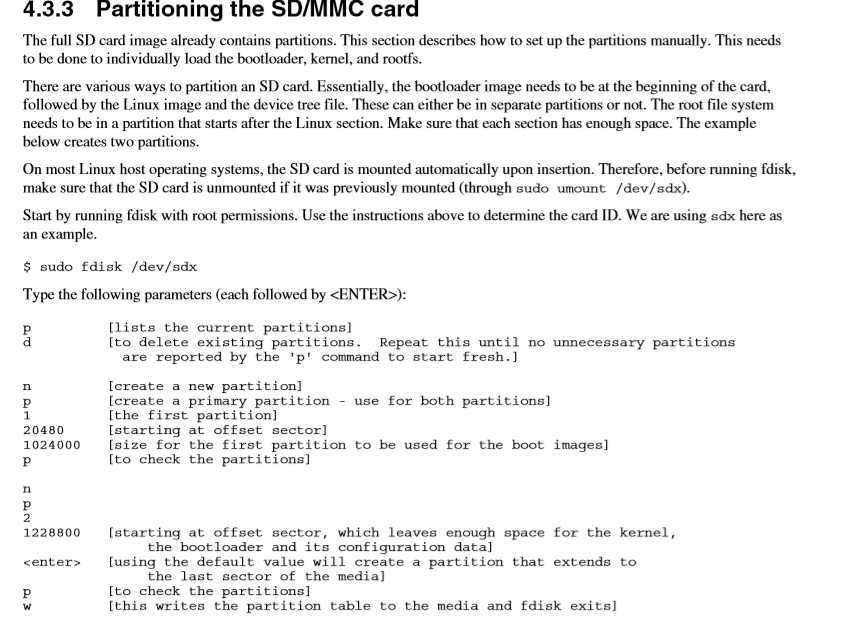- Forums
- Product Forums
- General Purpose MicrocontrollersGeneral Purpose Microcontrollers
- i.MX Forumsi.MX Forums
- QorIQ Processing PlatformsQorIQ Processing Platforms
- Identification and SecurityIdentification and Security
- Power ManagementPower Management
- MCX Microcontrollers
- S32G
- S32K
- S32V
- MPC5xxx
- Other NXP Products
- Wireless Connectivity
- S12 / MagniV Microcontrollers
- Powertrain and Electrification Analog Drivers
- Sensors
- Vybrid Processors
- Digital Signal Controllers
- 8-bit Microcontrollers
- ColdFire/68K Microcontrollers and Processors
- PowerQUICC Processors
- OSBDM and TBDML
- S32M
-
- Solution Forums
- Software Forums
- MCUXpresso Software and ToolsMCUXpresso Software and Tools
- CodeWarriorCodeWarrior
- MQX Software SolutionsMQX Software Solutions
- Model-Based Design Toolbox (MBDT)Model-Based Design Toolbox (MBDT)
- FreeMASTER
- eIQ Machine Learning Software
- Embedded Software and Tools Clinic
- S32 SDK
- S32 Design Studio
- GUI Guider
- Zephyr Project
- Voice Technology
- Application Software Packs
- Secure Provisioning SDK (SPSDK)
- Processor Expert Software
-
- Topics
- Mobile Robotics - Drones and RoversMobile Robotics - Drones and Rovers
- NXP Training ContentNXP Training Content
- University ProgramsUniversity Programs
- Rapid IoT
- NXP Designs
- SafeAssure-Community
- OSS Security & Maintenance
- Using Our Community
-
- Cloud Lab Forums
-
- Knowledge Bases
- ARM Microcontrollers
- i.MX Processors
- Identification and Security
- Model-Based Design Toolbox (MBDT)
- QorIQ Processing Platforms
- S32 Automotive Processing Platform
- Wireless Connectivity
- CodeWarrior
- MCUXpresso Suite of Software and Tools
- MQX Software Solutions
-
imx8 make an SD card to start the system.
I need to make an SD card to start the system. I used the following 4.3 method to cause the following problems after the startup of uboot. Please help me thank you
uboot log
U-Boot 2018.03 (Jun 04 2020 - 18:14:12 +0800)
CPU: Freescale i.MX8MQ rev2.1 1500 MHz (running at 1000 MHz)
CPU: Commercial temperature grade (0C to 95C) at 41C
Reset cause: POR
Model: Freescale i.MX8MQ
DRAM: 2 GiB
MMC: FSL_SDHC: 0, FSL_SDHC: 1
Loading Environment from MMC... *** Warning - bad CRC, using default environment
Failed (-5)
No panel detected: default to HDMI
Display: HDMI (1280x720)
In: serial
Out: serial
Err: serial
BuildInfo:
- ATF 1cb68fa
- U-Boot 2018.03
SF: Detected w25q64dw with page size 256 Bytes, erase size 64 KiB, total 8 MiB
eth0 MAC address is invailed !!
Use default MAC adderss:0x00:0x04:0x9F:0x01:0x30:0xE0
flash target is MMC:1
Net: eth0: ethernet@30be0000
cannot get the partion info for misc
idx 0, ptn 0 name='gpt' start=0 len=2048
idx 1, ptn 0 name='' start=0 len=0
idx 2, ptn 0 name='m4_os' start=10240 len=512
idx 3, ptn 0 name='all' start=0 len=7774208
idx 4, ptn 0 name='bootloader0' start=66 len=8192
idx 5, ptn 1 name='mmcsdb1' start=16384 len=131072
idx 6, ptn 2 name='mmcsdb2' start=147456 len=7626752
Cannot find partition 4080
do_raw_read failed, ret 1
read_bootctl, bcb_rw_block read failed
read command failed
Fastboot: Normal
Normal Boot
Hit any key to stop autoboot: 0
cannot get the partion info for fbmisc
idx 0, ptn 0 name='gpt' start=0 len=2048
idx 1, ptn 0 name='' start=0 len=0
idx 2, ptn 0 name='m4_os' start=10240 len=512
idx 3, ptn 0 name='all' start=0 len=7774208
idx 4, ptn 0 name='bootloader0' start=66 len=8192
idx 5, ptn 1 name='mmcsdb1' start=16384 len=131072
idx 6, ptn 2 name='mmcsdb2' start=147456 len=7626752
fastboot_get_lock_stat: error in get mmc part
fsl_read_from_partition_multi: no misc partition
idx 0, ptn 0 name='gpt' start=0 len=2048
idx 1, ptn 0 name='' start=0 len=0
idx 2, ptn 0 name='m4_os' start=10240 len=512
idx 3, ptn 0 name='all' start=0 len=7774208
idx 4, ptn 0 name='bootloader0' start=66 len=8192
idx 5, ptn 1 name='mmcsdb1' start=16384 len=131072
idx 6, ptn 2 name='mmcsdb2' start=147456 len=7626752
avb_ab_flow.c:105: ERROR: Error reading A/B metadata.
fsl_avb_ab_flow.c:603: ERROR: I/O error while loading A/B metadata.
fsl_write_to_partition: no misc partition
idx 0, ptn 0 name='gpt' start=0 len=2048
idx 1, ptn 0 name='' start=0 len=0
idx 2, ptn 0 name='m4_os' start=10240 len=512
idx 3, ptn 0 name='all' start=0 len=7774208
idx 4, ptn 0 name='bootloader0' start=66 len=8192
idx 5, ptn 1 name='mmcsdb1' start=16384 len=131072
idx 6, ptn 2 name='mmcsdb2' start=147456 len=7626752
avb_ab_flow.c:134: ERROR: Error writing A/B metadata.
Hi JCon St,
Can you let us know which version of iMX Linux User Guide are you following?
After partitioning the card, please verify that you have copied Bootloader, Kernel image & dtb, and root filesystem to the card. Also, make sure the boot switches on the EVK board are set to boot from SD card.
Download the iMX Linux User Guide and iMX Yocto User Guide from this link.
Regards,
Karan Gajjar