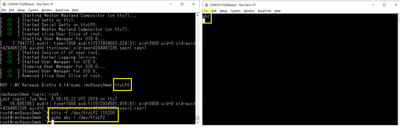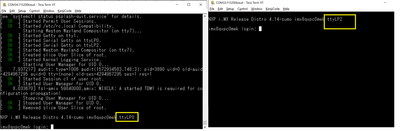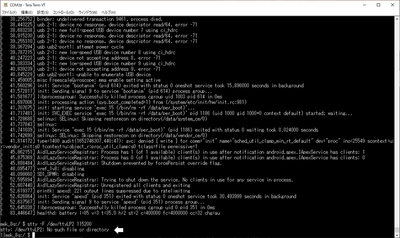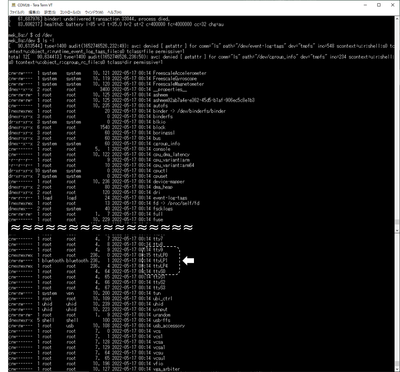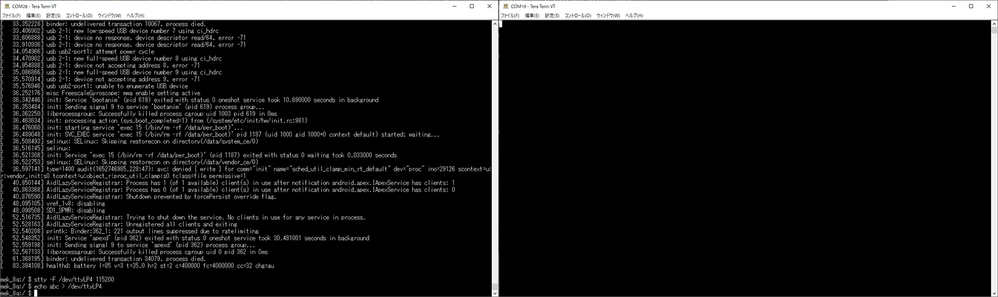- Forums
- Product Forums
- General Purpose MicrocontrollersGeneral Purpose Microcontrollers
- i.MX Forumsi.MX Forums
- QorIQ Processing PlatformsQorIQ Processing Platforms
- Identification and SecurityIdentification and Security
- Power ManagementPower Management
- Wireless ConnectivityWireless Connectivity
- RFID / NFCRFID / NFC
- MCX Microcontrollers
- S32G
- S32K
- S32V
- MPC5xxx
- Other NXP Products
- S12 / MagniV Microcontrollers
- Powertrain and Electrification Analog Drivers
- Sensors
- Vybrid Processors
- Digital Signal Controllers
- 8-bit Microcontrollers
- ColdFire/68K Microcontrollers and Processors
- PowerQUICC Processors
- OSBDM and TBDML
- S32M
-
- Solution Forums
- Software Forums
- MCUXpresso Software and ToolsMCUXpresso Software and Tools
- CodeWarriorCodeWarrior
- MQX Software SolutionsMQX Software Solutions
- Model-Based Design Toolbox (MBDT)Model-Based Design Toolbox (MBDT)
- FreeMASTER
- eIQ Machine Learning Software
- Embedded Software and Tools Clinic
- S32 SDK
- S32 Design Studio
- GUI Guider
- Zephyr Project
- Voice Technology
- Application Software Packs
- Secure Provisioning SDK (SPSDK)
- Processor Expert Software
-
- Topics
- Mobile Robotics - Drones and RoversMobile Robotics - Drones and Rovers
- NXP Training ContentNXP Training Content
- University ProgramsUniversity Programs
- Rapid IoT
- NXP Designs
- SafeAssure-Community
- OSS Security & Maintenance
- Using Our Community
-
- Cloud Lab Forums
-
- Knowledge Bases
- ARM Microcontrollers
- i.MX Processors
- Identification and Security
- Model-Based Design Toolbox (MBDT)
- QorIQ Processing Platforms
- S32 Automotive Processing Platform
- Wireless Connectivity
- CodeWarrior
- MCUXpresso Suite of Software and Tools
- MQX Software Solutions
-
- Home
- :
- i.MX Forums
- :
- i.MX Processors
- :
- [iMX8QM-MEK] RS232(ttyLP2) setting
[iMX8QM-MEK] RS232(ttyLP2) setting
- Subscribe to RSS Feed
- Mark Topic as New
- Mark Topic as Read
- Float this Topic for Current User
- Bookmark
- Subscribe
- Mute
- Printer Friendly Page
- Mark as New
- Bookmark
- Subscribe
- Mute
- Subscribe to RSS Feed
- Permalink
- Report Inappropriate Content
Hi, all.
I would like to use the imx8qm-mek RS-232 connector (J37).
LPUART2( /dev/ttyLP2 ) is not enabled.
What should I do?
I made the following changes.
changes
・init.rc (/device/nxp/imx8q/mek_8q)
- Added the following code before "on boot".
chmod 0777 /dev/ttyLP2
・imx8qm-mek.dts (/vendor/nxp-opensource/kernel-imx/arch/arm64/boot/dts/freescale)
- changed the following code.
&lpuart2 {
pinctrl-0 = <&pinctrl_lpuart2>;
status = "okay";
};
Solved! Go to Solution.
- Mark as New
- Bookmark
- Subscribe
- Mute
- Subscribe to RSS Feed
- Permalink
- Report Inappropriate Content
- Mark as New
- Bookmark
- Subscribe
- Mute
- Subscribe to RSS Feed
- Permalink
- Report Inappropriate Content
- Mark as New
- Bookmark
- Subscribe
- Mute
- Subscribe to RSS Feed
- Permalink
- Report Inappropriate Content
Hi, I have exact same problem with my i.MX8 QM MEK board. I am using Base Board to connect PC and Board using RS232. I am using USB-to-serial converter to do that, but I cannot see /dev/ttyLP2. I also tried to change lpuart2 status in dts to "okay" but it didn't help.
Did you manage to solve the problem?
BR,
Vanja
- Mark as New
- Bookmark
- Subscribe
- Mute
- Subscribe to RSS Feed
- Permalink
- Report Inappropriate Content
Hi, @vzeric .
It's the same situation.
The problem is unresolved.
UART2 is assigned to core M41, and access from core A may be prohibited.
However, UART2 cannot be used even if the SCFW changed.
I was able to use LPUART4 with reference to the following.
Solved: [iMX8QM-MEK] LPUART4 settings - NXP Community
System Controller Firmware 101 - Getting started - NXP Community
Please let us know if there is any progress.
- Mark as New
- Bookmark
- Subscribe
- Mute
- Subscribe to RSS Feed
- Permalink
- Report Inappropriate Content
Sorry for miss your thread and late reply.
1. use stty configure the ttyLP2 and test
stty -F /dev/ttyLP2 115200
echo abc > /dev/ttyLP2
2. enable ttyLP2 in systemd as another login console for test purpose
systemctl enable serial-getty@ttyLP2
You will have two login consoles.
- Mark as New
- Bookmark
- Subscribe
- Mute
- Subscribe to RSS Feed
- Permalink
- Report Inappropriate Content
Thank you @Rita_Wang .
I saw that page, so already it's checked.
How to check rs232 port in imx8-8x baseboard in imx8qxp-mek
Executing that command will fail.
There is no ttyLP2 device file in the first place.
Executing the command on ttyLP4 does not echo to ttyLP4.