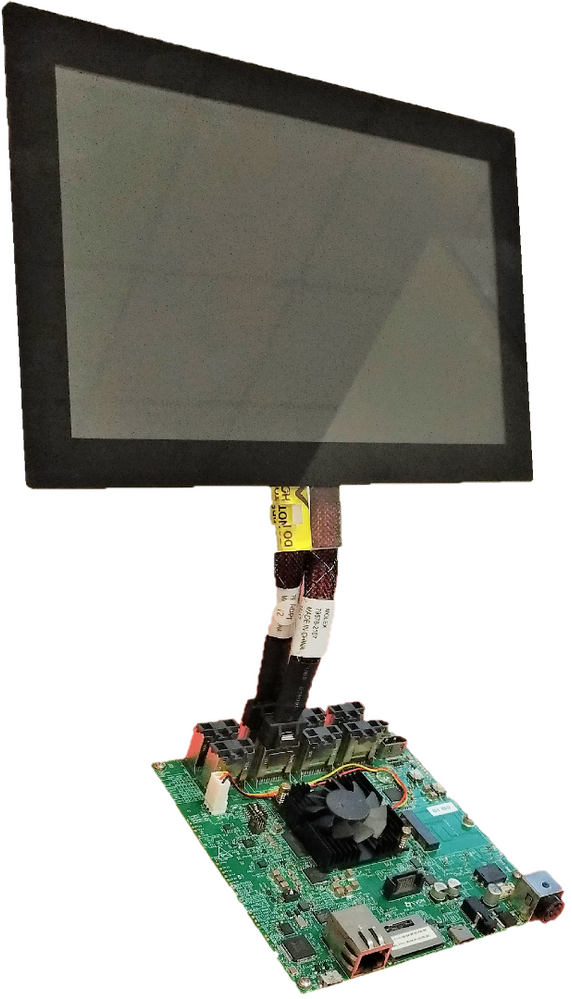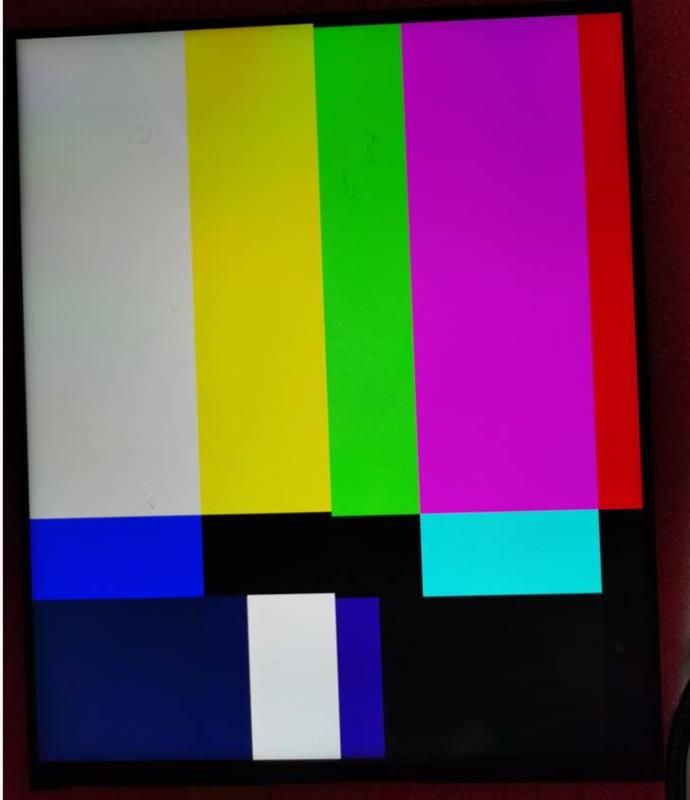- Forums
- Product Forums
- General Purpose MicrocontrollersGeneral Purpose Microcontrollers
- i.MX Forumsi.MX Forums
- QorIQ Processing PlatformsQorIQ Processing Platforms
- Identification and SecurityIdentification and Security
- Power ManagementPower Management
- MCX Microcontrollers
- S32G
- S32K
- S32V
- MPC5xxx
- Other NXP Products
- Wireless Connectivity
- S12 / MagniV Microcontrollers
- Powertrain and Electrification Analog Drivers
- Sensors
- Vybrid Processors
- Digital Signal Controllers
- 8-bit Microcontrollers
- ColdFire/68K Microcontrollers and Processors
- PowerQUICC Processors
- OSBDM and TBDML
- S32M
-
- Solution Forums
- Software Forums
- MCUXpresso Software and ToolsMCUXpresso Software and Tools
- CodeWarriorCodeWarrior
- MQX Software SolutionsMQX Software Solutions
- Model-Based Design Toolbox (MBDT)Model-Based Design Toolbox (MBDT)
- FreeMASTER
- eIQ Machine Learning Software
- Embedded Software and Tools Clinic
- S32 SDK
- S32 Design Studio
- GUI Guider
- Zephyr Project
- Voice Technology
- Application Software Packs
- Secure Provisioning SDK (SPSDK)
- Processor Expert Software
- MCUXpresso Training Hub
-
- Topics
- Mobile Robotics - Drones and RoversMobile Robotics - Drones and Rovers
- NXP Training ContentNXP Training Content
- University ProgramsUniversity Programs
- Rapid IoT
- NXP Designs
- SafeAssure-Community
- OSS Security & Maintenance
- Using Our Community
-
- Cloud Lab Forums
-
- Knowledge Bases
- ARM Microcontrollers
- i.MX Processors
- Identification and Security
- Model-Based Design Toolbox (MBDT)
- QorIQ Processing Platforms
- S32 Automotive Processing Platform
- Wireless Connectivity
- CodeWarrior
- MCUXpresso Suite of Software and Tools
- MQX Software Solutions
-
- Home
- :
- i.MX フォーラム
- :
- i.MXプロセッサ
- :
- i.MX8QM HDMI to out display
i.MX8QM HDMI to out display
- RSS フィードを購読する
- トピックを新着としてマーク
- トピックを既読としてマーク
- このトピックを現在のユーザーにフロートします
- ブックマーク
- 購読
- ミュート
- 印刷用ページ
i.MX8QM HDMI to out display
- 新着としてマーク
- ブックマーク
- 購読
- ミュート
- RSS フィードを購読する
- ハイライト
- 印刷
- 不適切なコンテンツを報告
1)下载官方L4.14.98_2.0.0_ga_images_MX8QMMEK中的fsl-image-validation-imx-imx8qmmek.sdcard下载自己设计的电路板中HDMI没有显示,请教这个镜像本身是支持HDMI显示吗,或者需要uboot启动后设置HDMI显示环境变量。
下载文件方法是:自己制作flash.bin,然后使用命令:uuu -b emmc_all flash.bin fsl-image-validation-imx-imx8qmmek.sdcard
2)如果默认镜像不支持HDMI显示,主要修改那些地方?
3)fsl-image-validation-imx-imx8qmmek.sdcard这个文件可以用已经编译好的内核和设备树替换生成吗?
- 新着としてマーク
- ブックマーク
- 購読
- ミュート
- RSS フィードを購読する
- ハイライト
- 印刷
- 不適切なコンテンツを報告
i.mx8qm supports dual channel lvds, you can use imx8qm-mek-jdi-wuxga-lvds1-panel.dtb to support this panel, if you use this panel, you can set dtb file as imx8qm-mek-jdi-wuxga-lvds1-panel.dtb, the dual channel is like this:
- 新着としてマーク
- ブックマーク
- 購読
- ミュート
- RSS フィードを購読する
- ハイライト
- 印刷
- 不適切なコンテンツを報告
And any driver for the EDP 9" panel with 1536x2048-25Hz?
- 新着としてマーク
- ブックマーク
- 購読
- ミュート
- RSS フィードを購読する
- ハイライト
- 印刷
- 不適切なコンテンツを報告
current bsp doesn't has this, customers need to porting by themselves
- 新着としてマーク
- ブックマーク
- 購読
- ミュート
- RSS フィードを購読する
- ハイライト
- 印刷
- 不適切なコンテンツを報告
1)yes, which port do you use? you can use mipi lvds port with LVDS to HDMI converter board or mipi dsi port with MIPI-DSI to HDMI converter board
3)you can built your own sd card image, pls refer to the sd card layout link as below, but I suggest that you can download image to your board by uuu separately
"meta-fsl-arm/image_types_fsl.bbclass at master · Freescale/meta-fsl-arm · GitHub "
- 新着としてマーク
- ブックマーク
- 購読
- ミュート
- RSS フィードを購読する
- ハイライト
- 印刷
- 不適切なコンテンツを報告
OK, It's all done,TKs!
But now,so how to change the Default Display to dual MIPI DSI Panel?
- 新着としてマーク
- ブックマーク
- 購読
- ミュート
- RSS フィードを購読する
- ハイライト
- 印刷
- 不適切なコンテンツを報告
as I known, the default image "Image-imx8qmmek.bin" and dtb file "fsl-imx8qm-mek.dtb" support this already
- 新着としてマーク
- ブックマーク
- 購読
- ミュート
- RSS フィードを購読する
- ハイライト
- 印刷
- 不適切なコンテンツを報告
I am using the BSP Linux 4.19.35_1.1.0 which I compile in yocto。
I have changed DSI phy/DSI bridge status from “disable” to “okay”, but did’t work.
How can I port My DSI panel driver? My DSI Panel is dual mipi-DSI panel.
mipi_dsi_phy1: dsi_phy@56228300 {
#address-cells = <1>;
#size-cells = <0>;
compatible = "mixel,imx8qm-mipi-dsi-phy";
reg = <0x0 0x56228300 0x0 0x100>;
power-domains = <&pd_mipi0>;
#phy-cells = <0>;
/*status = "disabled";*/
status = "okay";
};
mipi_dsi1: mipi_dsi@56228000 {
compatible = "fsl,imx8qm-mipi-dsi";
clocks =
<&clk IMX8QM_MIPI0_PXL_CLK>,
<&clk IMX8QM_MIPI0_BYPASS_CLK>,
<&clk IMX8QM_MIPI0_DSI_PHY_CLK>;
clock-names = "pixel", "bypass", "phy_ref";
power-domains = <&pd_mipi0>;
csr = <&mipi_dsi_csr1>;
phys = <&mipi_dsi_phy1>;
phy-names = "dphy";
pwr-delay = <100>;
/*status = "disabled";*/
status = "okay";
port@0 {
mipi_dsi1_in: endpoint {
remote-endpoint = <&dpu1_disp0_mipi_dsi>;
};
};
port@1 {
mipi_dsi1_out: endpoint {
remote-endpoint = <&mipi_dsi_bridge1_in>;
};
};
};
mipi_dsi_bridge1: mipi_dsi_bridge@56228000 {
#address-cells = <1>;
#size-cells = <0>;
compatible = "nwl,mipi-dsi";
reg = <0x0 0x56228000 0x0 0x300>;
interrupts = <16 IRQ_TYPE_LEVEL_HIGH>;
interrupt-parent = <&irqsteer_dsi0>;
clocks =
<&clk IMX8QM_MIPI0_BYPASS_CLK>,
<&clk IMX8QM_MIPI0_DSI_TX_ESC_CLK>,
<&clk IMX8QM_MIPI0_DSI_RX_ESC_CLK>;
clock-names = "phy_ref", "tx_esc", "rx_esc";
assigned-clocks = <&clk IMX8QM_MIPI0_DSI_TX_ESC_DIV>,
<&clk IMX8QM_MIPI0_DSI_RX_ESC_DIV>;
assigned-clock-rates = <18000000>, <72000000>;
power-domains = <&pd_mipi0>;
phys = <&mipi_dsi_phy1>;
phy-names = "dphy";
/*status = "disabled";*/
status = "okay";
port@0 {
mipi_dsi_bridge1_in: endpoint {
remote-endpoint = <&mipi_dsi1_out>;
};
};
};
THX
- 新着としてマーク
- ブックマーク
- 購読
- ミュート
- RSS フィードを購読する
- ハイライト
- 印刷
- 不適切なコンテンツを報告
what do you mean dual mipi-DSI panel? do you need to use two panels? or one panel has dual channel? if you need to support two mipi dsi panel, as I mentioned before, you don't need to change dts, the default image supports this already
- 新着としてマーク
- ブックマーク
- 購読
- ミュート
- RSS フィードを購読する
- ハイライト
- 印刷
- 不適切なコンテンツを報告
由于屏比较大,所以选了Dual-Mipi屏来显示,现在Driver应该OK了,可以显示了,但两个MIPI通道在一个屏上显示两个一样的图像,我理解这个现象应该是两个MIPI口的输出都是独立的,好像没有做内部切割和拼接的驱动吧?
但开机logo如何处理?
目前有看到RK3399/MTK都有选这种Dual-Mipi屏,而且其驱动也应该写好的Driver,可以直接输出在一个大屏显示;MTK的Dual-MIPI的显示是在mipi_dsi_bridge里定义,i.MX8QM是否有对应drvier,是否在nwl,mipi-dsi里定义?
最后还有按照ModeText工具有测试:从结果上讲,屏的左右两边可以输出显示两个不同的图像,所以请帮忙看看如何解决logo的整屏显示,还有实时动态图像如何处理?还是必须把两个图像通过视频处理切割后再通过两个独立的MIPI拼接起来显示?谢谢!
Run modetest -M imx-drm -s 146:1536x2048-25 -s 148:1536x2048-25 ,Screen show picture as left.
Run modetest -M imx-drm -s 146:1536x2048-25, Screen show picture as right.
root@imx8qmmek:~# modetest -M imx-drm -s 146:1536x2048-25 -s 148:1536x2048-25
setting mode 1536x2048-25Hz@XR24 on connectors 146, crtc 36
failed to set gamma: Function not implemented
setting mode 1536x2048-25Hz@XR24 on connectors 148, crtc 94
failed to set gamma: Function not implemented
root@imx8qmmek:~# modetest -M imx-drm -s 146:1536x2048-25
setting mode 1536x2048-25Hz@XR24 on connectors 146, crtc 36
failed to set gamma: Function not implemented