- Forums
- Product Forums
- General Purpose MicrocontrollersGeneral Purpose Microcontrollers
- i.MX Forumsi.MX Forums
- QorIQ Processing PlatformsQorIQ Processing Platforms
- Identification and SecurityIdentification and Security
- Power ManagementPower Management
- Wireless ConnectivityWireless Connectivity
- RFID / NFCRFID / NFC
- MCX Microcontrollers
- S32G
- S32K
- S32V
- MPC5xxx
- Other NXP Products
- S12 / MagniV Microcontrollers
- Powertrain and Electrification Analog Drivers
- Sensors
- Vybrid Processors
- Digital Signal Controllers
- 8-bit Microcontrollers
- ColdFire/68K Microcontrollers and Processors
- PowerQUICC Processors
- OSBDM and TBDML
- S32M
-
- Solution Forums
- Software Forums
- MCUXpresso Software and ToolsMCUXpresso Software and Tools
- CodeWarriorCodeWarrior
- MQX Software SolutionsMQX Software Solutions
- Model-Based Design Toolbox (MBDT)Model-Based Design Toolbox (MBDT)
- FreeMASTER
- eIQ Machine Learning Software
- Embedded Software and Tools Clinic
- S32 SDK
- S32 Design Studio
- GUI Guider
- Zephyr Project
- Voice Technology
- Application Software Packs
- Secure Provisioning SDK (SPSDK)
- Processor Expert Software
-
- Topics
- Mobile Robotics - Drones and RoversMobile Robotics - Drones and Rovers
- NXP Training ContentNXP Training Content
- University ProgramsUniversity Programs
- Rapid IoT
- NXP Designs
- SafeAssure-Community
- OSS Security & Maintenance
- Using Our Community
-
- Cloud Lab Forums
-
- Knowledge Bases
- ARM Microcontrollers
- i.MX Processors
- Identification and Security
- Model-Based Design Toolbox (MBDT)
- QorIQ Processing Platforms
- S32 Automotive Processing Platform
- Wireless Connectivity
- CodeWarrior
- MCUXpresso Suite of Software and Tools
- MQX Software Solutions
-
i.MX53 Quick Start board - wall comments
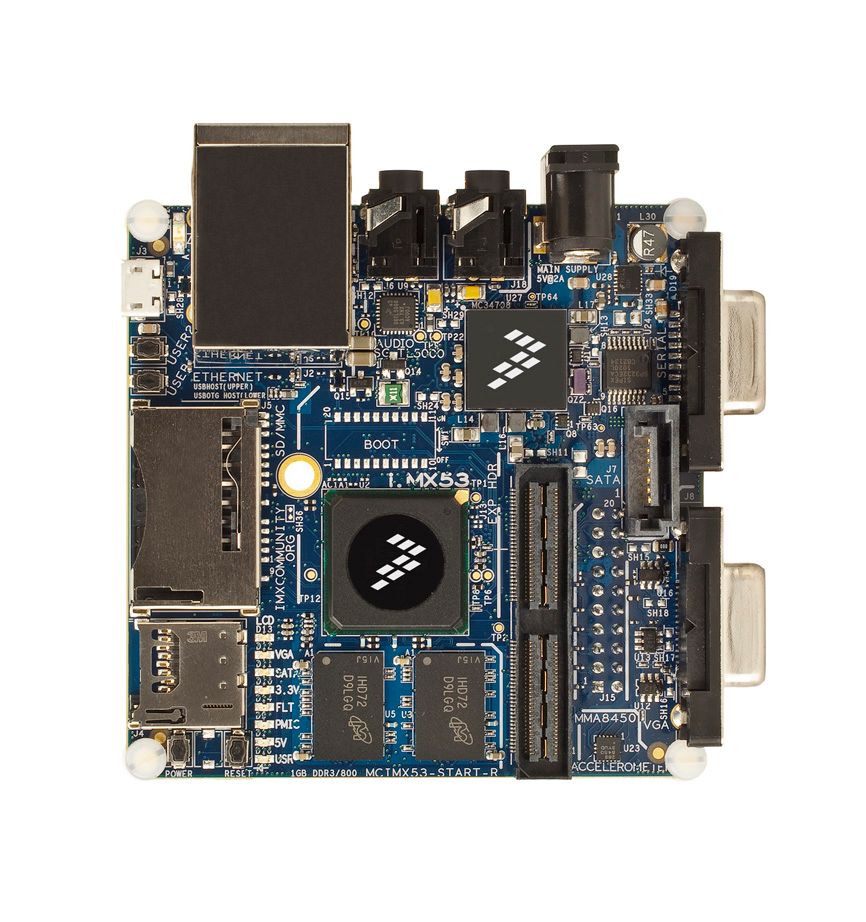
The i.MX53 Quick Start board is a 1GHz ARM Cortex-A8 embedded computer in a three-inch by three-inch board. Offered for $149.00, this development board offers 1GB of RAM, Freescale MC34708 PMIC, and ships with Linux Ubuntu out of the box!
(Part: MCIMX53-START-R)
hello everyone,
recently i successfully compile build and deployed a new rootfs including kernel and u-boot.
i also install samba (after build problem has been solved with ./ adding in samba.spec file).
now i'm having a few questions:
1. where is the smb.conf file after installing samba under ltib? it's not in in etc/... (no samba dir) and same in usr/local whats wrong here? i tried reinstalling... after changing the spec file as suggested.
2. what i need to update on my uSD if I'm installing new package? i need to update all the uSD (bootloader, kernel, fs) or just dd one of them? (what is the write syntax for that operation? dd...)
3. how do i add a totally new package like winexe to cross compile with ltib for my rootfs?
4. what i need to add to a C++ project in order to create it a package that i can add same as the process that is needed in question (3)?
i've posted a disscusion with this questions in the end of it also but got no comments, i hope someone will notice these question now, i'm very harsh with my project, any piece of information will be very usuefull
thanks in advance,
snir
OMID - this might help you:
Also it's probably best to use the forum discussion rather than comment wall.
hello everyone,
for the past two weeks i tried learning how to make a new uSD card with minimal configuration to boot the QSB.
i've followed the "ltib_build_host_setup.pdf" document and now i'm having a PC running UBUNTU 10.04LTS with all relvant packages. i installed LTIB from "L2.6.35_11.09.01_ER_source" and followed the instruction (which i can't say i fully understand...) in the "i.MX53_START_Linux_BSP_UserGuide" PDF. for the beging i wanted to just compile the minimun configuration selecting the proper "LOCO" board.
i'm rapidly getting the error :
These packages failed to build: u-boot
Build Failed
Exiting on error or interrupt
( full terminal plot in attached "log.txt" file in the relevan "discussion").
i hope someone can help me solve this asap.
if someone can explain me please the proccess of moving the files (that LTIB will create when build will successed) to a uSD, which i inserted to the PC runinig linux, with a SD adapter and a usb to SD converter, and then which commands i have to use after i'm moving the card to the QSB in order to setenv for U-boot and properly boot the board.
sorry about the my english and i hope i'ts clearly enough.
thanks in advance,
snir
There are several pins sent to the Expansion Port that can be configured as GPIO pins to connect external LEDs (I am assuming signal LEDs and not a string of white backlight LEDs). If you are not using the LCD Display pins DSIP0, these can all be used. The CSI0 pins can also be used, but their high logic voltage is 1.8V. There are no "existing drivers" but configuring these ports is a simple matter of properly setting the pin mux registers. If you have access to the extranet, the IOMUX tool should make this much easier. I don't know if you are already using this port or not. The other thing you could do is to put the LEDs on a small tounge depresser type card. You can reconfigure the 8 SD3 data pins and CLK/CMD signals as GPIO pins for a total of ten LED signals. Place the LEDs on the PCB or place a pin header and send the signals via a cable. Also include is a 3.2V power rail.
Thank you Mark! I have another question. I need to connect several external LEDs somehow to this board. Is it possible? Is there some gpios on external connectors? And maybe there is existing driver to control them?
The MCIMX53-START-R board does start up automatically when supply power is supplied. The problem will be to keep the board from starting up without a button press.
Tell me please if there is an option in a new version of imx53QSB (mcimx53-start-R) to automatically supply power (without pressing the power button)?
Dear Mark, I soldered a wire between pin 2 & 19, it tried to boot off of an SD-Card (SDHC, 4GB, cat 4 (15MB/s), SanDisk Ultra), but ended up with errors (Adeneo Android 2.3.3 BSP for QSB 4.1):
U-Boot 2009.08-00322-g56b265f-dirty (Jan 10 2012 - 22:05:12)
...
Checking for recovery command file...
Card did not respond to voltage select!
** Bad partition 6 **
Hit any key to stop autoboot: 0
MMC read: dev # 0, block # 2048, count 8192 partition # 0 ...
Card did not respond to voltage select!
MMC: block number 0x2800 exceeds max(0x0)
0 blocks read: ERROR
MMC read: dev # 0, block # 12288, count 768 partition # 0 ...
Card did not respond to voltage select!
MMC: block number 0x3300 exceeds max(0x0)
0 blocks read: ERROR
Wrong Image Format for bootm command
ERROR: can't get kernel image!
MX53-LOCO U-Boot >
I hava a problem.
when run ./patch_android.sh some error happen
warning: squelched 22 whitespace errors
warning: 27 lines add whitespace errors.
fatal: corrupt patch at line 172
Error! Fail to apply patch from /home/dan/MX64/i.MX53-QSB-Android-Gingerbread-Release4.1/install/imx-android-r10.3/code/r10.3/platform/bootable/bootloader/uboot-imx.git to /home/dan/MX64/i.MX53-QSB-Android-Gingerbread-Release4.1/src/bootable/bootloader/uboot-imx. Stop
I hope someone help me. Thank you.
Hi,
Were you able to fix this error? I get the same error and have no clue on how to fix this. Please share if you have fixed this error.
warning: 27 lines add whitespace errors.
fatal: corrupt patch at line 172
Error! Fail to apply patch from /home/lucid/Desktop/i.MX53-QSB-Android-Gingerbread-Release4.3/install/imx-android-r10.3/code/r10.3/platform/bootable/bootloader/uboot-imx.git to /home/lucid/Desktop/i.MX53-QSB-Android-Gingerbread-Release4.3/src/bootable/bootloader/uboot-imx. Stop
Just a short update. MCIMX53-START-R boards will start shipping around December 15-16th. These will have the Freescale Power Management Integrated Circuit on board - MC34708
To boot from SD3 (Full size SD Card socket), the "short" answer is to solder a wire between pads 2 & 19 of SW1. See picture. For more detail, see section 5.4.2 of the HW User Guide. The SW1 footprint was designed for a Multicomp MCNHDS-10-T Dip switch.
If you want to use SW1 you have to buy a suitable part and fit it yourself. That's what I did.
To copy the image to a high capacity micro SD card just follow the instructions I gave you for copying to the full-sized SD card. Apart from the write protect switch, the difference between a full-sized SD card and a micro SD card is purely mechanical.
Oh, one more thing I forgot. The first time you boot from the new card, you'll have to get to the u-boot prompt via the serial console and change the boot instructions to load the Linux system image from disk 1 instead of disk 0 and then save the instructions before you boot.
