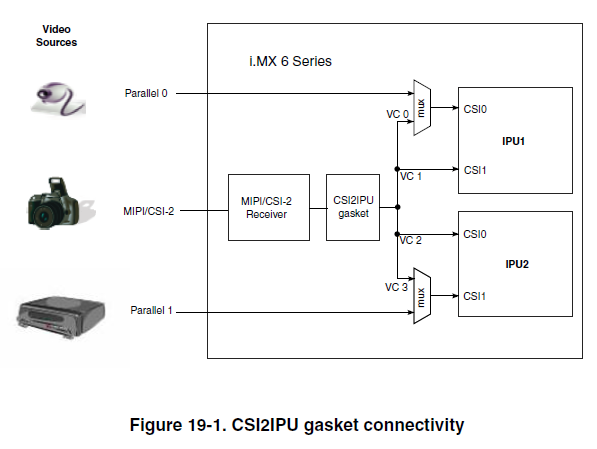- Forums
- Product Forums
- General Purpose MicrocontrollersGeneral Purpose Microcontrollers
- i.MX Forumsi.MX Forums
- QorIQ Processing PlatformsQorIQ Processing Platforms
- Identification and SecurityIdentification and Security
- Power ManagementPower Management
- MCX Microcontrollers
- S32G
- S32K
- S32V
- MPC5xxx
- Other NXP Products
- Wireless Connectivity
- S12 / MagniV Microcontrollers
- Powertrain and Electrification Analog Drivers
- Sensors
- Vybrid Processors
- Digital Signal Controllers
- 8-bit Microcontrollers
- ColdFire/68K Microcontrollers and Processors
- PowerQUICC Processors
- OSBDM and TBDML
- S32M
-
- Solution Forums
- Software Forums
- MCUXpresso Software and ToolsMCUXpresso Software and Tools
- CodeWarriorCodeWarrior
- MQX Software SolutionsMQX Software Solutions
- Model-Based Design Toolbox (MBDT)Model-Based Design Toolbox (MBDT)
- FreeMASTER
- eIQ Machine Learning Software
- Embedded Software and Tools Clinic
- S32 SDK
- S32 Design Studio
- GUI Guider
- Zephyr Project
- Voice Technology
- Application Software Packs
- Secure Provisioning SDK (SPSDK)
- Processor Expert Software
- MCUXpresso Training Hub
-
- Topics
- Mobile Robotics - Drones and RoversMobile Robotics - Drones and Rovers
- NXP Training ContentNXP Training Content
- University ProgramsUniversity Programs
- Rapid IoT
- NXP Designs
- SafeAssure-Community
- OSS Security & Maintenance
- Using Our Community
-
- Cloud Lab Forums
-
- Knowledge Bases
- ARM Microcontrollers
- i.MX Processors
- Identification and Security
- Model-Based Design Toolbox (MBDT)
- QorIQ Processing Platforms
- S32 Automotive Processing Platform
- Wireless Connectivity
- CodeWarrior
- MCUXpresso Suite of Software and Tools
- MQX Software Solutions
-
how to let kernel(3.0.35) support csi0(parallel camera) + csi1(parallel tvin) +mipi csi2 three camera
Dear :
All !
my platform is:
imx6Q
OS: android 4.2.2 jb_1.1.0
I want to open csi0(parallel camera) + csi1(parallel tvin) + mipi three camera functions in the following ways:
static struct fsl_mxc_camera_platform_data camera_data = {
.mclk = 24000000,
.mclk_source = 0,
.csi = 0,
.io_init = mx6q_csi0_io_init,
.pwdn = mx6q_csi0_cam_powerdown,
};
static struct fsl_mxc_tvin_platform_data adv7180_data = {
.dvddio_reg = NULL,
.dvdd_reg = NULL,
.avdd_reg = NULL,
.pvdd_reg = NULL,
.pwdn = adv7180_pwdn,
.reset = adv7180_reset,
.cvbs = true,
.io_init = mx6q_csi1_io_init,
};
adv7180 driver probe is as follows:
memset(&adv7180_data, 0, sizeof(adv7180_data));
adv7180_data.sen.i2c_client = client;
adv7180_data.sen.streamcap.timeperframe.denominator = 30;
adv7180_data.sen.streamcap.timeperframe.numerator = 1;
adv7180_data.std_id = V4L2_STD_ALL;
video_idx = ADV7180_NOT_LOCKED;
adv7180_data.sen.pix.width = video_fmts[video_idx].raw_width;
adv7180_data.sen.pix.height = video_fmts[video_idx].raw_height;
adv7180_data.sen.pix.pixelformat = V4L2_PIX_FMT_UYVY; /* YUV422 */
adv7180_data.sen.pix.priv = 1; /* 1 is used to indicate TV in */
adv7180_data.sen.on = true;
adv7180_data.sen.csi = 1;
static struct fsl_mxc_camera_platform_data mipi_csi2_data = {
.mclk = 24000000,
.mclk_source = 0,
.csi = 1,
.io_init = mx6q_mipi_sensor_io_init,
.pwdn = mx6q_mipi_powerdown,
};
static struct mipi_csi2_platform_data mipi_csi2_pdata = {
.ipu_id = 0,
.csi_id = 1,
.v_channel = 0,
.lanes = 2,
.dphy_clk = "mipi_pllref_clk",
.pixel_clk = "emi_clk",
};
static struct fsl_mxc_capture_platform_data capture_data[] = {
{
.csi = 0,
.ipu = 0,
.mclk_source = 0,
.is_mipi = 0,
}, {
.csi = 1,
.ipu = 0,
.mclk_source = 0,
.is_mipi = 1,
},{
.csi = 1,
.ipu = 1,
.mclk_source = 0,
.is_mipi = 0,
},
};
//register
imx6q_add_v4l2_capture(0, &capture_data[0]);
imx6q_add_v4l2_capture(1, &capture_data[1]);
imx6q_add_v4l2_capture(2, &capture_data[2]);
imx6q_add_mipi_csi2(&mipi_csi2_pdata);
| ls /dev/video* |
video0 video1 video16 video17 video18 video19 video2
init.freescale.rc prop setting is as follows:
setprop back_camera_name ov5640_mipi,adv7180_decoder
setprop back_camera_orient 90
setprop front_camera_name mt9d112
setprop front_camera_orient 90
I/FslCameraHAL( 2389): Face Front Camera is mt9d112, orient is 90
I/FslCameraHAL( 2389): Checking the camera ov5640_mipi
I/FslCameraHAL( 2389): Checking the camera adv7180_decoder
I/FslCameraHAL( 2389): Get sensor adv7180_decoder's dev path /dev/video2
I/FslCameraHAL( 2389): Camera ID 0: name adv7180_decoder, Facing 0, orientation 90, dev path /dev/video2
I/FslCameraHAL( 2389): Checking the camera mt9d112
I/FslCameraHAL( 2389): Get sensor mt9d112's dev path /dev/video0
I/FslCameraHAL( 2389): Camera ID 1: name mt9d112, Facing 1, orientation 90, dev path /dev/video0
/dev/video1 is ov5640_mipi Not been detected !
//imx6q_add_v4l2_capture(2, &capture_data[2]);
/*{
I2C_BOARD_INFO("adv7180", 0x21),
.platform_data = (void *)&adv7180_data,
},*/
root@android:/ # logcat |grep aHAL
I/FslCameraHAL( 2384): Face Back Camera is ov5640_mipi,adv7180_decoder, orient is 90
I/FslCameraHAL( 2384): Face Front Camera is mt9d112, orient is 90
I/FslCameraHAL( 2384): Checking the camera ov5640_mipi
I/FslCameraHAL( 2384): Get sensor ov5640_mipi's dev path /dev/video1
I/FslCameraHAL( 2384): Camera ID 0: name ov5640_mipi, Facing 0, orientation 90, dev path /dev/video1
I/FslCameraHAL( 2384): Checking the camera mt9d112
I/FslCameraHAL( 2384): Get sensor mt9d112's dev path /dev/video0
I/FslCameraHAL( 2384): Camera ID 1: name mt9d112, Facing 1, orientation 90, dev path /dev/video0
mipi camera and mt9d112 work fine !
Please help me !
how to let kernel(3.0.35) support csi0(parallel camera) + csi1(parallel tvin) +mipi csi2 three camera in kernel ?
已解决! 转到解答。
Hi li
probably you can look at
Some Experience When Enable MIPI Camera
"In BSP default setting, ov5640_mipi is routed to IPU0, CSI1. According to the doc, the virtual
channel in MX6x side is 1, so virtual channel 1 should be enabled in camera sensor side."
So if you connected MIPI to IPU2CSI0 , virtual channel (VC) should be 2
Figure 19-1. CSI2IPU gasket connectivity IMX6DQRM
Best regards
igor
Hi li
probably you can look at
Some Experience When Enable MIPI Camera
"In BSP default setting, ov5640_mipi is routed to IPU0, CSI1. According to the doc, the virtual
channel in MX6x side is 1, so virtual channel 1 should be enabled in camera sensor side."
So if you connected MIPI to IPU2CSI0 , virtual channel (VC) should be 2
Figure 19-1. CSI2IPU gasket connectivity IMX6DQRM
Best regards
igor
Hi li
please look below for example with 3 cameras
Re: i.MX6Q : Parallel CSI#2 not working
Best regards
igor
Hi igorpadykov !
I follow the "Re: i.MX6Q : Parallel CSI#2 not working" said, But still the registration is not successful , the reason I judge: should be IPU and CSI channel selection error causes,
code :
camera 1 :mt9d112
Parallel 0 : ipu 0 csi 0
static void mx6q_csi0_io_init(void)
{
........
/* For MX6Q:
* GPR1 bit19 and bit20 meaning:
* Bit19: 0 - Enable mipi to IPU1 CSI0
* virtual channel is fixed to 0
* 1 - Enable parallel interface to IPU1 CSI0
* Bit20: 0 - Enable mipi to IPU2 CSI1
* virtual channel is fixed to 3
* 1 - Enable parallel interface to IPU2 CSI1
* IPU1 CSI1 directly connect to mipi csi2,
* virtual channel is fixed to 1
* IPU2 CSI0 directly connect to mipi csi2,
* virtual channel is fixed to 2
*
* For MX6DL:
* GPR13 bit 0-2 IPU_CSI0_MUX
* 000 MIPI_CSI0
* 100 IPU CSI0
*/
if (cpu_is_mx6q())
mxc_iomux_set_gpr_register(1, 19, 1, 1);
else if (cpu_is_mx6dl())
mxc_iomux_set_gpr_register(13, 0, 3, 4);
}
static struct fsl_mxc_camera_platform_data camera_data = {
.mclk = 24000000,
.mclk_source = 0,
.ipu = 0,
.csi = 0,
.io_init = mx6q_csi0_io_init,
.pwdn = mx6q_csi0_cam_powerdown,
};
camera 2 : ov5640_mipi
mipi csi2 : ipu 0, csi1 , v_channel -> 1
static void mx6q_mipi_sensor_io_init(void)
{
......
mxc_iomux_set_gpr_register(1, 19, 1,1);
}
static struct fsl_mxc_camera_platform_data mipi_csi2_data = {
.mclk = 24000000,
.mclk_source = 0,
.ipu = 0,
.csi = 1,
.io_init = mx6q_mipi_sensor_io_init,
.pwdn = mx6q_mipi_powerdown,
};
static struct mipi_csi2_platform_data mipi_csi2_pdata = {
.ipu_id = 0,
.csi_id = 1,
.v_channel = 1,
.lanes = 2,
.dphy_clk = "mipi_pllref_clk",
.pixel_clk = "emi_clk",
};
static int ov5640_probe(struct i2c_client *client,
const struct i2c_device_id *id)
{
.......
sensor->mipi_camera =1;
......
ov5640_data.csi = plat_data->csi;
ov5640_data.ipu = plat_data->ipu;
// sensor->virtual_channel =sensor->csi | (sensor->ipu << 1);
ov5640_int_device.priv = &ov5640_data;
retval = v4l2_int_device_register(&ov5640_int_device);
............
printk("ov5640_probe ok\n");
............
}
camera3 : adv7180
Parallel 1 : ipu 1 csi 1
static void mx6q_csi1_io_init(void)
{
.........
if (cpu_is_mx6q()){
//printk("==== mx6q_csi1_io_init cpu_is_mx6q ====\n");
mxc_iomux_set_gpr_register(1, 20, 1, 1);
}else if (cpu_is_mx6dl()){
//printk("==== mx6q_csi1_io_init cpu_is_mx6dl ====\n");
mxc_iomux_set_gpr_register(13, 0, 3, 4);
}
}
static struct fsl_mxc_tvin_platform_data adv7180_data = {
//.dvddio_reg = NULL,
//.dvdd_reg = NULL,
//.avdd_reg = NULL,
//.pvdd_reg = NULL,
.pwdn = adv7180_pwdn,
.reset = adv7180_reset,
.cvbs = true,
.ipu = 1,
.csi = 1,
.io_init = mx6q_csi1_io_init,
};
static int adv7180_probe(struct i2c_client *client,
const struct i2c_device_id *id)
{
int rev_id;
int ret = 0;
.........
adv7180_data.sen.csi = 1;//tvin_plat->csi;
adv7180_data.sen.ipu = 1;
//adv7180_data.sen.mclk = 28000000;
............
/* This function attaches this structure to the /dev/video0 device.
* The pointer in priv points to the mt9v111_data structure here.*/
adv7180_int_device.priv = &adv7180_data;
ret = v4l2_int_device_register(&adv7180_int_device);
return ret;
}
imx6q_add_v4l2_capture(0, &capture_data[0]);
imx6q_add_v4l2_capture(1, &capture_data[1]);
imx6q_add_v4l2_capture(2, &capture_data[2]);
imx6q_add_mipi_csi2(&mipi_csi2_pdata);
But cant't find ov5640_mipi
logcat |grep HAL
I/FslCameraHAL( 2395): Face Back Camera is ov5640_mipi,adv7180_decoder,uvc, orient is 90
I/FslCameraHAL( 2395): Face Front Camera is mt9d112, orient is 90
I/FslCameraHAL( 2395): Checking the camera ov5640_mipi
I/FslCameraHAL( 2395): Checking the camera adv7180_decoder
I/FslCameraHAL( 2395): Get sensor adv7180_decoder's dev path /dev/video2
I/FslCameraHAL( 2395): Camera ID 0: name adv7180_decoder, Facing 0, orientation 90, dev path /dev/video2
I/FslCameraHAL( 2395): Checking the camera mt9d112
I/FslCameraHAL( 2395): Get sensor mt9d112's dev path /dev/video0
I/FslCameraHAL( 2395): Camera ID 1: name mt9d112, Facing 1, orientation 90, dev path /dev/video0
I/SWITCHPROFILE( 2705): Switchprofile thread received GOV_INTERACTIVE from Power HAL
These two cameras can be captured images.
But I modify the code to
static int adv7180_probe(struct i2c_client *client,
const struct i2c_device_id *id)
{
int rev_id;
int ret = 0;
.........
// adv7180_data.sen.csi = 1;//tvin_plat->csi;
// adv7180_data.sen.ipu = 1;
............
/* This function attaches this structure to the /dev/video0 device.
* The pointer in priv points to the mt9v111_data structure here.*/
adv7180_int_device.priv = &adv7180_data;
ret = v4l2_int_device_register(&adv7180_int_device);
return ret;
}
root@android:/ # logcat |grep HAL
I/FslCameraHAL( 2395): Face Back Camera is ov5640_mipi,adv7180_decoder,uvc, orient is 90
I/FslCameraHAL( 2395): Face Front Camera is mt9d112, orient is 90
I/FslCameraHAL( 2395): Checking the camera ov5640_mipi
I/SWITCHPROFILE( 2705): Switchprofile thread received GOV_INTERACTIVE from Power HAL
I/FslCameraHAL( 2395): Get sensor ov5640_mipi's dev path /dev/video2
I/FslCameraHAL( 2395): Camera ID 0: name ov5640_mipi, Facing 0, orientation 90, dev path /dev/video2
I/FslCameraHAL( 2395): Checking the camera mt9d112
It can find ov5640_mipi .
Not only can not find the other two cameras ,Butov5640 can't get image !
I just comment out :
// adv7180_data.sen.csi = 1;//tvin_plat->csi;
// adv7180_data.sen.ipu = 1;
Therefore I judge registration is not successful reason, is because the IPU and CSI channel selection error.
But how to modify the code !
Thanks !
hi igorpadykov
Now , I follow your practice , but the effect is still the same
static struct mipi_csi2_platform_data mipi_csi2_pdata = {
.ipu_id = 0,
.csi_id = 1,
.v_channel = 2,
.lanes = 2,
.dphy_clk = "mipi_pllref_clk",
.pixel_clk = "emi_clk",
};