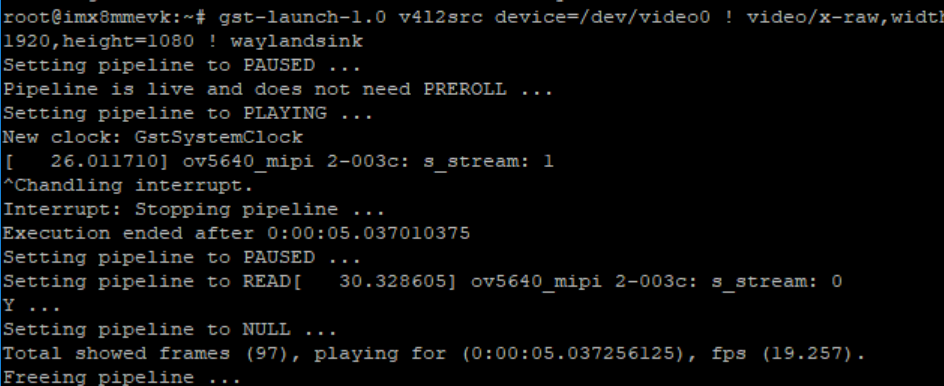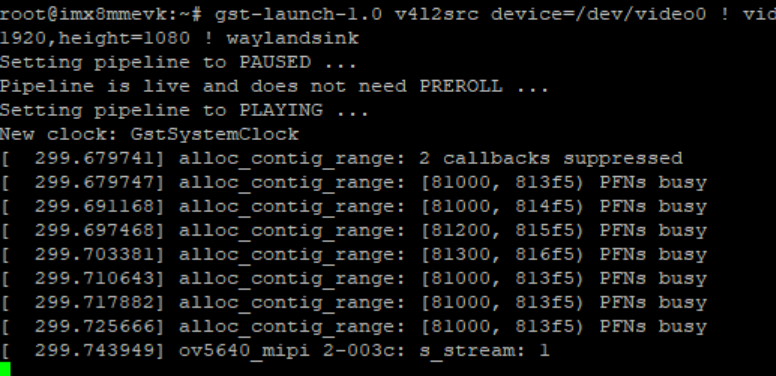- Forums
- Product Forums
- General Purpose MicrocontrollersGeneral Purpose Microcontrollers
- i.MX Forumsi.MX Forums
- QorIQ Processing PlatformsQorIQ Processing Platforms
- Identification and SecurityIdentification and Security
- Power ManagementPower Management
- Wireless ConnectivityWireless Connectivity
- RFID / NFCRFID / NFC
- Advanced AnalogAdvanced Analog
- MCX Microcontrollers
- S32G
- S32K
- S32V
- MPC5xxx
- Other NXP Products
- S12 / MagniV Microcontrollers
- Powertrain and Electrification Analog Drivers
- Sensors
- Vybrid Processors
- Digital Signal Controllers
- 8-bit Microcontrollers
- ColdFire/68K Microcontrollers and Processors
- PowerQUICC Processors
- OSBDM and TBDML
- S32M
- S32Z/E
-
- Solution Forums
- Software Forums
- MCUXpresso Software and ToolsMCUXpresso Software and Tools
- CodeWarriorCodeWarrior
- MQX Software SolutionsMQX Software Solutions
- Model-Based Design Toolbox (MBDT)Model-Based Design Toolbox (MBDT)
- FreeMASTER
- eIQ Machine Learning Software
- Embedded Software and Tools Clinic
- S32 SDK
- S32 Design Studio
- GUI Guider
- Zephyr Project
- Voice Technology
- Application Software Packs
- Secure Provisioning SDK (SPSDK)
- Processor Expert Software
- Generative AI & LLMs
-
- Topics
- Mobile Robotics - Drones and RoversMobile Robotics - Drones and Rovers
- NXP Training ContentNXP Training Content
- University ProgramsUniversity Programs
- Rapid IoT
- NXP Designs
- SafeAssure-Community
- OSS Security & Maintenance
- Using Our Community
-
- Cloud Lab Forums
-
- Knowledge Bases
- ARM Microcontrollers
- i.MX Processors
- Identification and Security
- Model-Based Design Toolbox (MBDT)
- QorIQ Processing Platforms
- S32 Automotive Processing Platform
- Wireless Connectivity
- CodeWarrior
- MCUXpresso Suite of Software and Tools
- MQX Software Solutions
- RFID / NFC
- Advanced Analog
-
- NXP Tech Blogs
gst-launch-1.0 v4l2src device=/dev/video0 ! video/x-raw,width=1920,height=1080 ! waylandsink
works on the NXP-provided L4.14.90_2.0.0_ga_images_MX8MMEVK/fsl-image-validation-imx-imx8mmevk.sdcard.
However, if I use Yocto to build the image using:
DISTRO=fsl-imx-wayland MACHINE=imx8mmevk source fsl-setup-release.sh -b build-wayland
bitbake fsl-image-validation-imx
I just get a black screen with the above gst-launch-1.0 command:
Any advice?
Jeff
已解决! 转到解答。
Problem solved.
gstreamer does not work properly with the this DISTRO.
DISTRO=fsl-imx-wayland MACHINE=imx8mmevk source fsl-setup-release.sh -b build-wayland
I have to use:
DISTRO=fsl-imx-xwayland MACHINE=imx8mmevk source fsl-setup-release.sh -b build-xwayland
I have seen comments in community.nxp.com where people have said fsl-imx-wayland is ok, but it really depends on what you are trying to do. Just note, I have found gstreamer does NOT work with this. You need to use fsl-imx-xwayland. I don't know the exact root cause (already spend countless hours building different recipes), but hopefully this helps the rest of you.
Jeff
I found fsl-image-validation-imx-imx8mmevk.manifest in both the NXP demo folder and my local Yocto build folder and when I compare the two they are quite different. I looked at the file SCR-4.14.98_2.0.0_ga and it lists some patches that were added to the META_FSL_BSP_RELEASE. I am not sure if this is relevant. Of the ones I diffed, I see the ones related to gstreamer but I am guessing these don't matter.
gstreamer1.0-plugins-base-ximagesink aarch64_mx8mm 1.14.4.imx
gstreamer1.0-plugins-base-xvimagesink aarch64_mx8mm 1.14.4.imx
gstreamer1.0-plugins-good-ximagesrc aarch64_mx8mm 1.14.4.imx
demo image is from:
Embedded Linux for i.MX Applications Processors | NXP
the latest version is L4.14.98_2.0.0_MX8MM, pls try the demo image first, if you still failed, pls tell me which image nam...
I had a typo in my original reference to what worked:
The NXP provided image L4.14.98_2.0.0_ga_images_MX8MMEVK/fsl-image-validation-imx-imx8mmevk.sdcard works. But when I try to build using Yocto, it fails.
Problem solved.
gstreamer does not work properly with the this DISTRO.
DISTRO=fsl-imx-wayland MACHINE=imx8mmevk source fsl-setup-release.sh -b build-wayland
I have to use:
DISTRO=fsl-imx-xwayland MACHINE=imx8mmevk source fsl-setup-release.sh -b build-xwayland
I have seen comments in community.nxp.com where people have said fsl-imx-wayland is ok, but it really depends on what you are trying to do. Just note, I have found gstreamer does NOT work with this. You need to use fsl-imx-xwayland. I don't know the exact root cause (already spend countless hours building different recipes), but hopefully this helps the rest of you.
Jeff