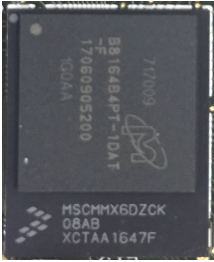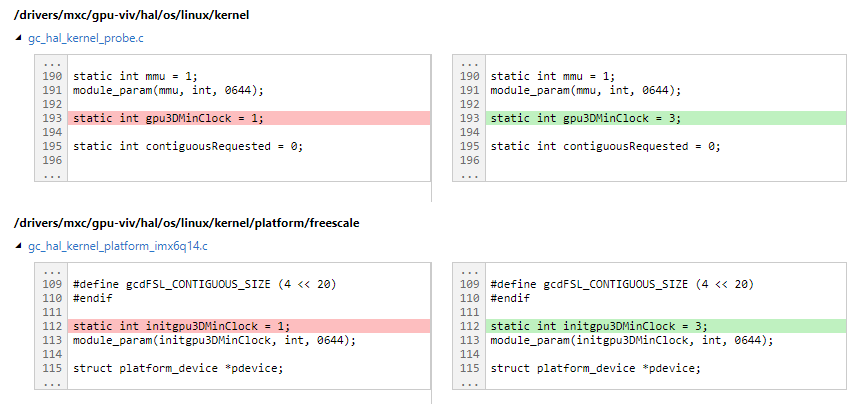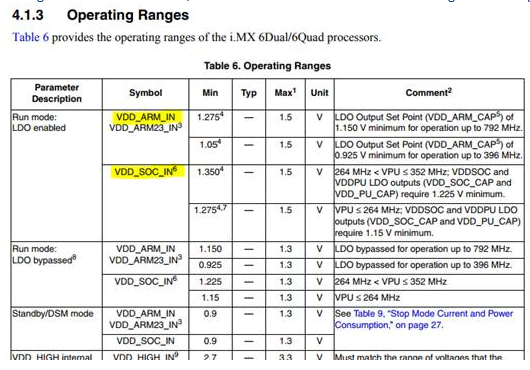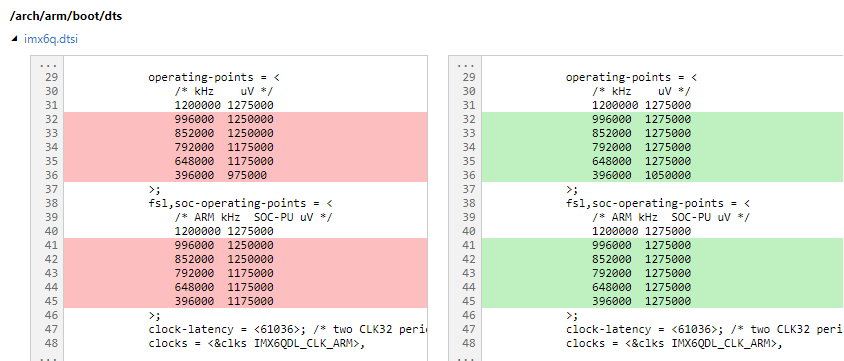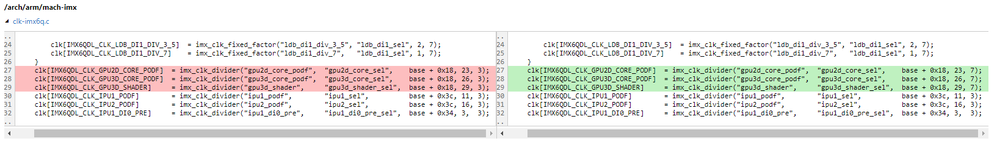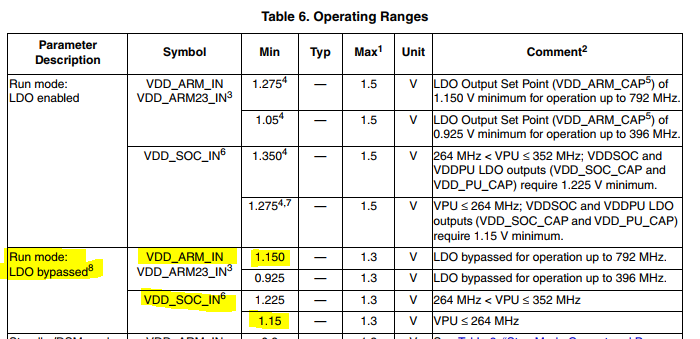- Forums
- Product Forums
- General Purpose MicrocontrollersGeneral Purpose Microcontrollers
- i.MX Forumsi.MX Forums
- QorIQ Processing PlatformsQorIQ Processing Platforms
- Identification and SecurityIdentification and Security
- Power ManagementPower Management
- MCX Microcontrollers
- S32G
- S32K
- S32V
- MPC5xxx
- Other NXP Products
- Wireless Connectivity
- S12 / MagniV Microcontrollers
- Powertrain and Electrification Analog Drivers
- Sensors
- Vybrid Processors
- Digital Signal Controllers
- 8-bit Microcontrollers
- ColdFire/68K Microcontrollers and Processors
- PowerQUICC Processors
- OSBDM and TBDML
- S32M
-
- Solution Forums
- Software Forums
- MCUXpresso Software and ToolsMCUXpresso Software and Tools
- CodeWarriorCodeWarrior
- MQX Software SolutionsMQX Software Solutions
- Model-Based Design Toolbox (MBDT)Model-Based Design Toolbox (MBDT)
- FreeMASTER
- eIQ Machine Learning Software
- Embedded Software and Tools Clinic
- S32 SDK
- S32 Design Studio
- GUI Guider
- Zephyr Project
- Voice Technology
- Application Software Packs
- Secure Provisioning SDK (SPSDK)
- Processor Expert Software
- MCUXpresso Training Hub
-
- Topics
- Mobile Robotics - Drones and RoversMobile Robotics - Drones and Rovers
- NXP Training ContentNXP Training Content
- University ProgramsUniversity Programs
- Rapid IoT
- NXP Designs
- SafeAssure-Community
- OSS Security & Maintenance
- Using Our Community
-
- Cloud Lab Forums
-
- Knowledge Bases
- ARM Microcontrollers
- i.MX Processors
- Identification and Security
- Model-Based Design Toolbox (MBDT)
- QorIQ Processing Platforms
- S32 Automotive Processing Platform
- Wireless Connectivity
- CodeWarrior
- MCUXpresso Suite of Software and Tools
- MQX Software Solutions
-
- Home
- :
- i.MX フォーラム
- :
- i.MXプロセッサ
- :
- Re: Watchdog reboot on overloading GPU in SCM IMX6Q
Watchdog reboot on overloading GPU in SCM IMX6Q
- RSS フィードを購読する
- トピックを新着としてマーク
- トピックを既読としてマーク
- このトピックを現在のユーザーにフロートします
- ブックマーク
- 購読
- ミュート
- 印刷用ページ
- 新着としてマーク
- ブックマーク
- 購読
- ミュート
- RSS フィードを購読する
- ハイライト
- 印刷
- 不適切なコンテンツを報告
Hi,
I am using Linux imx-4.1.15-2.0.0_ga release and Yocto krogoth build.
I have stress tested GPU with glmark2 GPU application to check for over heating of IMX6 SCM when running GPU.
IMX6 SCM is very quickly reaching the threshold of 85 degree and reducing the GPU clock to 1/64. I have launched multiple instances of glmark2 application to overheat the module.
On doing this test occasionally i got system reboot, this happens after being in non-responsive state for sometime. Display is going blank when system enters the non-responsive state.
Is there any latest patch which fix this issue?
Is there any known issue particular to SCM module?
There is a separate release for SCM https://community.nxp.com/docs/DOC-333955
Will this make any difference in BSP/Kernel or in fixing this issue?
Looking forward for some response. Meantime i am planning to build above release and test it.
Thanks,
Partha
解決済! 解決策の投稿を見る。
- 新着としてマーク
- ブックマーク
- 購読
- ミュート
- RSS フィードを購読する
- ハイライト
- 印刷
- 不適切なコンテンツを報告
alejandrolozano juangutierrez maybe you can help with the patch "WA GPU 3D OT" to fix the arbitration within the memory controller?
The priority between GPU2D/GPU3D’s QoS transfer and non QoS transfer from the core may be overloading one of the bus fabric (PL301) then to the MMDC. MMDC (memory controller) prioritizes QoS flag and prevents access from non-QoS data traffic (CPU). If GPU process requirements gets heavy, overrun error may occur due to logic race and lack of resources on bus fabric.
- 新着としてマーク
- ブックマーク
- 購読
- ミュート
- RSS フィードを購読する
- ハイライト
- 印刷
- 不適切なコンテンツを報告
Hi michaelguntli juangutierrez
Thanks for the patch, now we are not getting the watchdog reboot during GPU operation but we are getting display freeze while running GPU application. This happens on a long run(for more than a day).
Debug consoles are active and peripherals are active except the GPU.
Do you have any suggestions on tuning QoS values to solve this issue?
Thanks in advance,
Partha
- 新着としてマーク
- ブックマーク
- 購読
- ミュート
- RSS フィードを購読する
- ハイライト
- 印刷
- 不適切なコンテンツを報告
You mean your system locks up when you run a ARM CPU intensive application?
Interesting why the watchdog does not reset the system in that case..
- 新着としてマーク
- ブックマーク
- 購読
- ミュート
- RSS フィードを購読する
- ハイライト
- 印刷
- 不適切なコンテンツを報告
Hi michaelguntli
Sorry for replying late.
No, there is no system lock up now. Only the display freeze when i run GPU application for a long time and i am able to access the debug console(so the processor is active).
Looks like GPU rendering is not happening(locked), only after manual reset i am getting the proper display.
Thanks,
Partha
- 新着としてマーク
- ブックマーク
- 購読
- ミュート
- RSS フィードを購読する
- ハイライト
- 印刷
- 不適切なコンテンツを報告
Which SCM-i.MX6Q memory configuration are you using? 512MB / 1GB / 2GB?
If you could post a picture of the chip that would help to identify the exact chip revision.
Example: SCM-i.MX6D with 1GB LPDDR2
- 新着としてマーク
- ブックマーク
- 購読
- ミュート
- RSS フィードを購読する
- ハイライト
- 印刷
- 不適切なコンテンツを報告
Hi Michael,
We are using 1GB LPDDR2 from Micron(MT42L128M64D2).
Display freeze happens even with 640 x 480 resolution in HDMI.
So, without the above patch watchdog reset is happening due to CPU freeze and with the above patch display freeze is happening.
Looking forward for some help in solving this issue.
Thanks,
Partha
- 新着としてマーク
- ブックマーク
- 購読
- ミュート
- RSS フィードを購読する
- ハイライト
- 印刷
- 不適切なコンテンツを報告
Hi Partha. Any luck so far?
We are currently experimenting a little bit, since we also observe sporadically a similar behavior.
You can try the following:
- Change min GPU clock to 3/64 instead of 1/64
..to prevent GPU hang in case the thermal protect mechanism is activated.
https://community.nxp.com/thread/319210#comment-378939 - Increase VDD_ARM_IN and VDD_SOC_IN voltage to 1.275V
..according to the values of the datasheet in kernel-imx/arch/arm/boot/dts/imx6q.dtsi for LDO enabled mode.
- 新着としてマーク
- ブックマーク
- 購読
- ミュート
- RSS フィードを購読する
- ハイライト
- 印刷
- 不適切なコンテンツを報告
Hi,
I am seeing the same issue on Android 4.3.1 build.
I tried to apply the same change to the kernel used in the build, but i cant find the files. Could you help me to have the equivalent changes for Android 4.3.1 kernel ?
Thanks,
- 新着としてマーク
- ブックマーク
- 購読
- ミュート
- RSS フィードを購読する
- ハイライト
- 印刷
- 不適切なコンテンツを報告
Since the kernel is always changing, I have no idea where it's located in older kernel versions. We are using Android Android 5.1.1 with Kernel 3.14.52.
/drivers/cpufreq/cpufreq.c is a good starting point to find the operation points.
- 新着としてマーク
- ブックマーク
- 購読
- ミュート
- RSS フィードを購読する
- ハイライト
- 印刷
- 不適切なコンテンツを報告
Hi Michael,
the kernel version is
3.4.39The files on the version is much different from the ones you use. I searched and find the file, arch/arm/mach-mx6/cpu_op-mx6.c. Is it the one to modify for my version ?
Thanks,
- 新着としてマーク
- ブックマーク
- 購読
- ミュート
- RSS フィードを購読する
- ハイライト
- 印刷
- 不適切なコンテンツを報告
Hi michaelguntli
Thanks for the patch.
With this update we are not seeing reset or hang, we are continuing the test further to conclude on this.
Do you have any idea on the impact of this voltage change in SoC power consumption?
Will keep update once the testing is completed.
Thanks again for your continued support.
Regards,
Partha
- 新着としてマーク
- ブックマーク
- 購読
- ミュート
- RSS フィードを購読する
- ハイライト
- 印刷
- 不適切なコンテンツを報告
Good to hear!
We are exactly working right now on the same problem, that's why I was able to respond so quickly.
So I assume you are using the internal LDO of the i.MX6, and not use LDO-bypass for voltage generation?
Explanation of ldo-enabled vs. ldo-bypass: ventana/power – Gateworks
The setpoints above are only applied to the internal LDO. Besides power consumption, a major problem for us with the internal LDO is the additional heat it produces.
Good for you that we are already one step further: we are testing stability with LDO-bypass configuration. With LDO bypass we were able to reduce the temperature by around 15%.
LDO-Bypass:
SCM-i.MX6D has the PF0100 PMIC built in, so if you decide to use LDO bypass:
- Enable fsl,ldo-bypass flag in kernel dts config
- Fix the VDD_ARM_IN / VDD_SOC_IN mismatch in U-boot (at least it's wrong for the evaluation board)
- Rebuild and verify stability, enjoy the reduced heat and power consumption :-)
Detailled explanation:
How to Enable LDO Bypass Based on i.MX6 Android ICS
Set ldo-bypass flag your dtsi file: kernel//arch/arm/boot/dts/imx6dscm-freeX.dts
fsl,ldo-bypass = <1>;
There is an important change which is required in the U-Boot: Fix the inverted mapping of VDD_ARM_IN and VDD_SOC_IN to the PMIC outputs (double check with your custom hardware, at least for the evaluation board it's wrong): u-boot/board/freescale/mx6dqscmqwks/mx6dqscmqwks.c
Bug: The schematics of the evaluation board does not match the code (inverted)!
Schematics evaluation board:
PFUZE100_SW1ABVOL = VDD_SOC_IN
PFUZE100_SW1CVOL = VDD_ARM_IN
Code:
PFUZE100_SW1ABVOL = VDD_ARM_IN
PFUZE100_SW1CVOL = VDD_SOC_IN
We are currently running the following config and testing the stability (1.175V VDD_ARM_IN, 1.20V VDD_SOC_IN):
u-boot/board/freescale/mx6dqscmqwks/mx6dqscmqwks.c
void ldo_mode_set(int ldo_bypass) {
...
/* set SW1C to 1.175V (VDD_ARM_IN) to compensate ripple */
pmic_reg_read(pfuze, PFUZE100_SW1CVOL, &value);
value &= ~0x3f;
value |= 0x23;
pmic_reg_write(pfuze, PFUZE100_SW1CVOL, value);
/* set SW1AB to 1.20V (VDD_SOC_IN) to compensate ripple */
pmic_reg_read(pfuze, PFUZE100_SW1ABVOL, &value);
value &= ~0x3f;
value |= 0x24;
pmic_reg_write(pfuze, PFUZE100_SW1ABVOL, value);...
FYI: depending on your hardware setup, you might have to increase SW1C and SW1AB to compensate for ripple (it should NEVER get below 1.15V)
- 新着としてマーク
- ブックマーク
- 購読
- ミュート
- RSS フィードを購読する
- ハイライト
- 印刷
- 不適切なコンテンツを報告
Yes we are using internal LDO mode. We are not getting any issue with our 3 days of testing(apart from over heating issue).
Now we have started testing with LDO by-pass mode. Currently we have set CORE and SOC voltage to 1.3V(maximum value) in PMIC, will let you know the updates.
Thanks,
Partha
- 新着としてマーク
- ブックマーク
- 購読
- ミュート
- RSS フィードを購読する
- ハイライト
- 印刷
- 不適切なコンテンツを報告
Hi michaelguntli
We are seeing some issue with ldo-bypass mode which is similar to the one discussed in the below thread:
https://community.nxp.com/thread/391453
Any thoughts?
Thanks,
Partha
- 新着としてマーク
- ブックマーク
- 購読
- ミュート
- RSS フィードを購読する
- ハイライト
- 印刷
- 不適切なコンテンツを報告
Hi Partha
No sorry, we are using an "old" kernel L3.14.52-ga which is part of Android L5.1.1: https://community.nxp.com/docs/DOC-329594
- 新着としてマーク
- ブックマーク
- 購読
- ミュート
- RSS フィードを購読する
- ハイライト
- 印刷
- 不適切なコンテンツを報告
Hi michaelguntli,
We found a patch to fix the issue.
Below is the patch link:
Now we have started testing the with ldo bypass enabled.
Will let you know results soon.
Thanks,
Partha
- 新着としてマーク
- ブックマーク
- 購読
- ミュート
- RSS フィードを購読する
- ハイライト
- 印刷
- 不適切なコンテンツを報告
Hi Partha
Any feedback regarding LDO bypass operation?
Which voltages are you currently operating? Is the system still stable?
- LPDDR2
- VDD_ARM_IN
- VDD_SOC_IN
- 新着としてマーク
- ブックマーク
- 購読
- ミュート
- RSS フィードを購読する
- ハイライト
- 印刷
- 不適切なコンテンツを報告
Hi Michael,
We are able to reduce the ARM and SOC voltages to 1.2V without any hang or reboot issues. We are thoroughly testing it further.
LPDDR2 voltage is set to 1.25V as per the SCM patch.
Temperature wise we have seen some improvement.
When running CPU and GPU stress test:
Without ldo-bypass mode:
GPU runs in full speed for 10 seconds.(untill temperature threshold(85 degree) is reached).
GPU runs in reduced speed for 50 seconds.(takes more time to reduce to 75 degree) and then switches to full speed.
With ldo-bypass mode(SOC and ARM at 1.2V)
GPU runs in full speed for 10 seconds.(same as above)
GPU runs in reduced speed for 15 seconds i.e. temperature is quickly reducing to 75 degree in bypass mode.
Though it is better now but still we can't maintain GPU at full speed for long time, we may need to reduce the GPU maximum clock to achieve a consistent performance.
Thanks,
Partha
- 新着としてマーク
- ブックマーク
- 購読
- ミュート
- RSS フィードを購読する
- ハイライト
- 印刷
- 不適切なコンテンツを報告
Looks like we are doing similar things. :-)
I just recently reduced the GPU clock to 50% and I didn't notice any major performance degradation (we only have a 840x480px display). Power consumption was about 300mW lower.
File: kernel-imx/arch/arm/mach-imx/clk-imx6q.c
Change: Clock for gpu3d / gpu3d_shader / gpu2d divided by 8 instead of 4
- 新着としてマーク
- ブックマーク
- 購読
- ミュート
- RSS フィードを購読する
- ハイライト
- 印刷
- 不適切なコンテンツを報告
Hi Partha
Good to know, thanks for the patch!
Important: Please measure the ripple on your custom hardware design, the voltages VDD_ARM_IN and VDD_SOC_IN should never get below the specified minimum voltages.
FYI: We noticed higher ripple on VDD_SOC_IN when the system was stressed (e.g. GPU performance test).
- 新着としてマーク
- ブックマーク
- 購読
- ミュート
- RSS フィードを購読する
- ハイライト
- 印刷
- 不適切なコンテンツを報告
Thanks @Michael Guntli for pointing to the workaround.
Thanks @Juan Antonio Gutierrez Rosas for the patch.
Looks like it is working properly without any watchdog triggered reboot.
I don't find any description about the modified registers(0x00C43108 and 0x00C48108) in TRM, is it not available to all?
Thanks,
Partha