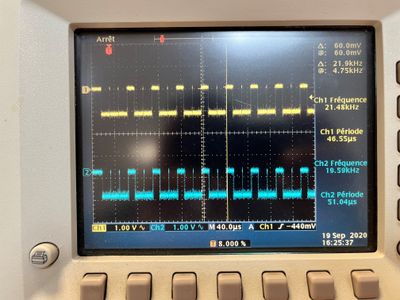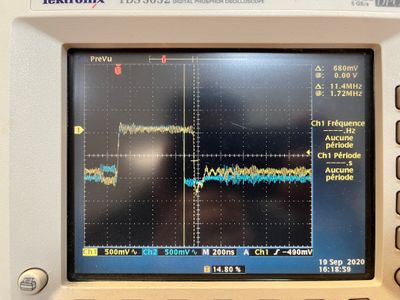- Forums
- Product Forums
- General Purpose MicrocontrollersGeneral Purpose Microcontrollers
- i.MX Forumsi.MX Forums
- QorIQ Processing PlatformsQorIQ Processing Platforms
- Identification and SecurityIdentification and Security
- Power ManagementPower Management
- Wireless ConnectivityWireless Connectivity
- RFID / NFCRFID / NFC
- MCX Microcontrollers
- S32G
- S32K
- S32V
- MPC5xxx
- Other NXP Products
- S12 / MagniV Microcontrollers
- Powertrain and Electrification Analog Drivers
- Sensors
- Vybrid Processors
- Digital Signal Controllers
- 8-bit Microcontrollers
- ColdFire/68K Microcontrollers and Processors
- PowerQUICC Processors
- OSBDM and TBDML
- S32M
-
- Solution Forums
- Software Forums
- MCUXpresso Software and ToolsMCUXpresso Software and Tools
- CodeWarriorCodeWarrior
- MQX Software SolutionsMQX Software Solutions
- Model-Based Design Toolbox (MBDT)Model-Based Design Toolbox (MBDT)
- FreeMASTER
- eIQ Machine Learning Software
- Embedded Software and Tools Clinic
- S32 SDK
- S32 Design Studio
- GUI Guider
- Zephyr Project
- Voice Technology
- Application Software Packs
- Secure Provisioning SDK (SPSDK)
- Processor Expert Software
-
- Topics
- Mobile Robotics - Drones and RoversMobile Robotics - Drones and Rovers
- NXP Training ContentNXP Training Content
- University ProgramsUniversity Programs
- Rapid IoT
- NXP Designs
- SafeAssure-Community
- OSS Security & Maintenance
- Using Our Community
-
- Cloud Lab Forums
-
- Knowledge Bases
- ARM Microcontrollers
- i.MX Processors
- Identification and Security
- Model-Based Design Toolbox (MBDT)
- QorIQ Processing Platforms
- S32 Automotive Processing Platform
- Wireless Connectivity
- CodeWarrior
- MCUXpresso Suite of Software and Tools
- MQX Software Solutions
-
Trouble with (TC358748) Parallel to CSI2 video bridge
Hello,
I am working on a project that requires interfacing an FPGA to our custom i.MX8MP board. I am trying to modify the tc358746 (Parallel -> CSI2) driver to support for our yocto lf-5.15.71 version.
I want the video pipeline (FPGA (YUV4:2:2) -> bridge (YUV4:2:2/4-lane) -> mipi_csi0 -> isi0) to output 1920x1080@30Hz with YUV4:2:2 format for now but I am unable to capture any frames using Gstreamer or v4l2-ctl.
The v4l-subdev1 won't show up in the v4l2 device list
Please find the media-ctl output and the dmesg log for the bridge, Any insights on troubleshooting the issue is greatly appreciated.
root@:~$ media-ctl -p
Media controller API version 5.15.71
Media device information
------------------------
driver mxc-md
model FSL Capture Media Device
serial
bus info
hw revision 0x0
driver version 5.15.71
Device topology
- entity 1: mxc_isi.0 (16 pads, 2 links)
type V4L2 subdev subtype Unknown flags 0
pad0: Sink
<- "mxc-mipi-csi2.0":4 [ENABLED]
pad1: Sink
pad2: Sink
pad3: Sink
pad4: Sink
pad5: Sink
pad6: Sink
pad7: Sink
pad8: Sink
pad9: Sink
pad10: Sink
pad11: Sink
pad12: Source
-> "mxc_isi.0.capture":0 [ENABLED]
pad13: Source
pad14: Source
pad15: Sink
- entity 18: mxc_isi.0.capture (1 pad, 1 link)
type Node subtype V4L flags 0
device node name /dev/video2
pad0: Sink
<- "mxc_isi.0":12 [ENABLED]
- entity 22: mxc-mipi-csi2.0 (8 pads, 2 links)
type Node subtype V4L flags 0
device node name /dev/v4l-subdev0
pad0: Sink
<- "tc358748 2-000e":0 [ENABLED,IMMUTABLE]
pad1: Sink
pad2: Sink
pad3: Sink
pad4: Source
-> "mxc_isi.0":0 [ENABLED]
pad5: Source
pad6: Source
pad7: Source
- entity 31: tc358748 2-000e (1 pad, 1 link)
type V4L2 subdev subtype Unknown flags 0
device node name /dev/v4l-subdev1
pad0: Source
[fmt:UYVY8_2X8/1920x1080@1/30 field:none colorspace:srgb]
-> "mxc-mipi-csi2.0":0 [ENABLED,IMMUTABLE]root@:~$ v4l2-ctl --list-devices
():
/dev/v4l-subdev0
mxc-isi-cap (platform:32e00000.isi:cap_devic):
/dev/video2
FSL Capture Media Device (platform:mxc-md):
/dev/media0
vsi_v4l2dec (platform:vsi_v4l2dec):
/dev/video1
vsi_v4l2enc (platform:vsi_v4l2enc):
/dev/video0root@:~$ v4l2-ctl --device /dev/video2 --list-formats-ext
ioctl: VIDIOC_ENUM_FMT
Type: Video Capture Multiplanar
[3]: 'YUYV' (YUYV 4:2:2)
Size: Discrete 1920x1080
Interval: Discrete 0.033s (30.000 fps)
Interval: Discrete 0.033s (30.000 fps)root@:~$ v4l2-ctl -d /dev/video2 --all
Driver Info:
Driver name : mxc-isi-cap
Card type : mxc-isi-cap
Bus info : platform:32e00000.isi:cap_devic
Driver version : 5.15.71
Capabilities : 0x84201000
Video Capture Multiplanar
Streaming
Extended Pix Format
Device Capabilities
Device Caps : 0x04201000
Video Capture Multiplanar
Streaming
Extended Pix Format
Media Driver Info:
Driver name : mxc-md
Model : FSL Capture Media Device
Serial :
Bus info :
Media version : 5.15.71
Hardware revision: 0x00000000 (0)
Driver version : 5.15.71
Interface Info:
ID : 0x03000014
Type : V4L Video
Entity Info:
ID : 0x00000012 (18)
Name : mxc_isi.0.capture
Function : V4L2 I/O
Pad 0x01000013 : 0: Sink
Link 0x02000021: from remote pad 0x100000e of entity 'mxc_isi.0' (Video Pixel Formatter): Data, Enabled
Priority: 2
Format Video Capture Multiplanar:
Width/Height : 1920/1080
Pixel Format : 'RGBP' (16-bit RGB 5-6-5)
Field : None
Number of planes : 1
Flags :
Colorspace : sRGB
Transfer Function : Default
YCbCr/HSV Encoding: ITU-R 601
Quantization : Full Range
Plane 0 :
Bytes per Line : 3840
Size Image : 4147200
Crop Capability Video Output:
Bounds : Left 0, Top 0, Width 1920, Height 1080
Default : Left 0, Top 0, Width 1920, Height 1080
Pixel Aspect: 1/1
Selection Video Output: compose, Left 0, Top 0, Width 1920, Height 1080, Flags:
Selection Video Output: compose_default, Left 0, Top 0, Width 1920, Height 1080, Flags:
Selection Video Output: compose_bounds, Left 0, Top 0, Width 1920, Height 1080, Flags:
Streaming Parameters Video Capture:
Capabilities : timeperframe
Frames per second: 30.000 (30/1)
Read buffers : 0
User Controls
horizontal_flip 0x00980914 (bool) : default=0 value=0
vertical_flip 0x00980915 (bool) : default=0 value=0
alpha_component 0x00980929 (int) : min=0 max=255 step=1 default=0 value=0[ 15.547696] tc358748 2-000e: tc358748_get_pad_format code=0x2006, w/h=(1920,1080), colorspace=8, field=1
[ 26.966015] tc358748 2-000e: tc358748_get_pad_format code=0x2006, w/h=(1920,1080), colorspace=8, field=1
.
.
.
[ 26.968164] tc358748 2-000e: tc358748_get_pad_format code=0x2006, w/h=(1920,1080), colorspace=8, field=1
[ 26.968181] tc358748 2-000e: tc358748_get_pad_format code=0x2006, w/h=(1920,1080), colorspace=8, field=1
[ 26.968195] tc358748 2-000e: tc358748_get_pad_format code=0x2006, w/h=(1920,1080), colorspace=8, field=1
[ 26.968210] tc358748 2-000e: tc358748_get_pad_format code=0x2006, w/h=(1920,1080), colorspace=8, field=1
[ 26.971188] mxc_isi.0: Not match format, set default
[ 26.971199] mxc_isi.0: Not match format, set default
[ 27.305025] tc358748 2-000e: tc358748_get_pad_format code=0x2006, w/h=(1920,1080), colorspace=8, field=1
[ 27.305150] tc358748 2-000e: tc358748_get_pad_format code=0x2006, w/h=(1920,1080), colorspace=8, field=1
[ 27.305352] tc358748 2-000e: tc358748_get_pad_format code=0x2006, w/h=(1920,1080), colorspace=8, field=1
[ 27.305392] tc358748 2-000e: tc358748_get_pad_format code=0x2006, w/h=(1920,1080), colorspace=8, field=1
[ 27.305442] tc358748 2-000e: tc358748_get_pad_format code=0x2006, w/h=(1920,1080), colorspace=8, field=1
[ 27.305507] tc358748 2-000e: tc358748_get_pad_format code=0x2006, w/h=(1920,1080), colorspace=8, field=1
[ 27.309455] enter tc358748_s_power = ON
[ 27.309471] tc358748 2-000e: tc358748_enable_hw
[ 27.311682] tc358748 2-000e: tc358748_set_pad_format
[ 27.311696] tc358748 2-000e: tc358748_get_pad_format code=0x2006, w/h=(1920,1080), colorspace=8, field=1
[ 27.311705] tc358748 2-000e: tc358748_get_pad_format code=0x2006, w/h=(1920,1080), colorspace=8, field=1
[ 27.316716] bypass csc
[ 27.316724] input fmt YUV4
[ 27.316728] output fmt YUYV
[ 27.667770] tc358748 2-000e: tc358748_get_pad_format code=0x2006, w/h=(1920,1080), colorspace=8, field=1
[ 27.667876] tc358748 2-000e: tc358748_set_pad_format
[ 27.667882] tc358748 2-000e: tc358748_get_pad_format code=0x2006, w/h=(1920,1080), colorspace=8, field=1
[ 27.667889] tc358748 2-000e: tc358748_get_pad_format code=0x2006, w/h=(1920,1080), colorspace=8, field=1
[ 27.672900] bypass csc
[ 27.672909] input fmt YUV4
[ 27.672912] output fmt YUYV
[ 27.672922] enter tc358748_s_power = OFF
[ 27.672929] tc358748 2-000e: tc358748_disable_hw
[ 27.701511] enter tc358748_s_power = ON
[ 27.701530] tc358748 2-000e: tc358748_enable_hw
[ 27.703406] tc358748 2-000e: tc358748_set_pad_format
[ 27.703418] tc358748 2-000e: tc358748_get_pad_format code=0x2006, w/h=(1920,1080), colorspace=8, field=1
[ 27.703427] tc358748 2-000e: tc358748_get_pad_format code=0x2006, w/h=(1920,1080), colorspace=8, field=1
[ 27.708440] bypass csc
[ 27.708451] input fmt YUV4
[ 27.708456] output fmt YUYV
[ 28.035292] tc358748 2-000e: [tc358748_stream,1152]: Stream enable ...
[ 28.035309] tc358748 2-000e: tc358748_set_pll
[ 28.035313] tc358748 2-000e: tc358748_calc_pll
[ 28.035382] tc358748 2-000e: PLL: refclk 10000000, fbd 88, prd 0, frs 1
[ 28.035388] tc358748 2-000e: PLL: pll_clk: 445000000, CSIClk 222500000, CSIByteClk 55625000
[ 28.035393] tc358748 2-000e: PLL: pclk 74166666 (FPGA(Hardcode=>: 74250000MHz))
[ 28.037869] tc358748 2-000e: tc358748_sw_reset
[ 28.038566] tc358748 2-000e: tc358748_apply_misc_config
[ 28.038902] tc358748 2-000e: DATAFMT: 0x60
[ 28.039301] tc358748 2-000e: CONFCTL[PDATAF]: 0x0
[ 28.039642] tc358748 2-000e: FIFOCTL: 0x20
[ 28.039976] tc358748 2-000e: WORDCNT: 0xf00
[ 28.039984] tc358748 2-000e: tc358748_enable_csi_lanes: 1
[ 28.040454] tc358748 2-000e: CLW_CNTRL: 0 0x140
[ 28.040777] tc358748 2-000e: D0W_CNTRL: 0 0x144
[ 28.041158] tc358748 2-000e: D1W_CNTRL: 0 0x148
[ 28.041538] tc358748 2-000e: D2W_CNTRL: 0 0x14c
[ 28.041899] tc358748 2-000e: D3W_CNTRL: 0 0x150
[ 28.041908] tc358748 2-000e: tc358748_apply_dphy_config
[ 28.041912] tc358748 2-000e: dsiclk_nsk: 4494
[ 28.041916] tc358748 2-000e: ui_nsk: 2247
[ 28.041920] tc358748 2-000e: csibclk_nsk: 17977
[ 28.041924] tc358748 2-000e: phy_delay_nsk: 26965
[ 28.042278] tc358748 2-000e: LINEINITCNT: 0x15ba
[ 28.042661] tc358748 2-000e: LPTXTIMECNT: 0x2
[ 28.043043] tc358748 2-000e: TCLK_HEADERCNT: 0xa03
[ 28.043456] tc358748 2-000e: TCLK_TRAILCNT: 0xffffffff
[ 28.043803] tc358748 2-000e: THS_HEADERCNT: 0xffffee03
[ 28.044156] tc358748 2-000e: TWAKEUP: 0x49e0
[ 28.044535] tc358748 2-000e: TCLK_POSTCNT: 0x7
[ 28.044914] tc358748 2-000e: THS_TRAILCNT: 0x1
[ 28.045298] tc358748 2-000e: HSTXVREGEN: 0x1f
[ 28.045307] tc358748 2-000e: tc358748_enable_csi_module: 1
[ 28.045680] tc358748 2-000e: STARTCNTRL: 0x1
[ 28.046025] tc358748 2-000e: CSI_START: 0x1
[ 28.046407] tc358748 2-000e: CSI_CONFW_REG: 2734719110 (0x518)
[ 32.176687] tc358748 2-000e: tc358748_get_pad_format code=0x2006, w/h=(1920,1080), colorspace=8, field=1
[ 32.176772] tc358748 2-000e: tc358748_get_pad_format code=0x2006, w/h=(1920,1080), colorspace=8, field=1
[ 32.178272] tc358748 2-000e: [tc358748_stream,1152]: Stream disable ...
[ 32.240654] enter tc358748_s_power = OFF
[ 32.240673] tc358748 2-000e: tc358748_disable_hw
[ 60.422080] imx-sdma 30bd0000.dma-controller: firmware found.
[ 60.422080] imx-sdma 30e10000.dma-controller: firmware found.
[ 60.422326] imx-sdma 30bd0000.dma-controller: loaded firmware 4.6
[ 66.531400] cfg80211: failed to load regulatory.db
from imx8mp side, I don't find any issue, the connection set up correctly
[ 7.992257] mx8-img-md: Registered sensor subdevice: tc358748 2-000e (1)
[ 8.002921] mx8-img-md: created link [mxc_isi.0] => [mxc_isi.0.capture]
[ 8.018980] mx8-img-md: created link [mxc-mipi-csi2.0] => [mxc_isi.0]
[ 8.025519] mx8-img-md: created link [tc358748 2-000e] => [mxc-mipi-csi2.0]
[ 8.032634] mxc-md 32c00000.bus:camera: mxc_md_create_links
in fact isi0 is for mipi csi0, after you add port@1 in the mipi csi0, you should get some errors in the current bsp, so do you change any mipi driver? but since you set up correctly, this shouldn't affect your capture, you can check the FPGA side, to check if they set the correct clock or send the correct data, to double review the registers of TC358748, also pls dump the mipi csi and ISI registers to check any error bits
for now but I am unable to capture any frames using Gstreamer or v4l2-ctl.
> what kind gstreamer command do you use and what message do you get? could you confirm if your signal from TC358748 is total fine? did you check TC358748 side?
Hello @joanxie,
Yes the input signals to TC358748 is okay and I see signals coming out of TC358748.
To start capture using Gstreamer:
gst-launch-1.0 v4l2src device=/dev/video2 ! video/x-raw,width=1920,height=1080 ! autovideosink
Another issue is when the ISI node is enabled in the dts the system hangs after few minutes.
checked your dts file settings 4 data lane for TC358748, but the logfile shows only 1 lane([ 39.473097] tc358748 2-000e: tc358748_enable_csi_lanes: 1), pls double check it
in your csi&isi dump.txt, [ 58.212425] tc358748 2-000e: PLL: pclk 218750000 (FPGA(Hardcode=>: 74250000MHz))
but in the gst-lauch-1.0.txt, [ 39.413394] tc358748 2-000e: PLL: pclk 218750000 (FPGA(Hardcode=>: 148500000MHz))
so what clock you set indeed? I checked your dts, you set 74.25M pixel clock, I suggest that you can measure the clock and set the hs-settle and clk-settle
checked your dts file settings 4 data lane for TC358748, but the logfile shows only 1 lane([ 39.473097] tc358748 2-000e: tc358748_enable_csi_lanes: 1), pls double check it
--> That is just to indicate the function call, below that line you can see these line which enables 4 data lanes and 1 clock lane.
tc358748 2-000e: CLW_CNTRL: 0 0x140
tc358748 2-000e: D0W_CNTRL: 0 0x144
tc358748 2-000e: D1W_CNTRL: 0 0x148
tc358748 2-000e: D2W_CNTRL: 0 0x14c
tc358748 2-000e: D3W_CNTRL: 0 0x150
in your csi&isi dump.txt, [ 58.212425] tc358748 2-000e: PLL: pclk 218750000 (FPGA(Hardcode=>: 74250000MHz))
but in the gst-lauch-1.0.txt, [ 39.413394] tc358748 2-000e: PLL: pclk 218750000 (FPGA(Hardcode=>: 148500000MHz))
--> We are using 148.5MHz.
so what clock you set indeed? I checked your dts, you set 74.25M pixel clock, I suggest that you can measure the clock and set the hs-settle and clk-settle
--> hs-settle value was set based on this (pixel rate * bits per pixel) / (number of lanes * 2) which is 148.5 pixclk *16bpp / 2 * 4 lane = 475.2MBits/s so RX_HS_SETTLE is 10.
Also data lanes on our board were interchanged. So after this modification now I am getting a green screen when I launch video capture using Gstreamer or v4l2-ctl
gst-launch-1.0 -e \
v4l2src device=/dev/video3 ! \
'video/x-raw,format=YUY2,width=1920,height=1080,framerate=60/1' ! \
videoconvert ! queue ! waylandsink
Setting pipeline to PAUSED ...
Pipeline is live and does not need PREROLL ...
Pipeline is PREROLLED ...
Setting pipeline to PLAYING ...
New clock: GstSystemClock
Redistribute latency...
^Chandling interrupt.
Interrupt: Stopping pipeline ...
EOS on shutdown enabled -- Forcing EOS on the pipeline
Waiting for EOS...
Got EOS from element "pipeline0".
EOS received - stopping pipeline...
Execution ended after 0:00:09.751003250
Setting pipeline to NULL ...
Total showed frames (544), playing for (0:00:09.750853750), fps (55.790)
maybe you need consider the format, I checked the CHNL_IMG_CTRL, which is 100000b - YUV422_1P8P with 8-bits per color component; 1-plane, YUV interleaved packed bytes
https://github.com/nxp-imx/linux-imx/blob/lf-5.15.y/drivers/staging/media/imx/imx8-isi-fmt.c
{
.name = "YUYV-16",
.fourcc = V4L2_PIX_FMT_YUYV,
.depth = { 16 },
.color = MXC_ISI_OUT_FMT_YUV422_1P8P,
.memplanes = 1,
.colplanes = 1,
.align = 3,
.mbus_code = MEDIA_BUS_FMT_YUYV8_1X16,
}
you should choose this format from ISI as default, and check your bridge side too
Hello,
Sorry for the delayed response. I used the format as you suggested and now I see some data but as you can see from the attached sample. It is still not perfect. I tried different MEDIA_BUS_FMT and V4L2_PIX_FMT's and also tried different frequencies (23.98, 50, 60, etc).
MEDIA_BUS_FMT_YUYV8_1X16 / UYVY8_1X16 / 2X8.
V4L2_PIX_FMT_YUYV / UYVY / YUV422P.
But as you can see from the dmesg log there are a lot of CRC error's. Also I notice that from media-ctl -p other than the bridge node none of them have format information.