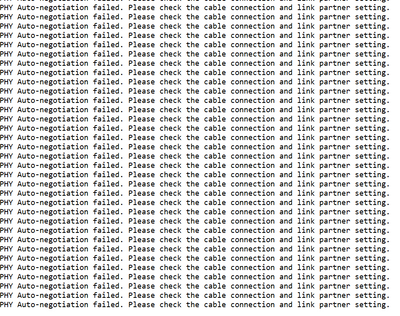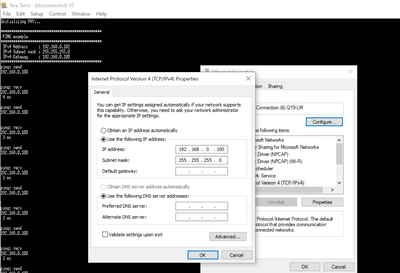- Forums
- Product Forums
- General Purpose MicrocontrollersGeneral Purpose Microcontrollers
- i.MX Forumsi.MX Forums
- QorIQ Processing PlatformsQorIQ Processing Platforms
- Identification and SecurityIdentification and Security
- Power ManagementPower Management
- Wireless ConnectivityWireless Connectivity
- RFID / NFCRFID / NFC
- MCX Microcontrollers
- S32G
- S32K
- S32V
- MPC5xxx
- Other NXP Products
- S12 / MagniV Microcontrollers
- Powertrain and Electrification Analog Drivers
- Sensors
- Vybrid Processors
- Digital Signal Controllers
- 8-bit Microcontrollers
- ColdFire/68K Microcontrollers and Processors
- PowerQUICC Processors
- OSBDM and TBDML
- S32M
-
- Solution Forums
- Software Forums
- MCUXpresso Software and ToolsMCUXpresso Software and Tools
- CodeWarriorCodeWarrior
- MQX Software SolutionsMQX Software Solutions
- Model-Based Design Toolbox (MBDT)Model-Based Design Toolbox (MBDT)
- FreeMASTER
- eIQ Machine Learning Software
- Embedded Software and Tools Clinic
- S32 SDK
- S32 Design Studio
- GUI Guider
- Zephyr Project
- Voice Technology
- Application Software Packs
- Secure Provisioning SDK (SPSDK)
- Processor Expert Software
-
- Topics
- Mobile Robotics - Drones and RoversMobile Robotics - Drones and Rovers
- NXP Training ContentNXP Training Content
- University ProgramsUniversity Programs
- Rapid IoT
- NXP Designs
- SafeAssure-Community
- OSS Security & Maintenance
- Using Our Community
-
- Cloud Lab Forums
-
- Knowledge Bases
- ARM Microcontrollers
- i.MX Processors
- Identification and Security
- Model-Based Design Toolbox (MBDT)
- QorIQ Processing Platforms
- S32 Automotive Processing Platform
- Wireless Connectivity
- CodeWarrior
- MCUXpresso Suite of Software and Tools
- MQX Software Solutions
-
Hi,
I'm trying to run lwip example on MXRT1050. I'm using MCUXpresso IDE. I have connected ethernet cable to the board.
When I run the application, it doesn't work. I get following output on terminal:
output: PHY Auto-negotiation failed. Please check the cable connection and link partner setting.
and it gets stuck at the call -> netif_add(&netif, &netif_ipaddr, &netif_netmask, &netif_gw, &enet_config, EXAMPLE_NETIF_INIT_FN, ethernet_input);
Any reason for this?
已解决! 转到解答。
Hi @ranjay_shandilya ,
Thanks so much for your updated information.
So, the issue still in the PC side, yes, I also find some other customer due to the IT limit to make it works.
If your question is solved, please help to mark the correct answer.
Any new issues, welcome to create the new question post.
Best Regards,
Kerry
Hi @ranjay_shandilya ,
Thanks so much for your updated information.
So, the issue still in the PC side, yes, I also find some other customer due to the IT limit to make it works.
If your question is solved, please help to mark the correct answer.
Any new issues, welcome to create the new question post.
Best Regards,
Kerry
Hi @ranjay_shandilya ,
Please help me to check the following points:
1. Which MIMXRT1050 board you are testing, do you test the MIMXRT1050-EVKB board? Do you do any hardware modification or not?
2. Which detail SDK code you are running in the following path?
\SDK_2_11_1_EVKB-IMXRT1050\boards\evkbimxrt1050\lwip_examples
Then, I can help you to check it.
It's better to use the MIMXRT1050-EVKB, please also follow the related code readme.txt to do the configuration.
You can test this code:
SDK_2_11_1_EVKB-IMXRT1050\boards\evkbimxrt1050\lwip_examples\lwip_ping\freertos
Please also note, when you connect it to the PC, your PC IP also need to configured.
Configure the host PC IP address to 192.168.0.100.
Wish it helps you!
Best Regards,
Kerry
Hi @kerryzhou,
I'm using MIMXRT1050-EVKB without any modification. I am trying with lwip_dhcp_bm example.
Hi @ranjay_shandilya ,
What about this:Configure the host PC IP address to 192.168.0.100.
Do you configure it? When you plug the ENET cable to the board and the PC, whether the cable orange led is blinking or not?
The above is my test log.
Your log mentiones you never plug the network, or your PHY is not working.
So, if your board is MIMXRT1050-EVKB is not modified in the hardware, then it is your ENET cable or connect to PC issues.
Please double check it again, I have tested it, it is totally working.
Best Regards,
kerry
I have configured the host PC IP address as given.
When I plug in the ENET cable the led is on but as soon as I run the application LED goes off.
I have verified ENET cable and it is fine
Hi @ranjay_shandilya ,
Whether it is the USB power is not enough, change another USB port for powering, whether it has any improvement or not, or you can find a external power to connect J2.
Please also note, your MIMXRT1050-EVKB didn't modify the hardware, eg, remove some resistor.
Best Regards,
Kerry
So, your board is totally the original board without any hardware modification, right?
Do you have any other EVKB board or not? Or try another PC.
As I have tested a lot of MIMXRT1050-EVKB boards, all can works.
But from your test result, the PHY is not working, that's why I let you to check whether you have hardware modification.
Best Regards,
kerry
Hi @kerryzhou,
How do I turn off Auto-negotiation and run on fixed speed from the example code?
Thanks
I tried with other boards but unfortunately getting same issue.
I wonder if setting host IP address to 192.168.0.100 ( Configure the host PC IP address to 192.168.0.100.) has something to with this issue.
Does it have to be this IP or can I change it in example code to set some other IP address?
Hi @ranjay_shandilya ,
Of course, you can use other IP, you can define it in the code.
You even can use the DHCP to recognize the IP automatically.
Any new issues, welcome to create the new question post, then we can help you in you new post.
Best Regards,
Kerry