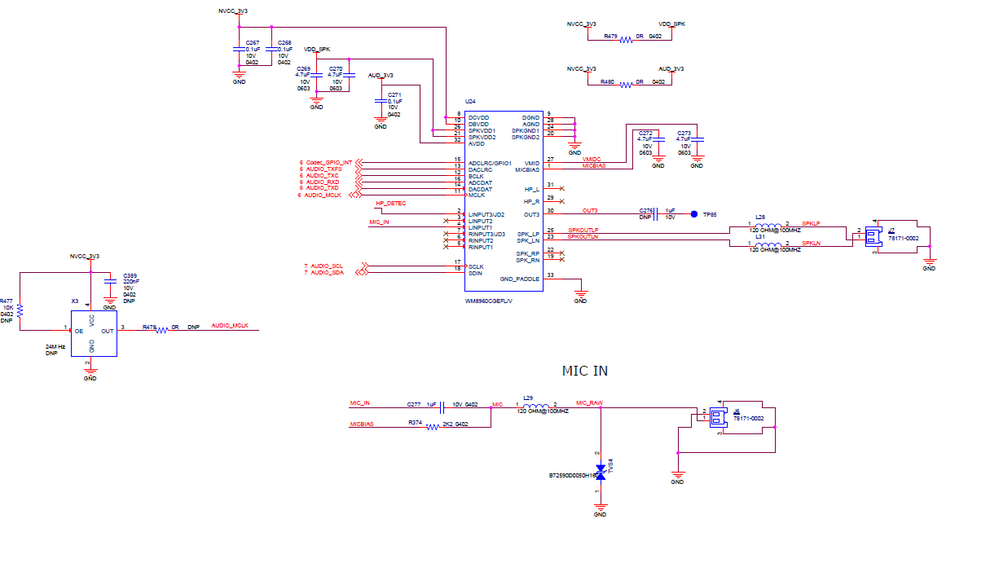- Forums
- Product Forums
- General Purpose MicrocontrollersGeneral Purpose Microcontrollers
- i.MX Forumsi.MX Forums
- QorIQ Processing PlatformsQorIQ Processing Platforms
- Identification and SecurityIdentification and Security
- Power ManagementPower Management
- MCX Microcontrollers
- S32G
- S32K
- S32V
- MPC5xxx
- Other NXP Products
- Wireless Connectivity
- S12 / MagniV Microcontrollers
- Powertrain and Electrification Analog Drivers
- Sensors
- Vybrid Processors
- Digital Signal Controllers
- 8-bit Microcontrollers
- ColdFire/68K Microcontrollers and Processors
- PowerQUICC Processors
- OSBDM and TBDML
- S32M
-
- Solution Forums
- Software Forums
- MCUXpresso Software and ToolsMCUXpresso Software and Tools
- CodeWarriorCodeWarrior
- MQX Software SolutionsMQX Software Solutions
- Model-Based Design Toolbox (MBDT)Model-Based Design Toolbox (MBDT)
- FreeMASTER
- eIQ Machine Learning Software
- Embedded Software and Tools Clinic
- S32 SDK
- S32 Design Studio
- GUI Guider
- Zephyr Project
- Voice Technology
- Application Software Packs
- Secure Provisioning SDK (SPSDK)
- Processor Expert Software
-
- Topics
- Mobile Robotics - Drones and RoversMobile Robotics - Drones and Rovers
- NXP Training ContentNXP Training Content
- University ProgramsUniversity Programs
- Rapid IoT
- NXP Designs
- SafeAssure-Community
- OSS Security & Maintenance
- Using Our Community
-
- Cloud Lab Forums
-
- Knowledge Bases
- ARM Microcontrollers
- i.MX Processors
- Identification and Security
- Model-Based Design Toolbox (MBDT)
- QorIQ Processing Platforms
- S32 Automotive Processing Platform
- Wireless Connectivity
- CodeWarrior
- MCUXpresso Suite of Software and Tools
- MQX Software Solutions
-
- Home
- :
- i.MX Forums
- :
- i.MX Processors
- :
- Re: Issue with wm8960 on imx7s based custom board
Issue with wm8960 on imx7s based custom board
- Subscribe to RSS Feed
- Mark Topic as New
- Mark Topic as Read
- Float this Topic for Current User
- Bookmark
- Subscribe
- Mute
- Printer Friendly Page
Issue with wm8960 on imx7s based custom board
- Mark as New
- Bookmark
- Subscribe
- Mute
- Subscribe to RSS Feed
- Permalink
- Report Inappropriate Content
Below is the snapshot from the schematic for hardware connections.
Codec is connected on I2C1 and SAI2.
Below are my changes in the device tree.
There is no headphone in custom board. Playback device is speaker and Capture device is MIC. both are always there , there is no jack for mic detect.
I have made related changes in device tree like pin muxing, i2c change and sai2.
But neither playback nor capture are working.
When i try to play using aplay, It gives me below error.
aplay: pcm_write:1947: write error: Input/output error <== ERROR
Codec is getting detected in i2c bus, I have tested it through i2cdetect utility.
Few more logs.
aplay -l
**** List of PLAYBACK Hardware Devices ****
card 0: wm8960audio [wm8960-audio], device 0: HiFi wm8960-hifi-0 []
Subdevices: 1/1
Subdevice #0: subdevice #0
arecord -l
**** List of CAPTURE Hardware Devices ****
card 0: wm8960audio [wm8960-audio], device 0: HiFi wm8960-hifi-0 []
Subdevices: 1/1
Subdevice #0: subdevice #0
Am i missing anything? Any pointers or help is appreciated.
How should i proceed to debug it?
- Mark as New
- Bookmark
- Subscribe
- Mute
- Subscribe to RSS Feed
- Permalink
- Report Inappropriate Content
Hi jagdish
one can check mclk signal with oscilloscope and disable ECSPI3 as
its signals shared with sai2, please refer to imx7d-sdb.dts
linux-2.6-imx.git - Freescale i.MX Linux Tree
Best regards
igor
-----------------------------------------------------------------------------------------------------------------------
Note: If this post answers your question, please click the Correct Answer button. Thank you!
-----------------------------------------------------------------------------------------------------------------------
- Mark as New
- Bookmark
- Subscribe
- Mute
- Subscribe to RSS Feed
- Permalink
- Report Inappropriate Content
Hi igorpadykov,
Thanks for your reply.
ECSPI3 is already disabled.
Below is my pinmux for SAI2 interface in device tree.
pinctrl_sai2: sai2grp {
fsl,pins = <
MX7D_PAD_SD2_RESET_B__SAI2_MCLK 0x1f
MX7D_PAD_SAI2_TX_BCLK__SAI2_TX_BCLK 0x1f
MX7D_PAD_SAI2_TX_SYNC__SAI2_TX_SYNC 0x1f
MX7D_PAD_SAI2_TX_DATA__SAI2_TX_DATA0 0x30
MX7D_PAD_SAI2_RX_DATA__SAI2_RX_DATA0 0x1f
>;
};
Is it proper?
I am getting 12MHz from the processor mclk pin when i try to run aplay command. Is it a proper behaviour?
- Mark as New
- Bookmark
- Subscribe
- Mute
- Subscribe to RSS Feed
- Permalink
- Report Inappropriate Content
what bsp used in the case, please try nxp bsp from
http://git.freescale.com/git/cgit.cgi/imx/linux-2.6-imx.git/?h=imx_4.1.15_1.0.0_ga
also refer to sect.15.4.2 Audio attached Linux Manual
~igor
- Mark as New
- Bookmark
- Subscribe
- Mute
- Subscribe to RSS Feed
- Permalink
- Report Inappropriate Content
Thanks igorpadykov,
I am already using that BSP through yocto.
Please let me know if there are any other inputs.
- Mark as New
- Bookmark
- Subscribe
- Mute
- Subscribe to RSS Feed
- Permalink
- Report Inappropriate Content
you can also check Toradex Colibri MX7S board (used with sgtl5000 codec) bsp
http://git.toradex.com/cgit/linux-toradex.git/tree/arch/arm/boot/dts/imx7s-colibri.dtsi?h=toradex_4....
http://git.toradex.com/cgit/linux-toradex.git/tree/arch/arm/boot/dts/imx7-colibri.dtsi?h=toradex_4.1...
https://www.toradex.com/computer-on-modules/colibri-arm-family/nxp-freescale-imx7
http://developer.toradex.com/software/linux/linux-software
~igor
- Mark as New
- Bookmark
- Subscribe
- Mute
- Subscribe to RSS Feed
- Permalink
- Report Inappropriate Content
Using NXP BSP, I got my MIC working. But speaker is not working yet.
While playback, I am getting below error.
aplay: pcm_write:1947: write error: Input/output error
On my board, There is no headphone. Only speaker is there. Do i need to make any changes to device tree or machine driver for it?