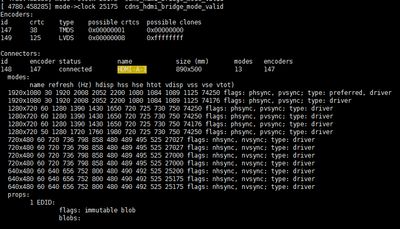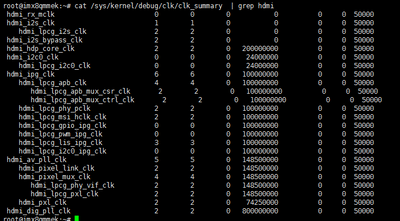- Forums
- Product Forums
- General Purpose MicrocontrollersGeneral Purpose Microcontrollers
- i.MX Forumsi.MX Forums
- QorIQ Processing PlatformsQorIQ Processing Platforms
- Identification and SecurityIdentification and Security
- Power ManagementPower Management
- MCX Microcontrollers
- S32G
- S32K
- S32V
- MPC5xxx
- Other NXP Products
- Wireless Connectivity
- S12 / MagniV Microcontrollers
- Powertrain and Electrification Analog Drivers
- Sensors
- Vybrid Processors
- Digital Signal Controllers
- 8-bit Microcontrollers
- ColdFire/68K Microcontrollers and Processors
- PowerQUICC Processors
- OSBDM and TBDML
- S32M
-
- Solution Forums
- Software Forums
- MCUXpresso Software and ToolsMCUXpresso Software and Tools
- CodeWarriorCodeWarrior
- MQX Software SolutionsMQX Software Solutions
- Model-Based Design Toolbox (MBDT)Model-Based Design Toolbox (MBDT)
- FreeMASTER
- eIQ Machine Learning Software
- Embedded Software and Tools Clinic
- S32 SDK
- S32 Design Studio
- GUI Guider
- Zephyr Project
- Voice Technology
- Application Software Packs
- Secure Provisioning SDK (SPSDK)
- Processor Expert Software
- MCUXpresso Training Hub
-
- Topics
- Mobile Robotics - Drones and RoversMobile Robotics - Drones and Rovers
- NXP Training ContentNXP Training Content
- University ProgramsUniversity Programs
- Rapid IoT
- NXP Designs
- SafeAssure-Community
- OSS Security & Maintenance
- Using Our Community
-
- Cloud Lab Forums
-
- Knowledge Bases
- ARM Microcontrollers
- i.MX Processors
- Identification and Security
- Model-Based Design Toolbox (MBDT)
- QorIQ Processing Platforms
- S32 Automotive Processing Platform
- Wireless Connectivity
- CodeWarrior
- MCUXpresso Suite of Software and Tools
- MQX Software Solutions
-
- Home
- :
- i.MX Forums
- :
- i.MX Processors
- :
- Re: IMX8QM Linux imx_5.4.24_2.1.0 HDMI HOW TO OUTPUT 1920x1080@30 clock =74250
IMX8QM Linux imx_5.4.24_2.1.0 HDMI HOW TO OUTPUT 1920x1080@30 clock =74250
- Subscribe to RSS Feed
- Mark Topic as New
- Mark Topic as Read
- Float this Topic for Current User
- Bookmark
- Subscribe
- Mute
- Printer Friendly Page
IMX8QM Linux imx_5.4.24_2.1.0 HDMI HOW TO OUTPUT 1920x1080@30 clock =74250
- Mark as New
- Bookmark
- Subscribe
- Mute
- Subscribe to RSS Feed
- Permalink
- Report Inappropriate Content
- Mark as New
- Bookmark
- Subscribe
- Mute
- Subscribe to RSS Feed
- Permalink
- Report Inappropriate Content
想要 1080p@30fps 的输出
mode->clock / 2 的操作, 强制pixclock 像素时钟修改为 74.25MHz,
达到 30Hz 的效果。
diff --git a/drivers/gpu/drm/drm_edid.c b/drivers/gpu/drm/drm_edid.c
old mode 100644
new mode 100755
index 3f50b886..5be2f60
--- a/drivers/gpu/drm/drm_edid.c
+++ b/drivers/gpu/drm/drm_edid.c
@@ -2330,7 +2330,8 @@ static struct drm_display_mode *drm_mode_detailed(struct drm_device *dev,
if (quirks & EDID_QUIRK_135_CLOCK_TOO_HIGH)
timing->pixel_clock = cpu_to_le16(1088);
- mode->clock = le16_to_cpu(timing->pixel_clock) * 10;
+ mode->clock = le16_to_cpu(timing->pixel_clock) * 10 / 2;
+ printk("mode->clock %d, is / 2, 1080p30fps for hdmi\n", mode->clock);
mode->hdisplay = hactive;
mode->hsync_start = mode->hdisplay + hsync_offset;
@@ -4911,7 +4912,7 @@ int drm_add_edid_modes(struct drm_connector *connector, struct edid *edid)
if (quirks & EDID_QUIRK_FORCE_12BPC)
connector->display_info.bpc = 12;
-
+ printk("num_modes %d , edid->features 0x%x, quirks 0x%x\n", num_modes, edid->features, quirks);
return num_modes;
}
EXPORT_SYMBOL(drm_add_edid_modes);
- Mark as New
- Bookmark
- Subscribe
- Mute
- Subscribe to RSS Feed
- Permalink
- Report Inappropriate Content
do you mean HDMI output port or MIPI DSI to HDMI port? and did you check if your HDMI display can support 1080p@30 or not?
- Mark as New
- Bookmark
- Subscribe
- Mute
- Subscribe to RSS Feed
- Permalink
- Report Inappropriate Content
only use HDMI , HDMI output port can output 1920x1080@30 clock =74250
but when LVDS and HDMI are used together can not work
got any advice
- Mark as New
- Bookmark
- Subscribe
- Mute
- Subscribe to RSS Feed
- Permalink
- Report Inappropriate Content
did you check weston.ini? how did your bsp set this? how about change the resolution in the weston.ini, does it work?