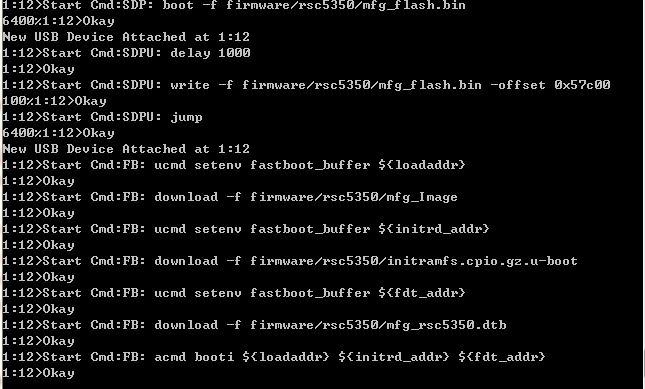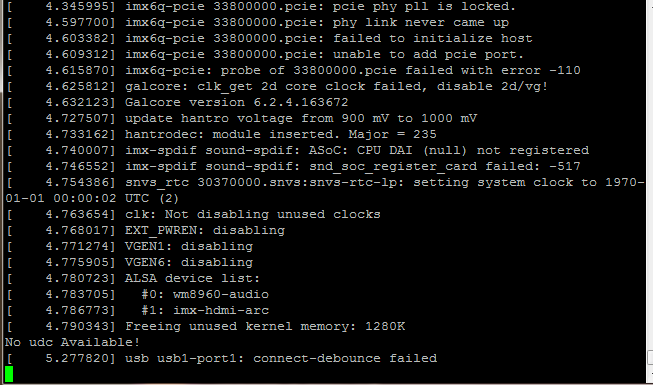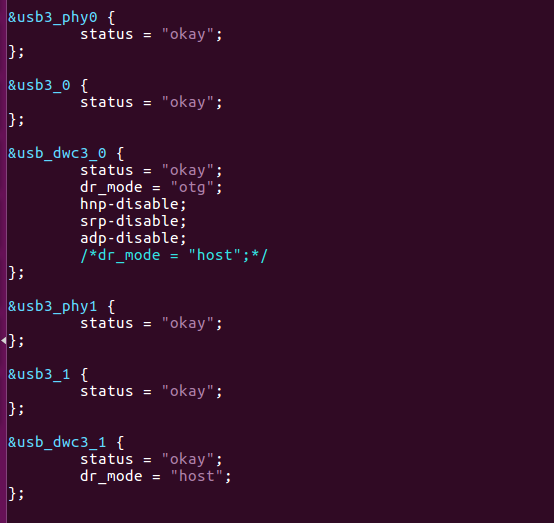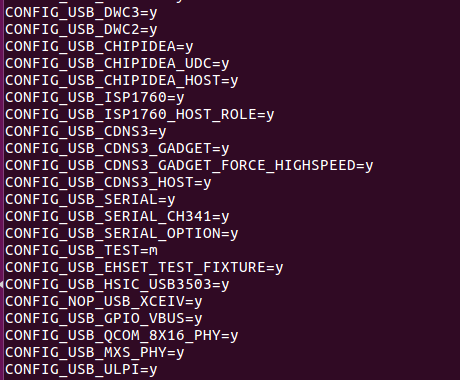- Forums
- Product Forums
- General Purpose MicrocontrollersGeneral Purpose Microcontrollers
- i.MX Forumsi.MX Forums
- QorIQ Processing PlatformsQorIQ Processing Platforms
- Identification and SecurityIdentification and Security
- Power ManagementPower Management
- Wireless ConnectivityWireless Connectivity
- RFID / NFCRFID / NFC
- MCX Microcontrollers
- S32G
- S32K
- S32V
- MPC5xxx
- Other NXP Products
- S12 / MagniV Microcontrollers
- Powertrain and Electrification Analog Drivers
- Sensors
- Vybrid Processors
- Digital Signal Controllers
- 8-bit Microcontrollers
- ColdFire/68K Microcontrollers and Processors
- PowerQUICC Processors
- OSBDM and TBDML
- S32M
-
- Solution Forums
- Software Forums
- MCUXpresso Software and ToolsMCUXpresso Software and Tools
- CodeWarriorCodeWarrior
- MQX Software SolutionsMQX Software Solutions
- Model-Based Design Toolbox (MBDT)Model-Based Design Toolbox (MBDT)
- FreeMASTER
- eIQ Machine Learning Software
- Embedded Software and Tools Clinic
- S32 SDK
- S32 Design Studio
- GUI Guider
- Zephyr Project
- Voice Technology
- Application Software Packs
- Secure Provisioning SDK (SPSDK)
- Processor Expert Software
-
- Topics
- Mobile Robotics - Drones and RoversMobile Robotics - Drones and Rovers
- NXP Training ContentNXP Training Content
- University ProgramsUniversity Programs
- Rapid IoT
- NXP Designs
- SafeAssure-Community
- OSS Security & Maintenance
- Using Our Community
-
- Cloud Lab Forums
-
- Knowledge Bases
- ARM Microcontrollers
- i.MX Processors
- Identification and Security
- Model-Based Design Toolbox (MBDT)
- QorIQ Processing Platforms
- S32 Automotive Processing Platform
- Wireless Connectivity
- CodeWarrior
- MCUXpresso Suite of Software and Tools
- MQX Software Solutions
-
IMX8MQ UUU download failure
Dear FAE:
I have designed custom board of IMX8MQ CPU based on EVK board, anything is ok except for the UUU download
I changed the USB 3.0 port1 with the standard USB 3.0 Host Type-A port instead of type-C of EVK board.
the USB 3.0 host port has SS1_TXP/N SS1_RXP/N and OTG1_DP /DM
When the linux system is boot on, the USB 3.0 port 1 can be mount the standard USB 3.0 device such as Harddisk and so on.
Today, I want to download the kernel images from UUU mfgtool because we should use the android P9 for our application. unfortunatly, uuu download is failure.
when I plug the USB A-to-A cable into the board port1 and PC , then launch uuu program, the flash.bin dtb and ramdisk can be download into the board ram by the uuu, but the program will be stop when kernel and ramdisk boot up, the console print:
No udc available !
All the result images is following
Above image is from PC uuu command
This result is from linux console.
That mean USB can't be connect with PC and board
I configure the USB3 port1 as OTG and USB3 port2 as Host, the device tree is listed
my kernel config is listed
I changed the USB3 port1 as the USB higg-speed intead of superspeed
because I'm afraid my usb cable speed, but the program always exist!
So what can I do? Where could I chang ?
Please give me some suggestion, thank you very much!
Tony
July 11,2019
HI :
Have you find the reason ? I also have the same problem. And the problem only on imx8mq not on imx8md.
Hi Tony
problem may be posted on dedicated uuu issues link
Issues · NXPmicro/mfgtools · GitHub
Best regards
igor
-----------------------------------------------------------------------------------------------------------------------
Note: If this post answers your question, please click the Correct Answer button. Thank you!
-----------------------------------------------------------------------------------------------------------------------