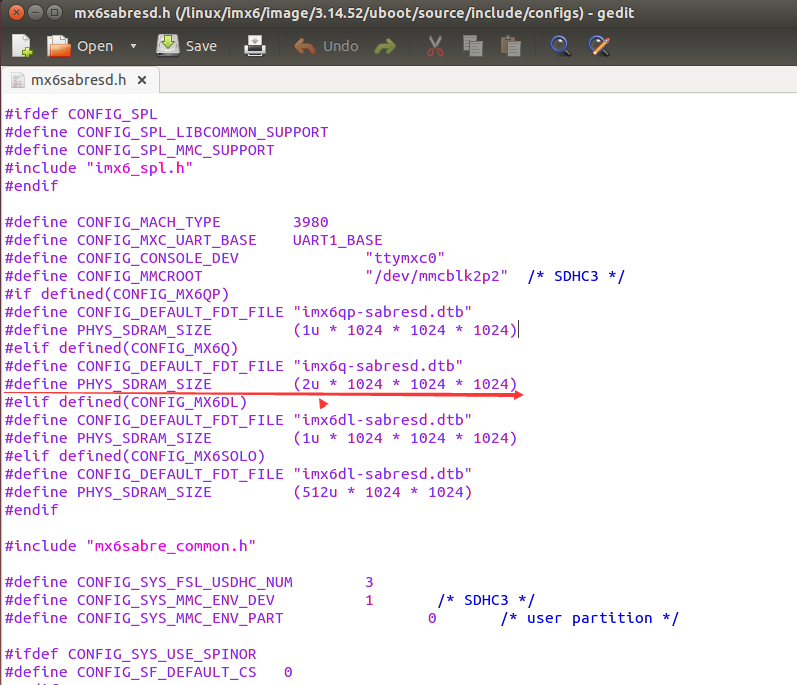- Forums
- Product Forums
- General Purpose MicrocontrollersGeneral Purpose Microcontrollers
- i.MX Forumsi.MX Forums
- QorIQ Processing PlatformsQorIQ Processing Platforms
- Identification and SecurityIdentification and Security
- Power ManagementPower Management
- MCX Microcontrollers
- S32G
- S32K
- S32V
- MPC5xxx
- Other NXP Products
- Wireless Connectivity
- S12 / MagniV Microcontrollers
- Powertrain and Electrification Analog Drivers
- Sensors
- Vybrid Processors
- Digital Signal Controllers
- 8-bit Microcontrollers
- ColdFire/68K Microcontrollers and Processors
- PowerQUICC Processors
- OSBDM and TBDML
- S32M
-
- Solution Forums
- Software Forums
- MCUXpresso Software and ToolsMCUXpresso Software and Tools
- CodeWarriorCodeWarrior
- MQX Software SolutionsMQX Software Solutions
- Model-Based Design Toolbox (MBDT)Model-Based Design Toolbox (MBDT)
- FreeMASTER
- eIQ Machine Learning Software
- Embedded Software and Tools Clinic
- S32 SDK
- S32 Design Studio
- GUI Guider
- Zephyr Project
- Voice Technology
- Application Software Packs
- Secure Provisioning SDK (SPSDK)
- Processor Expert Software
- MCUXpresso Training Hub
-
- Topics
- Mobile Robotics - Drones and RoversMobile Robotics - Drones and Rovers
- NXP Training ContentNXP Training Content
- University ProgramsUniversity Programs
- Rapid IoT
- NXP Designs
- SafeAssure-Community
- OSS Security & Maintenance
- Using Our Community
-
- Cloud Lab Forums
-
- Knowledge Bases
- ARM Microcontrollers
- i.MX Processors
- Identification and Security
- Model-Based Design Toolbox (MBDT)
- QorIQ Processing Platforms
- S32 Automotive Processing Platform
- Wireless Connectivity
- CodeWarrior
- MCUXpresso Suite of Software and Tools
- MQX Software Solutions
-
- Home
- :
- i.MX フォーラム
- :
- i.MXプロセッサ
- :
- Re: How to update 1G DDR3 to 2G DDR3 on i.MX6QSabresd board 3.14.52
How to update 1G DDR3 to 2G DDR3 on i.MX6QSabresd board 3.14.52
- RSS フィードを購読する
- トピックを新着としてマーク
- トピックを既読としてマーク
- このトピックを現在のユーザーにフロートします
- ブックマーク
- 購読
- ミュート
- 印刷用ページ
- 新着としてマーク
- ブックマーク
- 購読
- ミュート
- RSS フィードを購読する
- ハイライト
- 印刷
- 不適切なコンテンツを報告
hi:
How to update 1G DDR3 to 2G DDR3 on i.MX6QSabresd board.What should I do with uboot ?
Now I am using the version yocto 3.14.52.u-boot version is 2015.04.
I have try to do some change like this How to update 1G DDR3 to 2G DDR3 on i.MX6QSabresd board
But it doesn't work. It is still 1G size DDR. Here is the log
U-Boot 2015.04-imx_v2015.04_3.14.52_1.1.0_ga+g6cf684a (Apr 20 2016 - 16:01:47)
CPU: Freescale i.MX6Q rev1.2 at 792 MHz
CPU: Temperature 31 C
Reset cause: POR
Board: MX6-SabreSD
I2C: ready
DRAM: 1 GiB
PMIC: PFUZE100 ID=0x10
MMC: FSL_SDHC: 0, FSL_SDHC: 1, FSL_SDHC: 2
*** Warning - bad CRC, using default environment
No panel detected: default to Hannstar-XGA
Display: Hannstar-XGA (1024x768)
In: serial
Out: serial
Err: serial
switch to partitions #0, OK
mmc2(part 0) is current device
Net: FEC [PRIME]
Error: FEC address not set.
Normal Boot
Hit any key to stop autoboot: 0
解決済! 解決策の投稿を見る。
- 新着としてマーク
- ブックマーク
- 購読
- ミュート
- RSS フィードを購読する
- ハイライト
- 印刷
- 不適切なコンテンツを報告
please run ddr test
i.MX6/7 DDR Stress Test Tool V2.52
and update uboot/../mx6sabresd/mx6q_4x_mt41j128.cfg
with new parameters obtained from ddr test
Best regards
igor
- 新着としてマーク
- ブックマーク
- 購読
- ミュート
- RSS フィードを購読する
- ハイライト
- 印刷
- 不適切なコンテンツを報告
and update uboot/../mx6sabresd/mx6q_4x_mt41j128.cfg
with new parameters obtained from ddr test
- 新着としてマーク
- ブックマーク
- 購読
- ミュート
- RSS フィードを購読する
- ハイライト
- 印刷
- 不適切なコンテンツを報告
please run ddr test
i.MX6/7 DDR Stress Test Tool V2.52
and update uboot/../mx6sabresd/mx6q_4x_mt41j128.cfg
with new parameters obtained from ddr test
Best regards
igor
- 新着としてマーク
- ブックマーク
- 購読
- ミュート
- RSS フィードを購読する
- ハイライト
- 印刷
- 不適切なコンテンツを報告
Thank you igorpadykov .
- 新着としてマーク
- ブックマーク
- 購読
- ミュート
- RSS フィードを購読する
- ハイライト
- 印刷
- 不適切なコンテンツを報告
Hello,
Please use Chapter 1 (Porting U-Boot from an i.MX 6/7 Reference Board to
an i.MX 6/7 Custom Board) of "i.MX_BSP_Porting_Guide.pdf" in Linux docs.
< http://www.nxp.com/webapp/Download?colCode=L3.14.52_1.1.0_LINUX_DOCS >
Also, the following may be helpful.
"Freescale i.MX6 DRAM Port Application Guide-DDR3"
< https://community.freescale.com/docs/DOC-101708 >
Have a great day,
Yuri
-----------------------------------------------------------------------------------------------------------------------
Note: If this post answers your question, please click the Correct Answer button. Thank you!
-----------------------------------------------------------------------------------------------------------------------
- 新着としてマーク
- ブックマーク
- 購読
- ミュート
- RSS フィードを購読する
- ハイライト
- 印刷
- 不適切なコンテンツを報告
Thank you Yuri Muhin.