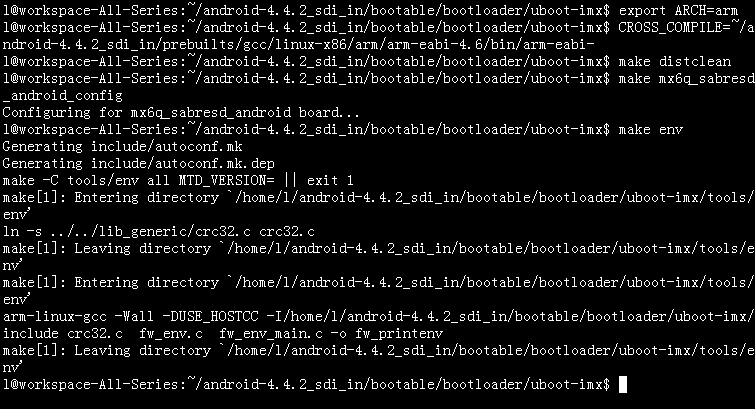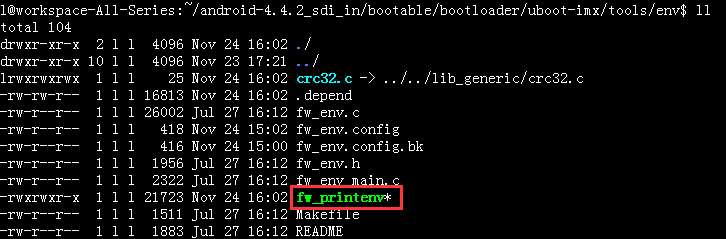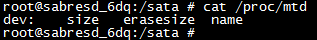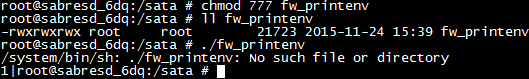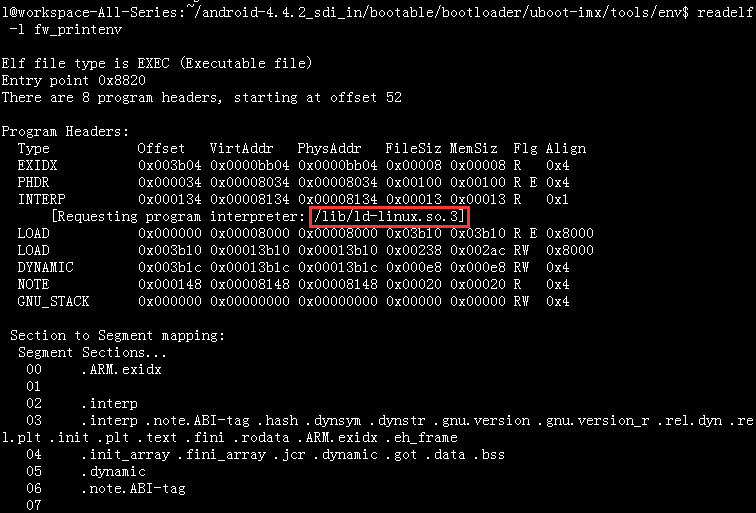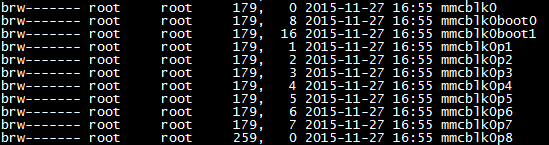- Forums
- Product Forums
- General Purpose MicrocontrollersGeneral Purpose Microcontrollers
- i.MX Forumsi.MX Forums
- QorIQ Processing PlatformsQorIQ Processing Platforms
- Identification and SecurityIdentification and Security
- Power ManagementPower Management
- MCX Microcontrollers
- S32G
- S32K
- S32V
- MPC5xxx
- Other NXP Products
- Wireless Connectivity
- S12 / MagniV Microcontrollers
- Powertrain and Electrification Analog Drivers
- Sensors
- Vybrid Processors
- Digital Signal Controllers
- 8-bit Microcontrollers
- ColdFire/68K Microcontrollers and Processors
- PowerQUICC Processors
- OSBDM and TBDML
- S32M
-
- Solution Forums
- Software Forums
- MCUXpresso Software and ToolsMCUXpresso Software and Tools
- CodeWarriorCodeWarrior
- MQX Software SolutionsMQX Software Solutions
- Model-Based Design Toolbox (MBDT)Model-Based Design Toolbox (MBDT)
- FreeMASTER
- eIQ Machine Learning Software
- Embedded Software and Tools Clinic
- S32 SDK
- S32 Design Studio
- GUI Guider
- Zephyr Project
- Voice Technology
- Application Software Packs
- Secure Provisioning SDK (SPSDK)
- Processor Expert Software
-
- Topics
- Mobile Robotics - Drones and RoversMobile Robotics - Drones and Rovers
- NXP Training ContentNXP Training Content
- University ProgramsUniversity Programs
- Rapid IoT
- NXP Designs
- SafeAssure-Community
- OSS Security & Maintenance
- Using Our Community
-
- Cloud Lab Forums
-
- Knowledge Bases
- ARM Microcontrollers
- i.MX Processors
- Identification and Security
- Model-Based Design Toolbox (MBDT)
- QorIQ Processing Platforms
- S32 Automotive Processing Platform
- Wireless Connectivity
- CodeWarrior
- MCUXpresso Suite of Software and Tools
- MQX Software Solutions
-
- Home
- :
- i.MX Forums
- :
- i.MX Processors
- :
- Re: How to make fw_printenv and fw_setenv on MX6Q_SABRESD
How to make fw_printenv and fw_setenv on MX6Q_SABRESD
- Subscribe to RSS Feed
- Mark Topic as New
- Mark Topic as Read
- Float this Topic for Current User
- Bookmark
- Subscribe
- Mute
- Printer Friendly Page
- Mark as New
- Bookmark
- Subscribe
- Mute
- Subscribe to RSS Feed
- Permalink
- Report Inappropriate Content
Hello
My environment is MX6Q_SABRESD,android 4.4.2,and my uboot stored in eMMC.I want to modify the uboot environment variables from userspace,then I found fw_printenv can do this,but maybe something wrong within my steps.
1.make fw_printenv
Then,I get fw_printenv.
2.Modify fw_env.config.
I need MTD device name and Device offset,Env. size,Flash sector size to do this,so I look up uboot-imx/include/configs/mx6q_sabresd.h,and then get Device offset = 0xC0000,Env. size = 0x2000,Flash sector size = 0x2000.
Then,I want to get MTD device name,so I cat /proc/mtd on my board, but I get nothing!
So that's my first question,Why can't I get the right device name?
3.copy fw_env.config to my board,and put it in /etc
Even though I can't get device name,I just go next.
In order to change /etc from read-only to read-write,I've done this command:
mount -o rw,remount -t ext4 /dev/block/mmcblk0p5
Then copy fw_env.config to /etc
4.Copy fw_printenv to my board,chmod and run
This is my second question,I can't execute fw_printenv,why?
I think maybe fw_printenv depends on other lib file to execute,so I've done this:
Then I found it depends on ld-linux.so.3,but my path /lib doesn't have ld-linux.so.3,only have ld-linux.so.2.So my third question,where can I get ld-linux.so.3?
Please help me to handle this 3 questions.
Thank You
Qiulong Li.
Solved! Go to Solution.
- Mark as New
- Bookmark
- Subscribe
- Mute
- Subscribe to RSS Feed
- Permalink
- Report Inappropriate Content
I know how to make.
1.My cross compiler is wrong.I used android tool chain,and it can't use in this case,the right toolchain is freescale linux bsp toolchain.
CROSS_COMPILE=/opt/freescale/usr/local/gcc-4.6.2-glibc-2.13-linaro-multilib-2011.12/fsl-linaro-toolchain/bin/arm-fsl-linux-gnueabi-
2.After access make,I got fw_printenv,but this file can't work on my borad,because it can't find some libs,so I must do static make
vi uboot-imx/tools/env/Makefile
add -static to CPPFLAGS like follow:
CPPFLAGS := -Wall -static -DUSE_HOSTCC -I$(SRCTREE)/include
- Mark as New
- Bookmark
- Subscribe
- Mute
- Subscribe to RSS Feed
- Permalink
- Report Inappropriate Content
I know how to make.
1.My cross compiler is wrong.I used android tool chain,and it can't use in this case,the right toolchain is freescale linux bsp toolchain.
CROSS_COMPILE=/opt/freescale/usr/local/gcc-4.6.2-glibc-2.13-linaro-multilib-2011.12/fsl-linaro-toolchain/bin/arm-fsl-linux-gnueabi-
2.After access make,I got fw_printenv,but this file can't work on my borad,because it can't find some libs,so I must do static make
vi uboot-imx/tools/env/Makefile
add -static to CPPFLAGS like follow:
CPPFLAGS := -Wall -static -DUSE_HOSTCC -I$(SRCTREE)/include
- Mark as New
- Bookmark
- Subscribe
- Mute
- Subscribe to RSS Feed
- Permalink
- Report Inappropriate Content
For your question 1, the u-boot stored in emmc. the device name under /dev/ is mmcblk0, not MTD. If you store the u-boot in NOR or NAND flash, the device name will be /dev/mtdblk.
- Mark as New
- Bookmark
- Subscribe
- Mute
- Subscribe to RSS Feed
- Permalink
- Report Inappropriate Content
Hi jimmy,
Thanks for your reply.
My uboot stored in emmc,I looked up /dev/block,I found many mmcblk device,
so which one is the device name I need,please tell me.
Thank You
Qiulong Li
- Mark as New
- Bookmark
- Subscribe
- Mute
- Subscribe to RSS Feed
- Permalink
- Report Inappropriate Content
mmcblk0 is the emmc. mmcblk0p1 is the partition 1 in emmc.
mmcblk0boot0 is the boot partition.
https://www.kernel.org/doc/Documentation/mmc/mmc-dev-parts.txt
For your reference, this is the part of script of ucl2.xml in MFGTOOL about writing u-boot to emmc. You can see the u-boot is writing to the boot partition. And then re-enable the write protection for boot partition.
<CMD state="Updater" type="push" body="$ echo 0 > /sys/block/mmcblk0boot0/force_ro">access boot partition 1</CMD>
<CMD state="Updater" type="push" body="send" file="files/u-boot-mx6q-sabresd.bin">Sending U-Boot</CMD>
<CMD state="Updater" type="push" body="$ dd if=$FILE of=/dev/mmcblk0boot0 bs=512 seek=2 skip=2">write U-Boot to sd card</CMD>
<CMD state="Updater" type="push" body="$ echo 1 > /sys/block/mmcblk0boot0/force_ro"> re-enable read-only access </CMD>
<CMD state="Updater" type="push" body="$ echo 8 > /sys/devices/platform/sdhci-esdhc-imx.3/mmc_host/mmc0/mmc0:0001/boot_config">enable boot partion 1 to boot</CMD>
- Mark as New
- Bookmark
- Subscribe
- Mute
- Subscribe to RSS Feed
- Permalink
- Report Inappropriate Content
Hi jimmy,
Thanks for your reply.
My uboot boot arguments store in /dev/block/mmcblk0,and I can get boot arguments by this command:
root@sabresd_6dq:/ # dd if=/dev/block/mmcblk0 of=/sata/boot_args bs=512 skip=1536 count=16
and set boot arguments:
root@sabresd_6dq:/ # dd if=/sata/boot_args of=/dev/block/mmcblk0 bs=512 seek=1536 count=16
So,I can modify the uboot environment variables from userspace through this way,but this way is not flexible.I still want to use fw_printenv,but my fw_printenv is fail to run:
root@sabresd_6dq:/sata # ./fw_printenv
/system/bin/sh: ./fw_printenv: No such file or directory
Can you help me to fix this problem?
Thank You
Qiulong Li
- Mark as New
- Bookmark
- Subscribe
- Mute
- Subscribe to RSS Feed
- Permalink
- Report Inappropriate Content
Hi Qiulong,
I'm working on fw_printenv with imx6q sabresd too.
I followed your instruction to build fw_printenv seccessfully,
but it show "cannot get MTD information: Invaild argument" error message when I run fw_printenv.
my fw_env.config is
| # MTD device name | Device offset | Env. size | Flash sector size | Number of sectors |
| /dev/block/mmcblk0 | 0xC0000 | 0x2000 | 0x2000 |
Is it the same as your?
Could you please help me how to set this config file.
Any suggestions would be very appreciated.
Thx
Yen
- Mark as New
- Bookmark
- Subscribe
- Mute
- Subscribe to RSS Feed
- Permalink
- Report Inappropriate Content
Hi Yen Chao
Your fw_env.config file is the same as me,plase check if you put this file at /etc/fw_env.config.
BTW,before put this file to /etc,you should make /etc can read and write by this command
mount -o rw,remount -t ext4 /dev/block/mmcblk0p5
- Mark as New
- Bookmark
- Subscribe
- Mute
- Subscribe to RSS Feed
- Permalink
- Report Inappropriate Content
Hi Qiulong,
Thanks for your reply.
I have checked the file position and read/write permission.
Finally, I gave up using fw_printenv command.
Maybe the u-boot(android 4.0.4) fw_printenv version is too old to support emmc.
thx
Yen
- Mark as New
- Bookmark
- Subscribe
- Mute
- Subscribe to RSS Feed
- Permalink
- Report Inappropriate Content
root@sabresd_6dq:/sata # ./fw_printenv
/system/bin/sh: ./fw_printenv: No such file or directory
Could you please make sure you are using the cross compiled version of fw_printenv? You can check it with 'file' command. If it shows x86 compiler details, then please change it into ARM by cross compile it properly.
- Mark as New
- Bookmark
- Subscribe
- Mute
- Subscribe to RSS Feed
- Permalink
- Report Inappropriate Content
Hi ajithpv
just like you said,I use wrong cross compiler,but when I use the right cross compiler,I can't build,please goto How to set environment for building u-boot's fw_printenv for i.MX6Q and help me again.
Thank You
Qiulong Li
- Mark as New
- Bookmark
- Subscribe
- Mute
- Subscribe to RSS Feed
- Permalink
- Report Inappropriate Content
Could you please see the below note from the u-boot source's "tools/env/README" path.
This is a demo implementation of a Linux command line tool to access
the U-Boot's environment variables.
In the current version, there is an issue in cross-compilation.
In order to cross-compile fw_printenv, run
make HOSTCC=<your CC cross-compiler> env
in the root directory of the U-Boot distribution. For example,
make HOSTCC=arm-linux-gcc env
Though I used a different procedure for generating the fw_printenv, I hope the below steps may give you some idea (below steps are in Linux but not Android).
1) Go to U-boot source path. Assuming you have a local version of the cross compiler. I used "poky/1.5.1" for my task.
2) Cross compile manually by exporting the environment settings
export ARCH=arm
export PATH=$PATH:/opt/poky/1.5.1/sysroots/x86_64-pokysdk-linux/usr/bin/arm-poky-linux-gnueabi/
export CROSS_COMPILE=arm-poky-linux-gnueabi-
3) Compile the fw_printenv using below command
make HOSTCC=arm-poky-linux-gnueabi-gcc env
4) Check the 'fw_printenv' using 'file' command and make sure it compiled for ARM platform.
- Mark as New
- Bookmark
- Subscribe
- Mute
- Subscribe to RSS Feed
- Permalink
- Report Inappropriate Content
Hi ajithpv
Thanks for your fast reply.
My u-boot source's "tools/env/README" doesn't have any info about cross-compilation issue,and my u-boot version is v2009.08.
And I still follow what you said,this are my steps:
export ARCH=arm
export CROSS_COMPILE=~/android-4.4.2_sdi_in/prebuilts/gcc/linux-x86/arm/arm-eabi-4.6/bin/arm-eabi-
make distclean
make mx6q_sabresd_android_config
make HOSTCC=~/android-4.4.2_sdi_in/prebuilts/gcc/linux-x86/arm/arm-eabi-4.6/bin/arm-eabi-gcc env
But I get this error and can't build.
make -C tools/env all MTD_VERSION= || exit 1
make[1]: Entering directory `/home/l/android-4.4.2_sdi_in/bootable/bootloader/uboot-imx/tools/env'
/home/l/android-4.4.2_sdi_in/prebuilts/gcc/linux-x86/arm/arm-eabi-4.6/bin/arm-eabi-gcc -Wall -DUSE_HOSTCC -I/home/l/android-4.4.2_sdi_in/bootable/bootloader/uboot-imx/include crc32.c fw_env.c fw_env_main.c -o fw_printenv
In file included from crc32.c:14:0:
/home/l/android-4.4.2_sdi_in/prebuilts/gcc/linux-x86/arm/arm-eabi-4.6/bin/../lib/gcc/arm-eabi/4.6.x-google/include/stdint.h:3:26: fatal error: stdint.h: No such file or directory
compilation terminated.
fw_env.c:27:19: fatal error: errno.h: No such file or directory
compilation terminated.
fw_env_main.c:42:19: fatal error: stdio.h: No such file or directory
compilation terminated.
make[1]: *** [fw_printenv] Error 1
make[1]: Leaving directory `/home/l/android-4.4.2_sdi_in/bootable/bootloader/uboot-imx/tools/env'
make: *** [env] Error 1
What can I do?please help me.
Thank You
Qiulong Li